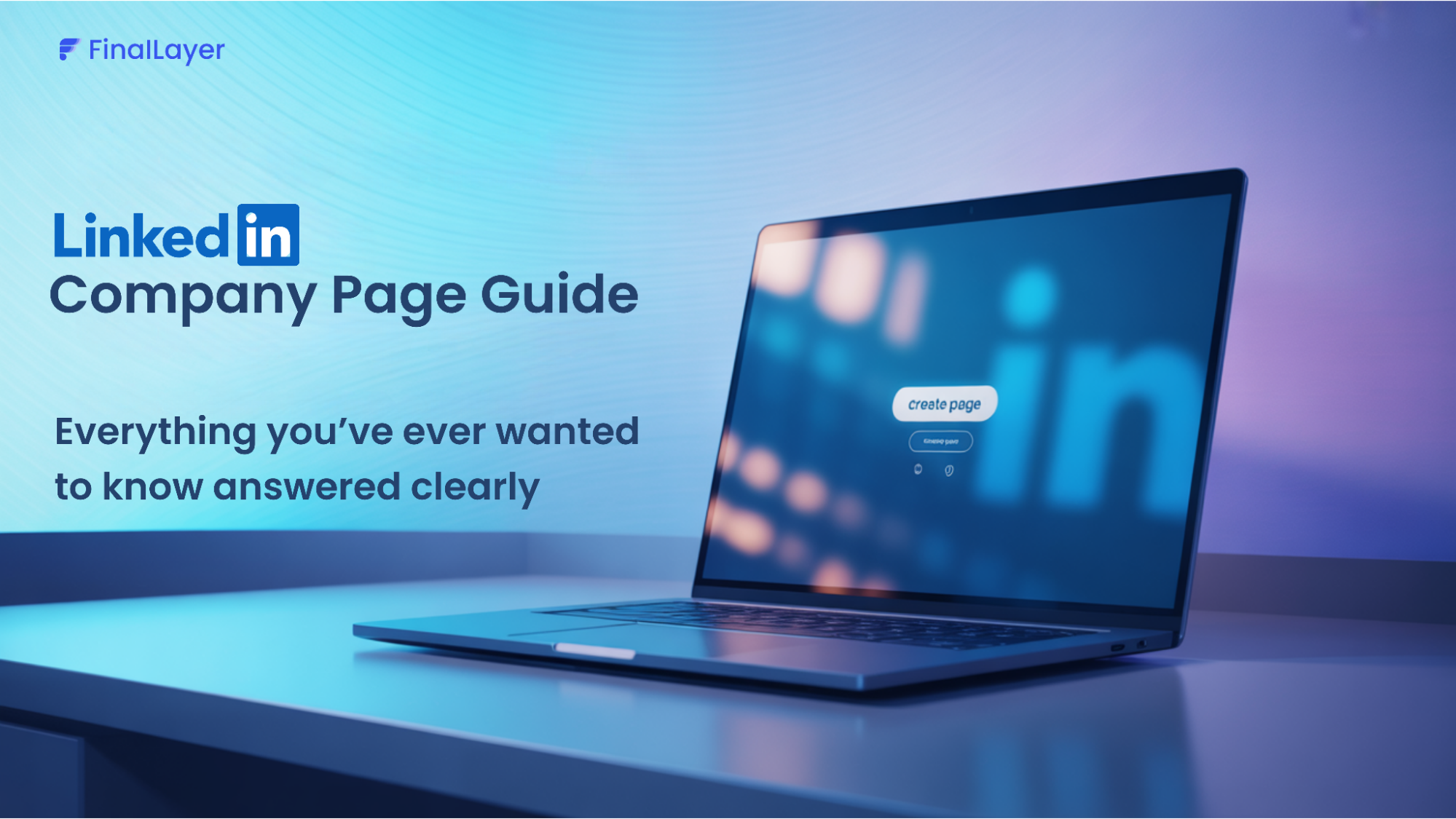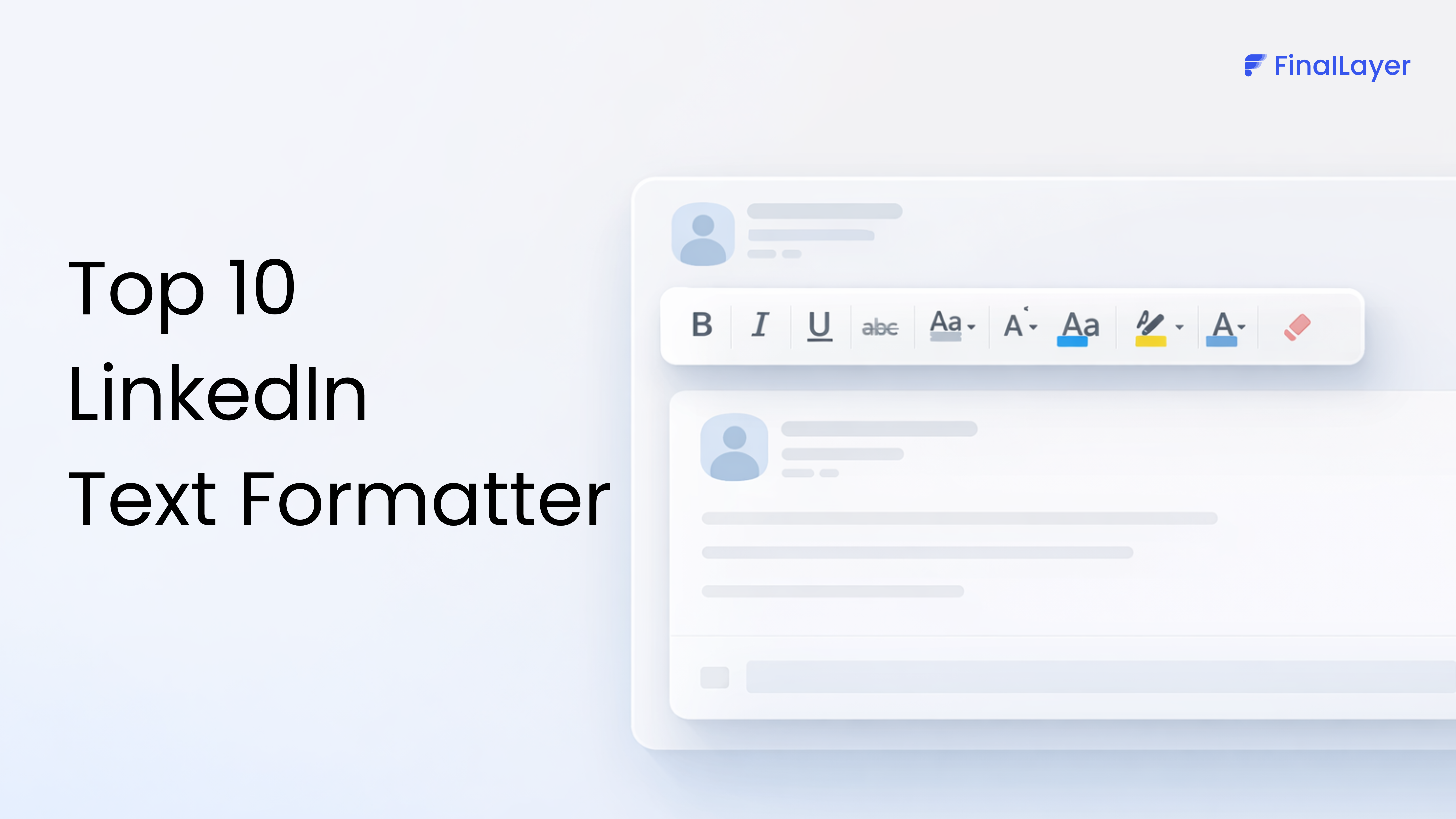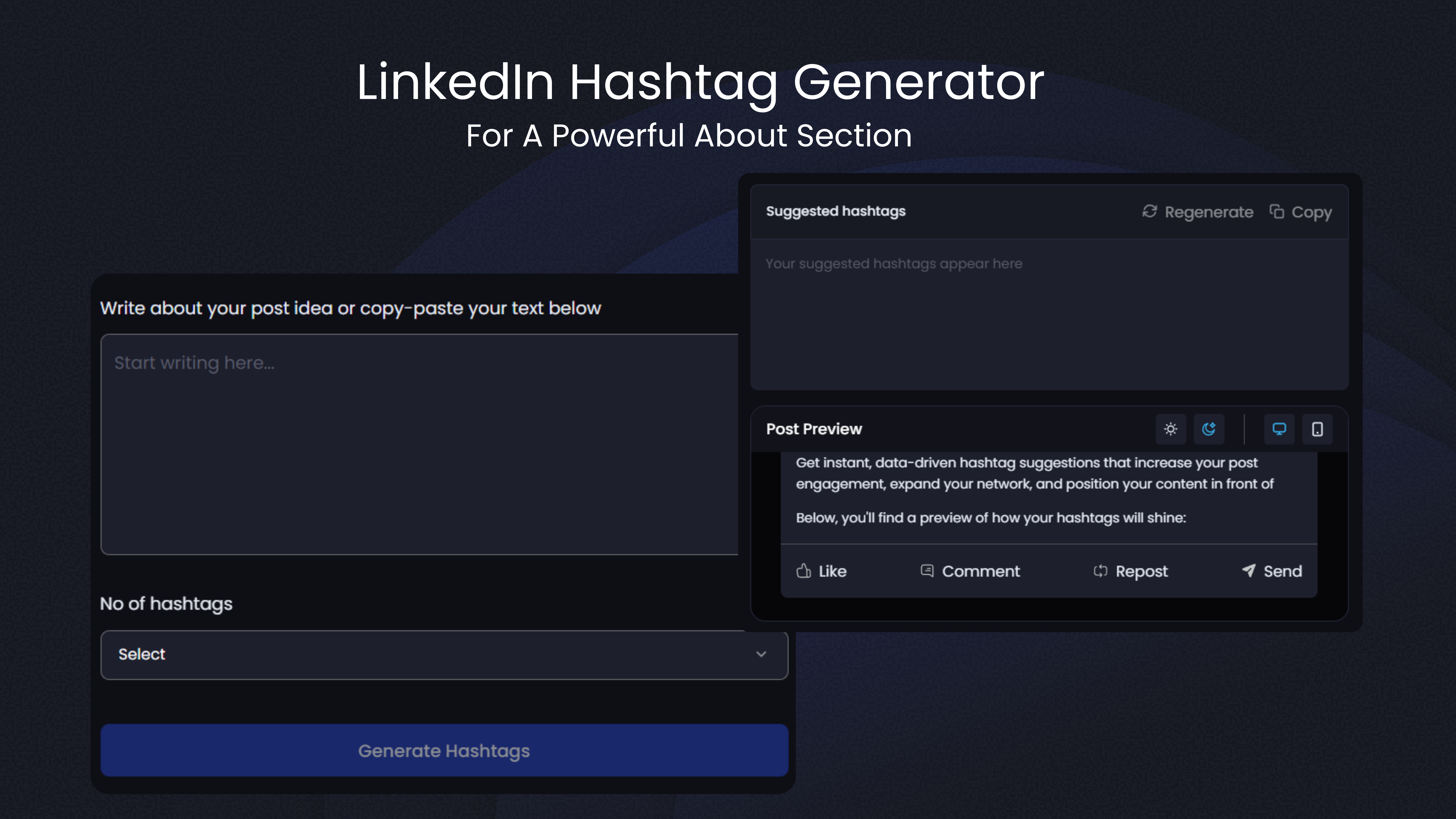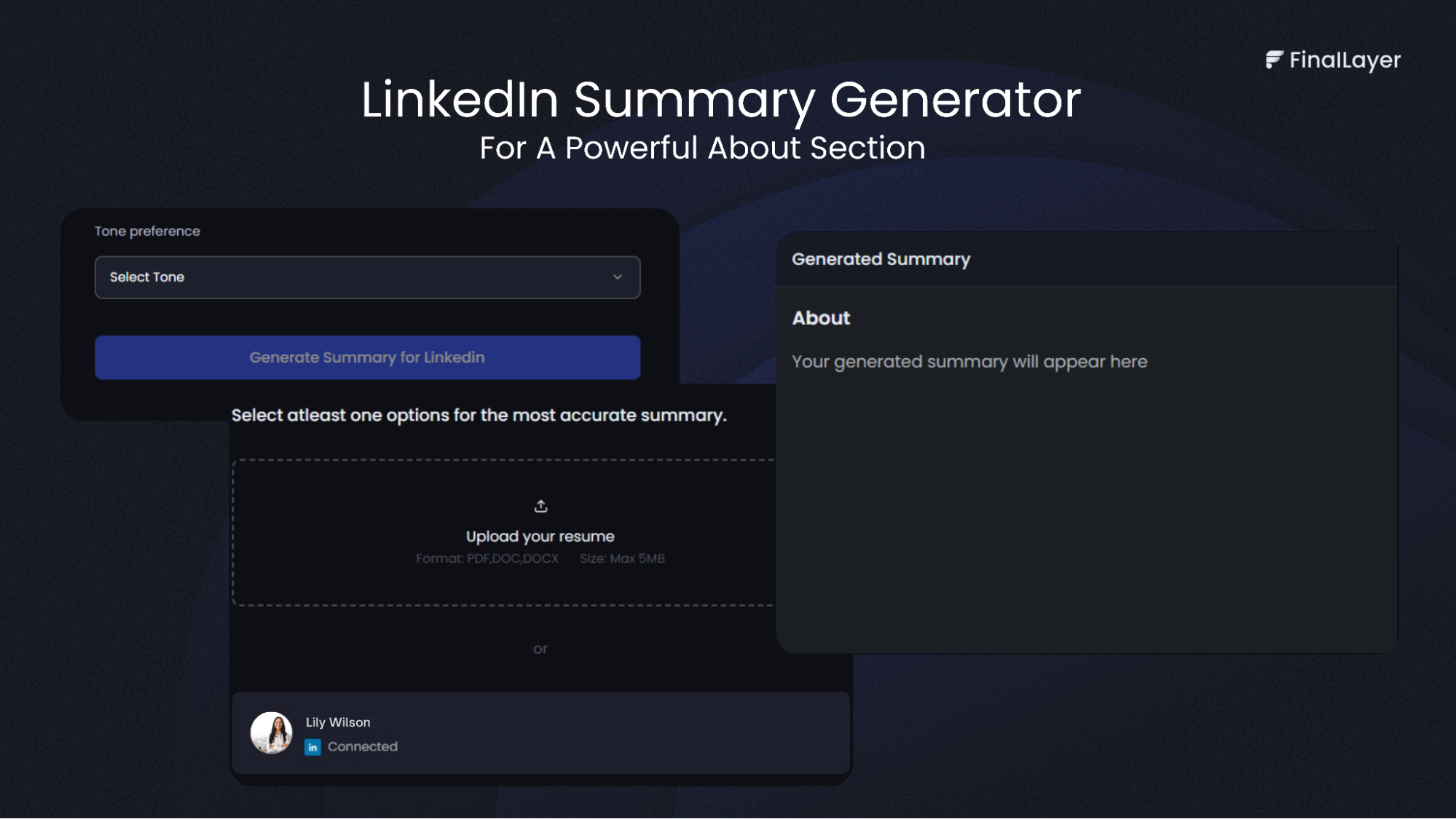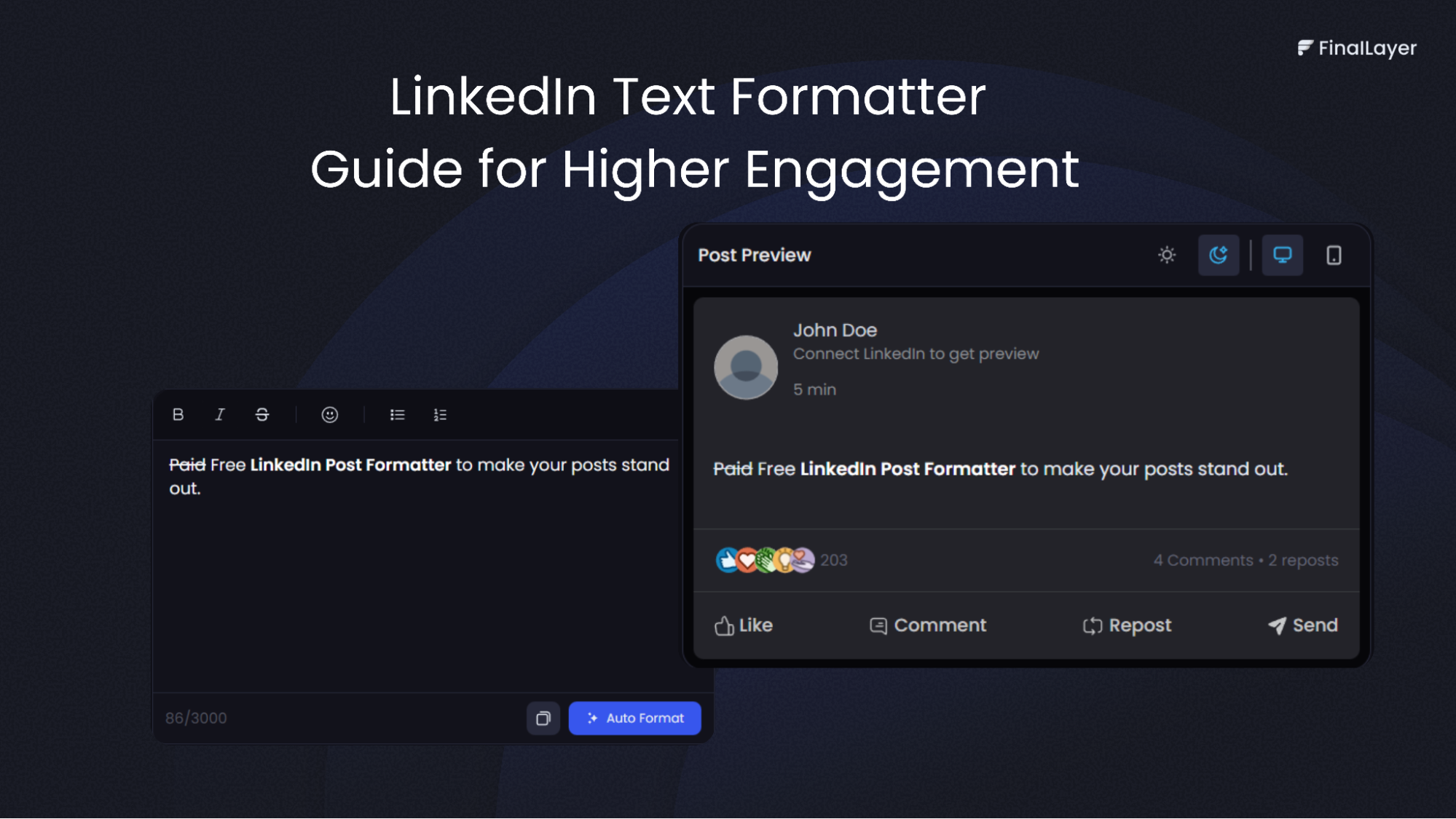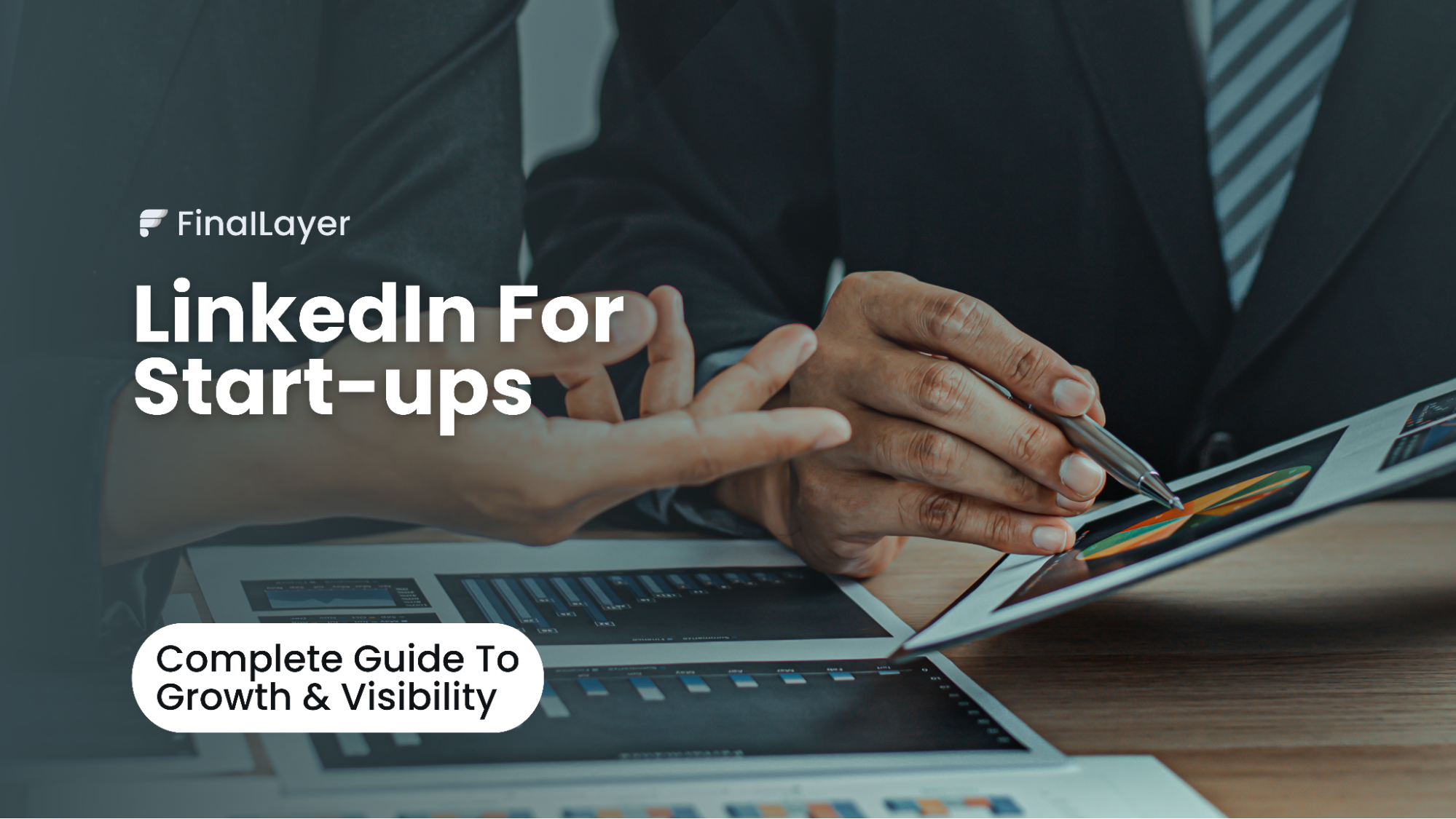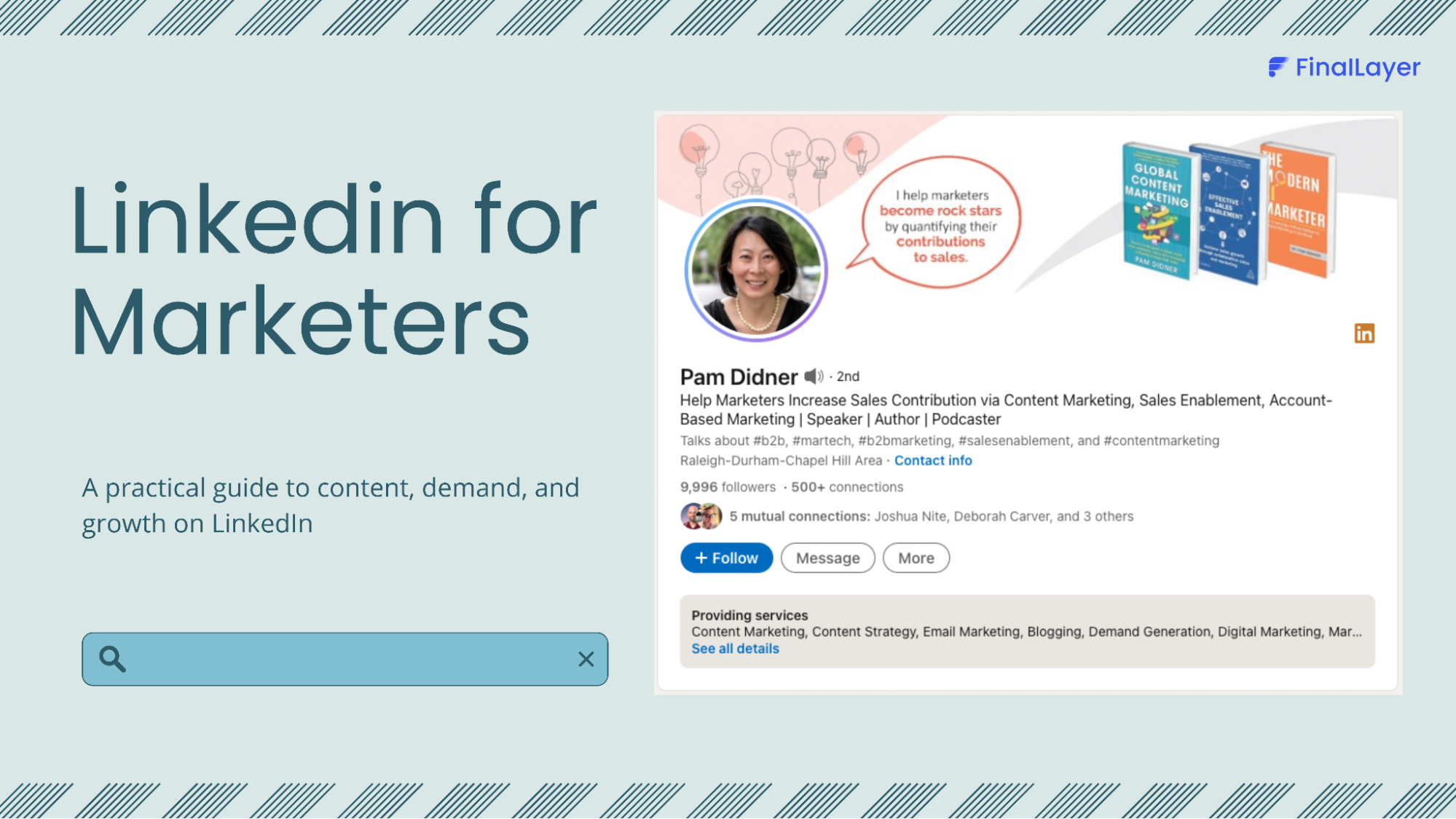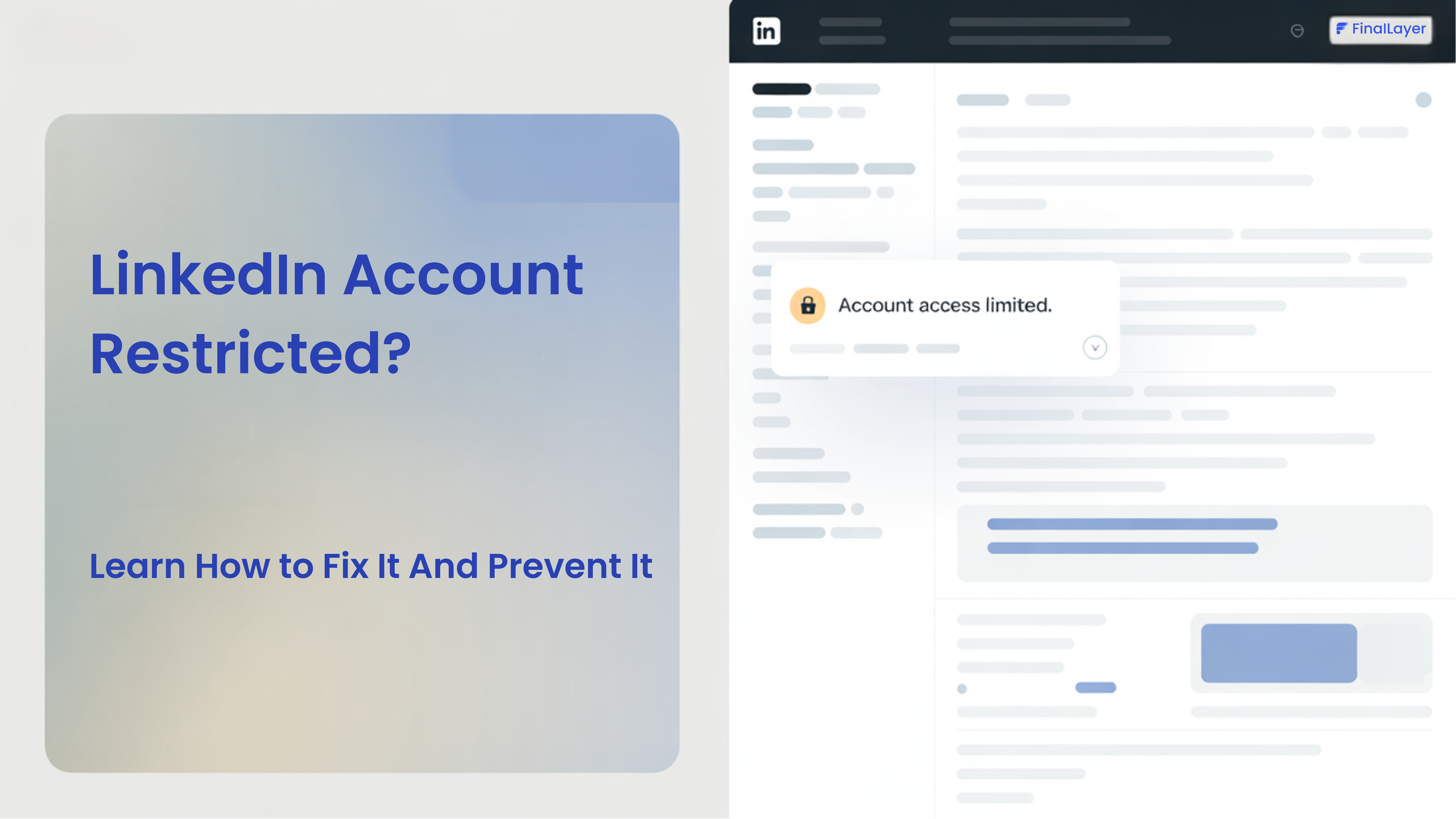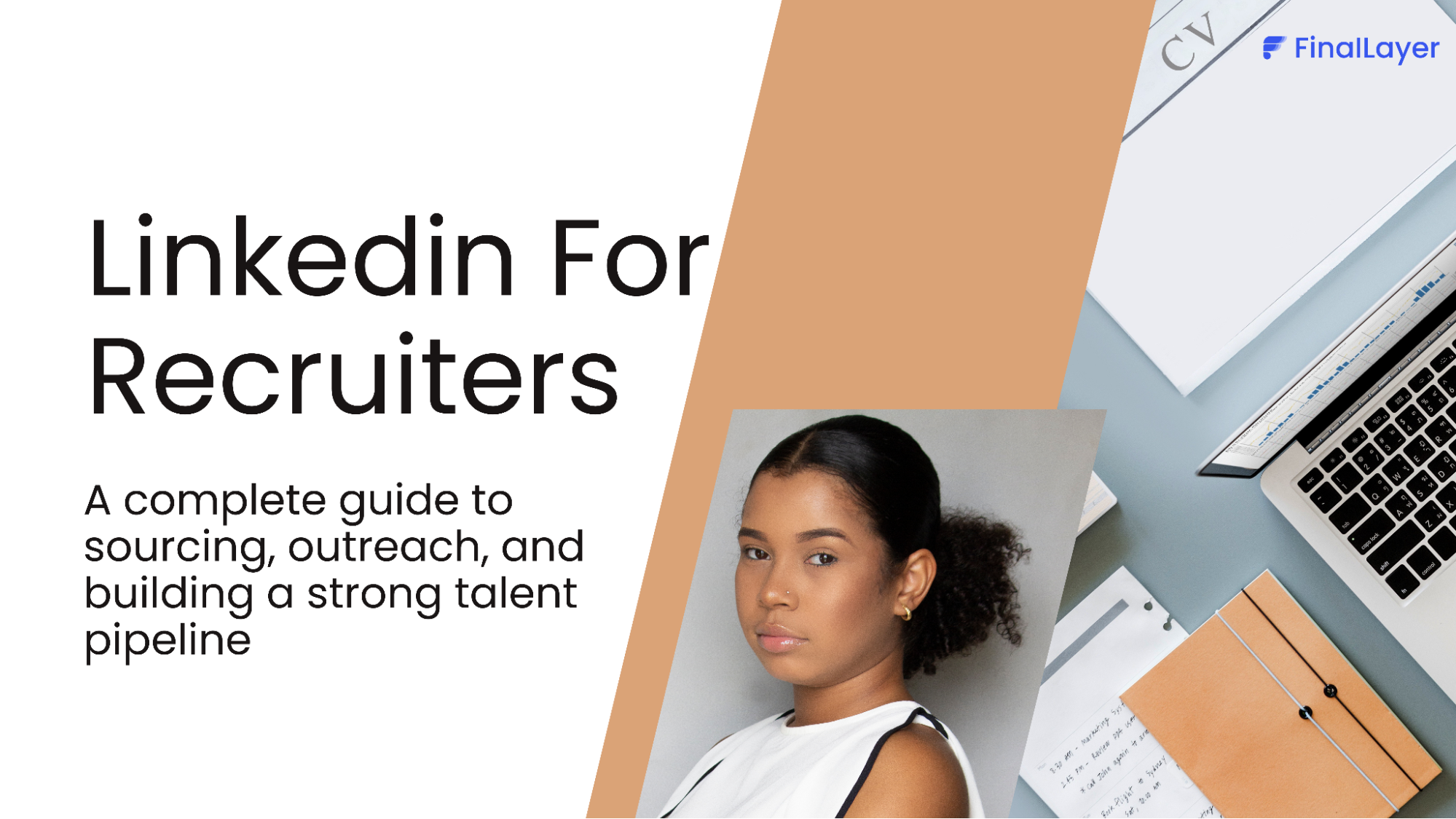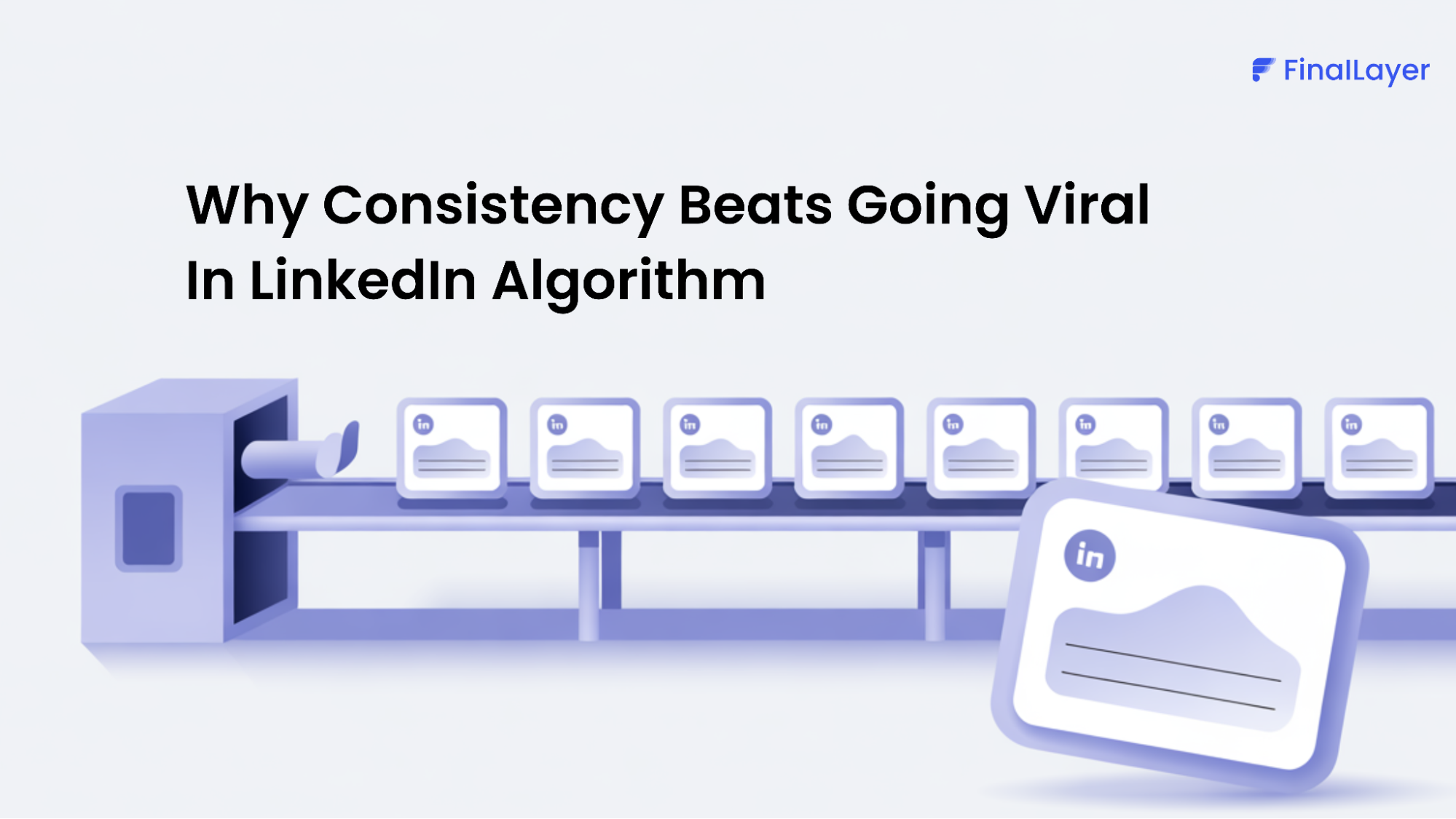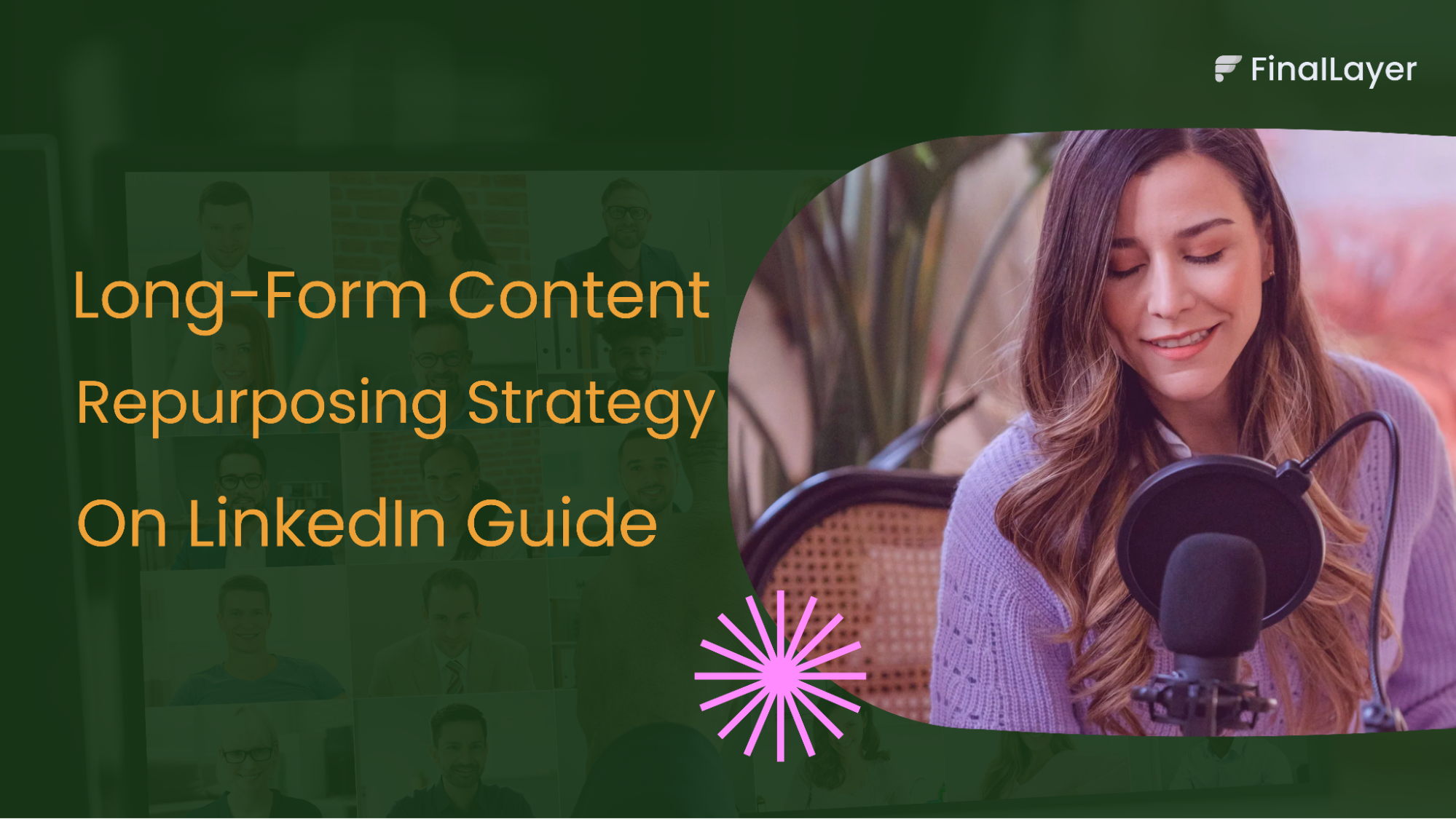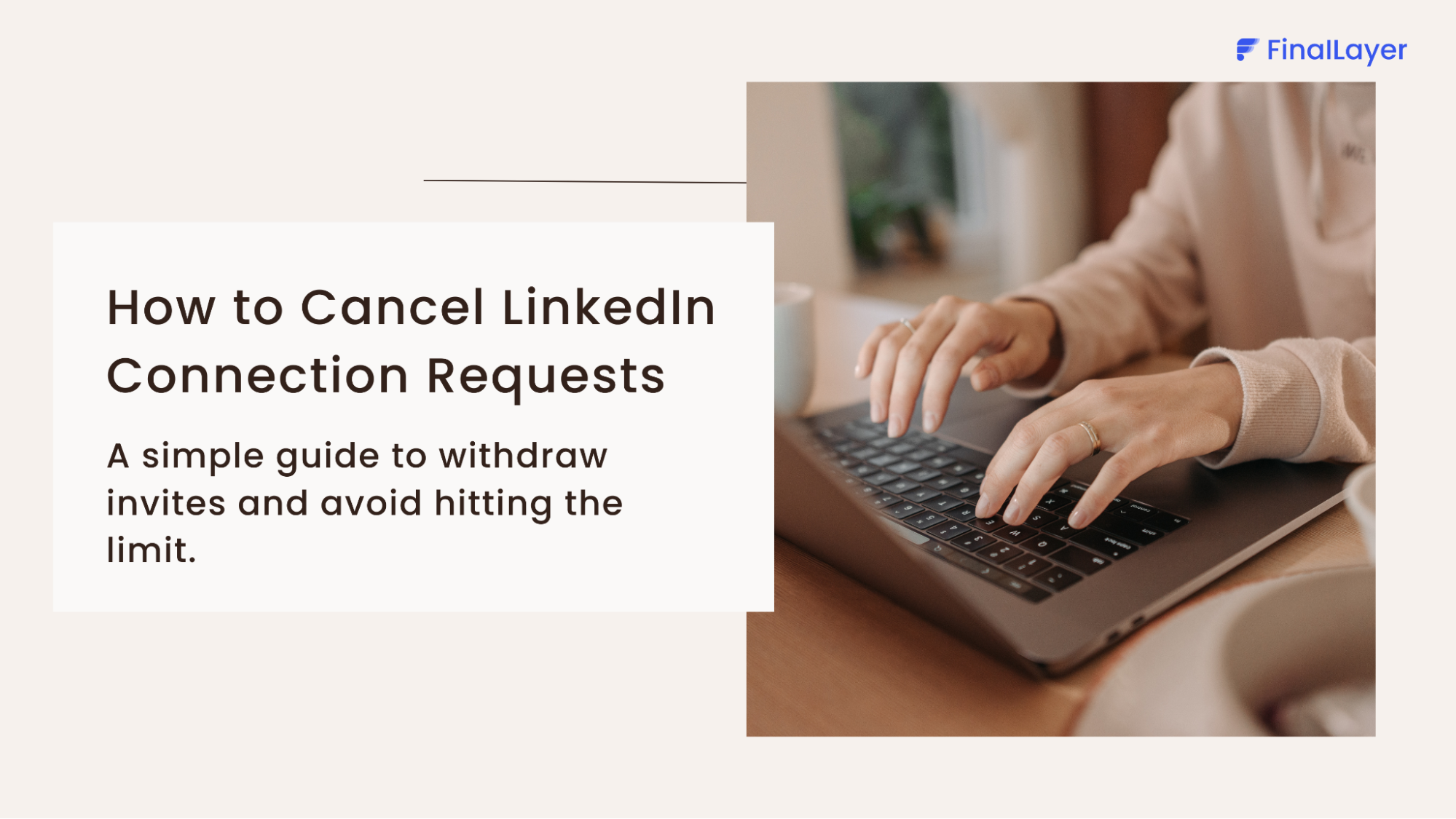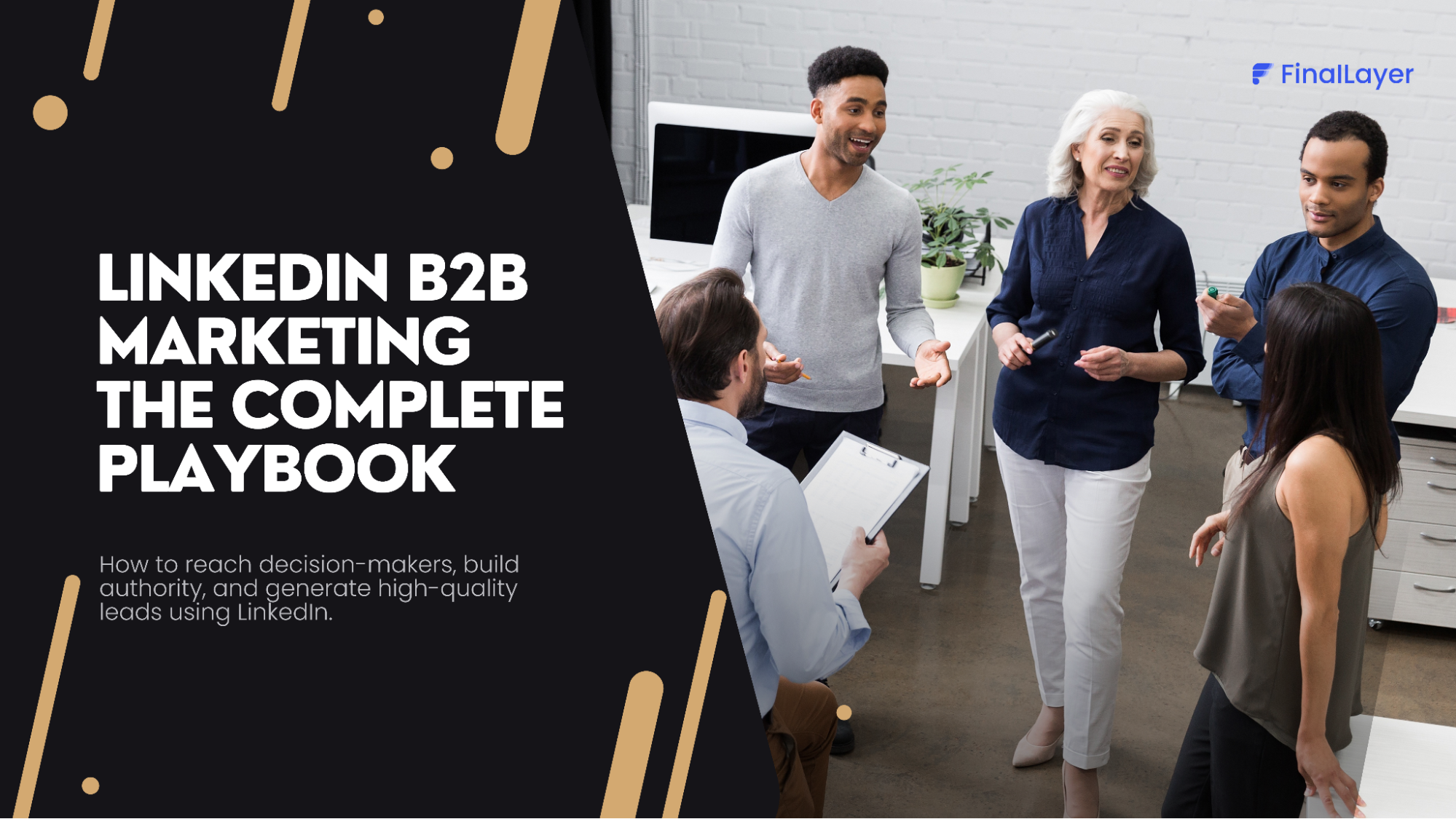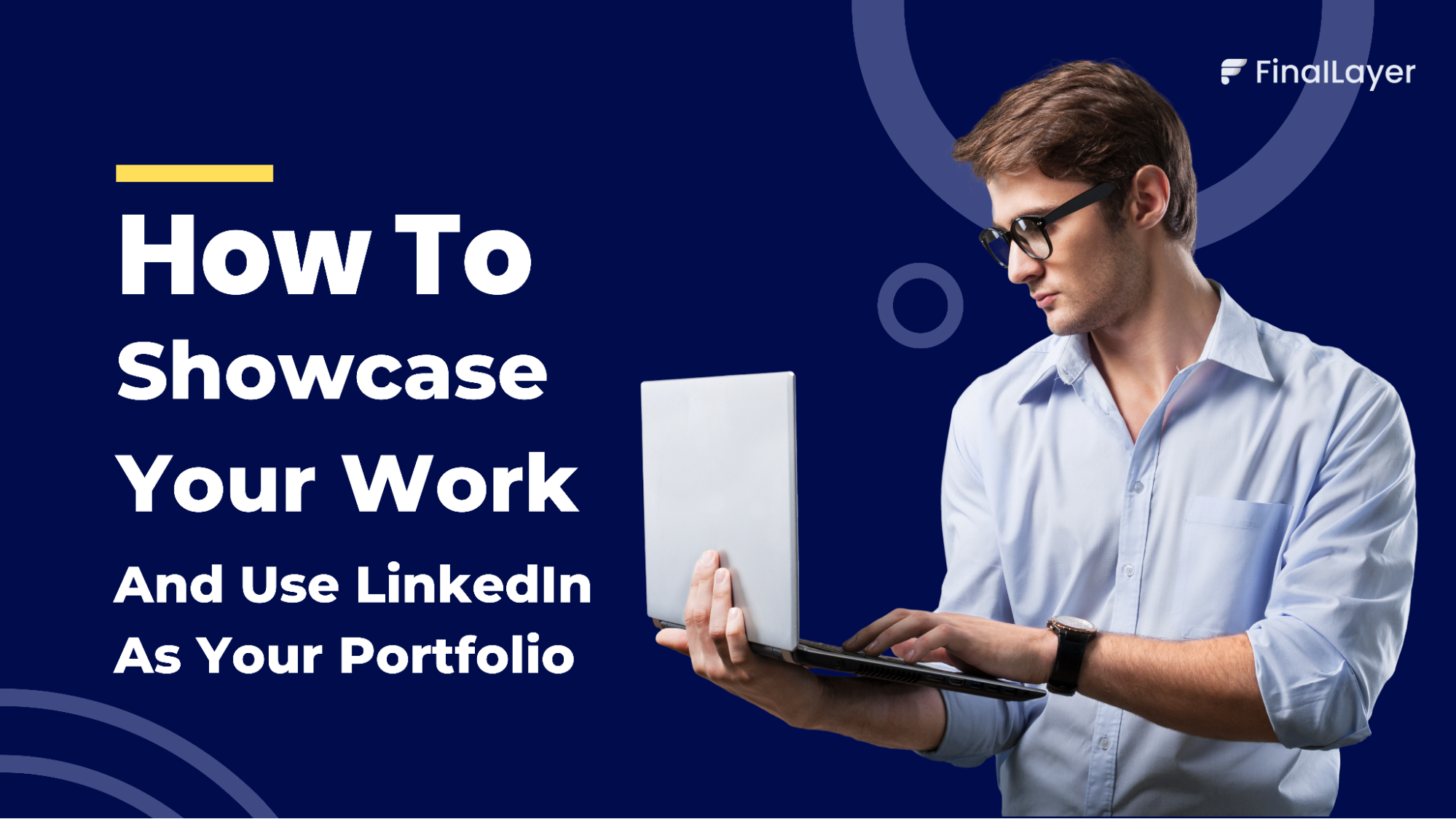Whether you’re a founder, marketer, or HR manager, your LinkedIn company page is your brand’s professional identity. It helps you showcase your team, share updates, post jobs, and build credibility.
But managing it can be confusing, especially with all the updates LinkedIn rolled out recently. From adding admins to scheduling posts to merging pages, there’s a lot to understand.
This guide answers every major question about LinkedIn company pages from setup to growth so you can manage your presence confidently.
1. Creating and Setting Up a LinkedIn Company Page
How many connections do you need to create a company page on LinkedIn?
You don’t need a specific number of connections to create a company page.
All you need is:
- A verified personal LinkedIn profile with a valid email address.
- A company website and a business email domain (like name@yourcompany.com).
Once verified, you can create a page instantly.
Can I create more than one company page on LinkedIn?
Yes, you can. LinkedIn allows multiple company pages under one account especially if you have different business divisions or regions. However, each must have a unique email domain.
How to create a company page on LinkedIn
- Click the Work grid icon (top-right corner).
- Select Create a Company Page.
- Choose your page type (Company, Showcase, or Educational Institution).
- Fill in your company details, logo, tagline, and website.
- Click Create Page.
Read More: How To Create A LinkedIn Company Page?
Verifying your page
Once created, LinkedIn may require verification through a company email or website domain to confirm legitimacy.
2. Managing Your Company Page
Where can I find my company page on LinkedIn?
Go to your LinkedIn homepage → Me icon → View Profile → Manage section. You’ll see “Company Pages You Manage.” Click the one you want to open.
How to edit a company page on LinkedIn
- Open your company page.
- Click Edit Page (top-right corner).
- Update any section — logo, banner, About info, or location.
- Click Save Changes.
How to add or change admins on a LinkedIn company page
- Go to your company page → Admin Tools → Manage Admins.
- Click Add Admin → search for the person’s name → choose their role.
- To change roles, click Edit next to their name and select a new admin level.
Admin roles include:
- Super Admin – Full access (edit, post, manage roles).
- Content Admin – Can post and schedule content.
- Analyst – Can only view analytics.
How to leave a company page on LinkedIn
If you’re an admin but want to remove yourself: Go to Admin Tools → Manage Admins → Remove Yourself.
How to hide or unhide a company page
Currently, LinkedIn doesn’t allow pages to be “hidden,” but you can:
- Temporarily stop posting.
- Restrict visibility by turning off employee listing in settings.
Can you message people from a company page?
No. Company pages cannot directly message individual users. You can, however, reply to comments on posts or use sponsored messages via LinkedIn Ads.
3. Posting, Scheduling, and Content Strategy
How to schedule posts on a LinkedIn company page
- Go to your company page. Click Start a post.
- Write your content and click the clock icon (🕒) at the bottom.
- Choose your desired date and time.
- Click Schedule. You can view or edit upcoming posts in “View all scheduled posts.”
How to post a job on a LinkedIn company page
- Click the Jobs tab on your company page.
- Choose Post a Free Job.
- Fill out details — title, location, and job type.
- Publish.
LinkedIn also lets you promote jobs for better reach via LinkedIn Recruiter or Premium job slots.
Can a company page follow a person on LinkedIn?
Yes as of late 2024, company pages can follow individuals, allowing you to engage with thought leaders and customers.
Can a company page create or join a group on LinkedIn?
Company pages cannot join or create groups. Only individuals can. However, admins can share group content through the company page feed.
How to share your company page or its posts
Go to your page → click Share below the post → choose Repost to your profile or copy link to share elsewhere.
4. Engagement and Audience Growth
How to get more followers on a LinkedIn company page
- Invite your connections (admins get 250 free invites/month).
- Post consistently (2–3 times per week).
- Use relevant hashtags and tag partners.
- Encourage employees to engage and share posts.
- Add your company page link to your email signature and website.
Can you advertise on LinkedIn without a company page?
No. A company page is required to run Sponsored Content, Message Ads, or Follower Ads on LinkedIn.
How to block someone from commenting on a company page
You can hide or delete individual comments: Go to the post → click … → Delete or Report.
Currently, LinkedIn doesn’t allow preemptive blocking of users from commenting.
How to block a company page on LinkedIn
Go to the company page you want to block → click More (⋯) → select Report/Block → follow the prompts.
5. Merging, Deleting, and Troubleshooting
How to delete a company page on LinkedIn
Go to Admin Tools → Deactivate Page. Confirm the deletion. Only Super Admins can delete a page, and it takes effect immediately.
Merging company pages on LinkedIn
If your organization has duplicate pages, you can request a merge:
- Visit LinkedIn Help → Merge Pages.
- Fill out the merge form with both URLs.
- LinkedIn will review and merge followers, posts, and admins into one page.
What if your company page is inactive or a duplicate?
You can reclaim it using your business domain or request LinkedIn support to remove duplicates.
6. Best Practices for Company Page Growth
- Keep your “About” section keyword-rich and updated.
- Use a professional banner and logo (1200×300 px recommended).
- Post original content, not just reshared posts.
Platforms such as FinalLayer can help you create authentic, data-backed posts in minutes, ensuring your brand voice stays consistent.
prompt and optimize for better results.
- Including employee-generated content it boosts reach by 2–3x.
- Track analytics monthly to refine timing and tone.
Conclusion
Managing a LinkedIn company page isn’t just about posting updates, it's about shaping your organization’s voice and presence. A well-maintained page builds trust, attracts talent, and amplifies your brand’s story in the professional world. So whether you’re adding admins, scheduling content, or growing followers stay consistent, stay active, and let your company page do the storytelling for you.