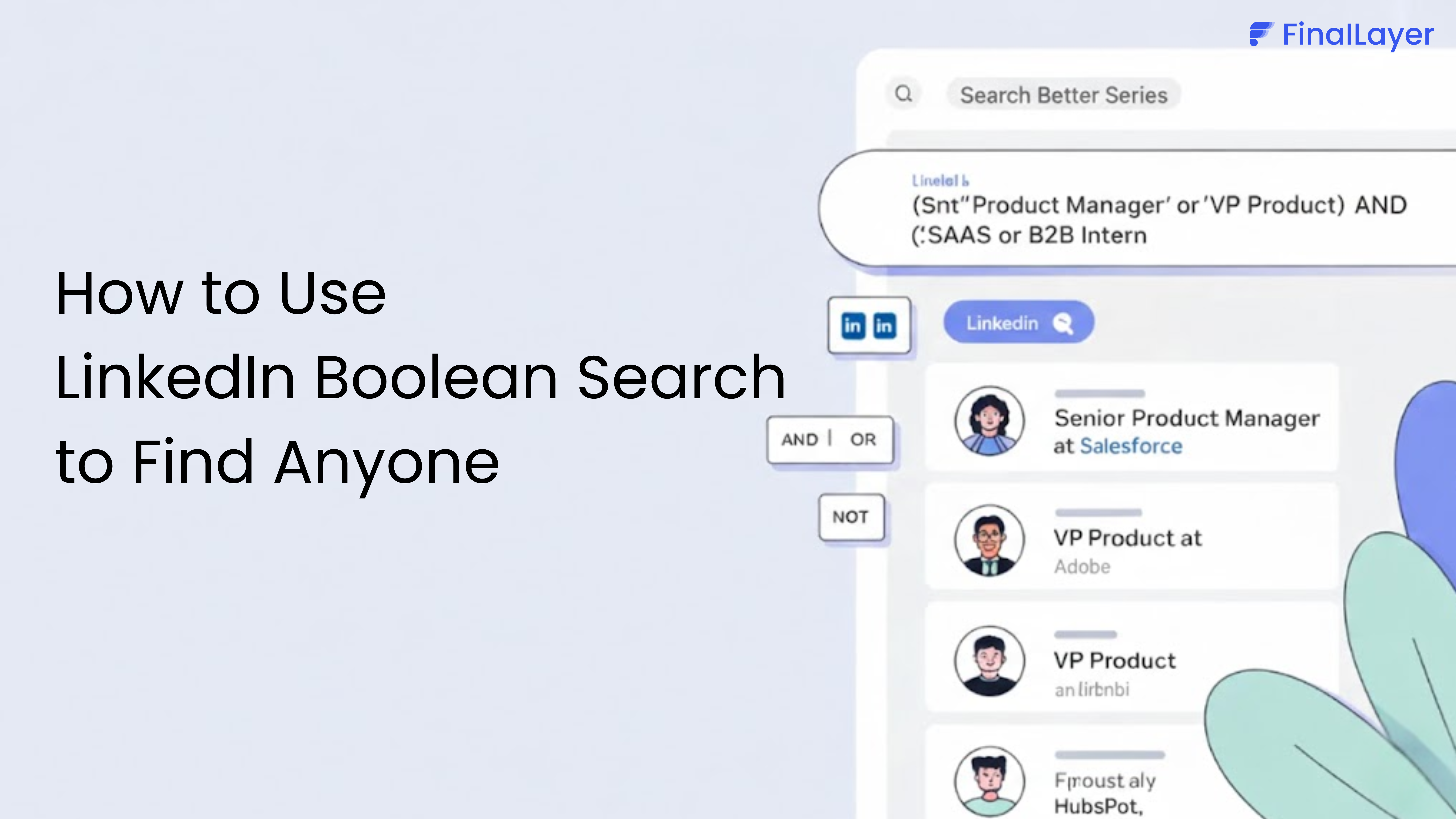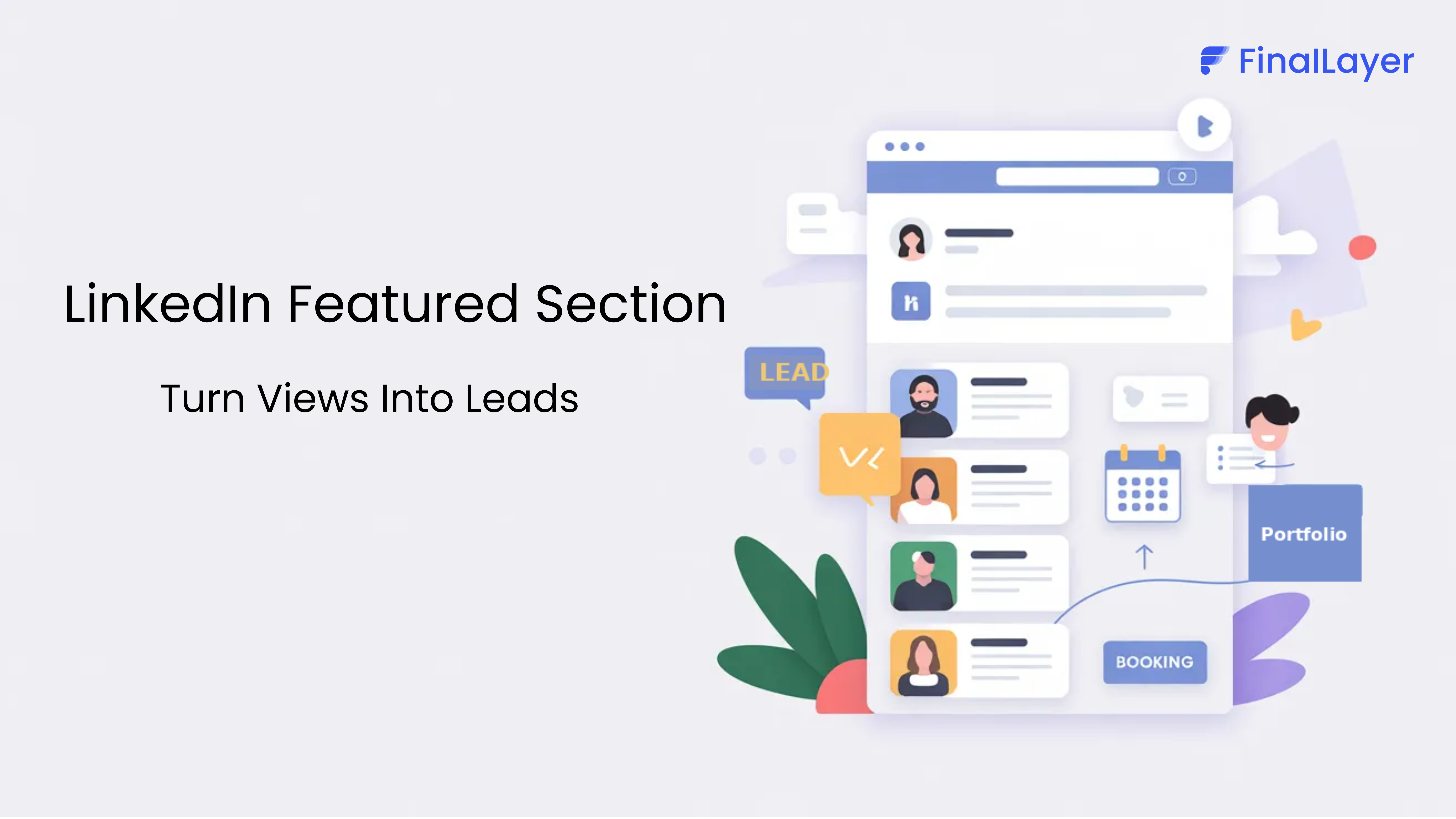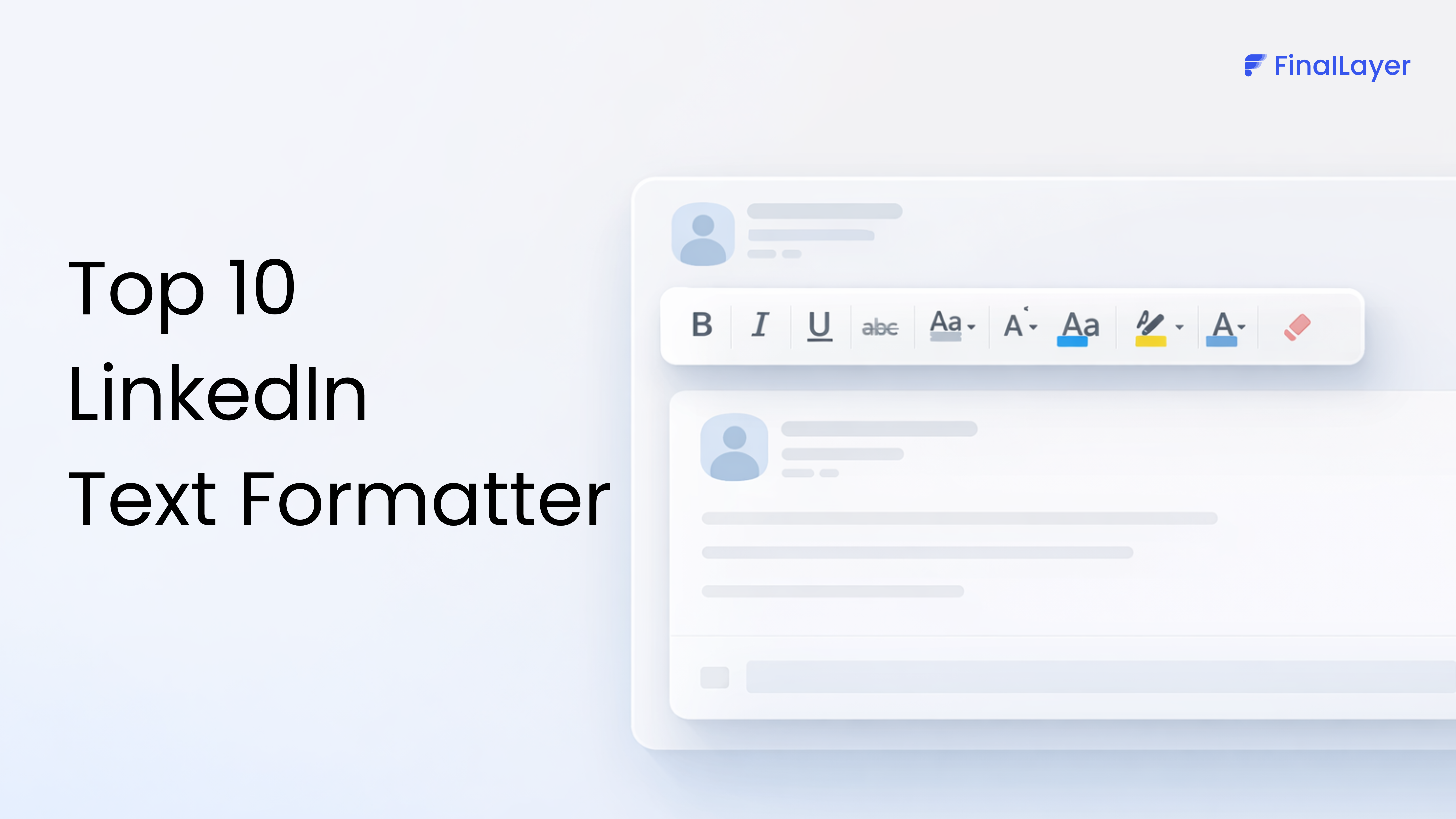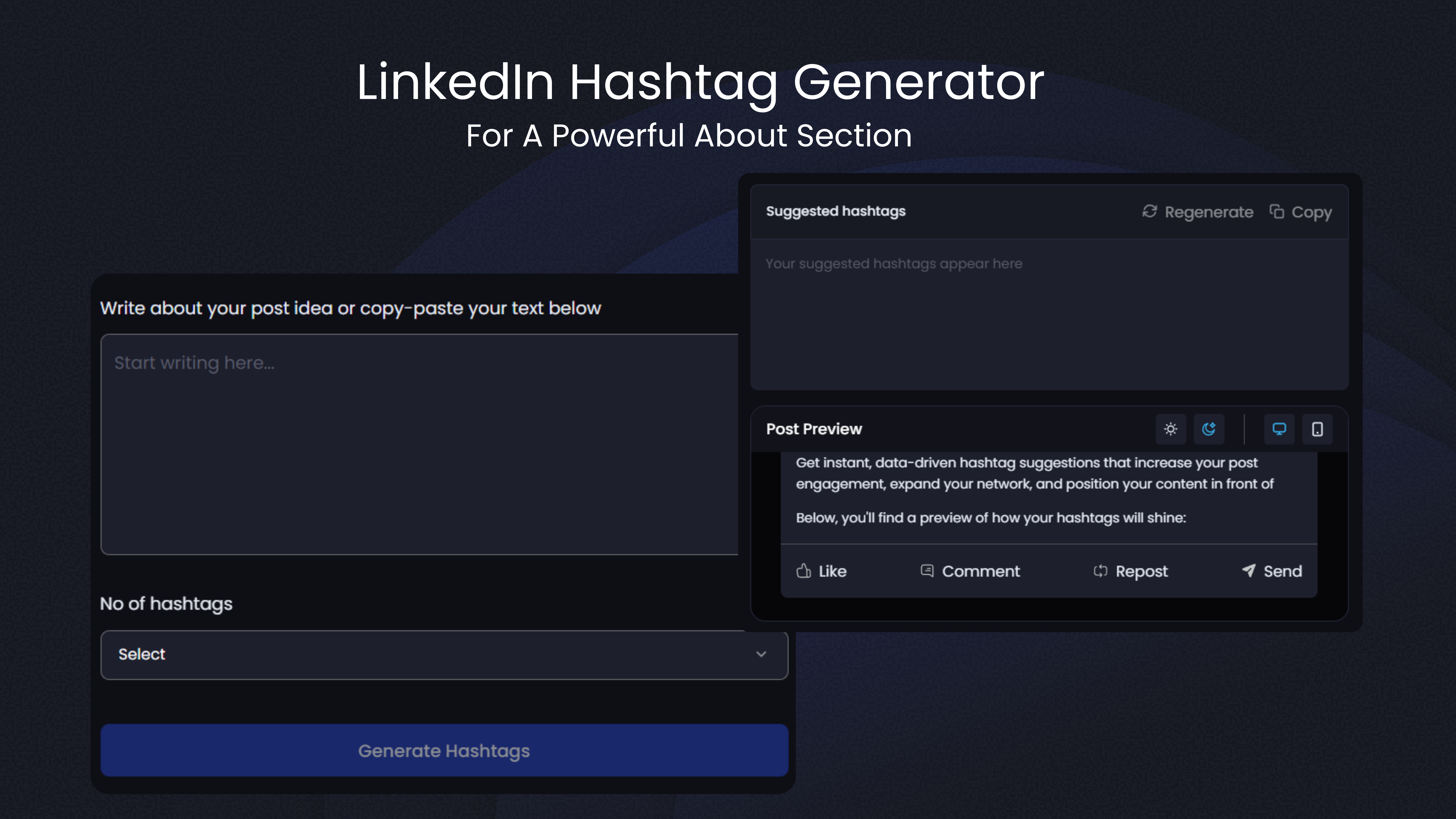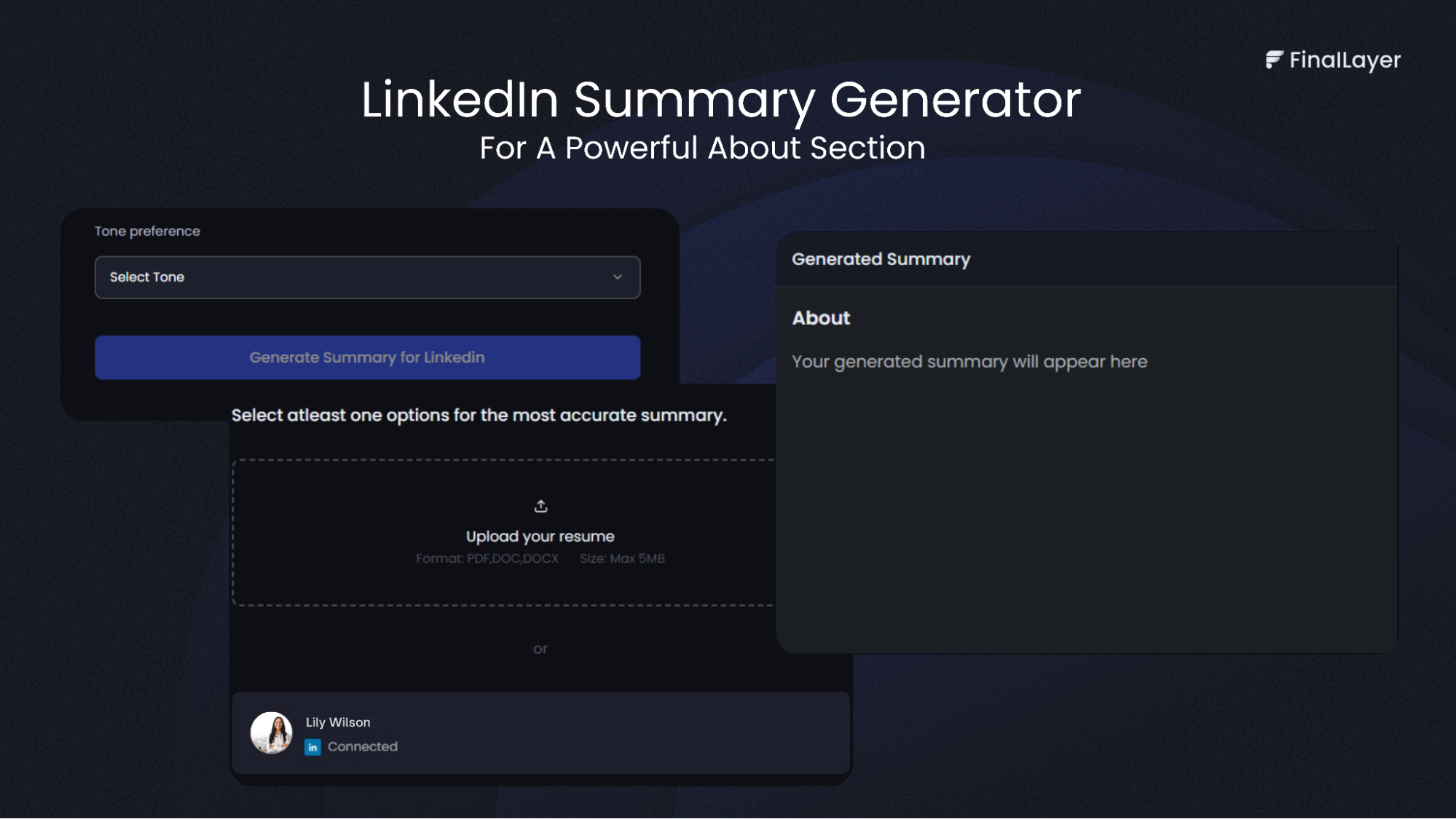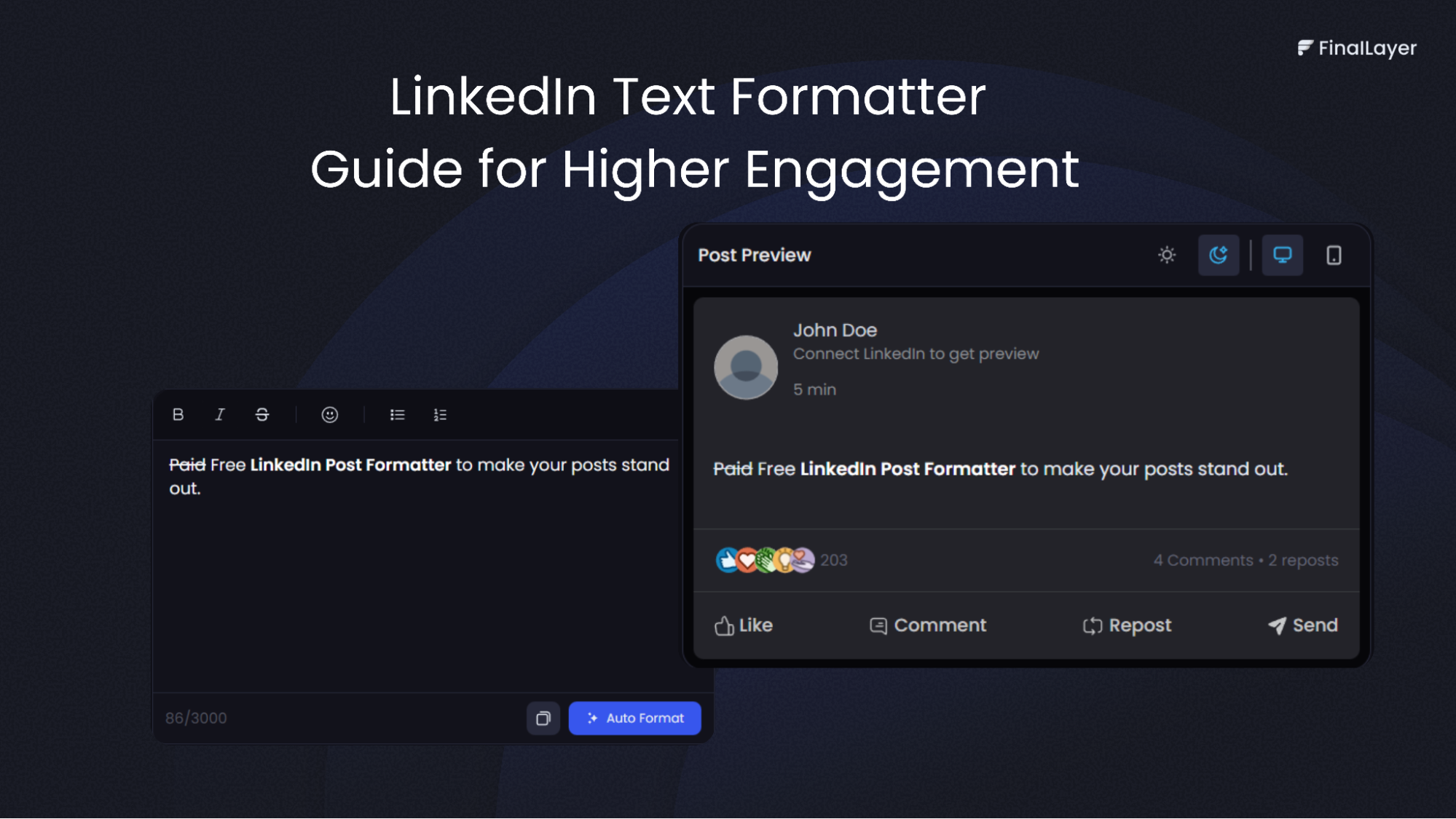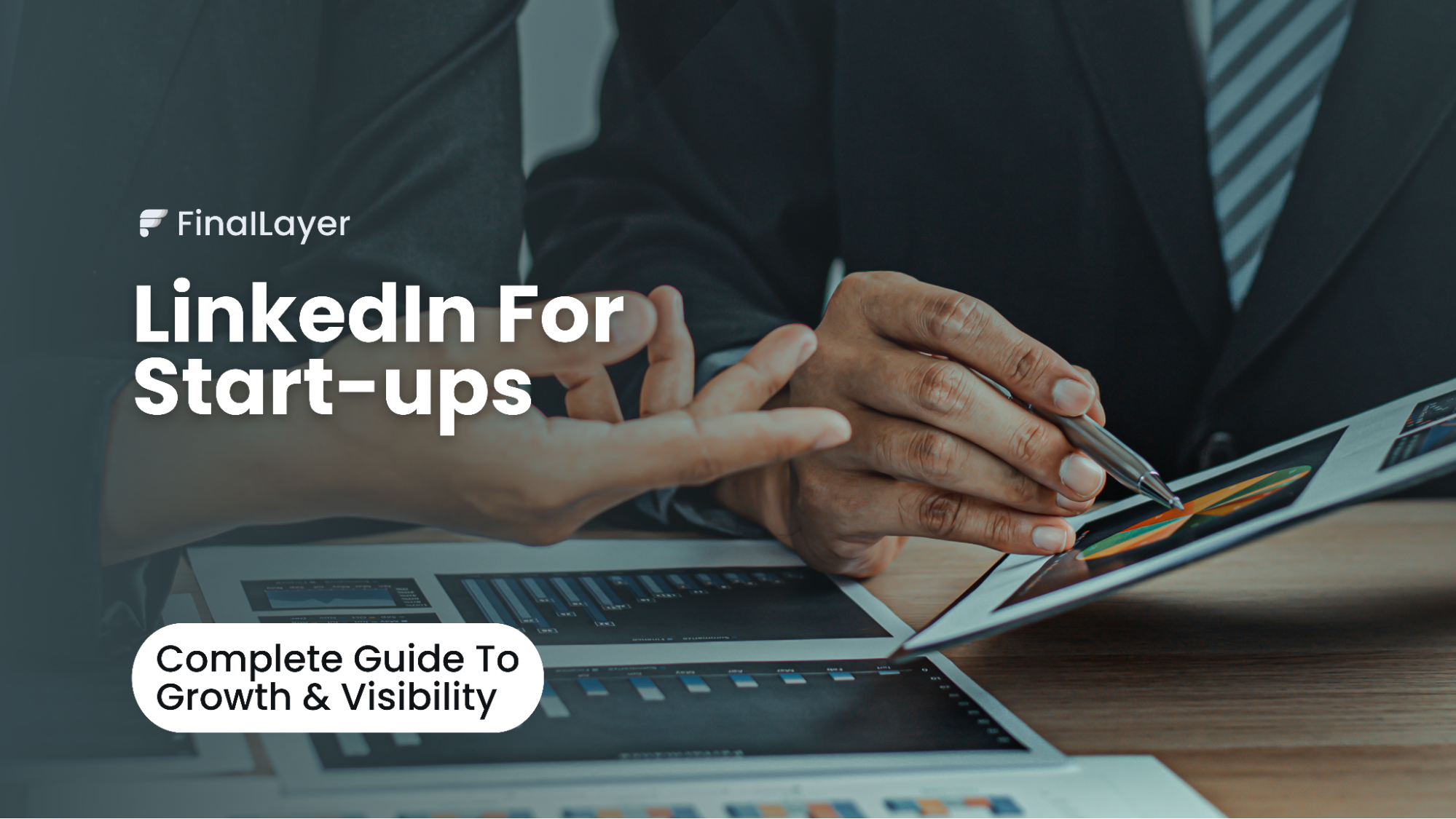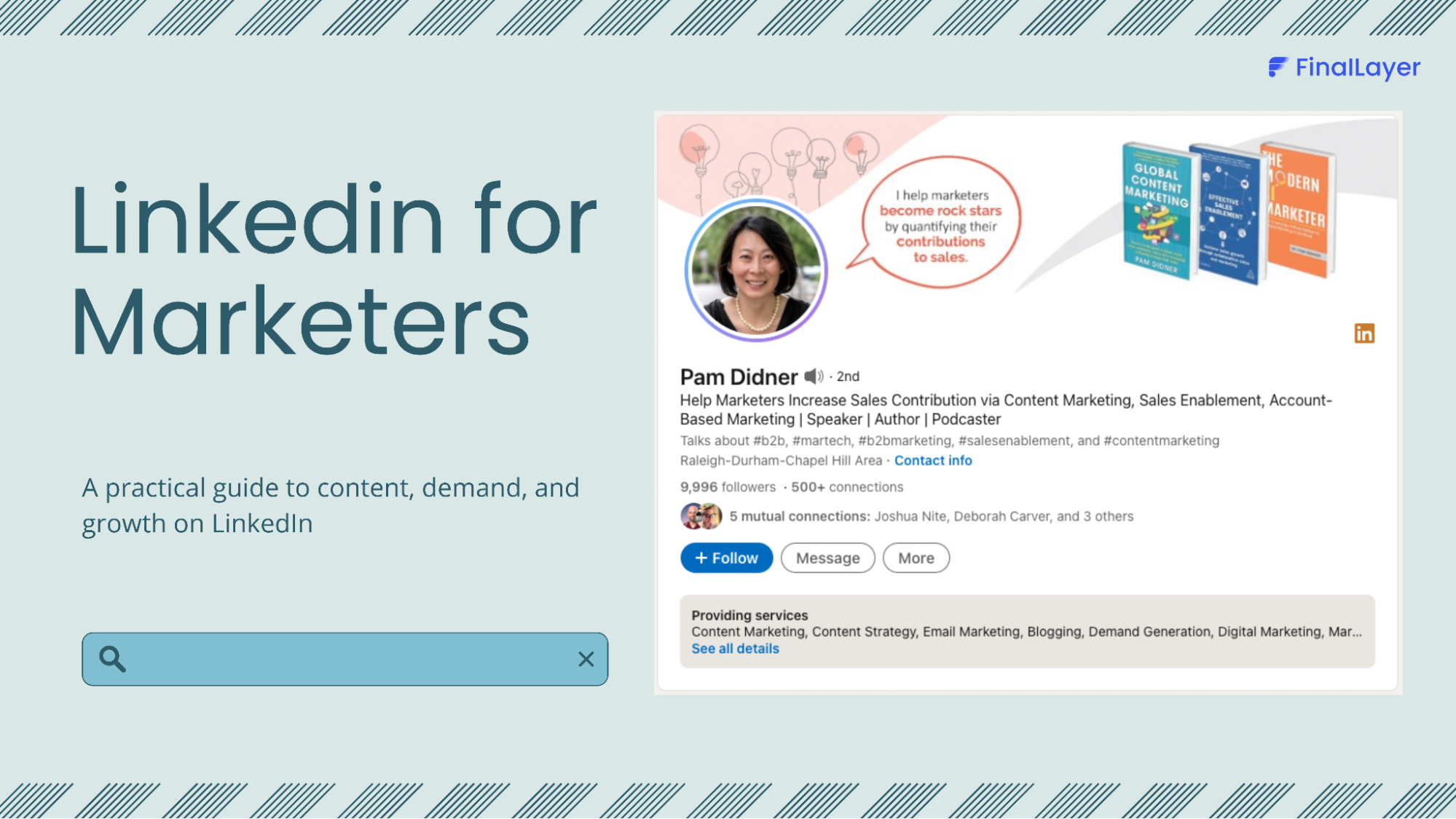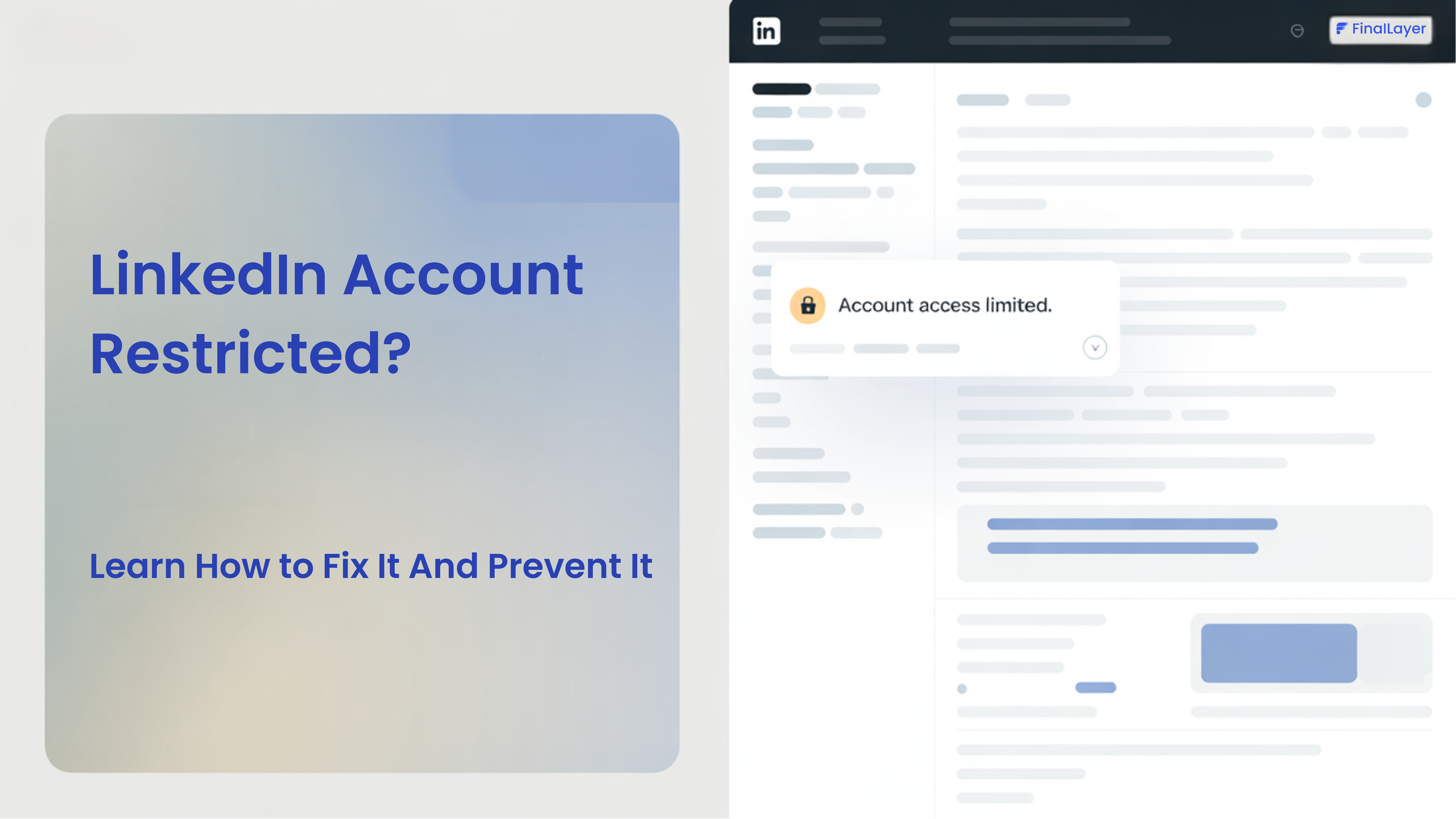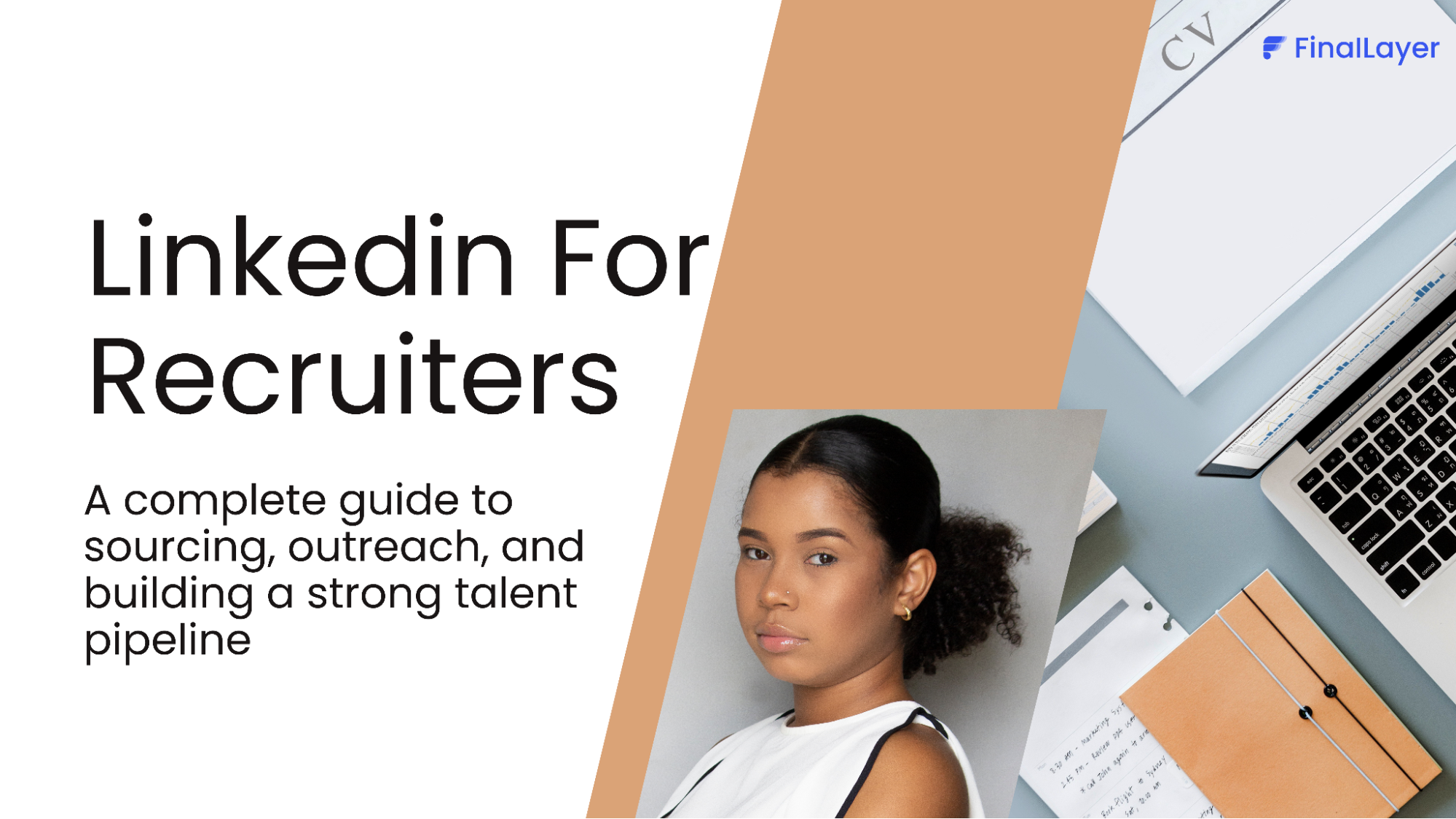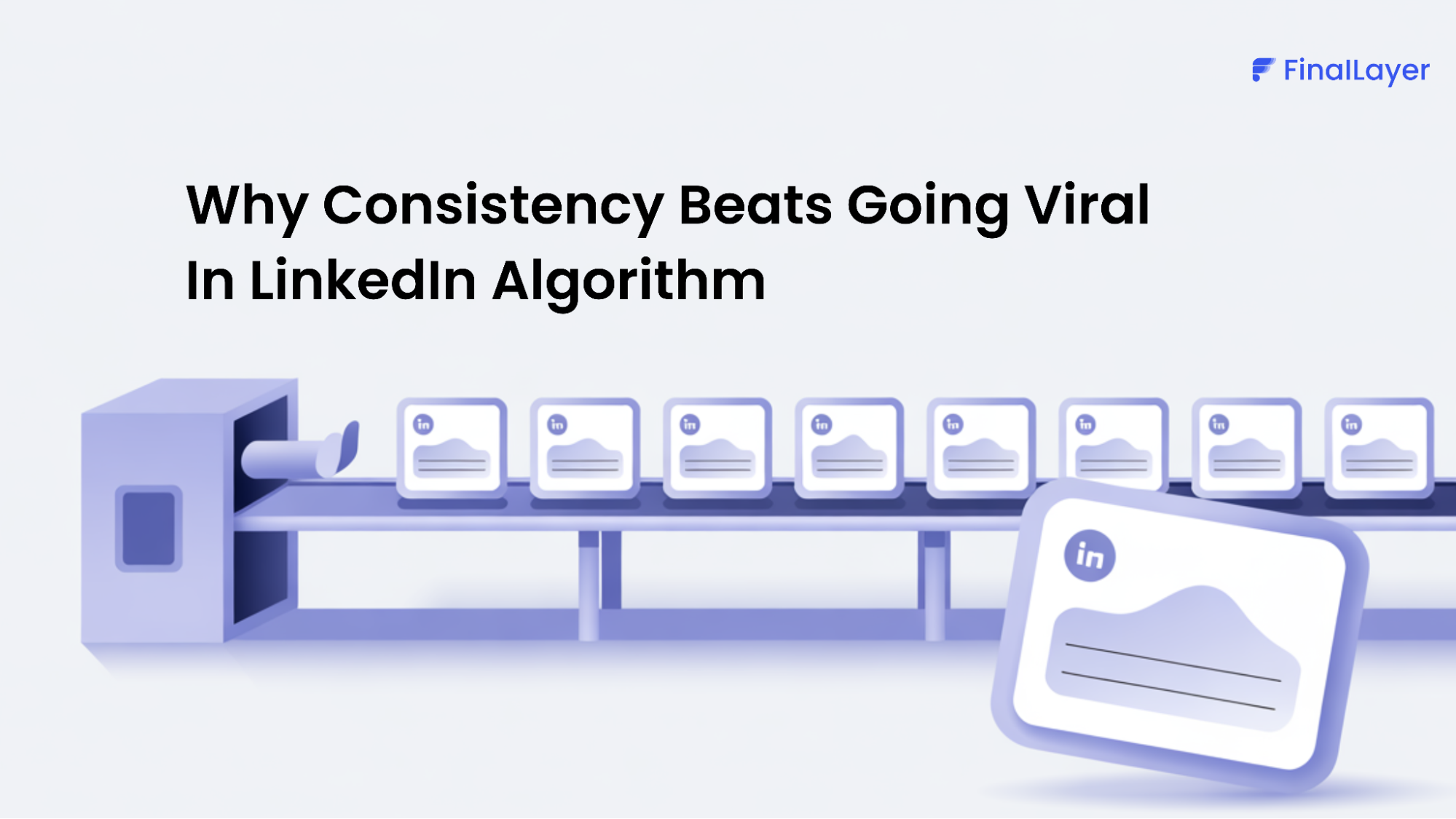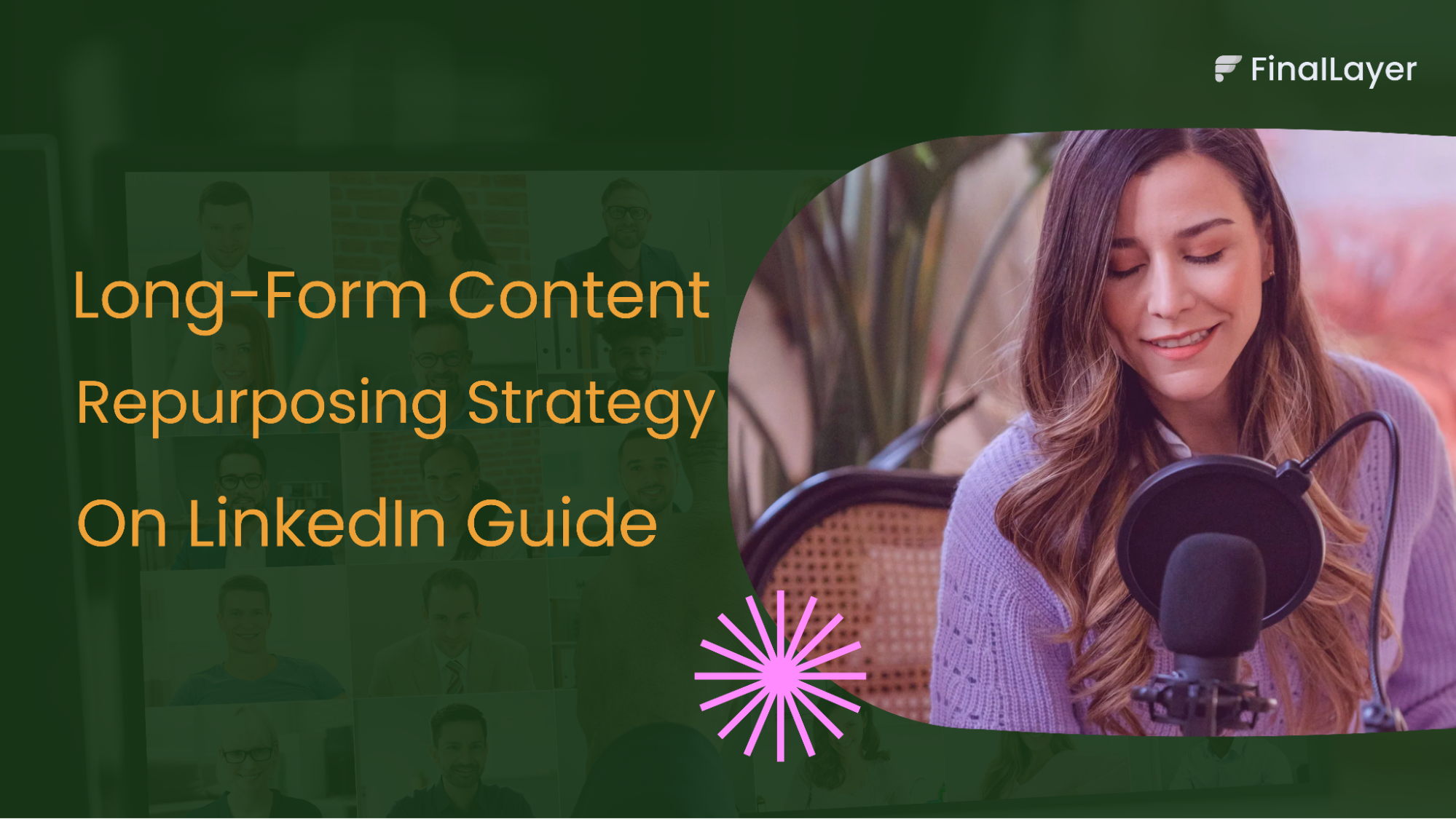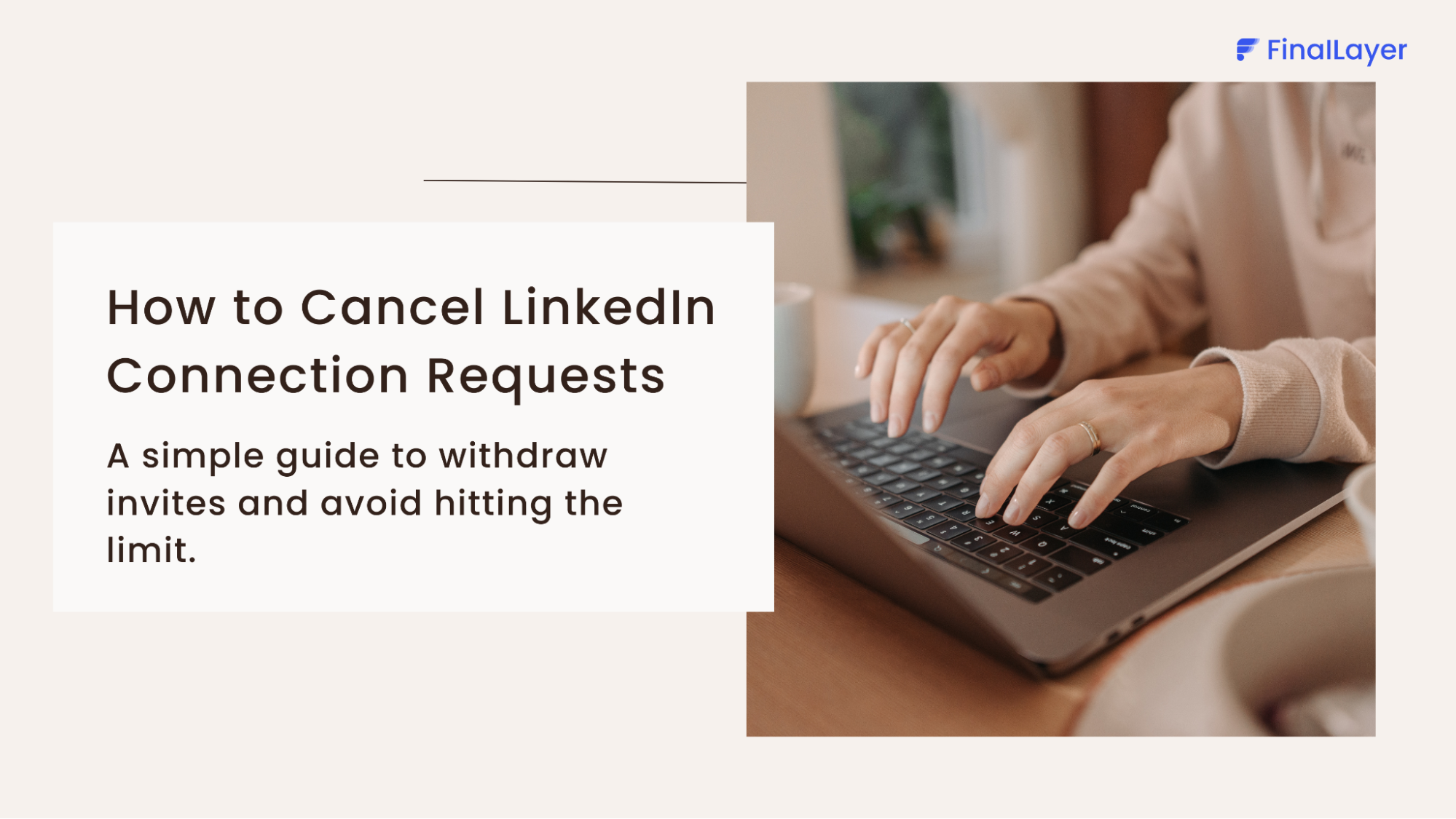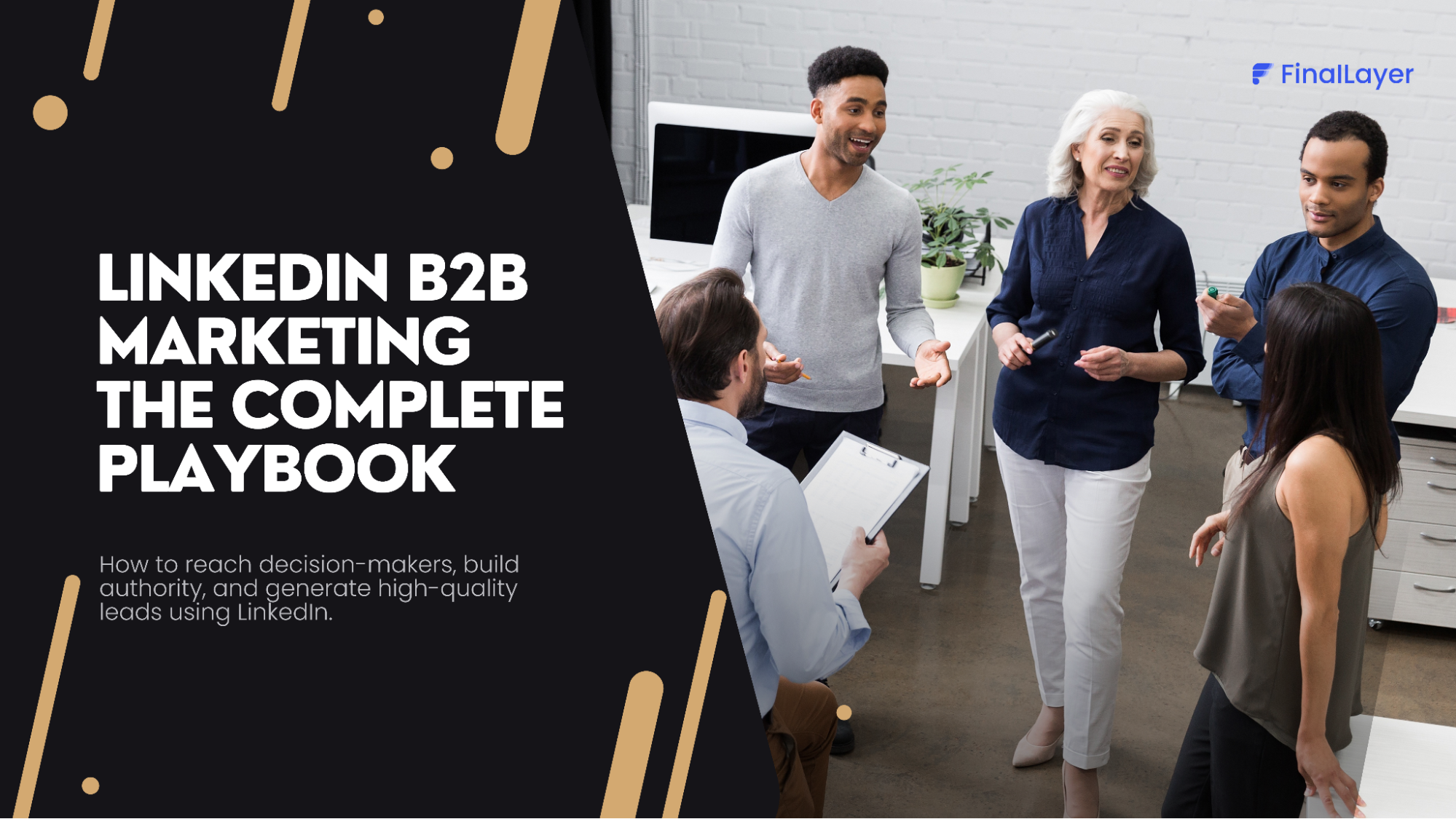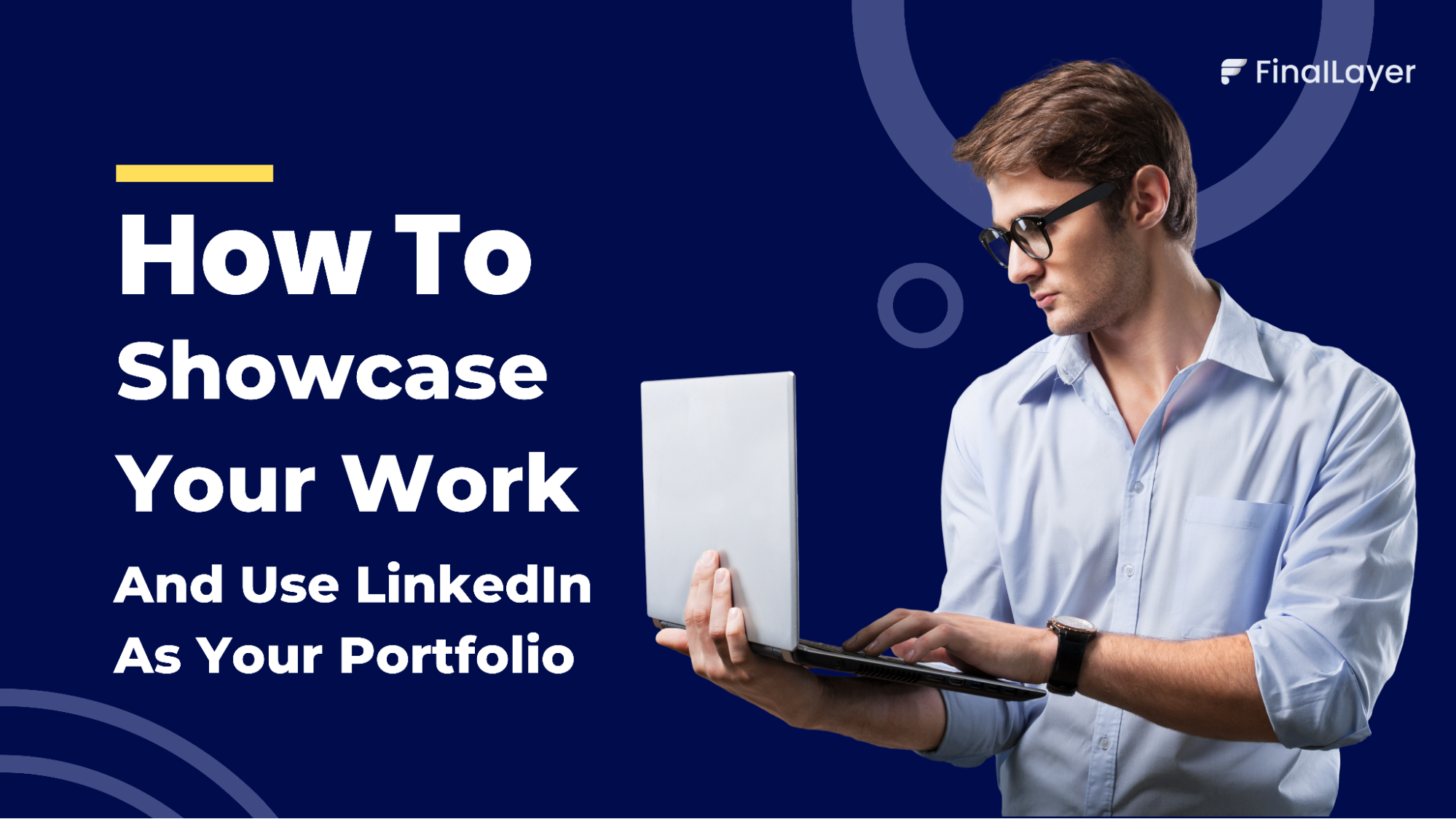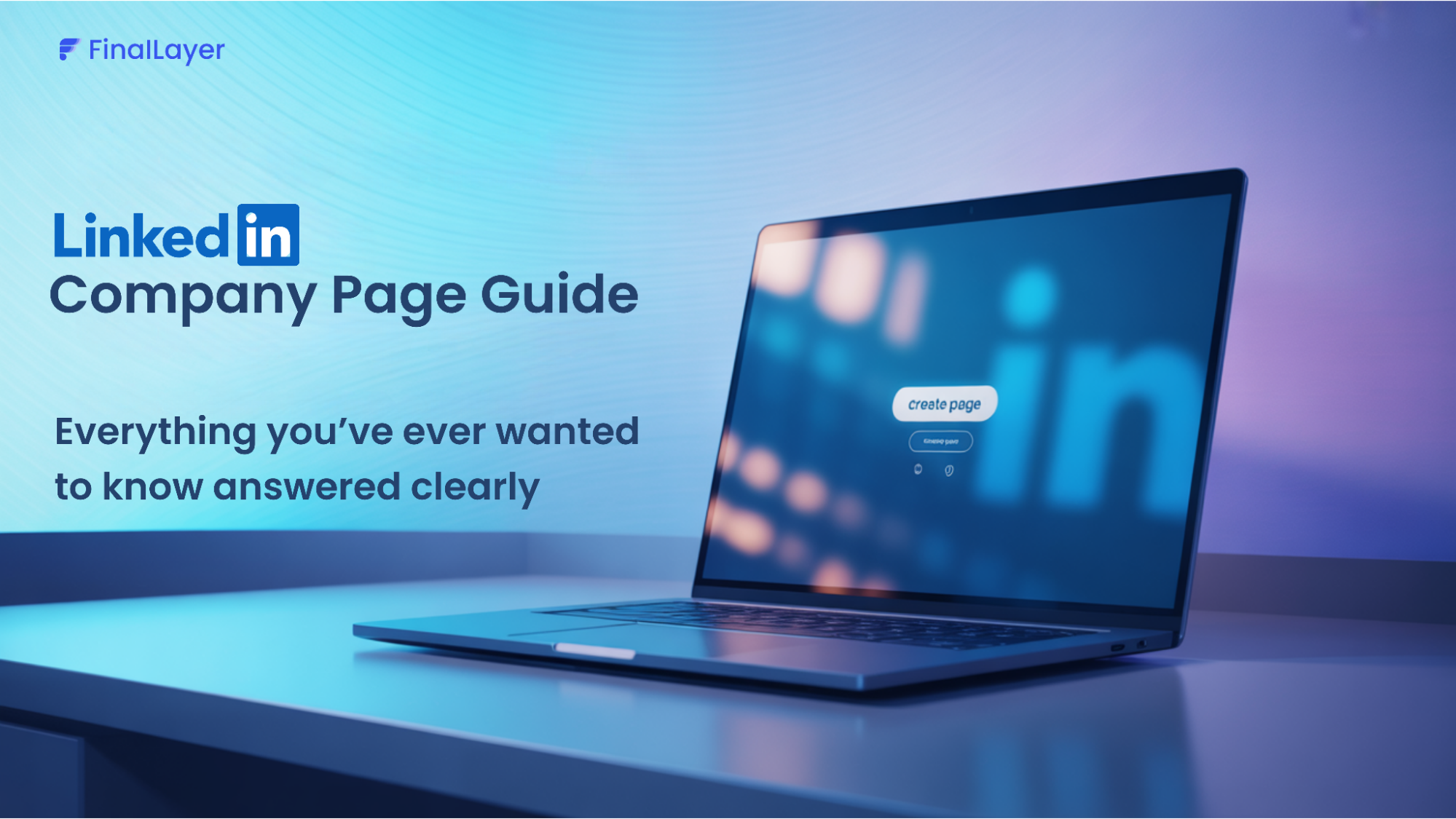Everyone says you need to be aggressive with LinkedIn outreach. Send dozens of connection requests weekly. Expand your network relentlessly. Build that follower count and watch the opportunities roll in, right?
But what happens to all those requests that never get answered?
Those forgotten invitations aren't just sitting there doing nothing. They're actively working against you, telling LinkedIn's systems that people don't want to connect with you. And when LinkedIn notices this pattern, your entire account suffers the consequences.
This comprehensive guide breaks down the real impact of withdrawing LinkedIn connection requests, reveals the optimal timing for cutting losses, and shows you how to clean up your invitation strategy to avoid platform penalties while building meaningful professional relationships
The Hidden Cost of Ignored Connection Requests
Most LinkedIn users don't realize that those forgotten pending requests sitting in their "Sent" folder are quietly sabotaging their networking efforts.
LinkedIn's algorithm pays attention to your acceptance rate. When the majority of your connection requests go unanswered, the platform starts to view your account as potentially spammy. This can lead to:
- Reduced visibility for your posts and content
- Temporary restrictions on sending new connection requests
- Lower overall engagement rates across your profile
If most people aren't responding to your invitations, LinkedIn assumes you're either targeting the wrong audience or using ineffective outreach tactics.
The 2-Week Rule: When to Cut Your Losses
Professional networking requires patience, but not endless patience.
Give each connection request exactly two weeks. If someone hasn't responded by then, they likely fall into one of these categories:
- They're not actively using LinkedIn
- Your request didn't resonate with them
- They're overwhelmed with connection requests
- Your timing was off
Rather than letting these requests accumulate indefinitely, it's better to withdraw them and focus your energy on more promising connections.
prompt and optimize for better results.
How to Withdraw LinkedIn Connection Requests (Desktop)
Before diving into strategy, here's exactly how to cancel pending connection requests on LinkedIn.
1. Click on "My Network" in the top navigation bar.
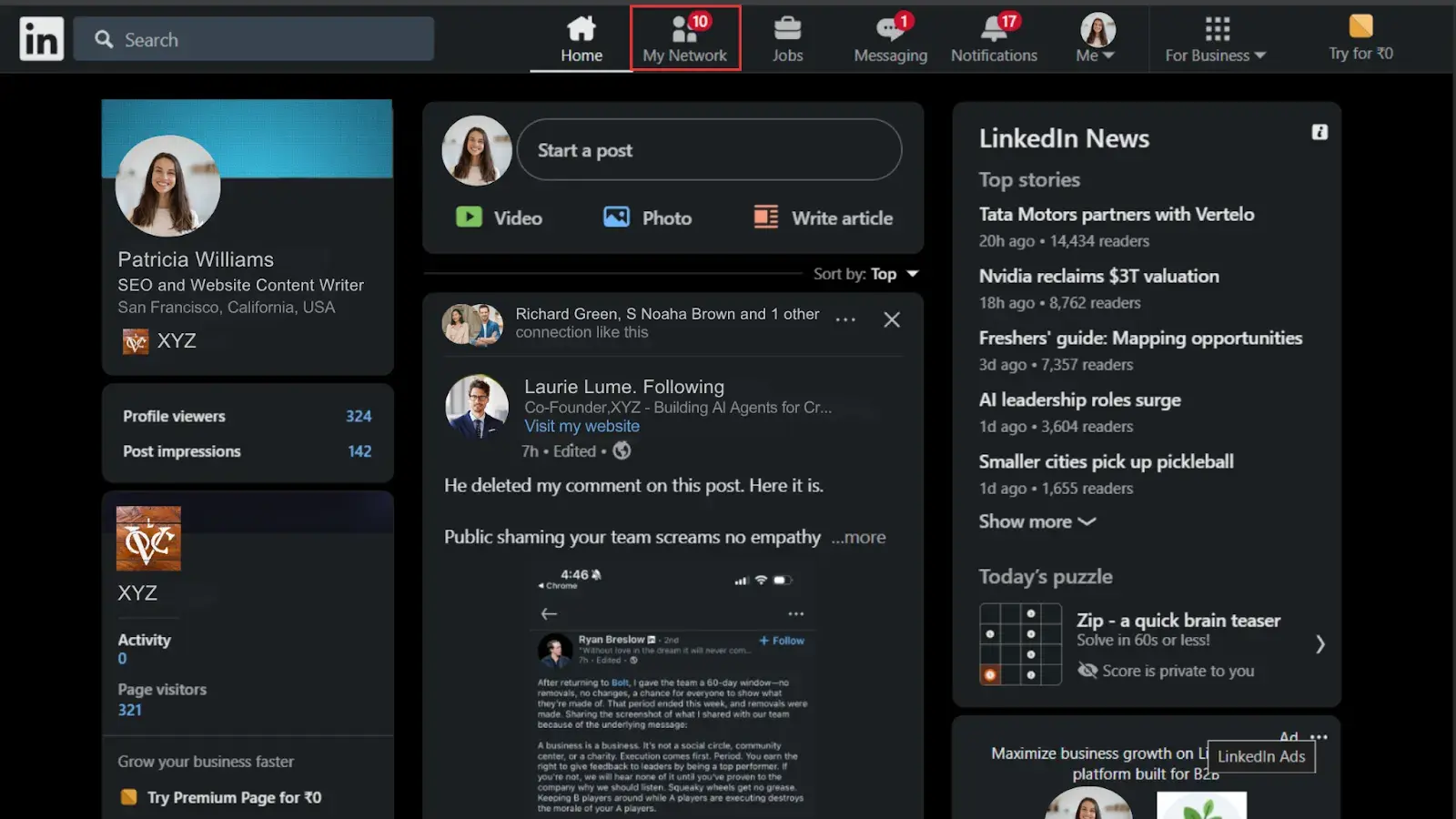
2. Select "Manage" to view your network management options.
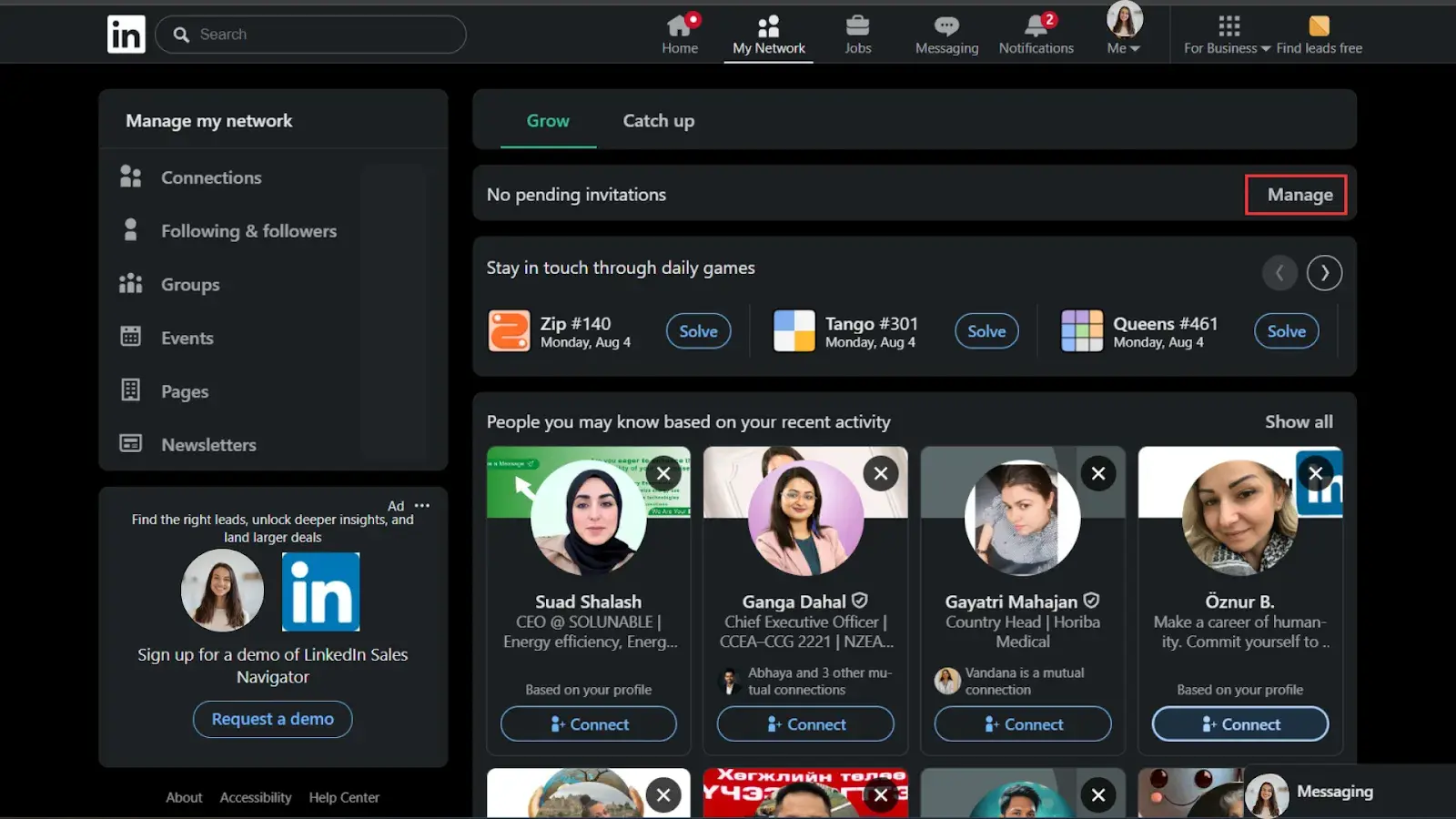
3. Click on the "Sent" tab to see all your pending connection requests. Here you'll see everyone you've sent requests to who hasn't responded yet. Find the person whose request you want to cancel. Click the "Withdraw" button next to their profile.
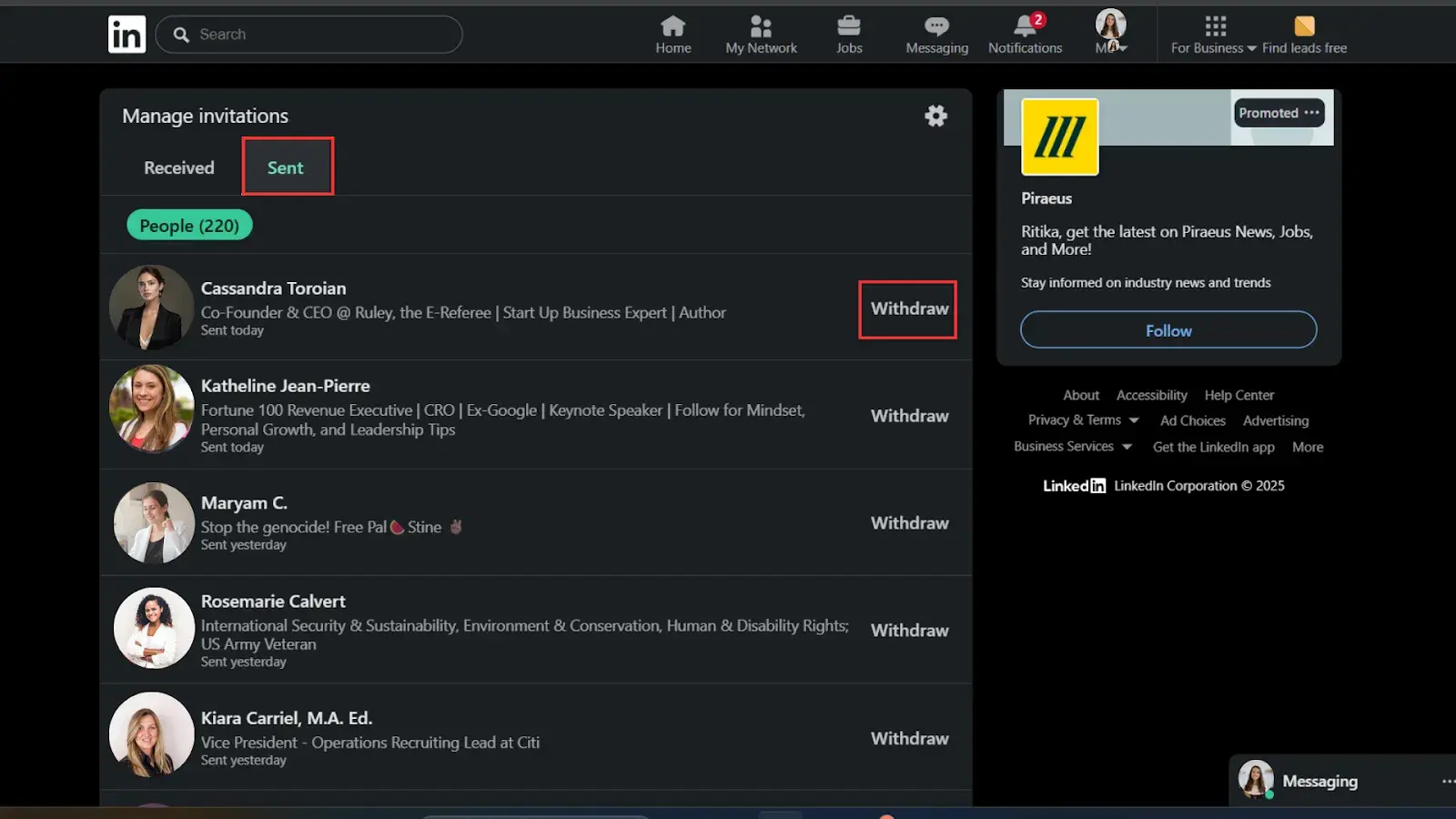
5. The request is immediately canceled and removed from their pending invitations.
Strategic connection request withdrawal: A step-by-step approach
Don't panic and cancel all your pending requests at once. LinkedIn's spam detection algorithms might flag this behavior as suspicious.
Instead, follow this strategic approach:
Week 1: Audit Your Pending Requests
Review all pending invitations and categorize them:
- High-priority connections (industry leaders, potential collaborators)
- Medium-priority connections (colleagues, peers in your field)
- Low-priority connections (broad networking attempts)
Week 2: Selective Withdrawal
Start by withdrawing requests to profiles that show signs of inactivity:
- No recent posts or activity
- Incomplete profiles
- Connections that no longer align with your current goals
Week 3: Clean Slate Strategy
After waiting the mandatory 3-week period, you can resend connection requests to high-priority contacts with improved, personalized messages.
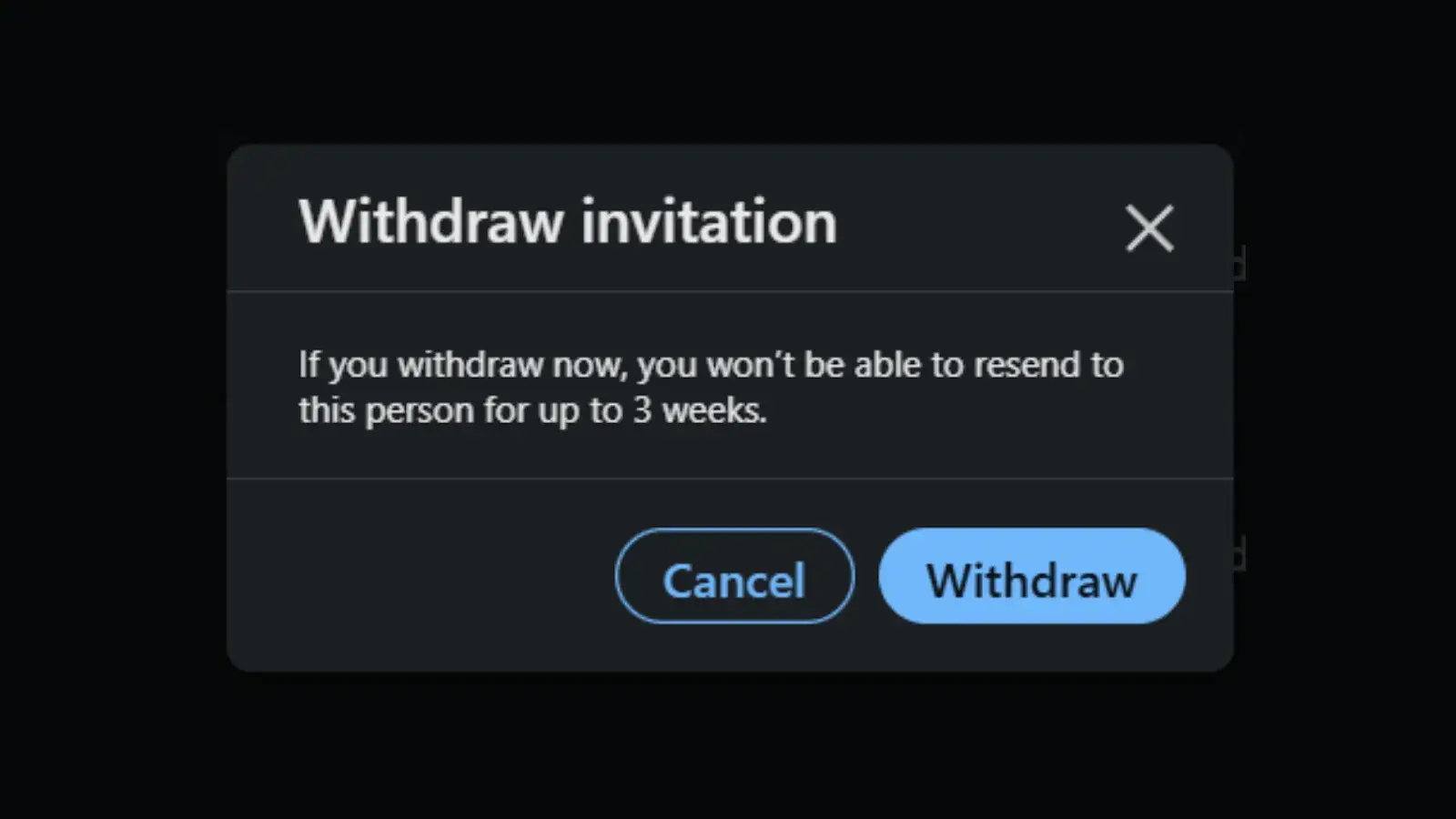
Maximizing Your Connection Success Rate
Instead of playing the withdrawal game repeatedly, focus on improving your initial success rate.
Research before you reach out
Spend 2-3 minutes reviewing each person's profile before sending a request. Look for:
- Recent posts you can reference
- Mutual connections or shared experiences
- Common interests or industry challenges
Craft compelling connection messages
Generic connection requests get generic results. Try this formula:
- Brief personal connection or reference
- Specific reason for wanting to connect
- Clear value proposition or mutual benefit
Time your requests strategically
Send connection requests on Tuesday through Thursday, between 9 AM and 5 PM in your target's time zone. Avoid Mondays (people are catching up) and Fridays (people are winding down).
The Follow-Up Strategy That Actually Works
Not every withdrawn connection request is a dead end. Here's how to re-engage:
Option 1: The Content engagement approach
Instead of immediately resending a connection request, start engaging with their content. Like, comment meaningfully, and share their posts. This builds familiarity before your next connection attempt.
Option 2: The value-first reconnection
When you do resend a connection request after the 3-week waiting period, lead with value. Share a relevant article, industry insight, or introduction that benefits them before asking for anything.
Option 3: The alternative platform pivot
If LinkedIn isn't working, consider connecting via other professional platforms like Twitter, industry forums, or professional associations where they might be more active.
Red Flags to Avoid
Certain behaviors can trigger LinkedIn's spam filters and hurt your networking efforts:
- Sending identical messages to multiple people
- Connecting with profiles far outside your industry without explanation
- Immediately pitching services after someone accepts your request
- Using automated tools to send bulk connection requests
The Bottom Line
Smart LinkedIn networking isn't about casting the widest net possible—it's about casting the right net in the right waters.
By strategically managing your connection requests, personalizing your outreach, and focusing on quality relationships over quantity metrics, you'll build a professional network that actually opens doors and creates opportunities.
Remember: every withdrawn connection request is a chance to refine your approach and come back stronger.