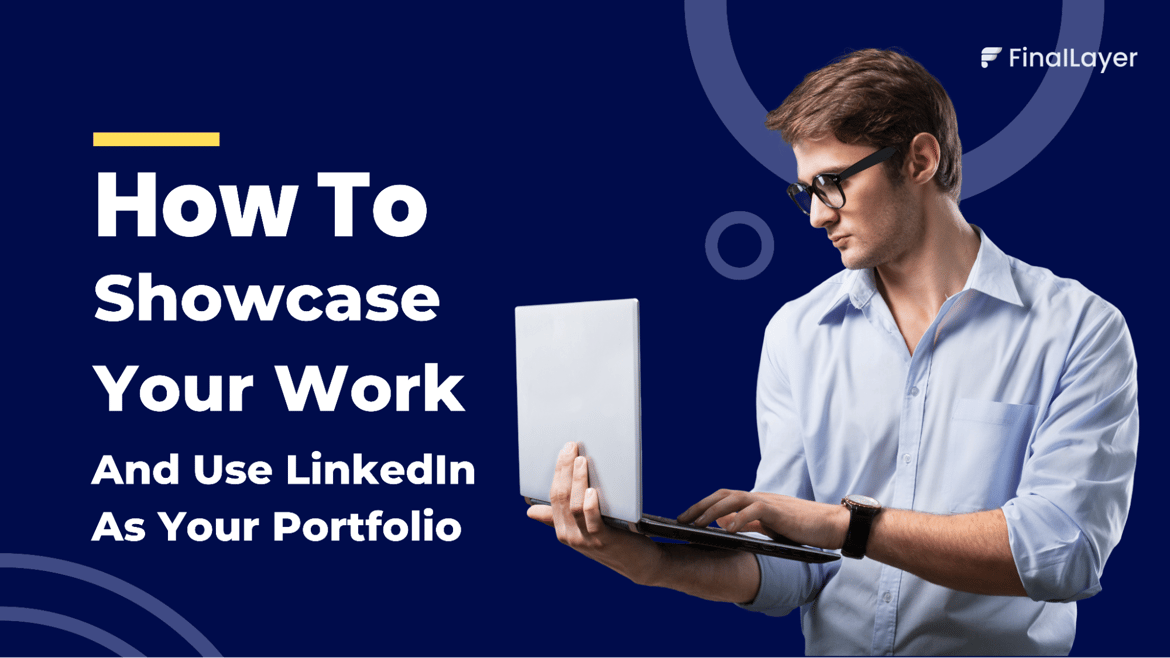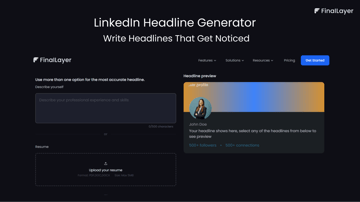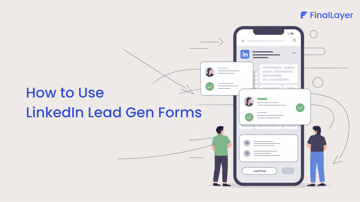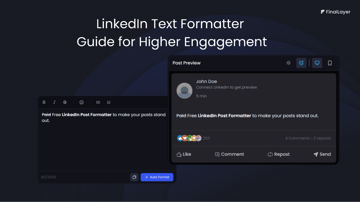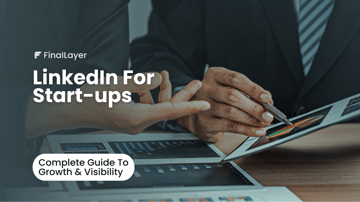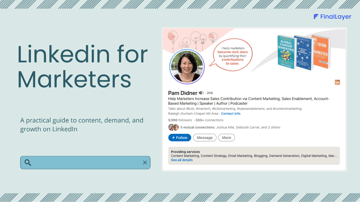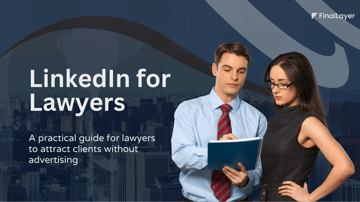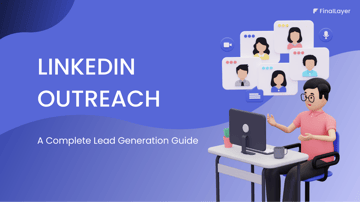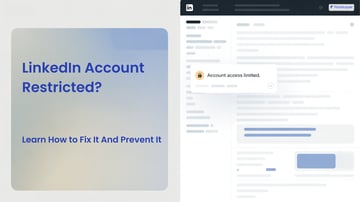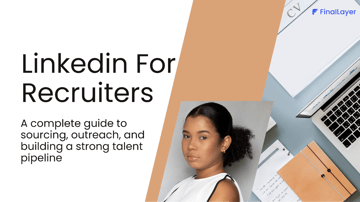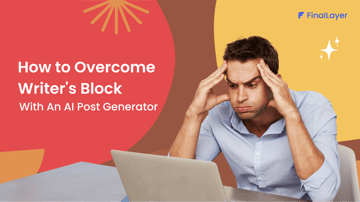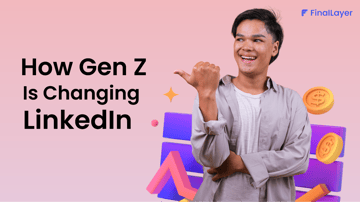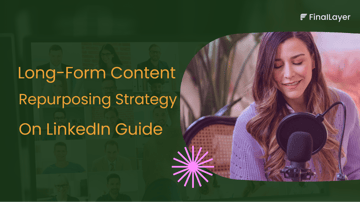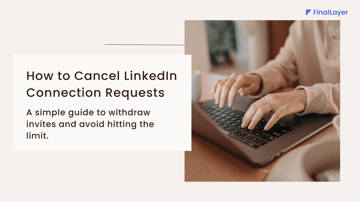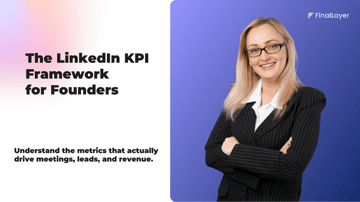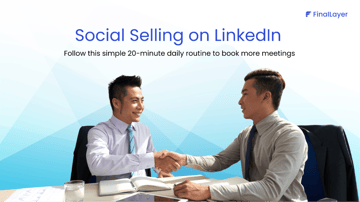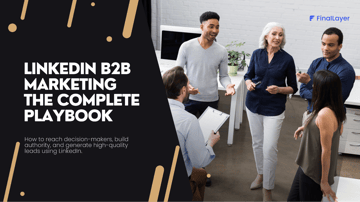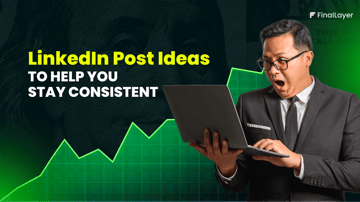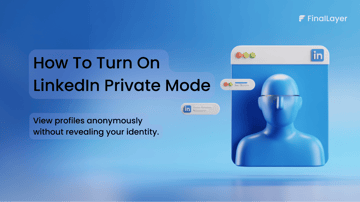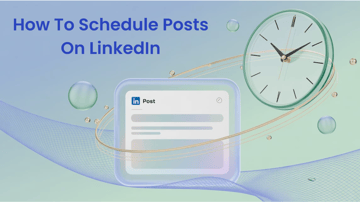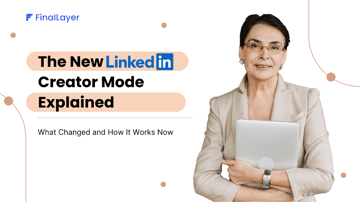Not everyone needs a website to prove what they can do. If you’re a marketer, writer, consultant, or student, your LinkedIn profile already acts as a live portfolio; it just needs structure. The key is using LinkedIn’s built-in sections like Featured and Projects to present your work clearly and showcase your work on LinkedIn.
Recruiters and clients search for proof of skill, not just claims. A strong LinkedIn portfolio turns your profile from a résumé into a record of real results.
Why a LinkedIn Portfolio Matters (Even If You’re Not a Designer)
For non-designers, credibility is often invisible; you can’t upload “strategy” or “content planning” as easily as a designer uploads visuals.
That’s where using LinkedIn as your portfolio bridges the gap. It transforms abstract achievements into tangible proof.
Adding work samples like reports, campaigns, blog links, testimonials, or short videos gives people a reason to trust your expertise. According to LinkedIn data, profiles with multimedia content attract 2–3× more engagement and connection requests.
If you want to know how to showcase your work on LinkedIn or learn how to add portfolio to LinkedIn follow these simple steps.
How to Build Your LinkedIn Portfolio Step-by-Step
Step 1: Choose the Right Proof of Work
Gather the projects, posts, or materials that best represent your skills. Focus on outcomes: instead of “wrote blog posts,” say “helped a SaaS startup increase blog traffic by 40% in 3 months.”
Step 2: Add Them to the Featured Section
Go to your profile → click Add Section → Recommended → Add Featured.
Here you can upload PDFs, images, or videos, or link directly to external work like Medium articles, YouTube videos, or case studies.
Drag to reorder and make your top three pieces the first thing people see.
Step 3: Use the Projects Section for Case-Style Entries
Go to Add Section → Additional → Projects.
Include:
- Project name and short description
- Tools and skills used
- Collaborators (tag them if relevant)
- Attachments or live links- This section acts like a timeline of credibility, showing real progress across roles or clients.
Step 4: Turn Posts into Portfolio Proof
Some of your strongest work might already exist as LinkedIn posts. Pin those to your Featured section, especially if they share data-backed insights or project outcomes. Visual posts perform best by adding a thumbnail image or short caption to make them pop.
Pro Tips to Strengthen Your LinkedIn Portfolio
1. Stay visual: Use consistent cover images or colors across Featured uploads. It builds a cohesive brand identity.
2. Update quarterly: Refresh with recent work or learning milestones.
3. Show results, not just effort: Include metrics wherever possible (“doubled engagement,” “reduced churn by 25%”).
4. Context matters: Add short notes about what the project was, why it mattered, and what you learned.
5. Promote your Featured work: Write follow-up posts like “How I built this project” or “Lessons from X” to keep the spotlight on your portfolio.
Strong LinkedIn Portfolios Examples
1. Freelance Writer: Links to published blogs, client testimonials, and viral LinkedIn posts.
2. Marketing Consultant: Adds campaign results, PDF slides, and short video explainers.
3. Career Coach: Showcases recorded webinars and student success stories.
4. Developer: Embeds GitHub projects or demo videos under Featured.0
Each of these LinkedIn Profile examples uses real visuals and storytelling, not just descriptions.
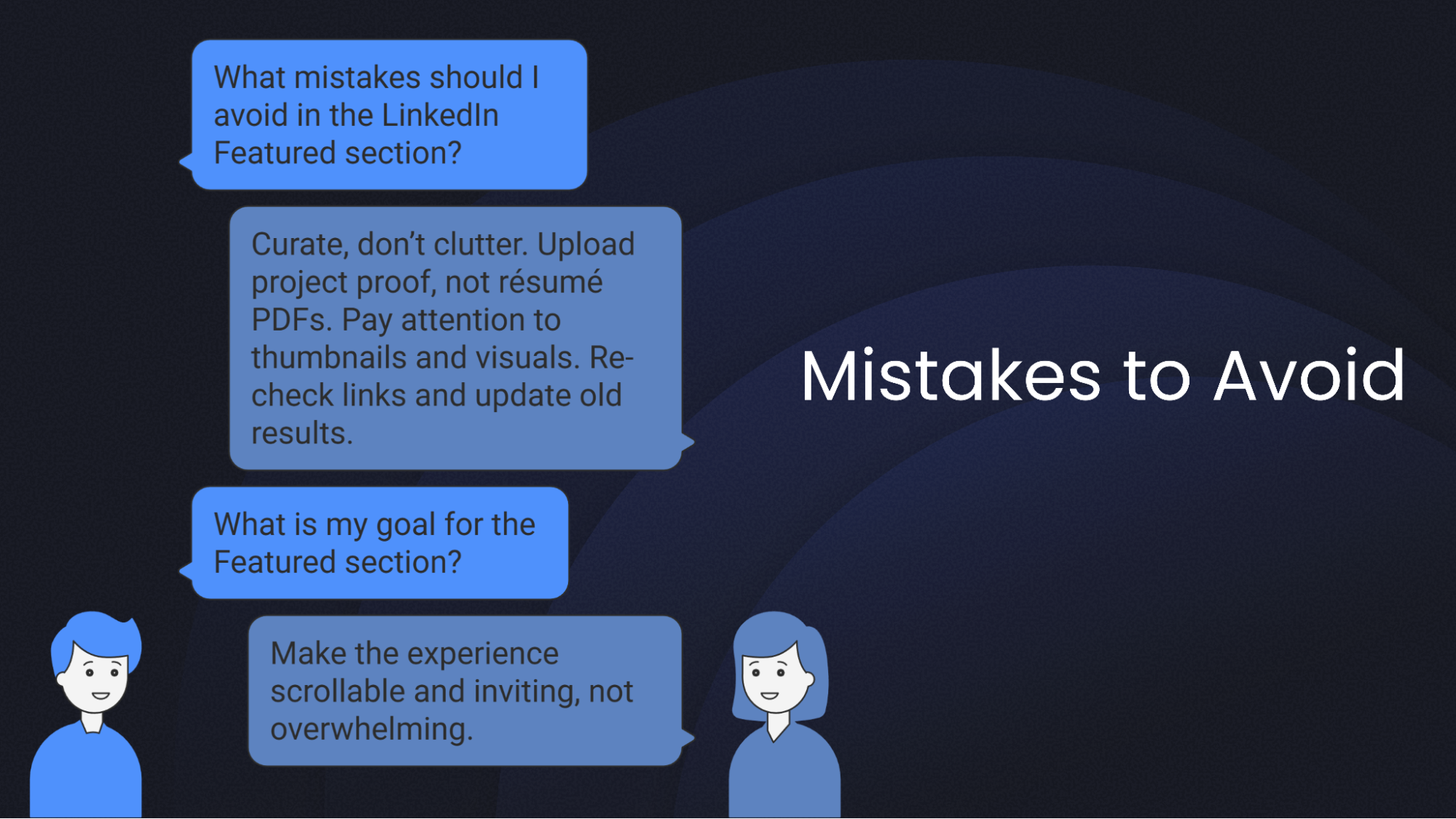
Optimize Your LinkedIn Portfolio With AI
Learning how to showcase your work on LinkedIn and how to add portfolio to LinkedIn is only half the story; the way you present it matters just as much.
With FinalLayer, you can generate professional and personalized LinkedIn posts, summaries, and project captions that highlight your expertise in minutes.
Keep your portfolio fresh, consistent, and ready for visibility.
Final Thoughts
Your LinkedIn portfolio works best when it tells a clear story, not just what you’ve done, but why it mattered. When someone scrolls through your profile, they should instantly understand your strengths through real examples, not bullet points. A few well-curated projects, explained with context and outcomes, will do more for your credibility than any long list of skills ever could.