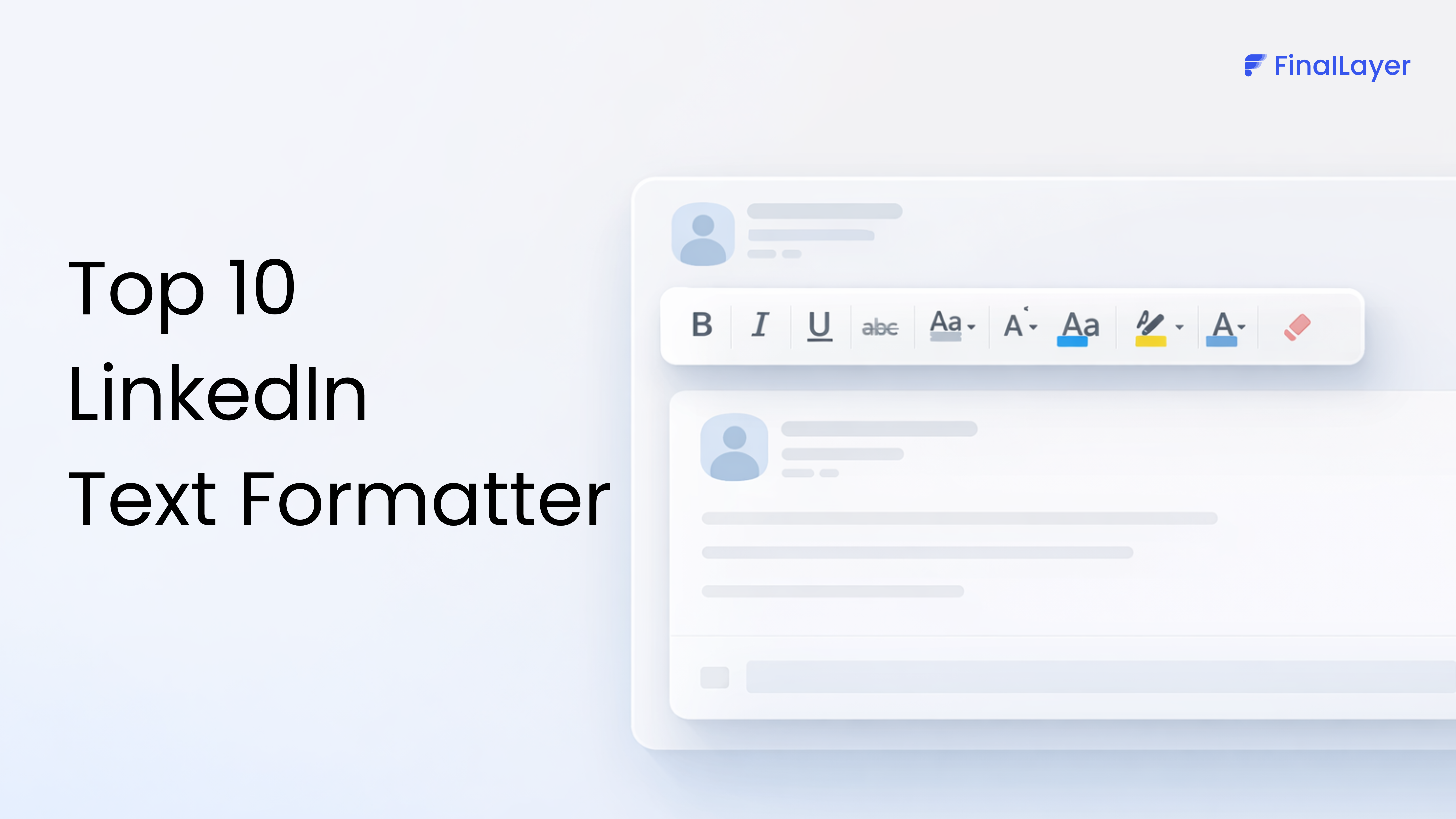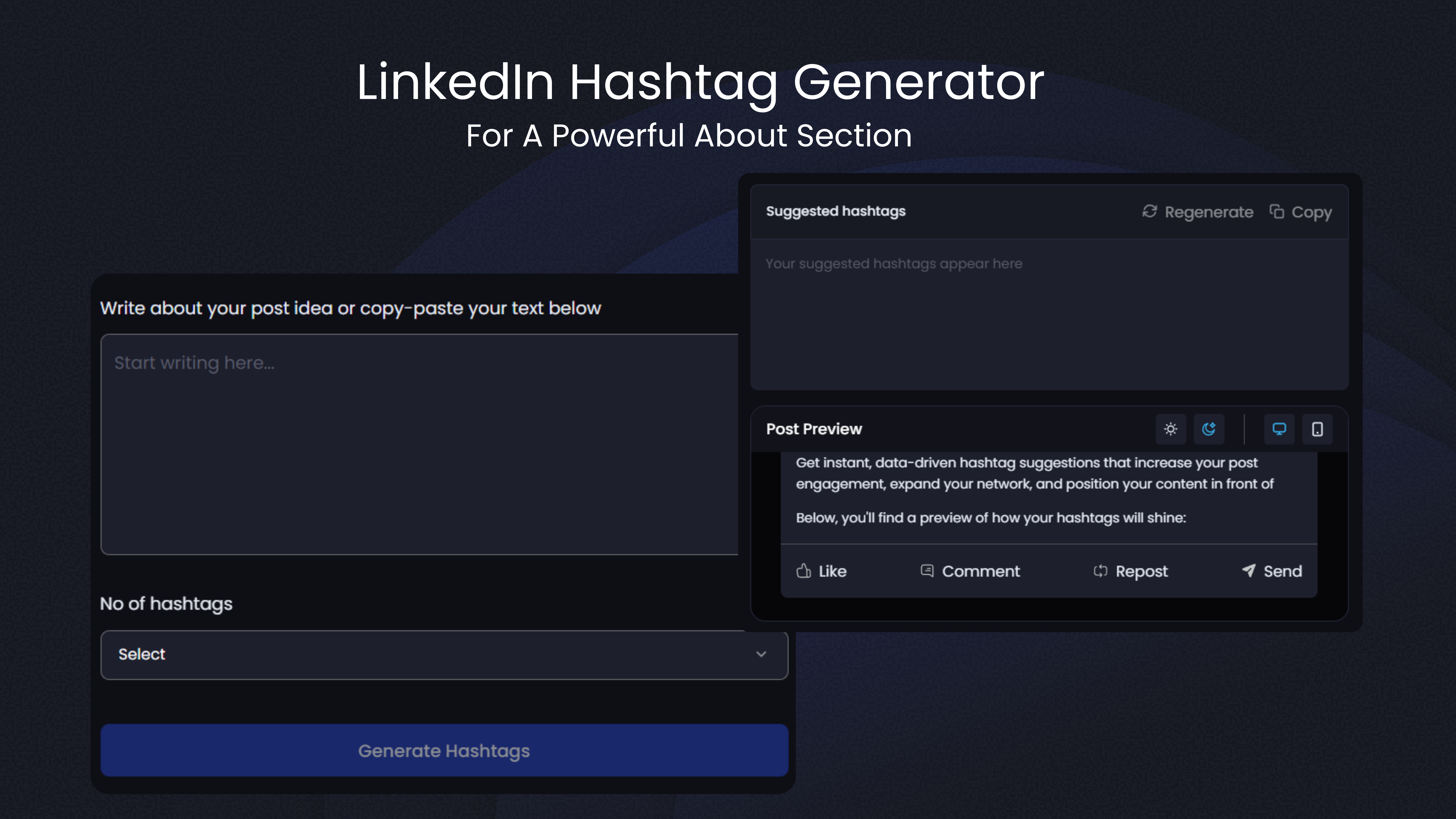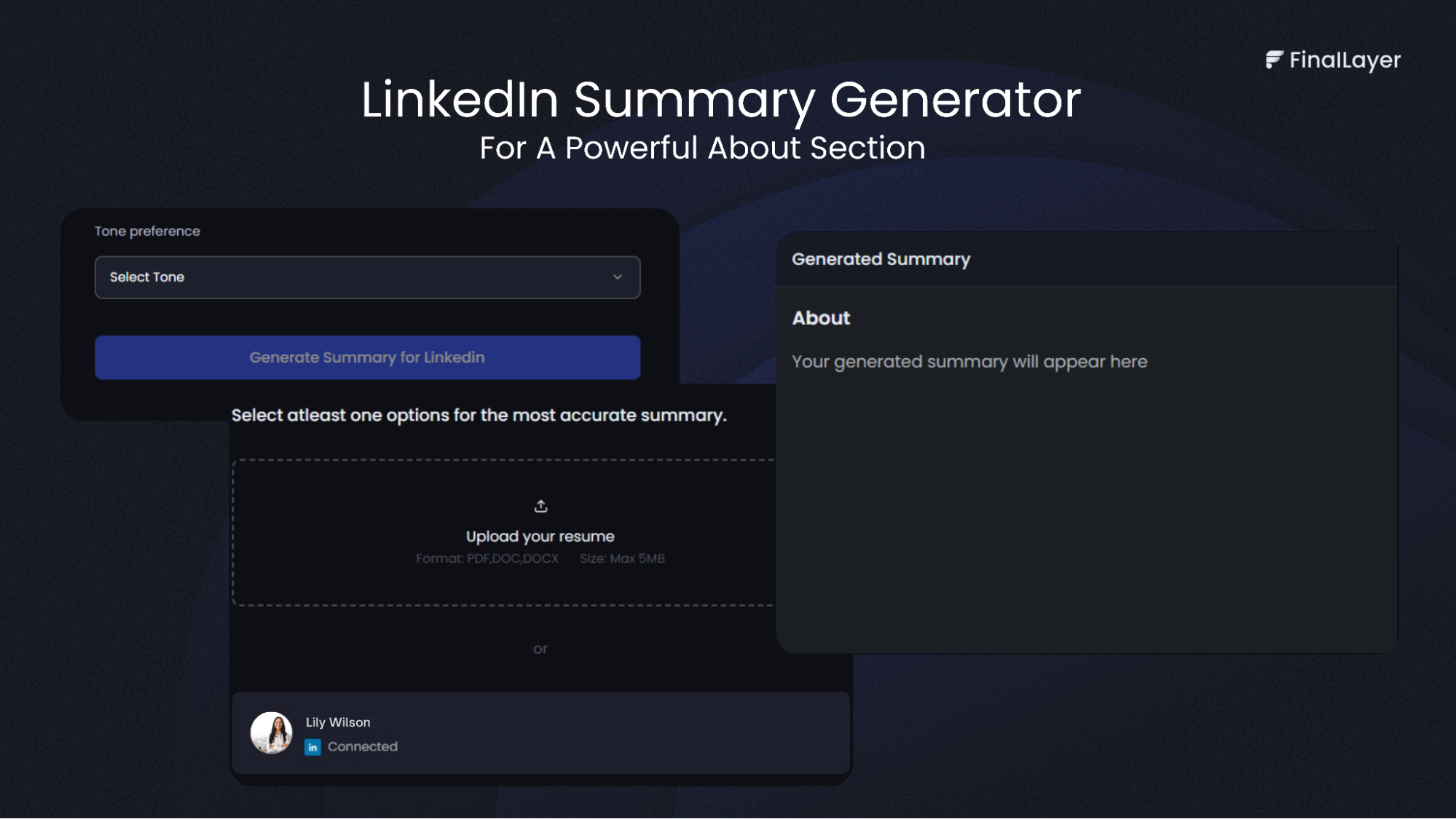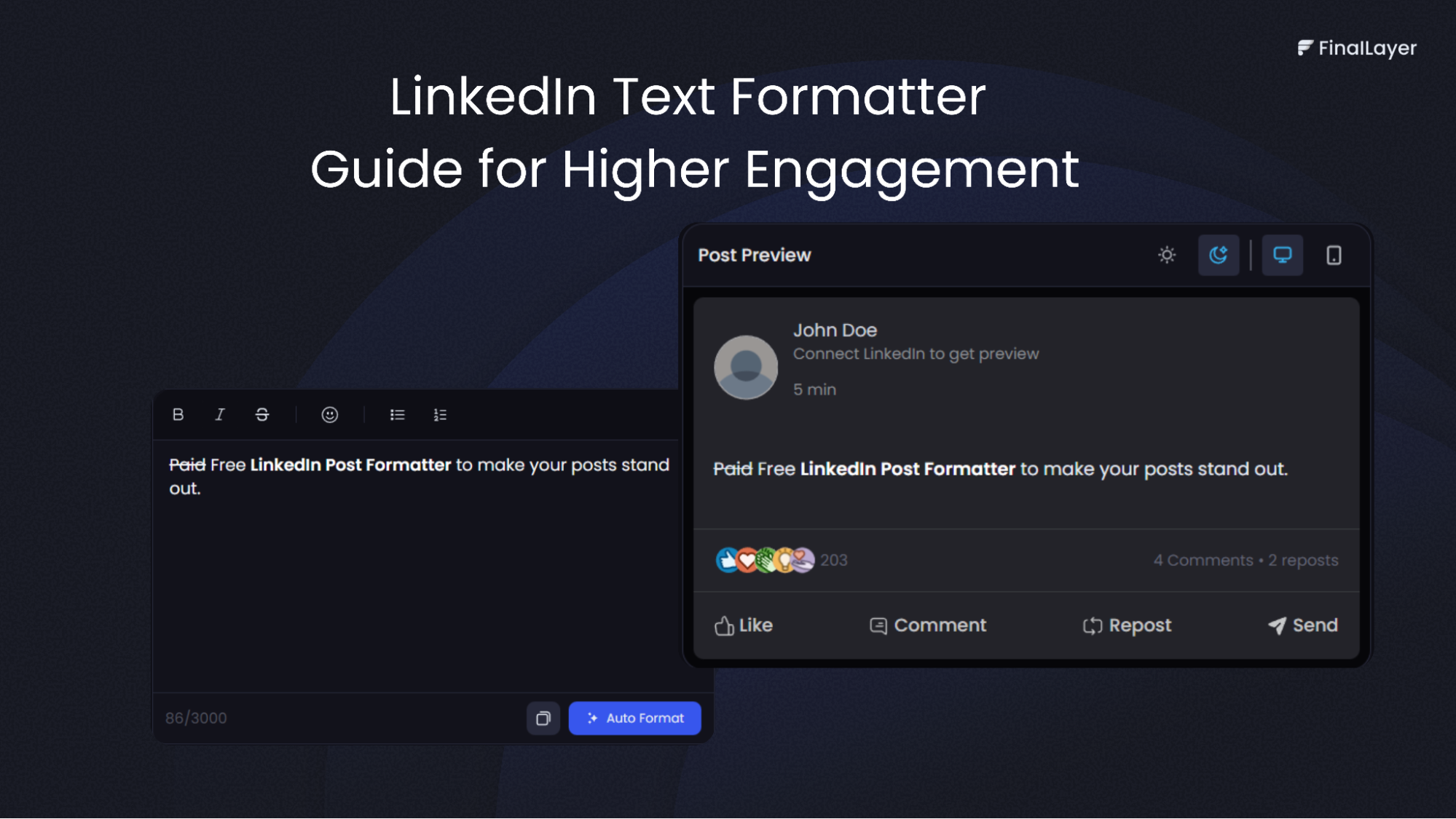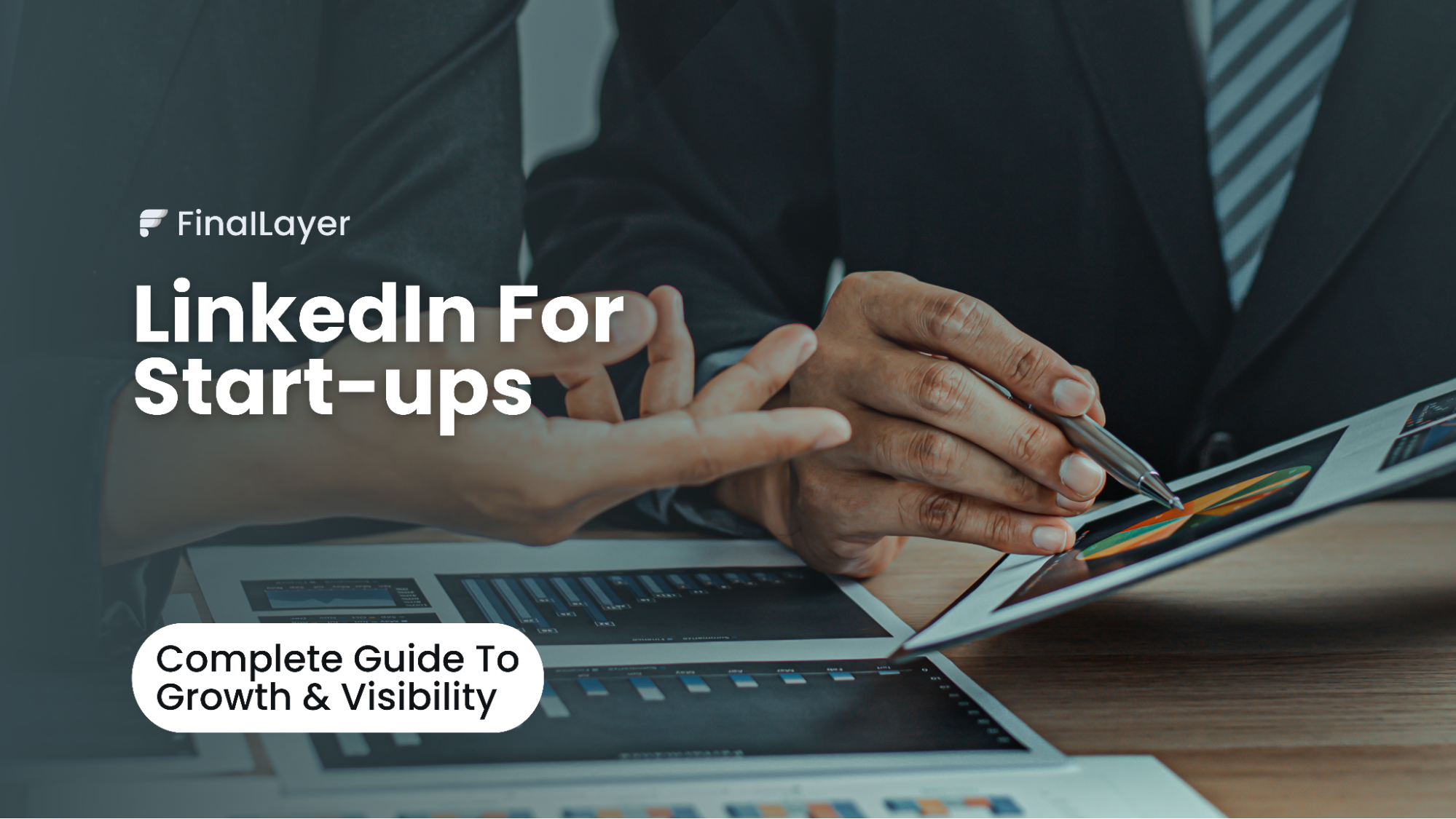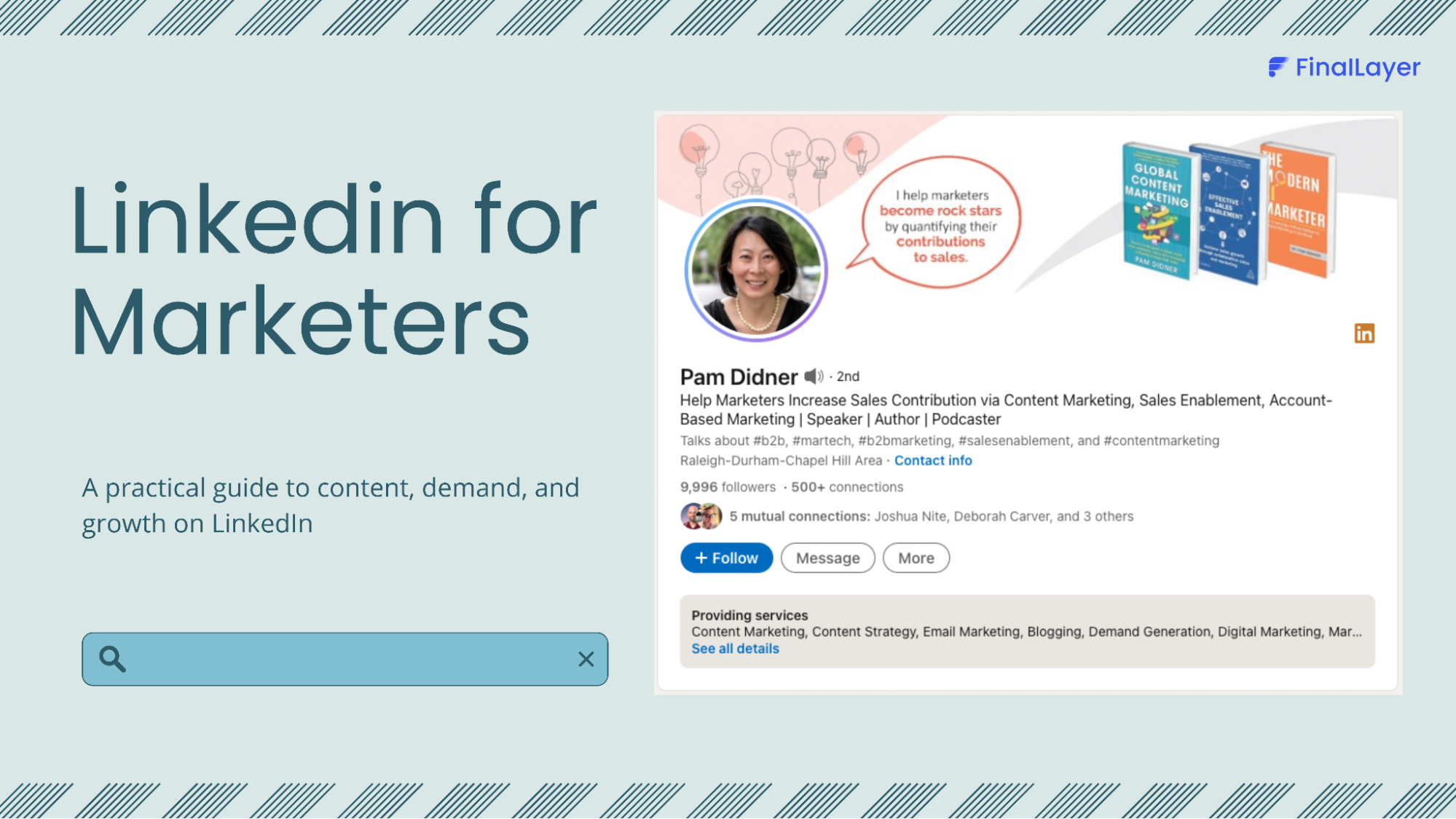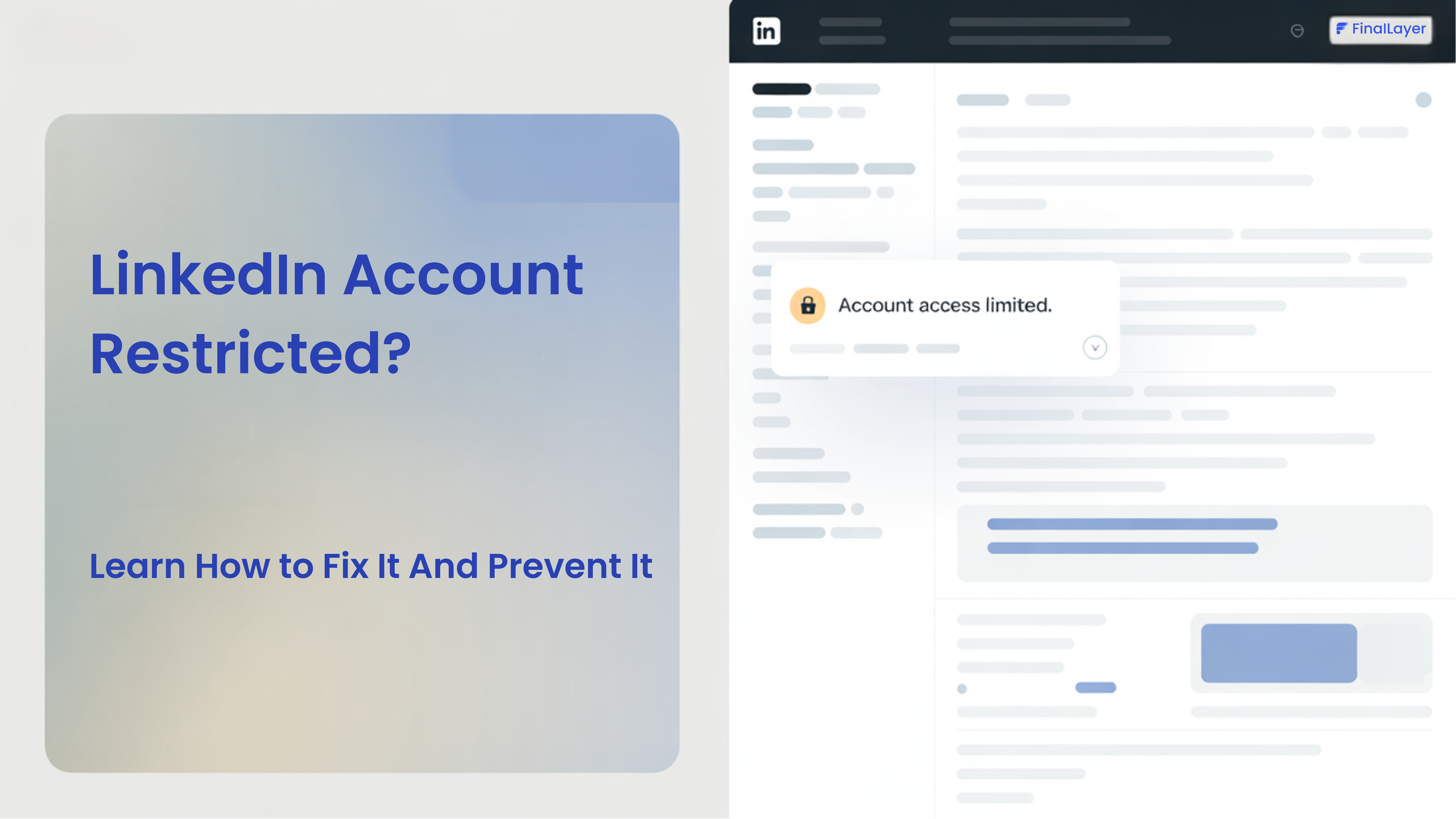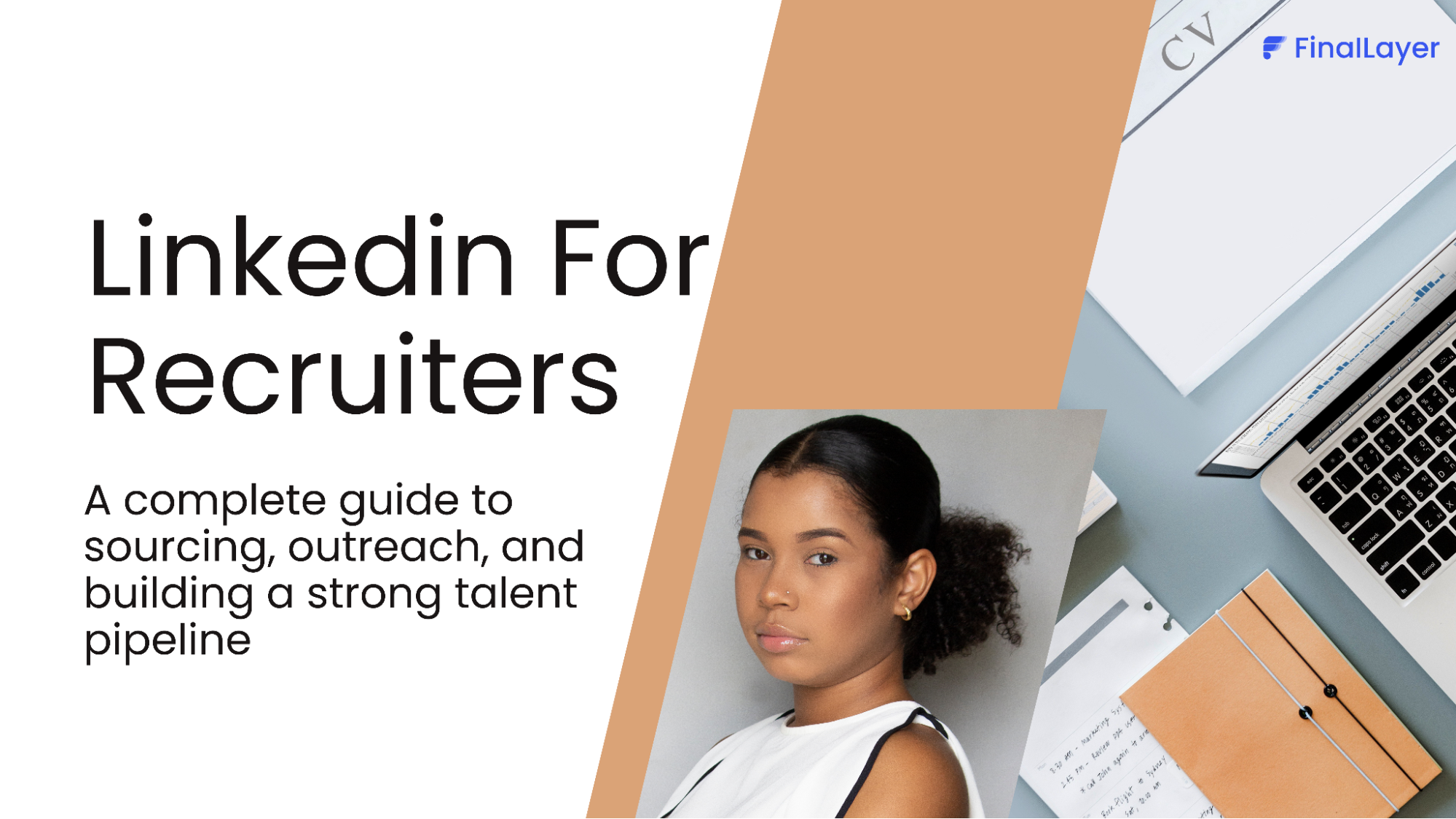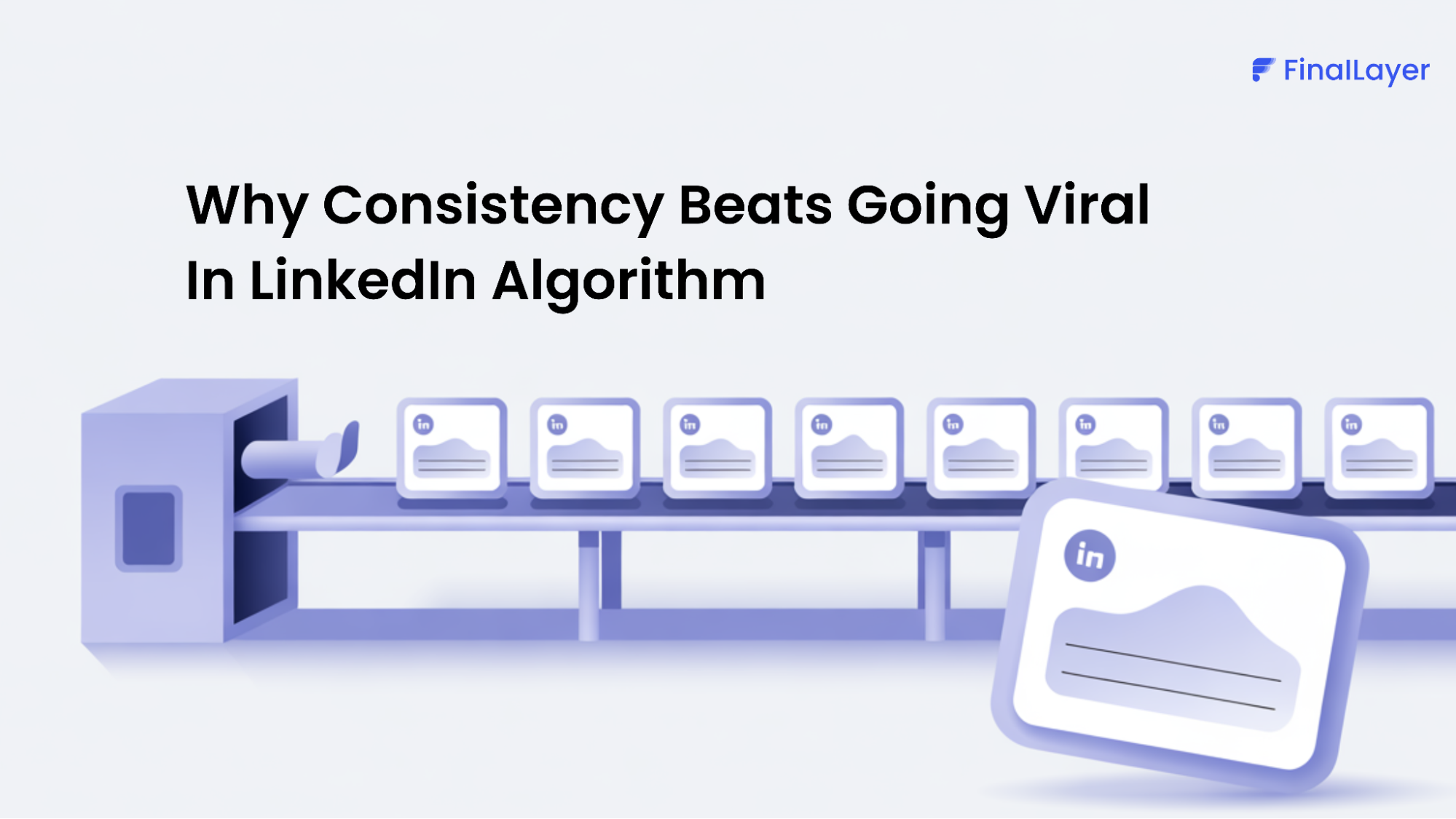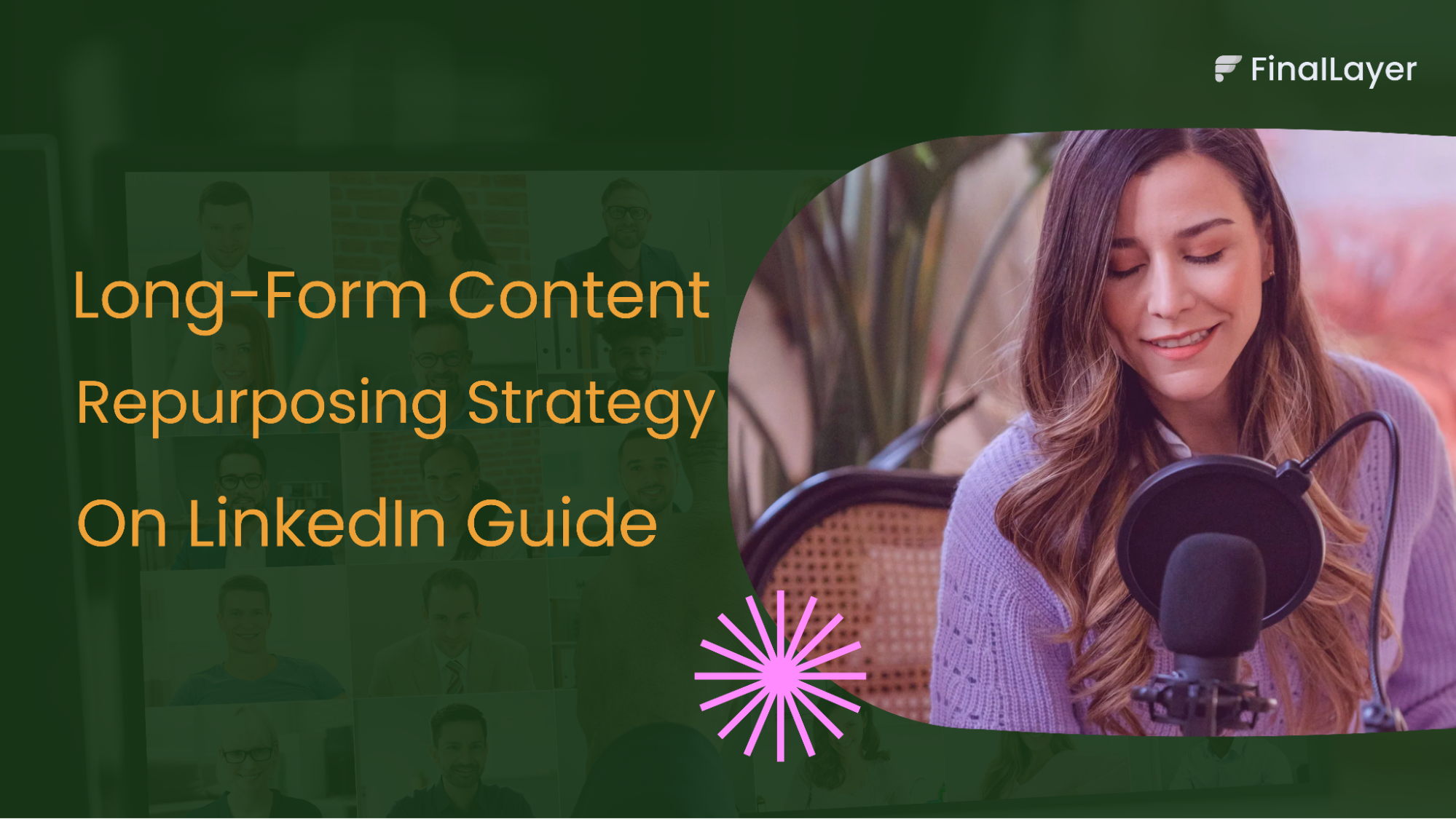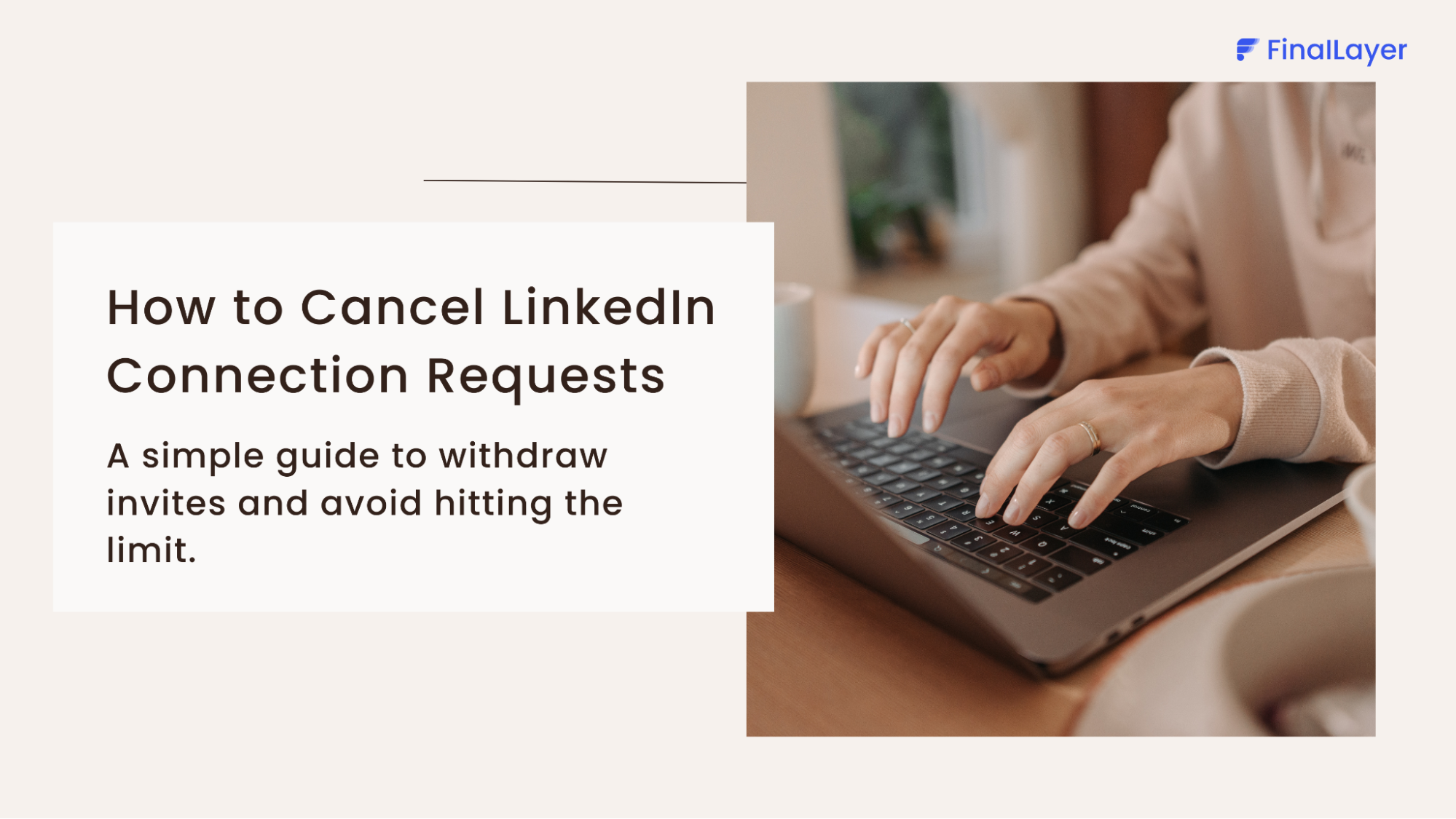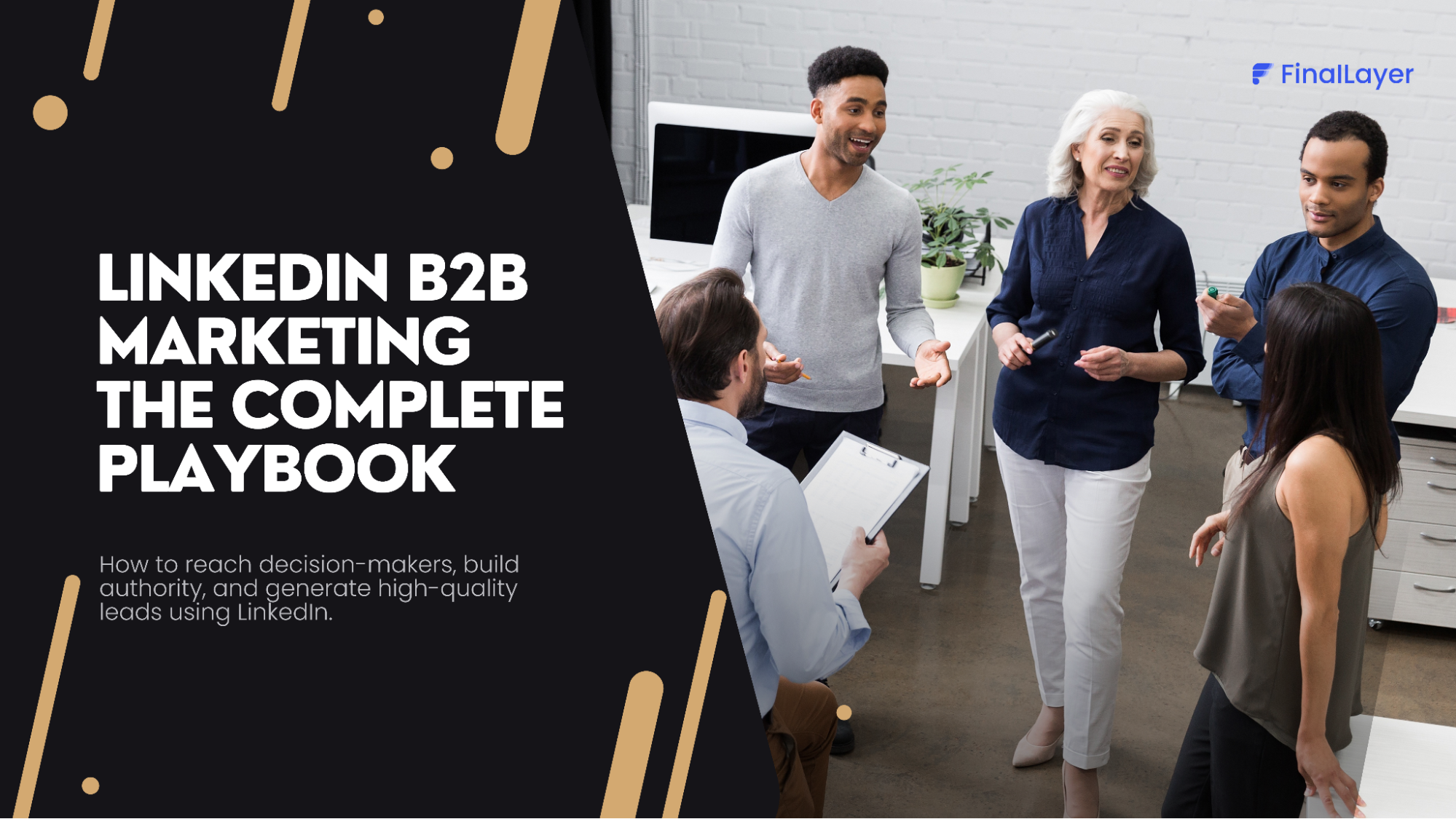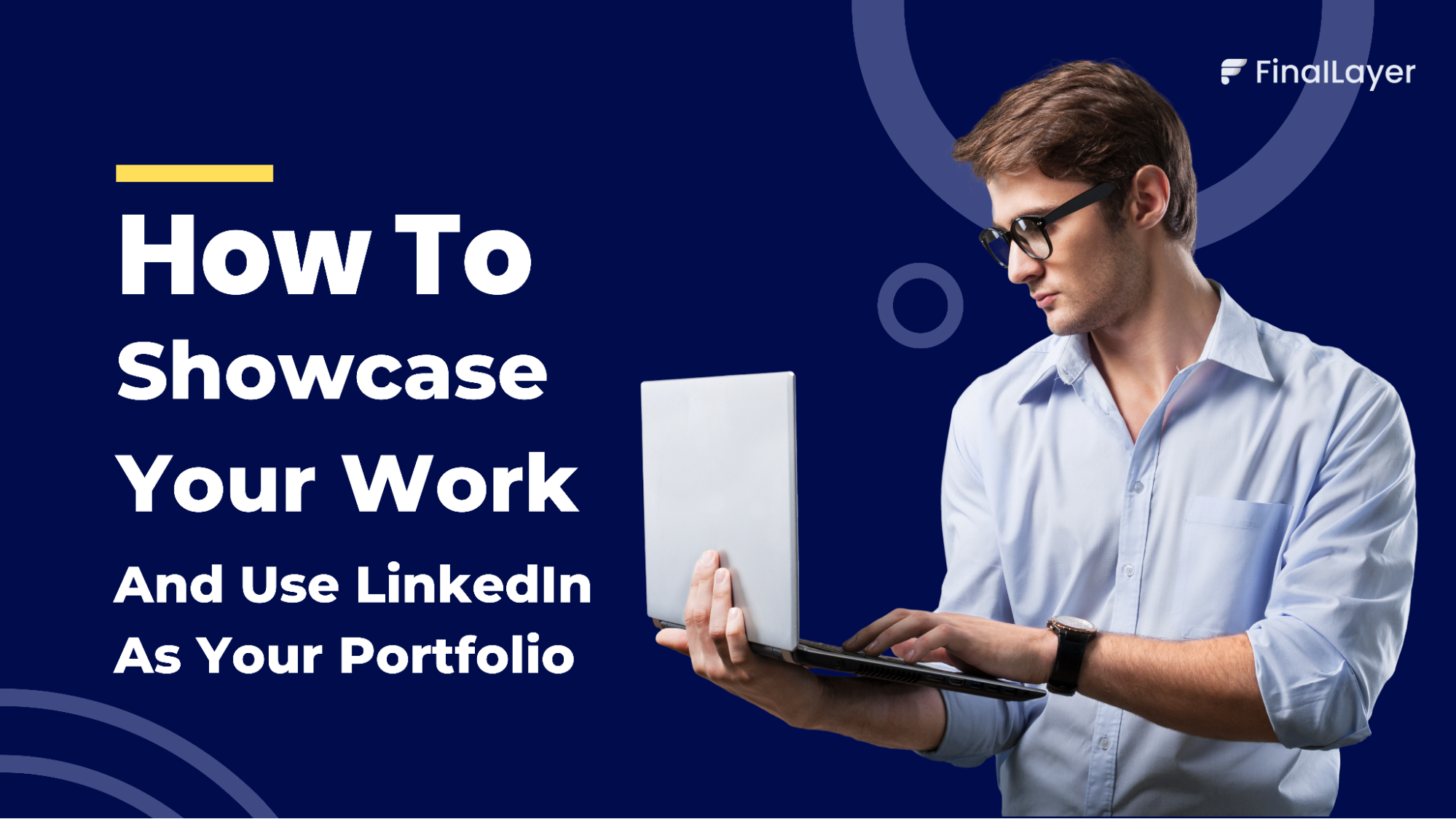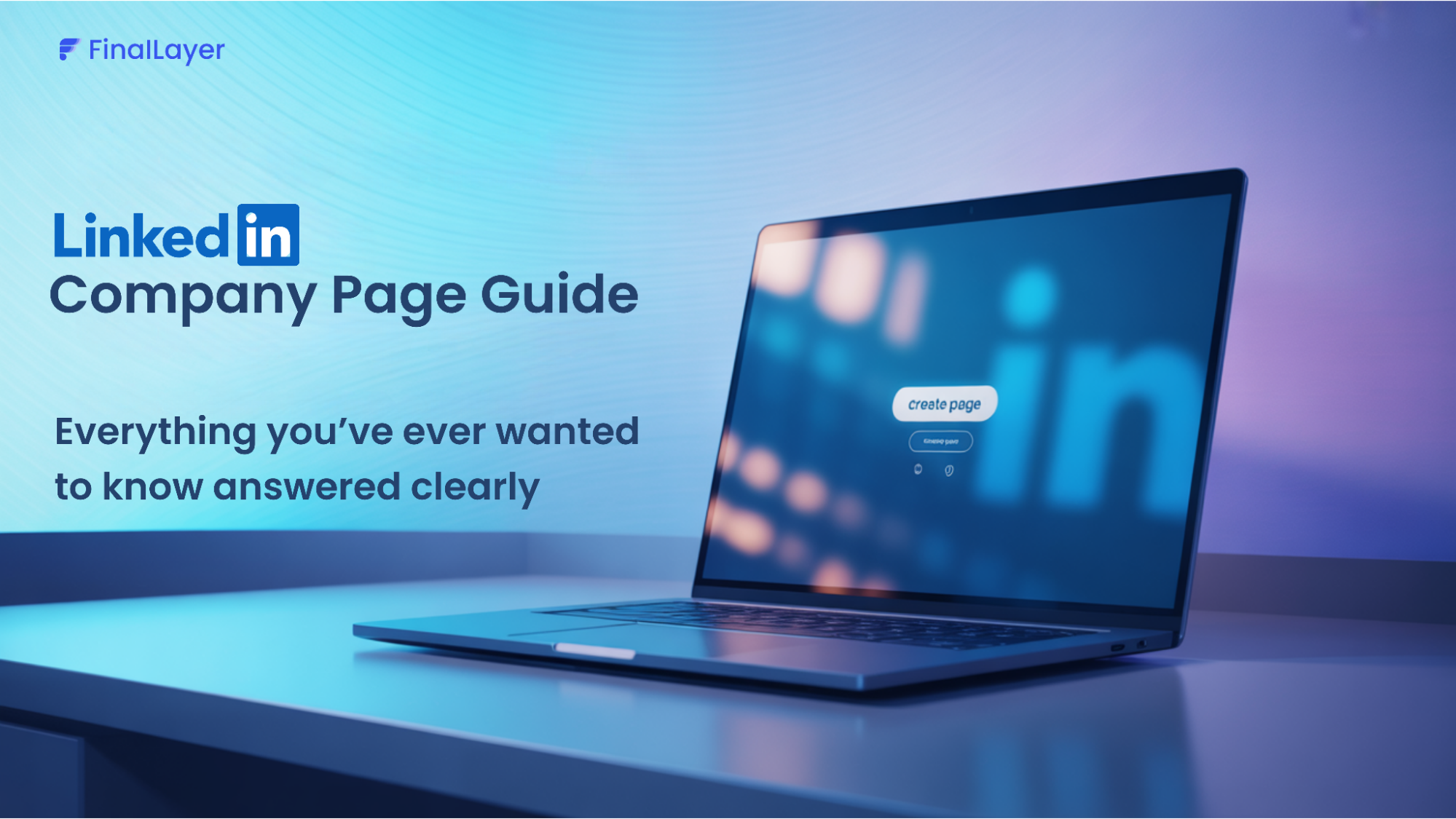Learn how to see who viewed your LinkedIn profile, understand visitor analytics, and turn profile views into networking opportunities. Complete guide for free and premium users.
Have you ever wondered who's been browsing your LinkedIn profile? Whether it's recruiters evaluating your qualifications, potential clients researching your services, or industry peers exploring collaboration opportunities, understanding your profile traffic can unlock valuable professional insights.
Tracking your profile visitors isn't just about satisfying curiosity—it's a strategic tool that can enhance your networking efforts, job search success, and business development initiatives. Let's explore how to access this information and transform it into actionable opportunities
Understanding LinkedIn's Profile Tracking Features
LinkedIn provides profile viewing insights, though the depth of information varies significantly based on your subscription level and visitor privacy preferences. The platform maintains records of profile visits, but what you can actually see depends on several factors.
Free account limitations and benefits
With a basic LinkedIn account, you'll have access to limited visitor information. The platform shows you visitor statistics for the past three months, but you can only see detailed information about your three most recent profile viewers. While this gives you a taste of who's interested in your professional background, it's quite restrictive for a comprehensive analysis.
Premium account advantages
Premium subscribers enjoy significantly expanded access to visitor data. These accounts can review profile visitor information spanning up to a full year, depending on the specific premium tier. Additionally, premium users can filter their visitor lists using various criteria such as company affiliation, industry sector, and demographic information, making it easier to identify high-value prospects.
Privacy Settings and Visibility Levels
The information available about your profile visitors depends heavily on how they've configured their privacy settings. LinkedIn offers three distinct visibility options that directly impact what you can learn about your visitors:
Full visibility
When visitors maintain public profiles, you'll receive comprehensive information, including their professional title, current company, location, and industry details. This complete picture enables meaningful follow-up actions.
Limited visibility
Some users choose partial privacy, which provides you with selected professional details like job function or industry without revealing personal identification information. This middle-ground approach offers some insights while maintaining anonymity.
Privacy
Visitors using private browsing modes appear as anonymous users, providing no actionable information beyond the fact that someone viewed your profile. These visits are essentially invisible from a networking perspective.
Learn more about LinkedIn privacy settings here.
Accessing Your Profile Analytics
Finding your profile visitor information requires just a few simple steps through LinkedIn's interface.
Step 1: Navigate to your profile section.
Step 2: Locate the analytics area and select the profile views option. This process works on both desktop and mobile platforms, ensuring you can check your visitor data regardless of your preferred device.
The analytics dashboard provides not only visitor information but also broader engagement metrics that can help you understand your overall LinkedIn performance and reach.
Strategic Applications for Profile Visitor Data
Career development intelligence
Profile visitor insights serve as an excellent barometer for your job search effectiveness. When recruiters and hiring managers appear in your visitor list, it indicates that your profile is successfully reaching the right audience. This feedback helps you gauge whether your optimization efforts are working.
Conversely, if you notice a lack of recruiter engagement, it might signal the need to refine your profile keywords, update your content strategy, or increase your platform activity to improve visibility.
Business development opportunities
For entrepreneurs and sales professionals, profile visitors often represent warm leads. When decision-makers from target companies or industries view your profile, they've already expressed interest by seeking you out. This creates an ideal opportunity for strategic outreach.
Rather than cold calling or sending unsolicited messages, you can reference their profile visit as a natural conversation starter, significantly improving your chances of meaningful engagement.
Network expansion potential
Your visitor list frequently includes valuable networking prospects—former colleagues exploring reconnection, industry peers researching potential collaborations, or alumni from your educational background. These visits often indicate existing relationships or shared interests that can form the foundation for professional connections.
Maintaining Your Own Privacy While Browsing
Sometimes you'll want to research other profiles without alerting them to your interest. LinkedIn accommodates this need through privacy settings that allow anonymous browsing.
By adjusting your visibility preferences to private mode, you can explore competitor profiles, research potential employers, or investigate networking prospects without appearing in their visitor analytics. However, this privacy comes with a trade-off; enabling private browsing also restricts your ability to see who's viewing your own profile.
Conclusion
LinkedIn's profile visitor feature represents one of the platform's most underutilized networking tools. Whether you're using a free account with limited visibility or a premium subscription with comprehensive analytics, understanding who's viewing your profile provides invaluable insights into your professional reach and market positioning.
The key to success lies not just in monitoring these visits, but in taking strategic action. By following up with relevant visitors, optimizing your profile based on audience interest, and maintaining consistent engagement, you can convert passive profile views into active professional relationships.