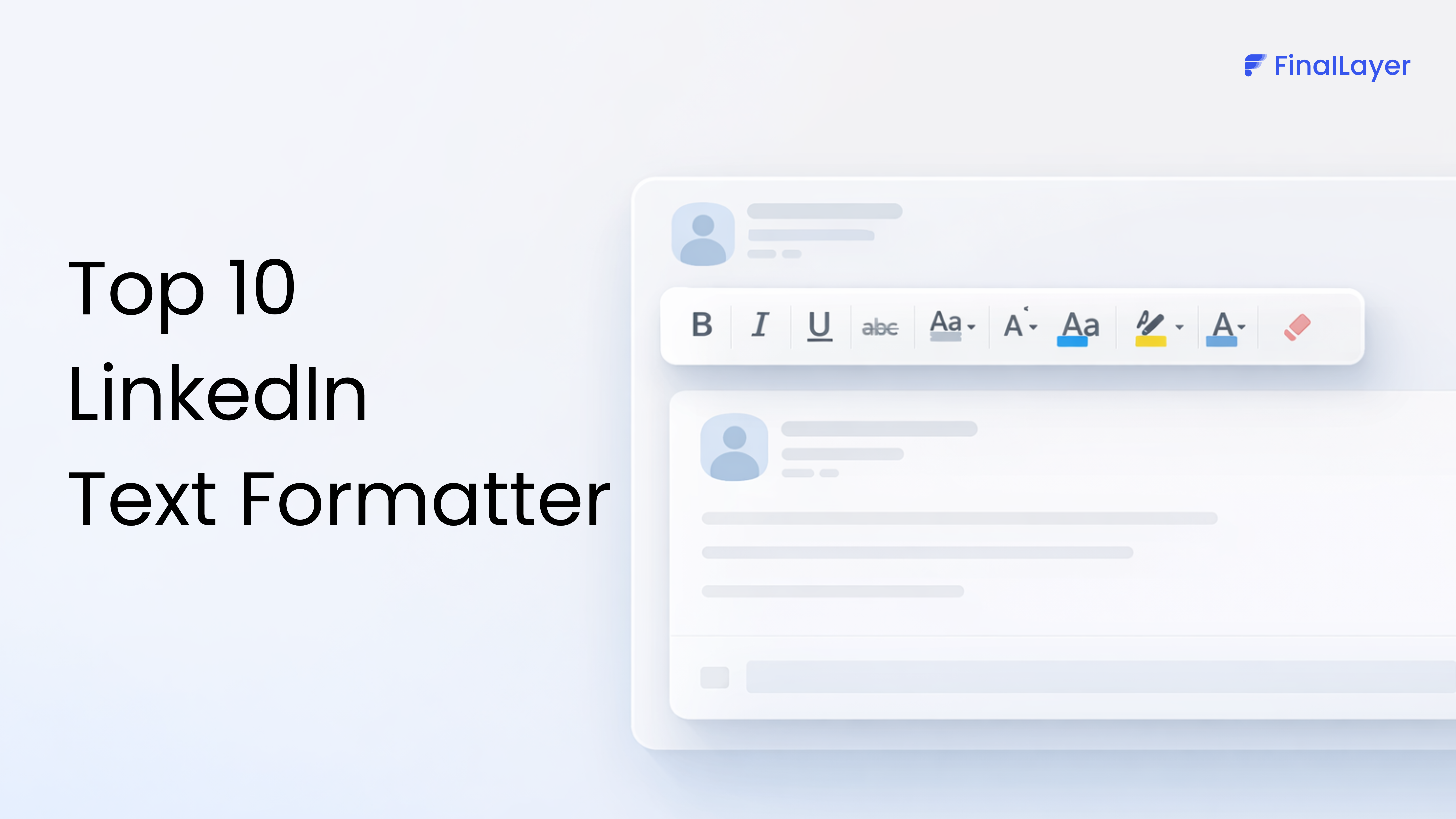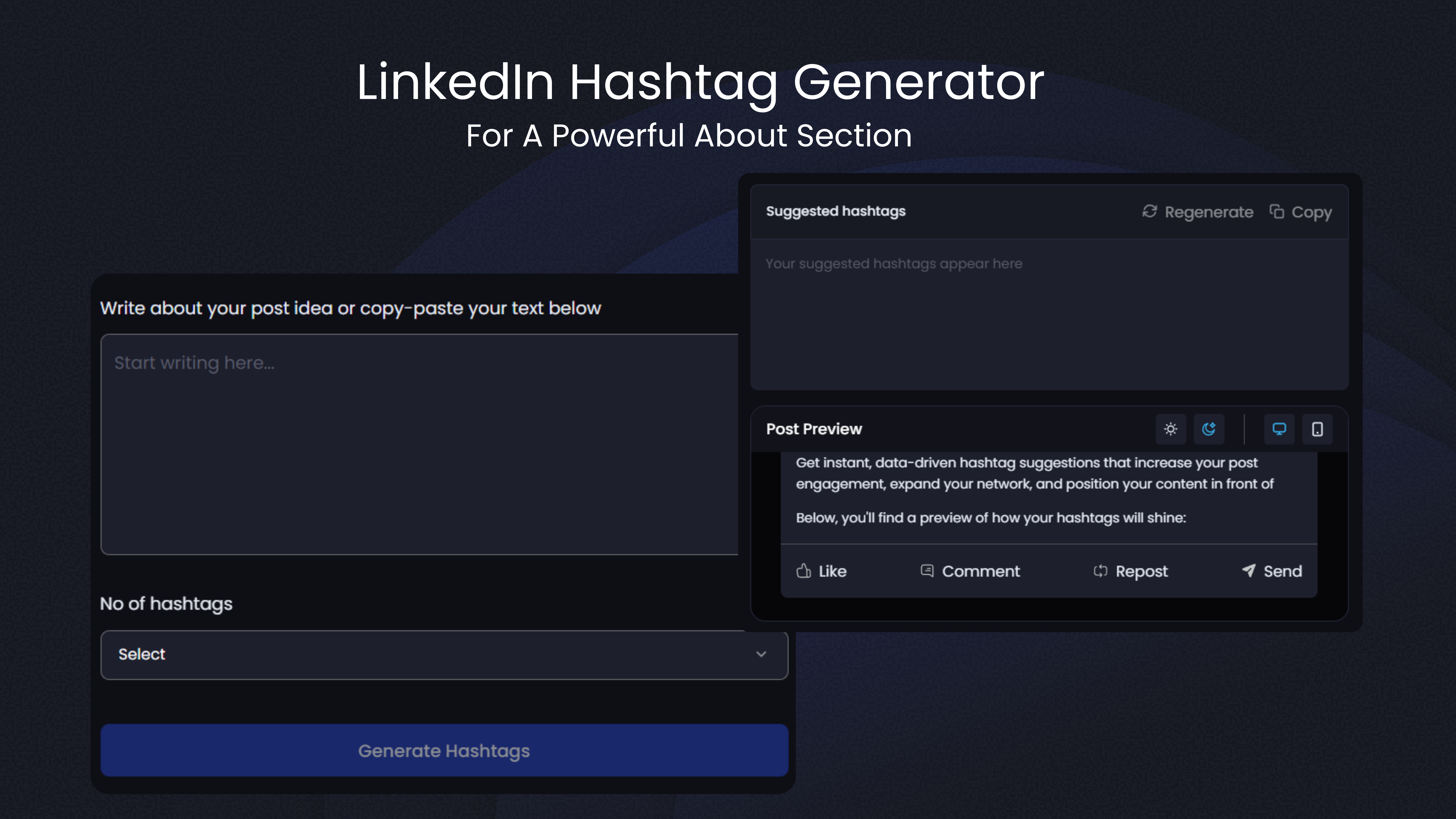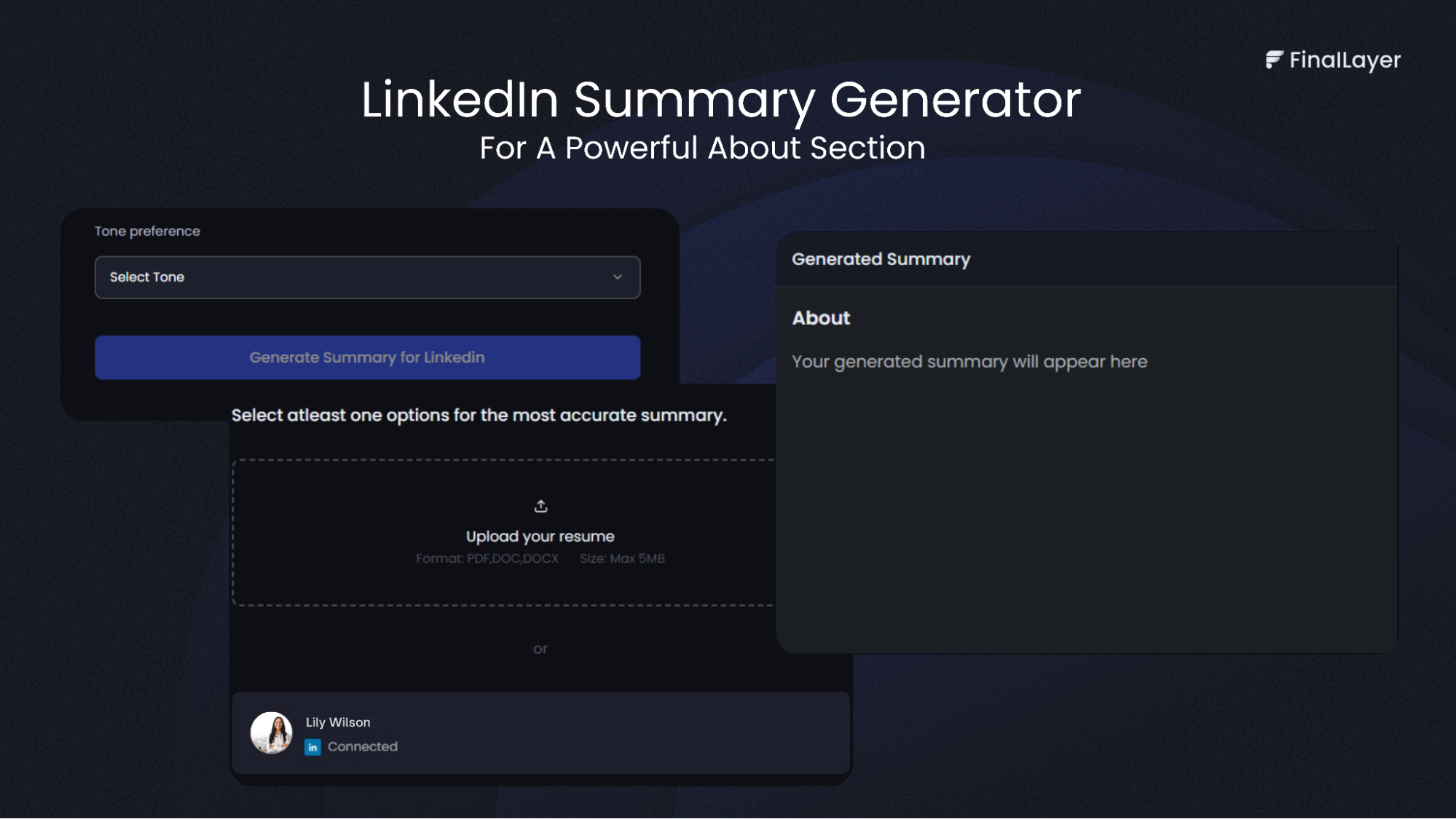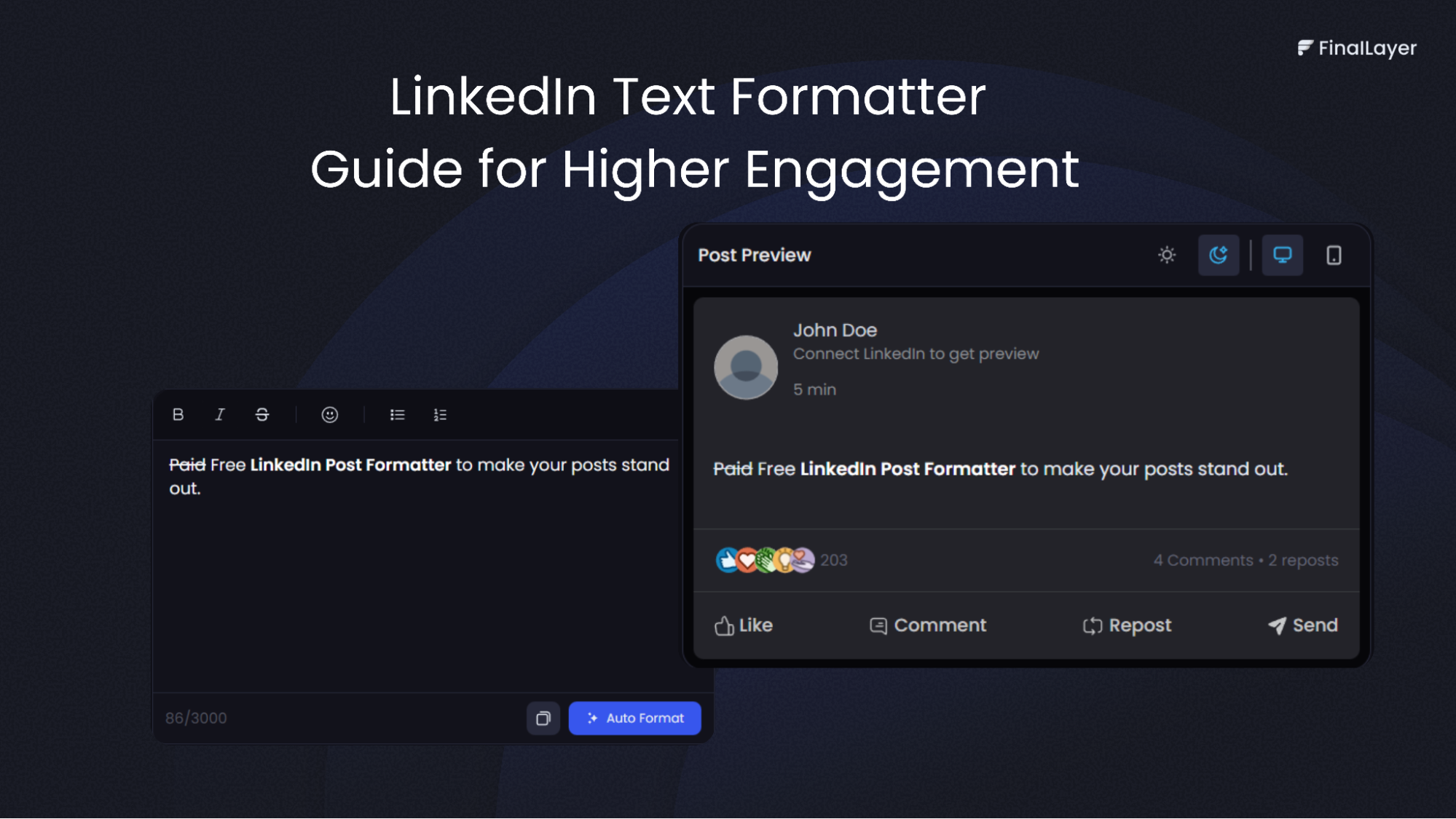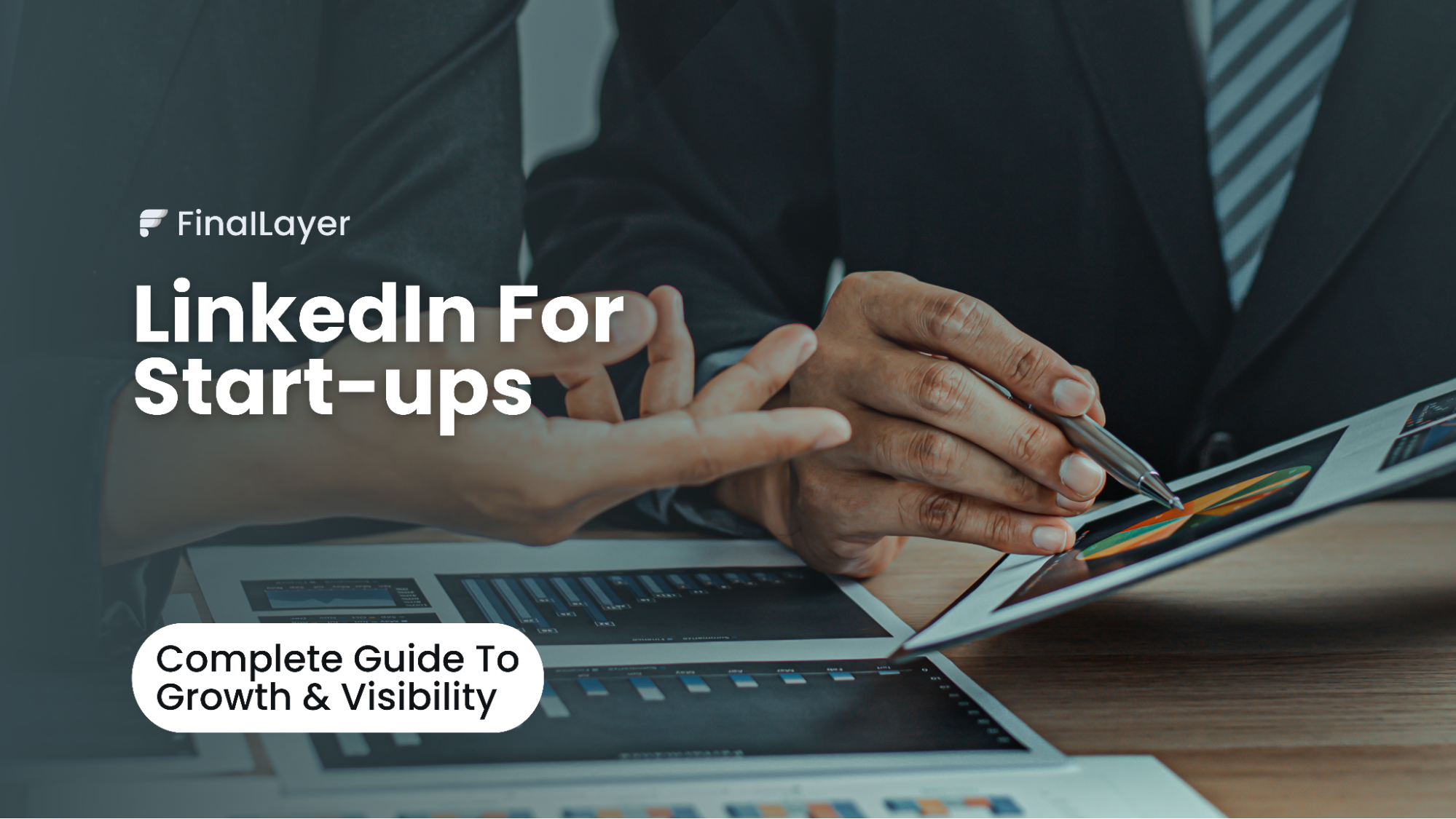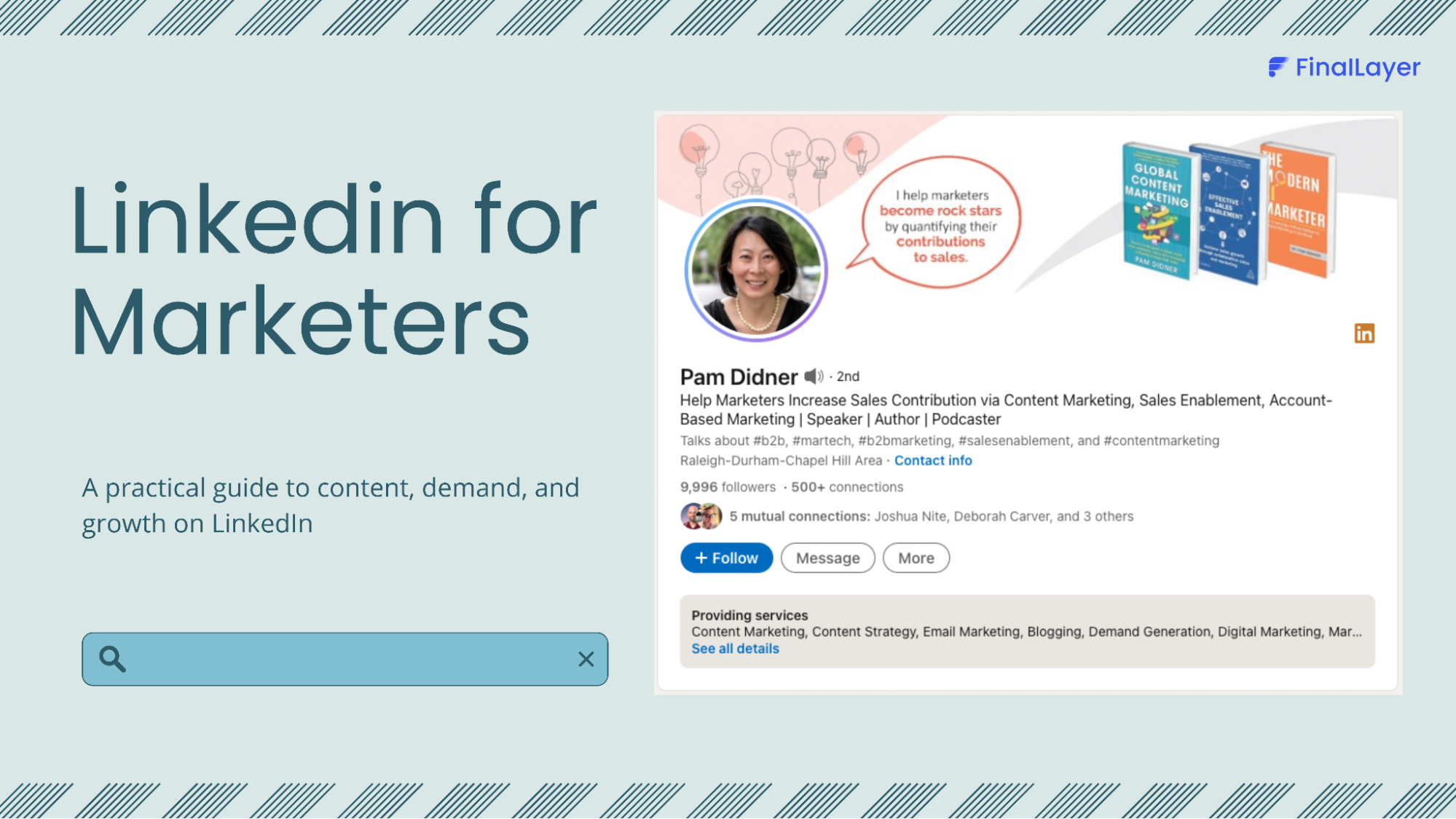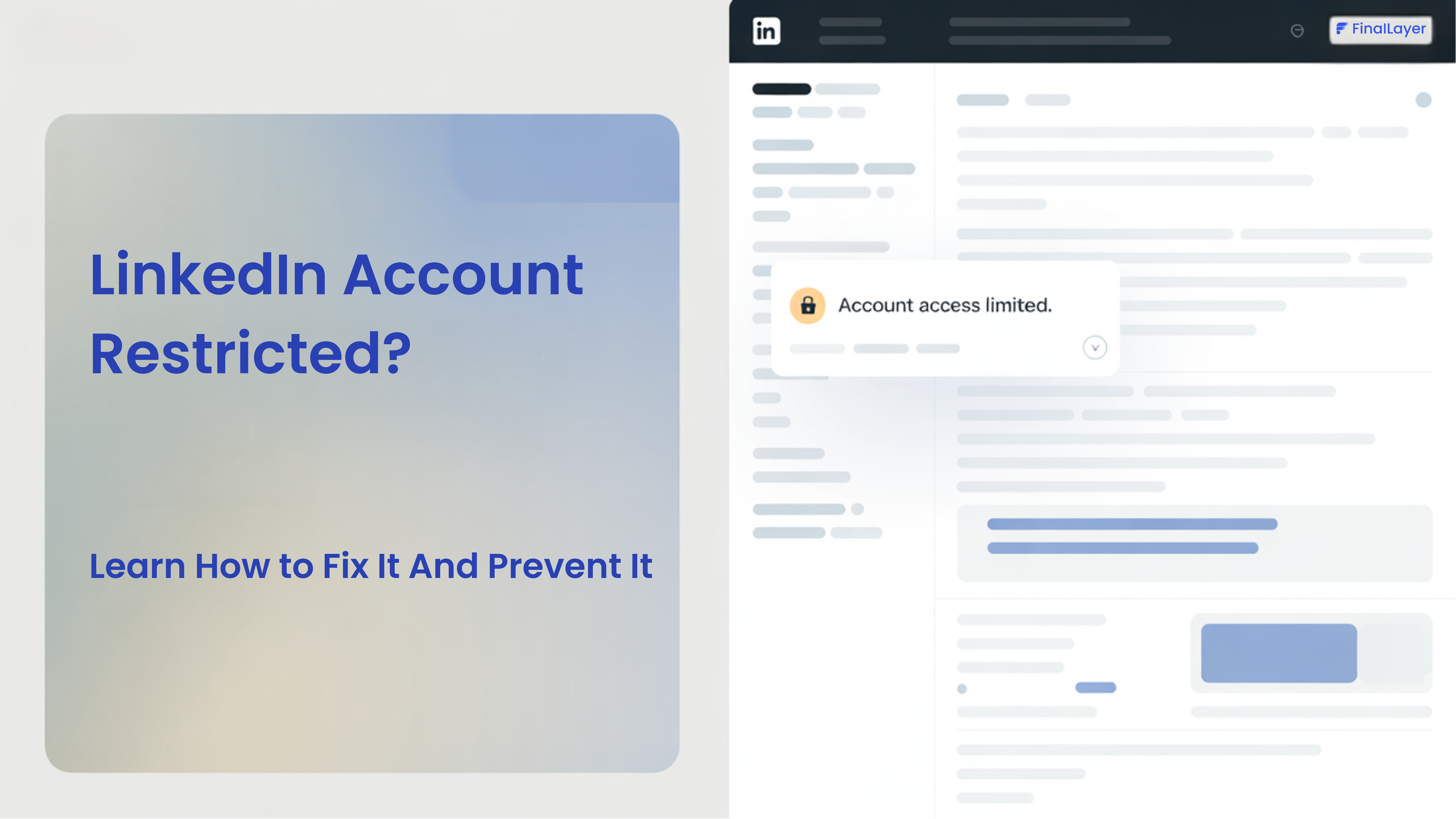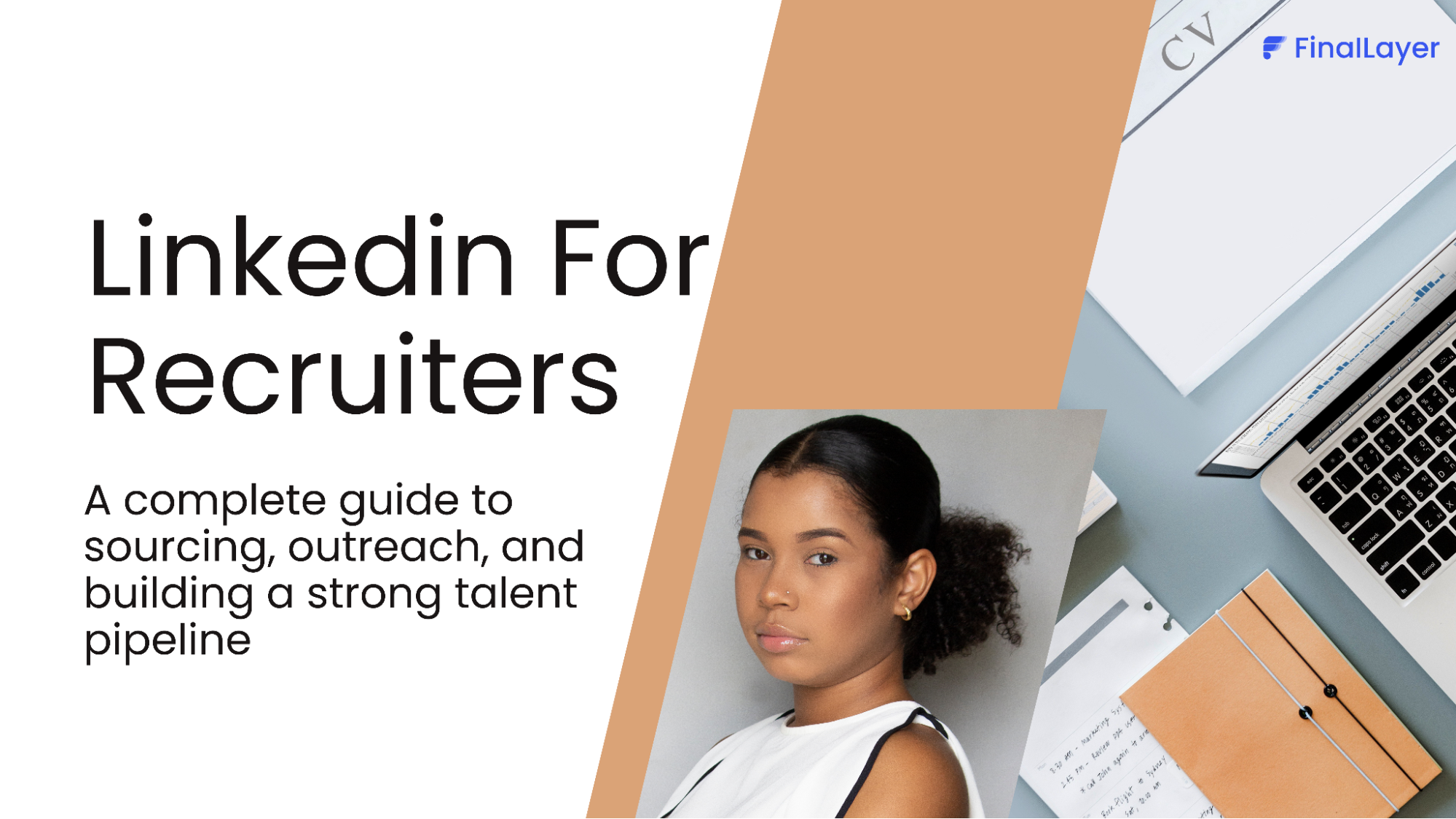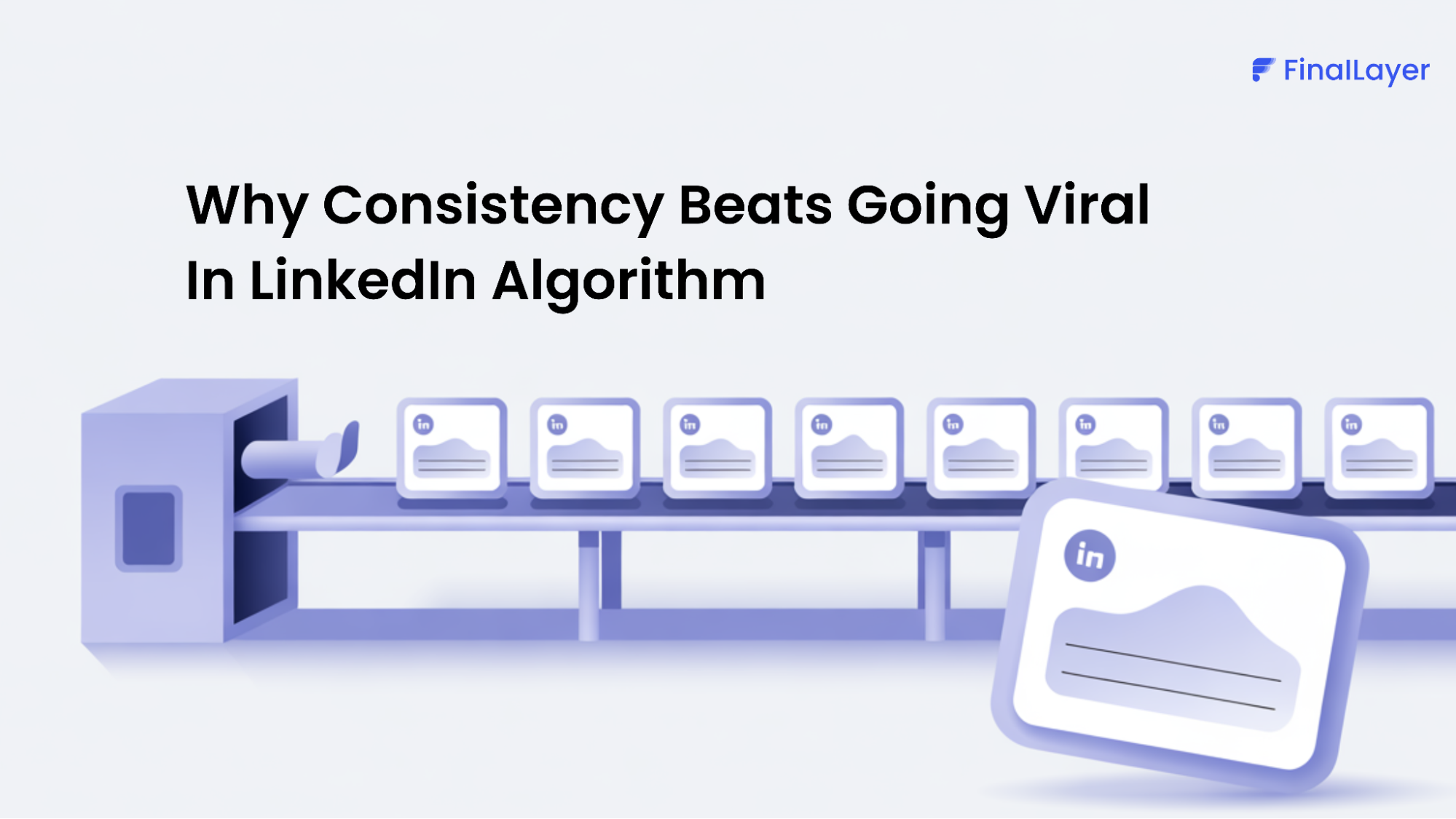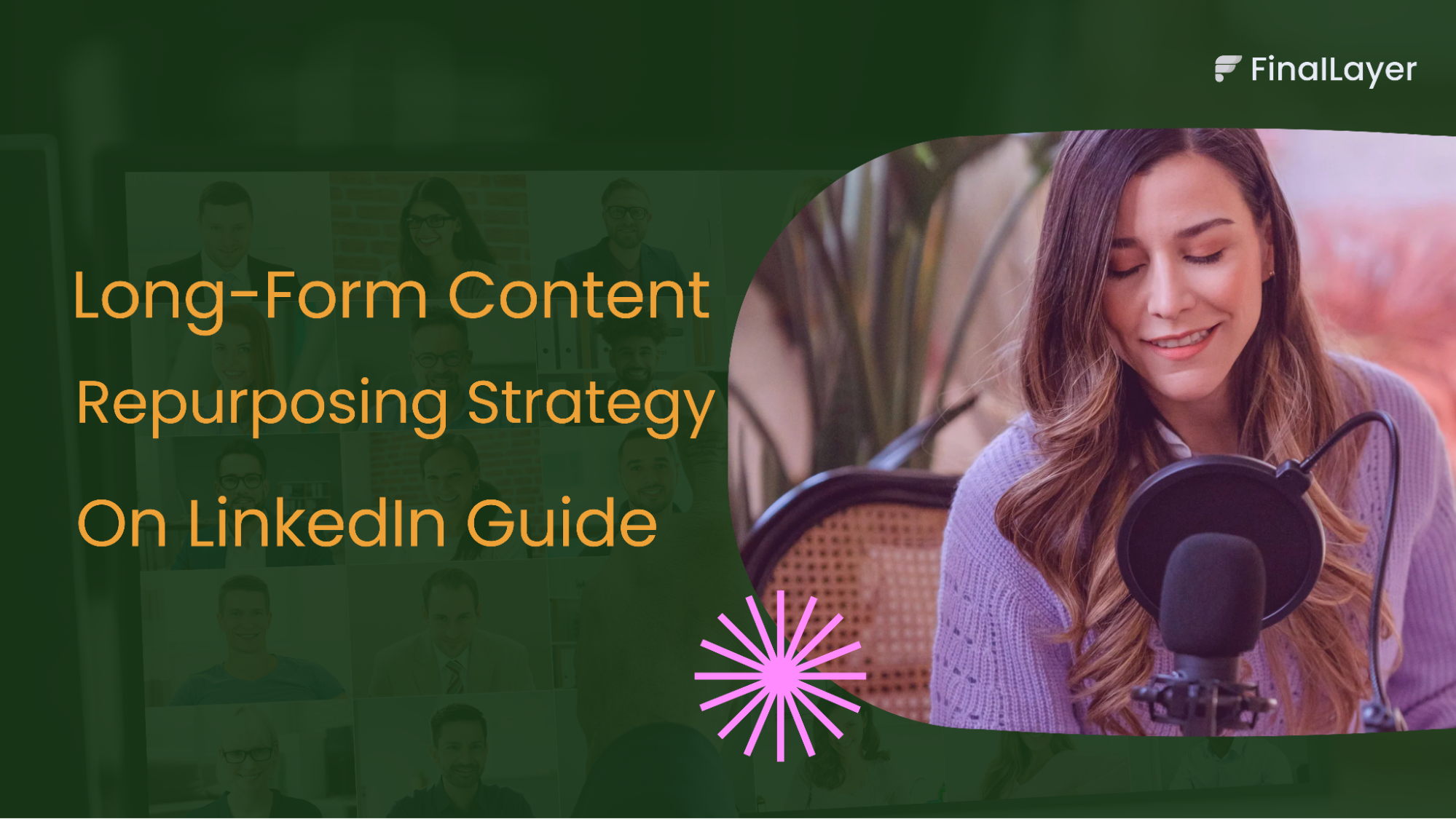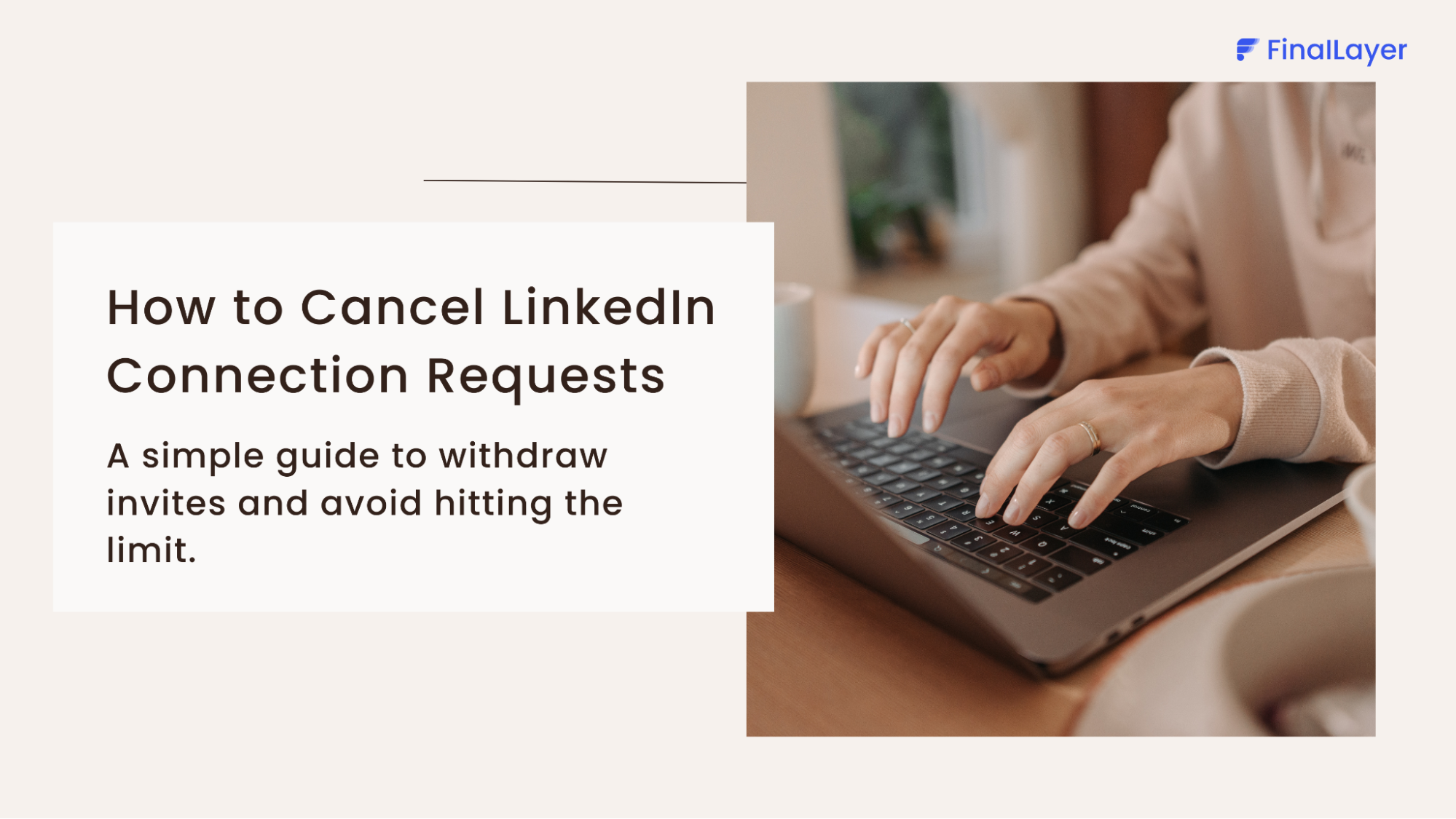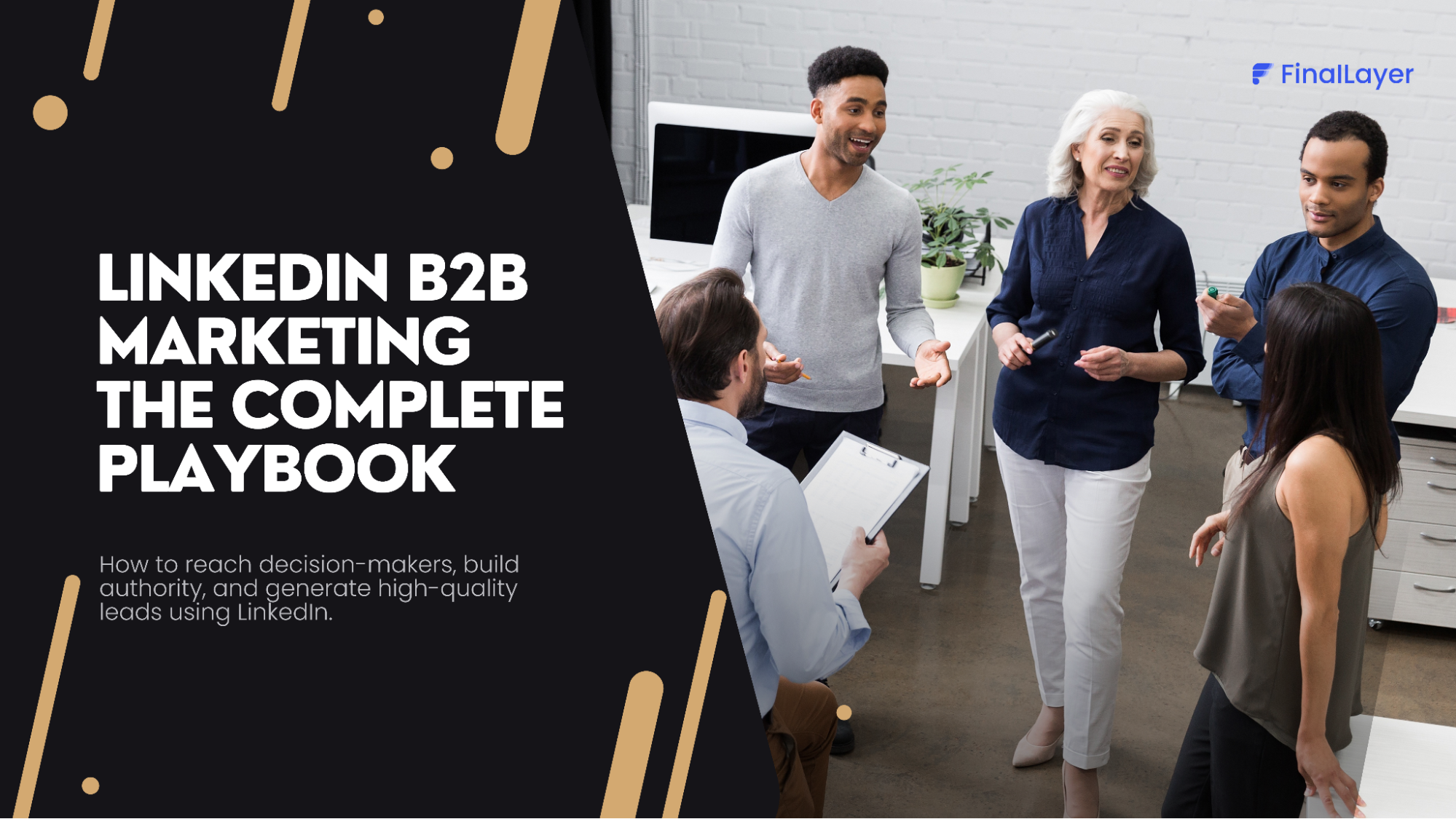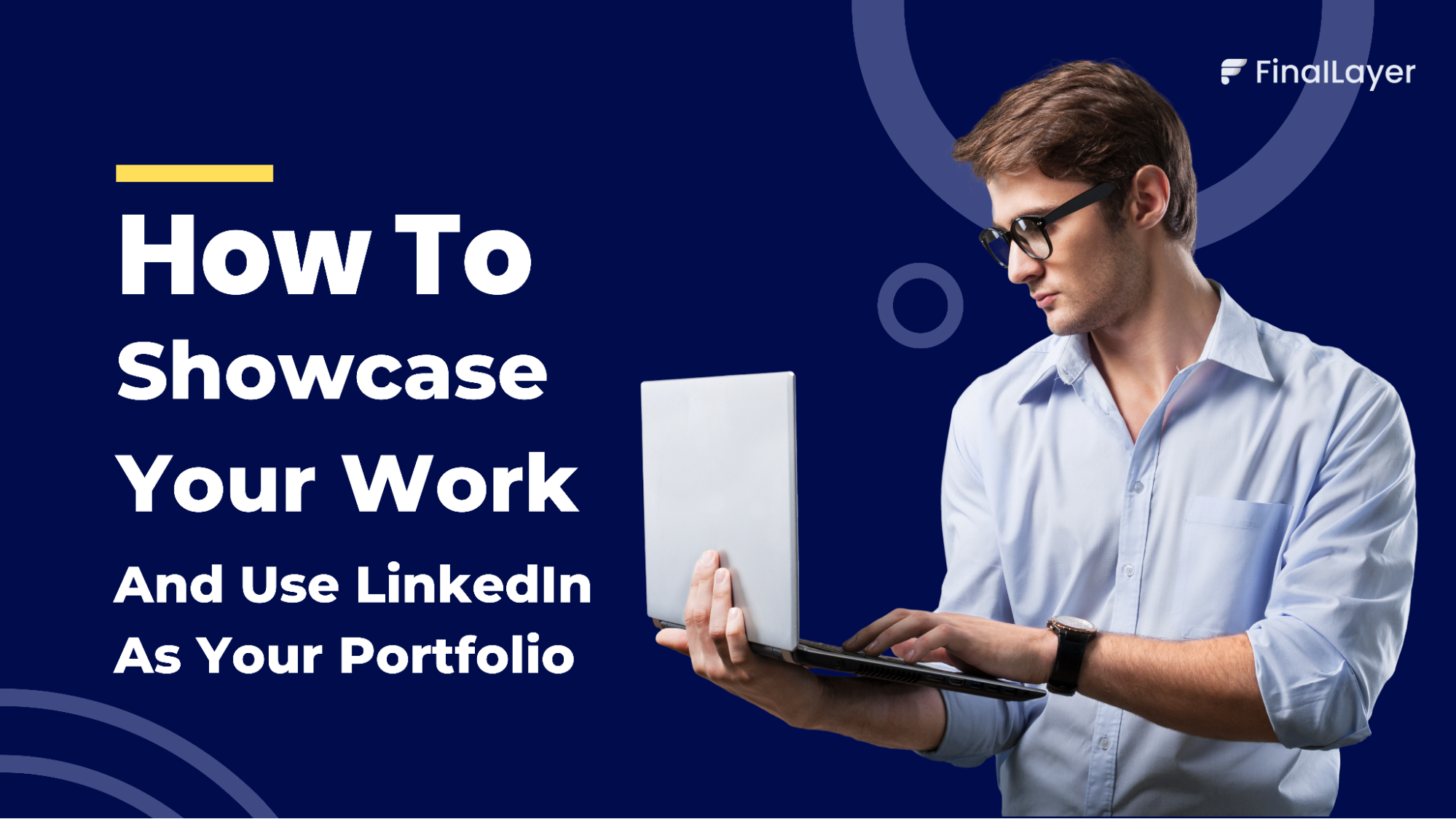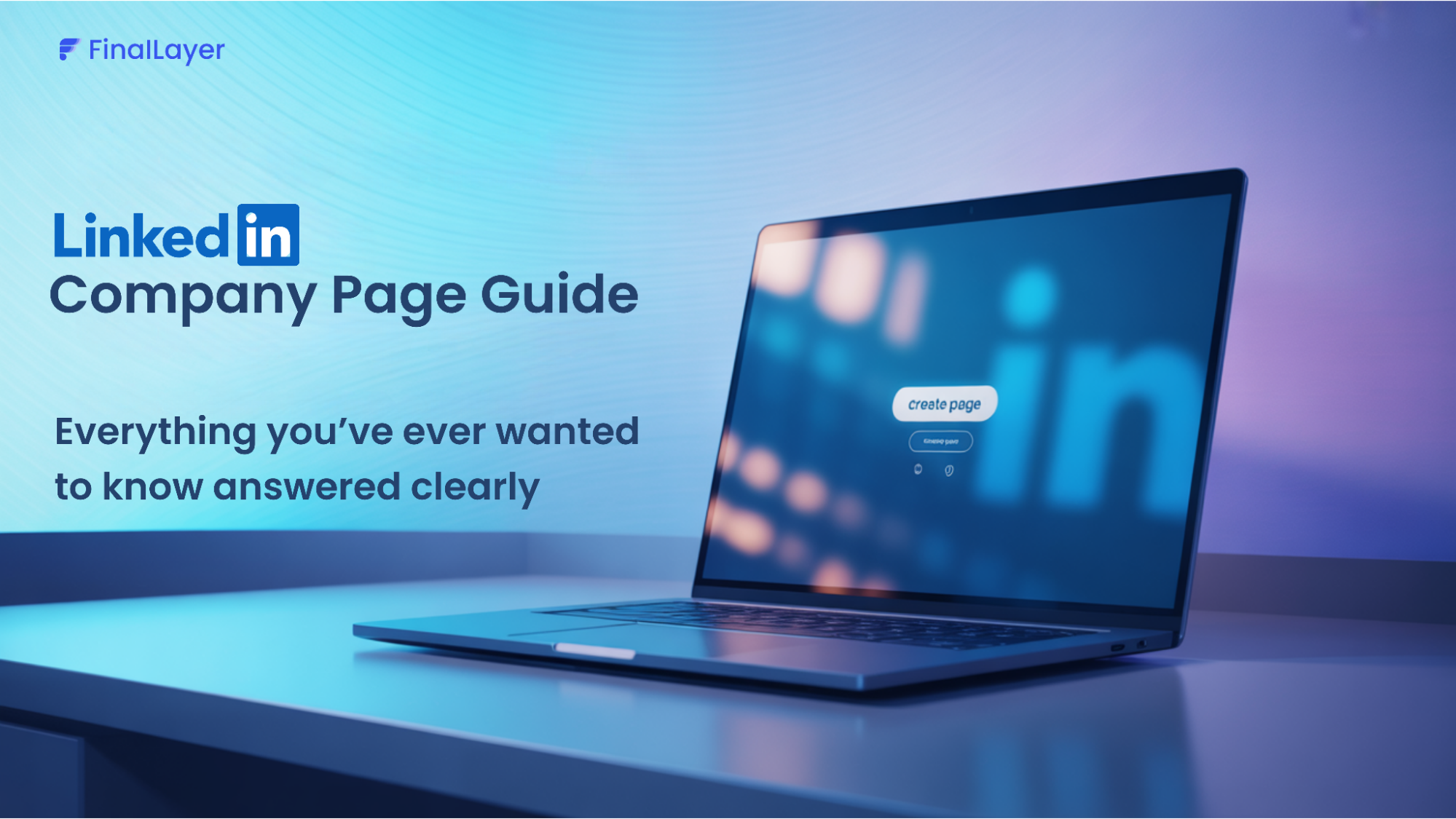I used to think LinkedIn polls were just a nice-to-have feature – something to sprinkle into my content when I felt creative. But last month, I watched a colleague generate 47 qualified leads from a single poll about marketing challenges. That's when it hit me: I'd been treating polls like casual conversation starters instead of the powerful business tools they actually are.
LinkedIn polls can change your entire content strategy when done strategically. They can boost engagement, provide invaluable market research, establish you as an industry expert, and yes, generate real leads for your business.
If you've been following my previous blog posts, you already understand the power of strategic LinkedIn content. You've learned how to craft compelling newsletters that build loyal audiences, write articles that establish thought leadership, and design carousels that drive massive engagement. Now it's time to add the fourth pillar to your content arsenal: polls.
This comprehensive guide will change how you think about LinkedIn polls forever. Learn why staying in your niche gets you 3x more visibility, and master the art of turning poll participants into paying customers – ethically and effectively.
Why are LinkedIn polls essential?
While regular posts might get a few likes and comments, polls naturally invite participation. People love sharing their opinions with a simple click, without the pressure of crafting thoughtful comments.
The psychology is simple: polls make participation effortless. Your audience gets instant gratification by seeing how their opinion compares to others. This creates a feedback loop that keeps people coming back to check results and engage further.
LinkedIn's algorithm heavily favors interactive content like polls because they generate multiple touchpoints. When someone votes, comments, or shares your poll, it signals to LinkedIn that your content is valuable and worth showing to more people.
Four core benefits of strategic LinkedIn polling
Audience engagement
Polls consistently outperform regular posts in terms of interaction rates. They lower the barrier to participation and encourage audience involvement.
Market research
You get direct access to your target audience's preferences, challenges, and opinions. This intelligence is invaluable for product development, content strategy, and business decisions.
Thought leadership
Well-crafted polls position you as someone who asks important industry questions and facilitates meaningful discussions.
Lead generation
Perhaps most importantly, polls help you identify and qualify potential prospects based on their responses to strategic questions.
prompt and optimize for better results.
LinkedIn Poll strategy
Define your clear objectiv
Before creating polls, you must define the clear objective of creating polls. You don't just want to do a poll to do a poll just because it sounds like a good idea. Aimless polls rarely hit any target.
The key insight here is singular focus. Instead of trying to achieve multiple goals with one poll, pick one primary objective and design everything around it. This laser focus dramatically improves your results.
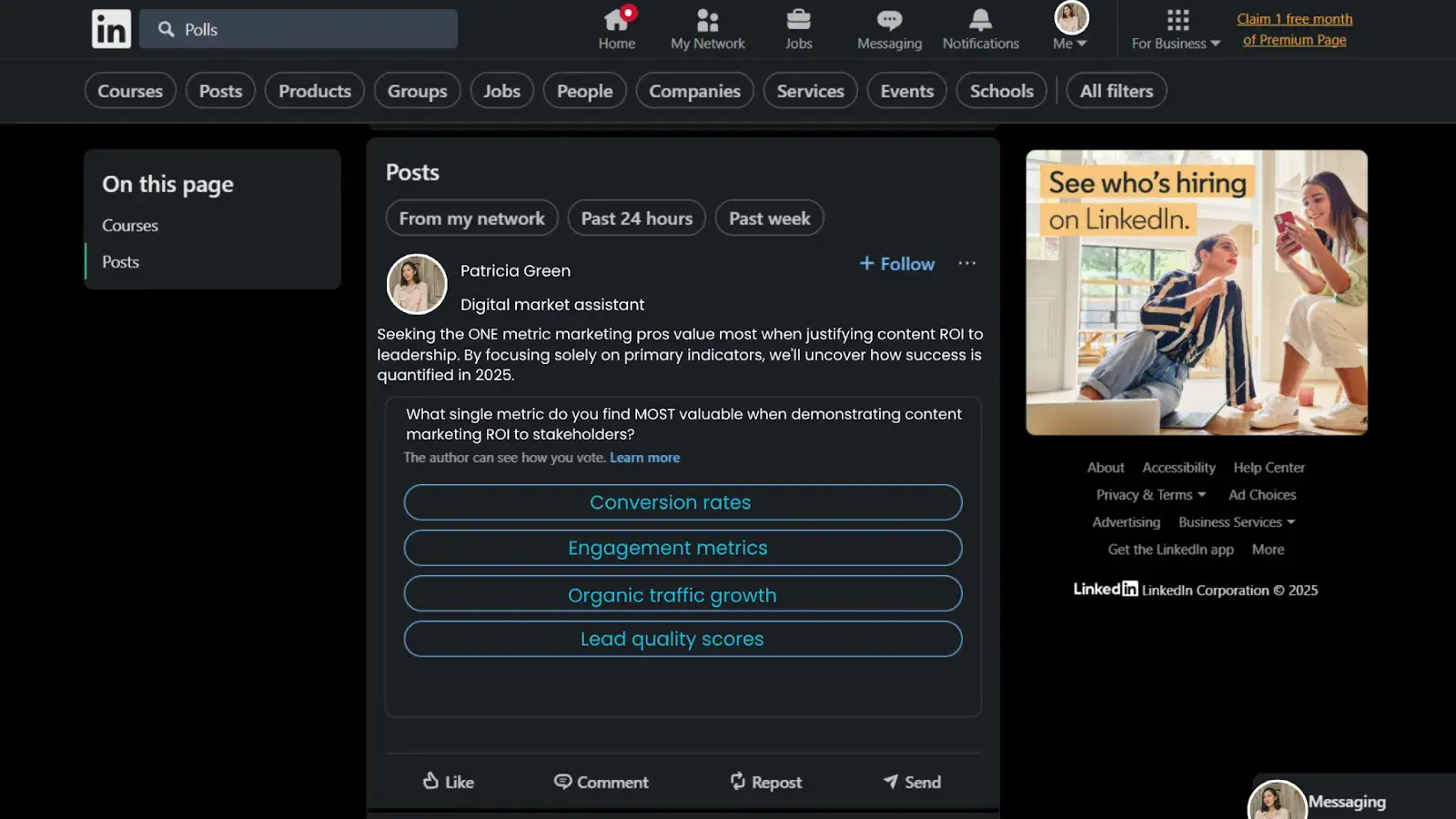
Optimize for maximum reach and engagement
Here's a crucial truth about LinkedIn's algorithm: it's way more likely to deliver your post to more newsfeeds when the topic matches your other content and your LinkedIn profile.
This means your poll will be seen by more people if you stick with your niche. I know it's tempting to do a light-hearted poll like "what's your favorite ice cream flavor?" but fewer people will see that post unless you're actually in the ice cream business.
Caption optimization
Your caption is crucial for poll success. Start by explaining why you're doing the poll in the first 2-3 lines – some people will vote just to help you out. Use leading statements like "I'm curious about..." or "I'd love to know..." or "I'm doing research on..."
Include a clear call-to-action that explicitly asks people to vote. Sometimes you need to be direct about what you want.
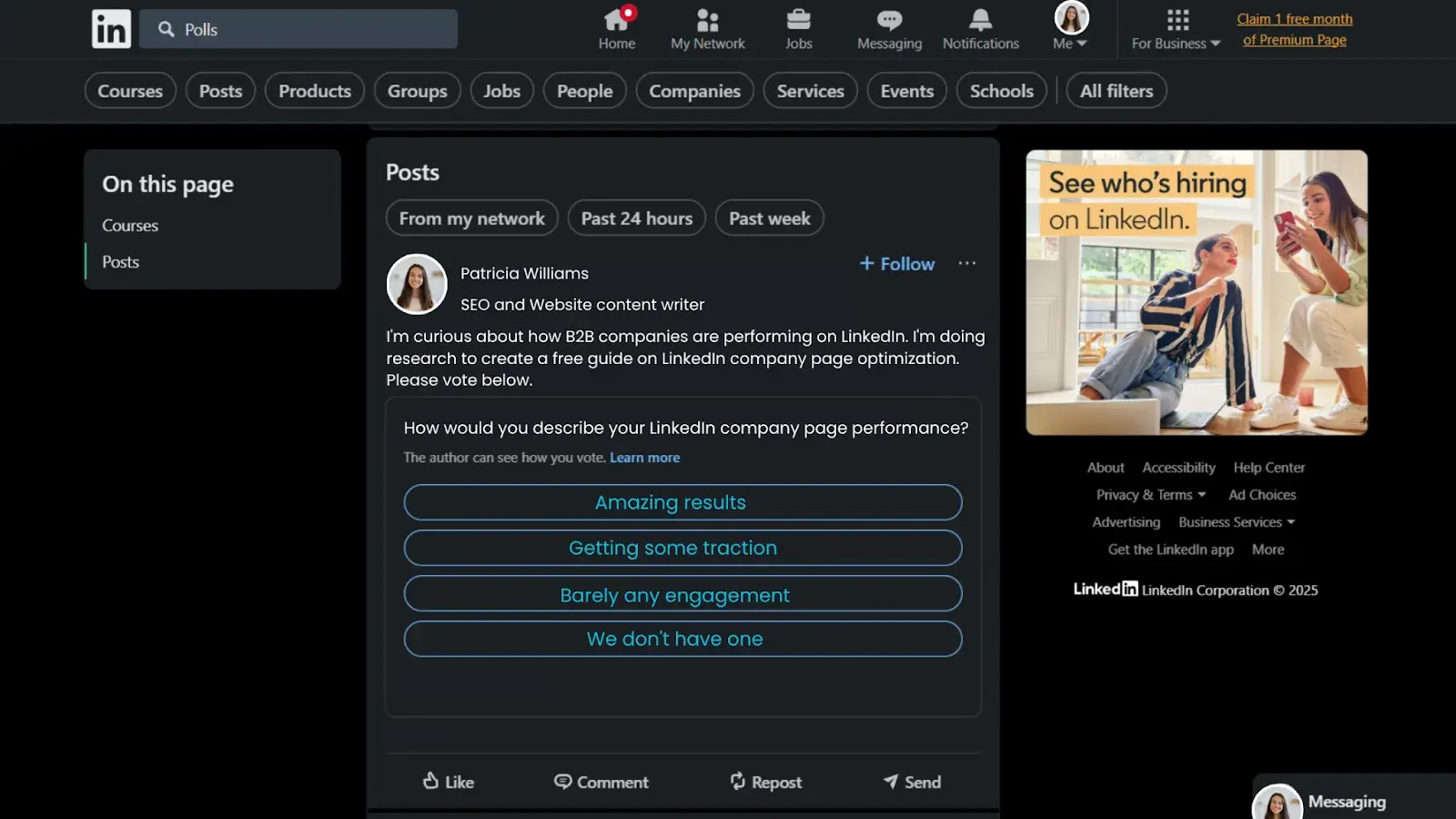
Keep your caption short and sweet. You don't want people buried in a super long caption where they forget there's a poll underneath. The poll is your main attraction.
Crafting compelling Poll questions and answers
Your poll question has a 140-character limit, so make every word count. Keep it concise and crystal clear. Avoid technical jargon or anything that might confuse people. If people have to work to figure out what you're asking, they'll skip your poll and move on.
Answer options have a 30-character limit. Try to squeeze emojis into the answers if they fit your brand – they make your poll pop more in the newsfeed.
Use three or four answer options to take up more vertical space, making your poll stand out. If you want to encourage comments, use three unique options plus a fourth that says "Other" or "Let me know."
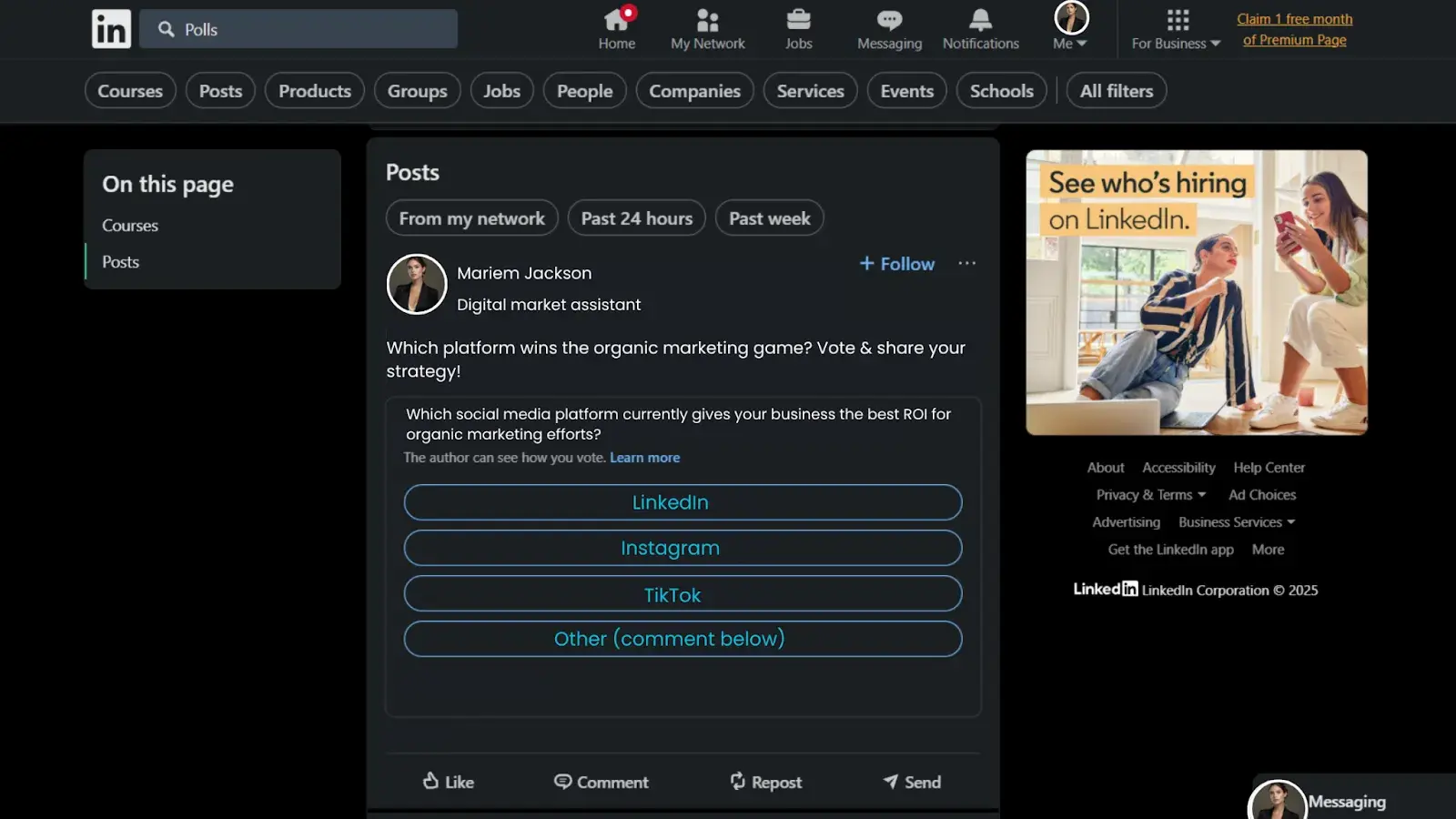
Engagement amplification techniques
Always respond to comments on your polls. It shows people you care, and they'll be more likely to participate in future polls. It also makes the LinkedIn algorithm happy.
Don't rely completely on the LinkedIn newsfeed. Share your poll link in your email signature, cross-promote on other social media platforms, and share in relevant LinkedIn groups.
Keep your polls as a small part of your total content mix. If you post three times a week, maybe do a poll once a month. If your audience sees polls too often, they won't feel special anymore.
Market research and Business intelligence
For business intelligence, your polls should dig into your audience's minds to help you make smarter decisions. Let's say you run a corporate catering business and want to think of a new cookie to offer. Your poll could ask: "Beyond standard cookies like chocolate chip, what cookie flavor would you like to see at catered business meetings?"
You can measure your audience's skills or knowledge, test creatives like taglines or video titles before publishing them, or identify pain points to shape your content strategy.
The key is avoiding leading questions. You want honest feedback, not confirmation of what you already think.
Thought leadership and Industry authority
For thought leadership, focus on hot trends in your industry or the biggest challenges your audience faces. AI is a hot topic these days, so a poll like "Which AI chatbot do you use most often?" shows you're plugged into current developments.
Ask about predictions, best practices, or case studies. These types of polls position you as someone who thinks strategically about industry developments.
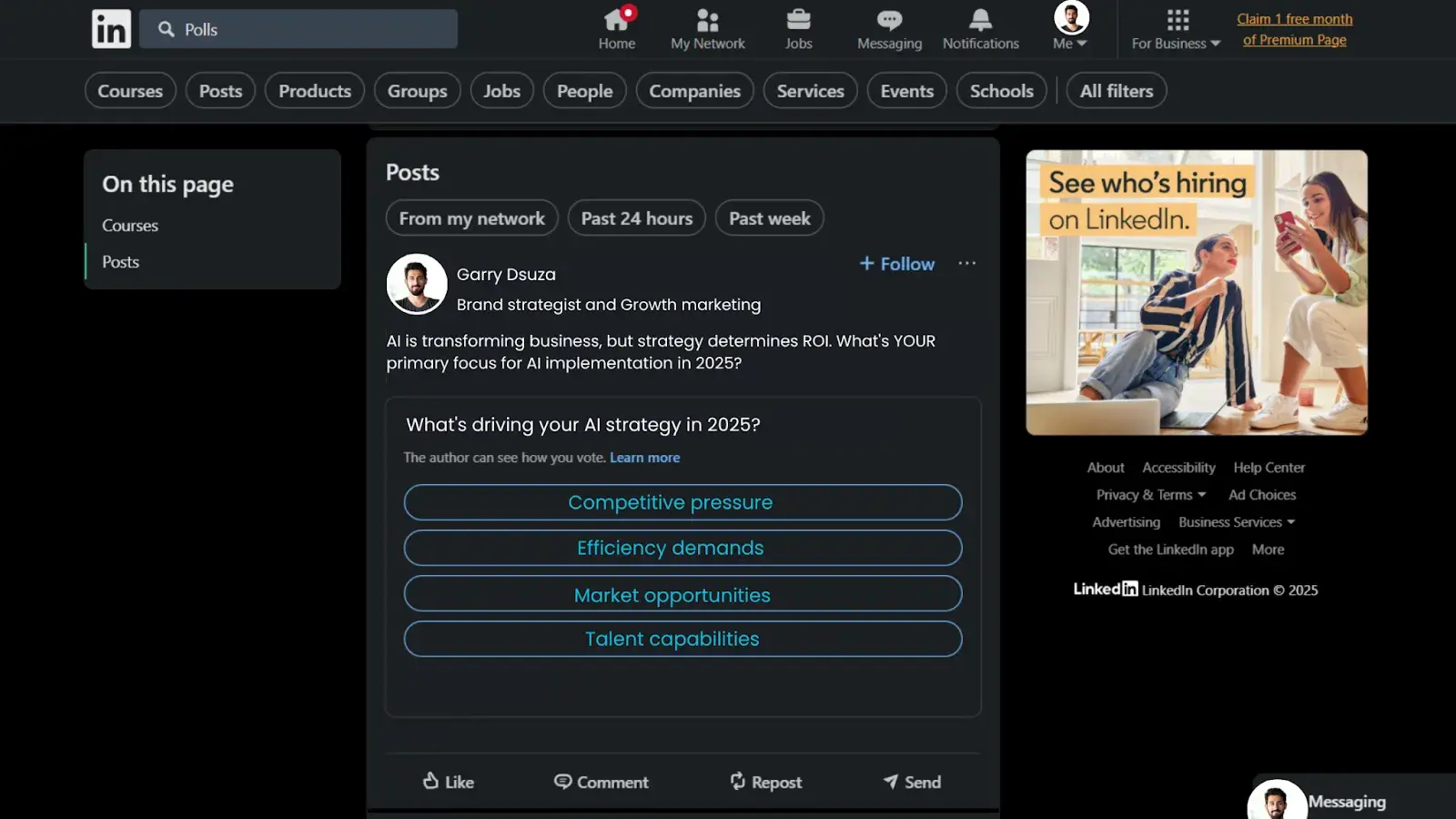
Lead generation and Sales qualification
Here's where LinkedIn polls get really powerful. After a poll is published, you can see exactly who voted for what. This information is only available to the poll creator or company page admins – it's pure gold for qualifying leads.
The key is asking questions that help you identify people with specific problems you can solve. For example, if you help people optimize their LinkedIn profiles, you might ask: "How would you describe your LinkedIn profile?" Anyone who votes for anything less than "amazing" is a potential lead.
Accessing and analyzing Poll voter data
LinkedIn provides detailed voter data that most people don't know how to access. You can see not just the overall results, but specifically who voted for each option. This allows you to create targeted follow-up strategies based on people's responses.
For B2B lead generation, focus on voters whose responses indicate they have problems you can solve. Quality trumps quantity here – you don't need thousands of votes, just enough quality leads for meaningful conversations.
Ethical follow-up strategies
The worst thing you can do is immediately launch into a sales pitch. These people just did you a favor by answering your poll, and responding with a sales pitch feels transactional.
Instead, give them something valuable first. It could be a tip sheet, an ebook, a white paper, or a video link that partially answers the problem they identified in the poll. Keep nurturing a giving relationship so you can build enough trust to eventually ask if they might be interested in your products or services.
Step-by-step guide: Creating your first LinkedIn Poll
Step 1: Go to your LinkedIn homepage and click "Start a post" at the top. You can control where your post goes – I normally keep mine at the default "Anyone on and off LinkedIn," but you can also send to specific groups.
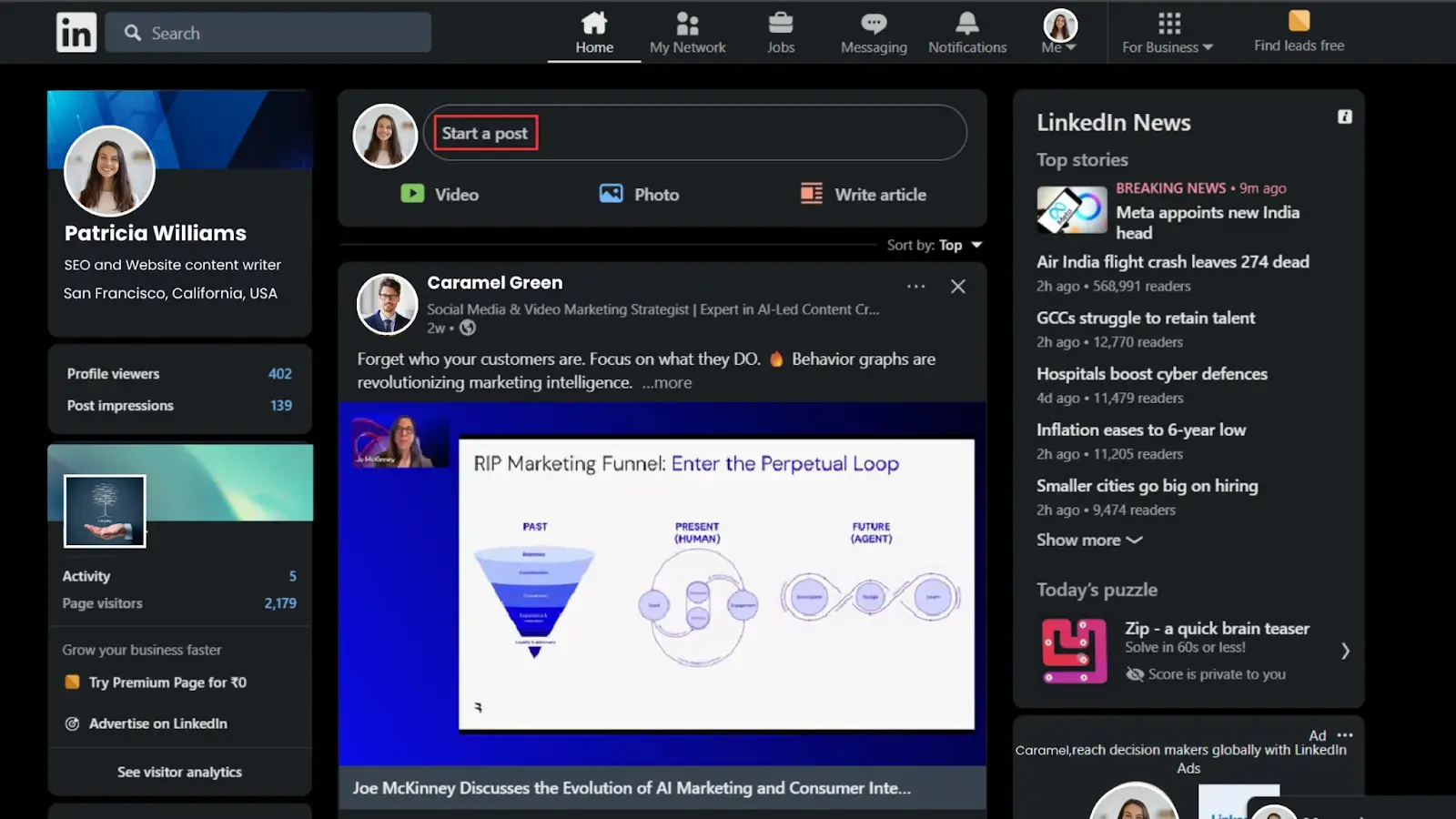
Step 2: Click the more icon (+).
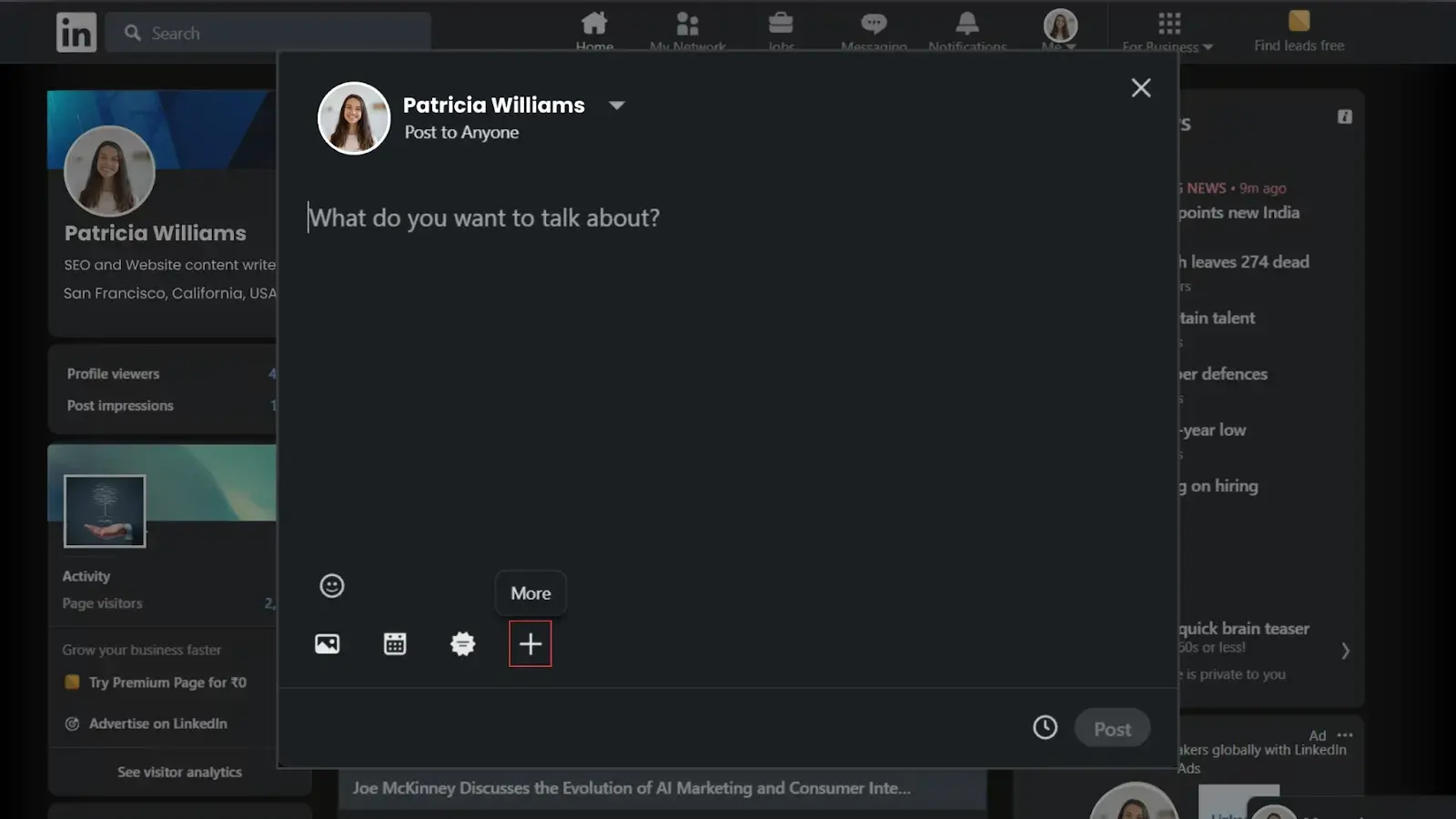
Step 3: Select "Create a poll."
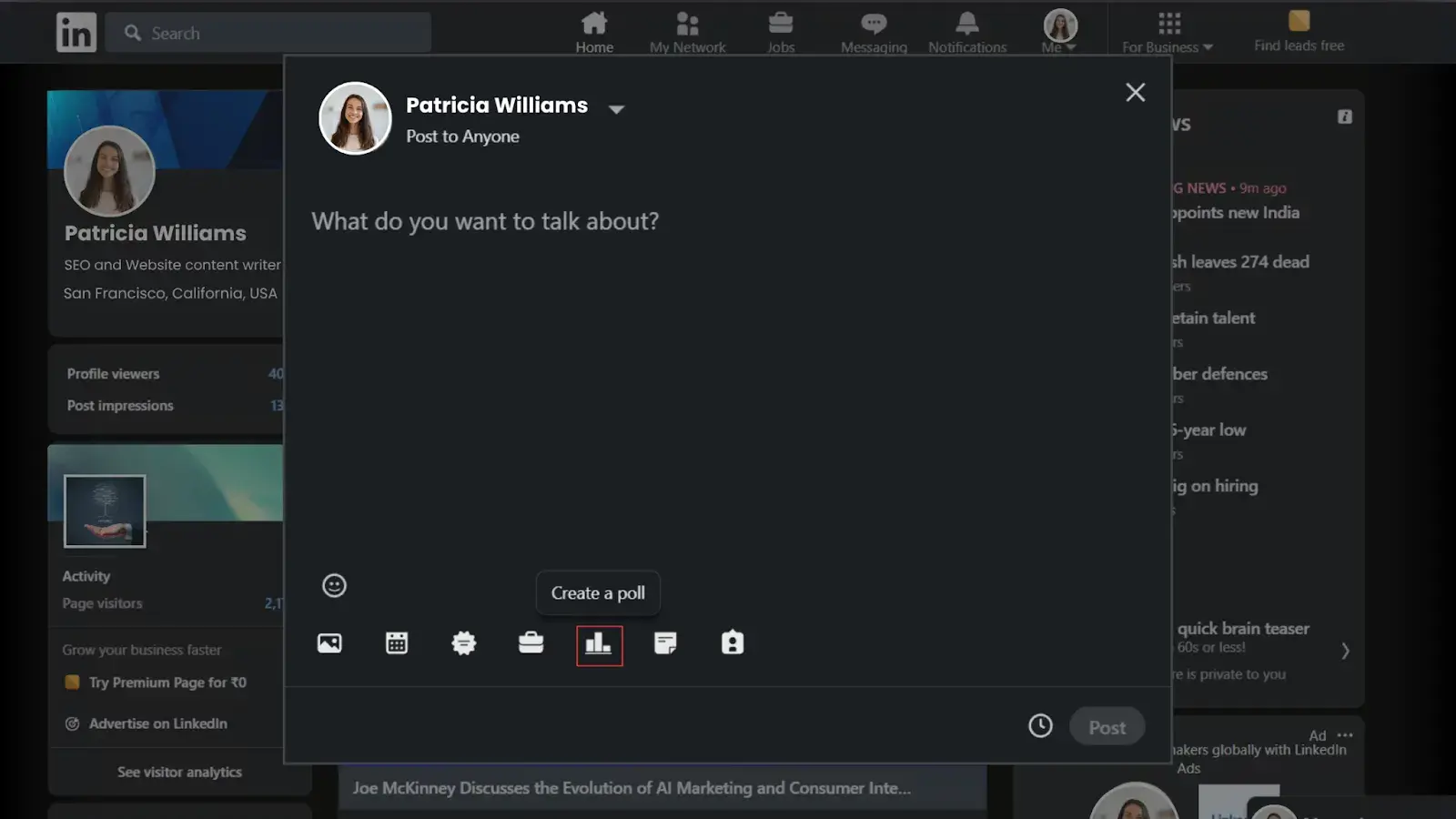
Step 4: Add your question, then your first two answers. You can add a third and fourth answer by clicking "Add option."
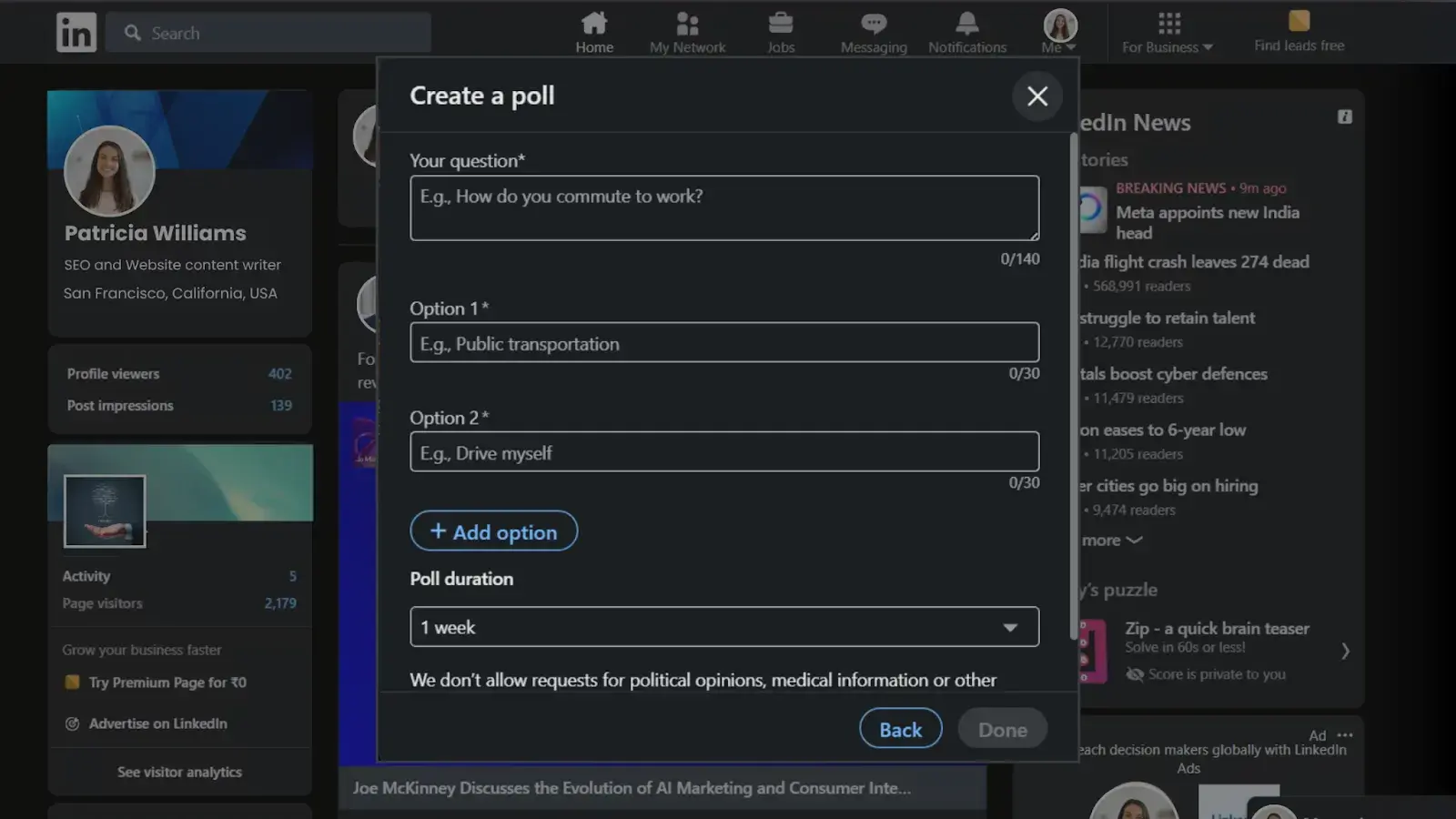
Step 5: For poll duration, choose between one day, three days, one week, or two weeks. In my opinion, one day is too short. Three days create urgency and capture most responses. One week is good if you want maximum participation. Two weeks if you're in no rush.
Publication and promotion strategies
Add your caption explaining why you're doing the poll and including your call-to-action. You can schedule the poll for later or publish immediately.
Once published, click the three dots and "Copy link to post" to get a shareable URL for email signatures and other social media platforms.
Post-Poll analysis and Follow-up content
After collecting results, create a separate LinkedIn post discussing the results and sharing your insights. This type of conversation makes the LinkedIn algorithm happy and extends the life of your poll's impact.
Analyze the data for business insights, engage with voters and commenters, and use the results to plan future content.