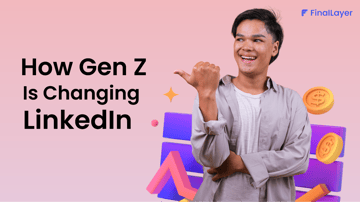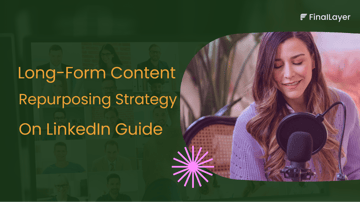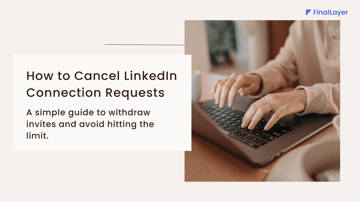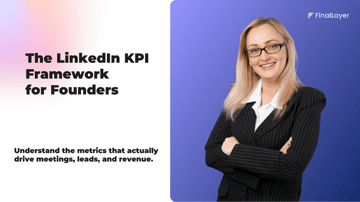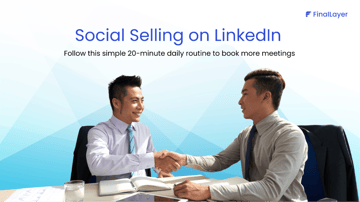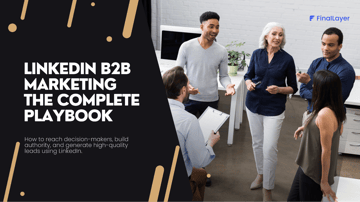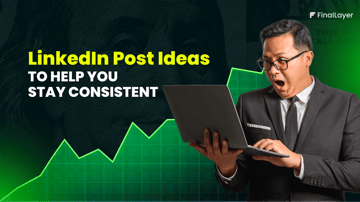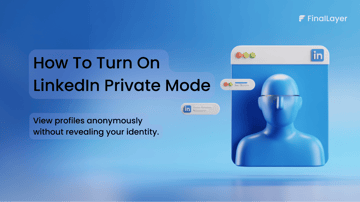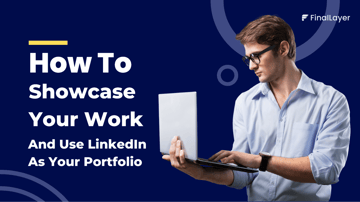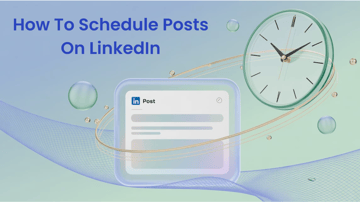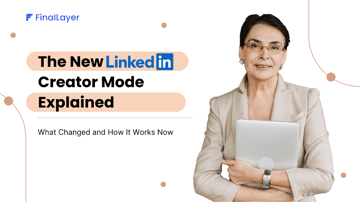LinkedIn impressions can feel like empty numbers, but they're actually the foundation of your professional visibility.
While they don't guarantee engagement, impressions on LinkedIn show how many people see your content. And visibility is the first step to building relationships, generating leads, and growing your business on LinkedIn.
This guide explains everything about what are impressions on linkedin, why they matter, and how to get more of them.
What are impressions on Linkedin?
LinkedIn impressions count how many times your content appears on someone's screen. This includes posts, articles, videos, and ads showing up in feeds, search results, or notifications.
Every time your post loads on someone's feed, that's one impression. If they refresh and see it again, that's another impression.
Important: An impression doesn't mean someone read, liked, or clicked your content. It just means they saw it.
Types of LinkedIn Impressions
Organic impressions
These happen naturally without paying for promotion. LinkedIn's algorithm decides who sees your content based on your connections, content quality, and relevance.
High organic impressions mean your content resonates with LinkedIn's algorithm and your audience.
Paid impressions
These come from LinkedIn ads and sponsored content. You pay to show your content to specific audiences beyond your network.
Paid impressions work well when you want to reach new audiences, promote important announcements, or boost high-performing content.
Viral impressions
Your content goes viral when people outside your network see it through shares and engagement. When your connections engage with your post, it can appear in their networks' feeds.
This creates a snowball effect that dramatically increases your reach.
Earned Impressions
These happen when others share your content, mention you in posts, or when employees amplify company content. It's free visibility through other people's networks.
Do LinkedIn Impressions Actually Matter?
Yes, but only when combined with engagement and business results.
Impressions matter because they build the foundation for everything else on LinkedIn. Each impression creates a moment of brand awareness - and research shows people need multiple touchpoints before they remember and trust you.
High impressions also indicate your content is getting good distribution through LinkedIn's algorithm. More impressions mean more opportunities for people to discover your profile, connect with you, and potentially become clients or partners.
Consistent visibility gives you a competitive advantage by keeping you top of mind in your industry when opportunities arise.
But impressions alone don't guarantee success. You need to track them alongside:
- Engagement rate (aim for 2-5%)
- Click-through rates on links
- Profile visits from your posts
- Actual leads and business generated
If you're getting 5,000 impressions but only 10 likes and no comments, your content isn't connecting with your audience. That's a signal to adjust your content strategy, not celebrate the high impression count.
How to Check Your LinkedIn Impressions
For individual posts
- Find your post on LinkedIn.
- Click the analytics icon below your post.
- View impressions, engagement, and audience demographics.
For overall performance
- Go to your LinkedIn profile.
- Click "View Profile Analytics."
- Check the "Content" tab for post performance.
- Review "Profile Views" for overall visibility.
For company pages
- Access your company page admin panel.
- Click "Analytics".
- Review content performance and follower growth.
8 Ways to Get More LinkedIn Impressions
Now that you have an idea on what are impressions on linkedin, lets go through the steps to follow to get more impressions on LinkedIn.
1. Post when your audience is active
Check your analytics to see when your connections are online. Generally, weekdays between 9 AM-12 PM and 1 PM-4 PM work best for B2B audiences.
Consistent posting matters more than perfect timing. Aim for 3-5 posts per week.
2. Create eye-catching visuals
Posts with images get 2x more engagement than text-only posts. Use:
- High-quality photos
- Simple infographics
- Short videos (under 30 seconds)
- Carousel posts for step-by-step content
Make sure visuals are relevant to your message and professional.
3. Write compelling hooks
Your first line determines if people keep reading. Try:
- Asking questions that spark curiosity
- Sharing surprising statistics
- Starting with "Unpopular opinion:"
- Using numbered lists like "3 mistakes that..."
Keep your opening line under 125 characters so it displays fully in feeds.
4. Get early engagement
LinkedIn's algorithm favors content that gets quick engagement. Ask your team, colleagues, or close connections to like and comment within the first 30 minutes of posting.
Respond to comments quickly to keep the conversation going.
5. Use strategic hashtags
Include 3-5 relevant hashtags to help people discover your content. Mix popular hashtags with niche ones specific to your industry.
Research which hashtags your target audience follows and use those consistently.
6. Share valuable content
Focus on helping your audience solve problems or learn something new. Popular content types include:
- Industry insights and trends
- Practical tips and tutorials
- Behind-the-scenes stories
- Client success stories
- Lessons learned from failures
Avoid constant self-promotion. Follow the 80/20 rule: 80% helpful content, 20% promotional.
7. Engage with others first
Spend 10-15 minutes daily engaging with your network's content before posting your own. Like, comment, and share relevant posts from connections.
This keeps you visible in their feeds and increases the likelihood they'll engage with your content.
8. Optimize your profile for discovery
A complete, keyword-rich profile helps you appear in more searches. Include relevant keywords in your:
- Headline
- Summary section
- Experience descriptions
- Skills section
Post regularly to stay active and maintain algorithm favor.
Common Impression Mistakes to Avoid
Posting randomly
Without a strategy, your content won't consistently reach the right people.
Ignoring engagement
Posting without responding to comments limits your reach and relationship building.
Being overly promotional
Constant sales pitches reduce organic reach as LinkedIn deprioritizes promotional content.
Using irrelevant hashtags
Popular but unrelated hashtags might boost impressions temporarily, but won't attract quality engagement.
Focusing only on numbers
High impressions mean nothing if they don't lead to business results.
What Next?
LinkedIn impressions matter as a foundation for professional visibility, but they're just the starting point.
Focus on creating valuable content that sparks conversations and builds relationships. Track impressions alongside engagement rates, profile visits, and actual business results.
Remember: 500 impressions from your ideal clients are worth more than 5,000 impressions from random people who'll never buy from you.
Use impressions as a health check for your content strategy, but don't let them become your only measure of success. The real win is when those impressions turn into meaningful connections and business opportunities.