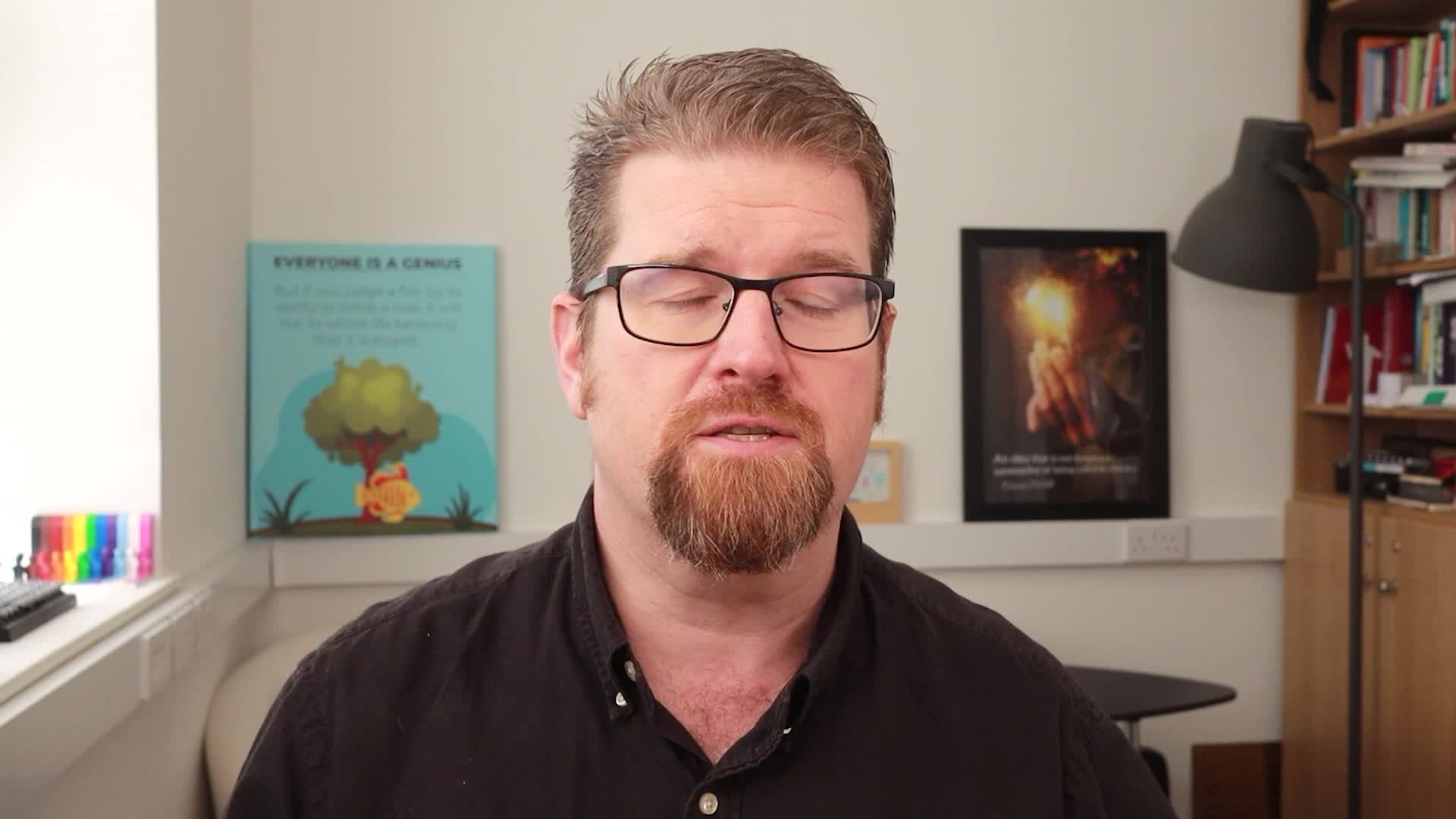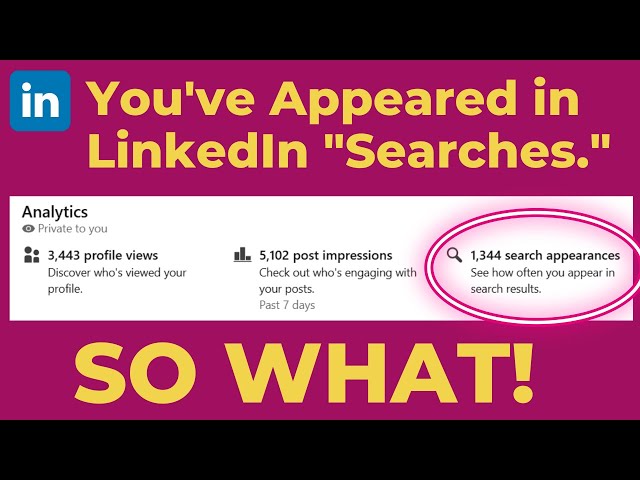professional visibility
How can LinkedIn benefit older college students in their career development?
LinkedIn offers older college students a valuable platform to create professional profiles and build meaningful connections that give them a head start on developing their professional network. By establishing a presence on LinkedIn, students can bridge the gap between academia and the professional world. These connections often lead to lasting impressions and make the job market feel more accessible and less intimidating. Through informal conversations and professional networking, students gain confidence in approaching their career planning, empowering them to take charge of their future career paths with greater clarity and purpose.
Watch clip answer (00:16m)What is the purpose of networking on LinkedIn?
LinkedIn is fundamentally about building relationships that drive results. People hire people and give others business opportunities through the connections made on the platform. This relationship-building is the core reason for developing a personal brand on LinkedIn. Effective networking can be achieved through multiple approaches: direct messaging, commenting on people's posts, or taking conversations off the platform. The most valuable connections often develop when interactions move beyond LinkedIn to actual conversations, fostering true relationships that lead to tangible business outcomes.
Watch clip answer (00:56m)How can I control whether LinkedIn notifies my network about profile updates?
LinkedIn previously had a default setting that automatically notified your network about profile changes (like updating education or experience), which many users found annoying. This is no longer the default setting. To ensure people don't receive automatic notifications when you make updates, go to the Visibility section of your privacy settings and find 'Share profile updates with your network.' Turn this setting off to prevent automatic notifications about key profile changes, work anniversaries, or job updates. Instead, you can choose to announce these changes manually through LinkedIn posts when you prefer to share them.
Watch clip answer (01:24m)What are the most important elements to optimize on your LinkedIn profile?
According to LinkedIn Profile Strategy Expert Natasha Vilaseca, there are two critical elements to optimize on your LinkedIn profile. First, create a personalized URL by removing random numbers and letters, ideally using your name. This can be done through the edit URL feature in the top right corner of your profile. Second, ensure you have a professional headshot and banner image. A clear, high-quality profile photo with a white background increases your profile visibility by up to 21 times and makes you 30 times more likely to receive messages compared to profiles without photos. These simple optimizations make you appear more professional and significantly improve your networking effectiveness.
Watch clip answer (03:08m)What do 'search appearances' on LinkedIn actually mean and are they valuable metrics?
According to LinkedIn coach Brenda Meller, search appearances have minimal value as metrics. They simply show how many times your profile appeared in search results across LinkedIn during a specific period, but don't indicate whether anyone actually viewed your profile or where in the search results you appeared (page one or page fourteen). Meller emphasizes that search appearances don't confirm if individuals clicked to visit your profile. Instead, she suggests focusing on profile views and meaningful engagement. Search appearances may come from various sources including network recommendations, comments, posts, and general search results, but don't necessarily translate to recruiter interest or valuable connections.
Watch clip answer (01:36m)What are the essential guidelines for creating an effective LinkedIn profile photo?
An effective LinkedIn profile photo should be clear, recent (within the last couple of years), and high-quality with a minimum size of 400 by 400 pixels. Dress professionally or in business casual attire that matches your industry. Your photo should display a friendly, approachable facial expression, ideally with a smile, against a neutral or subtle background. Proper lighting is crucial - positioning yourself in front of a window makes a significant difference. When cropping, ensure your face takes up about 60% of the frame, focusing on the chest or shoulders up. Avoid heavy filters, excessive editing, selfies, and group shots. Having a professional profile photo increases your visibility dramatically, making you 14 times more likely to get profile views and 9 times more likely to receive connection requests.
Watch clip answer (03:59m)