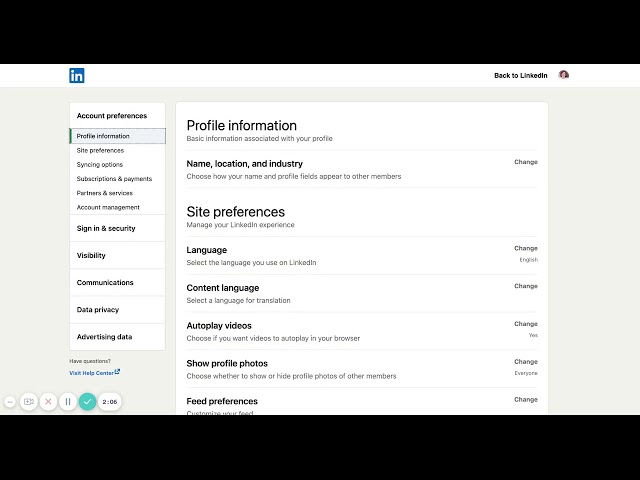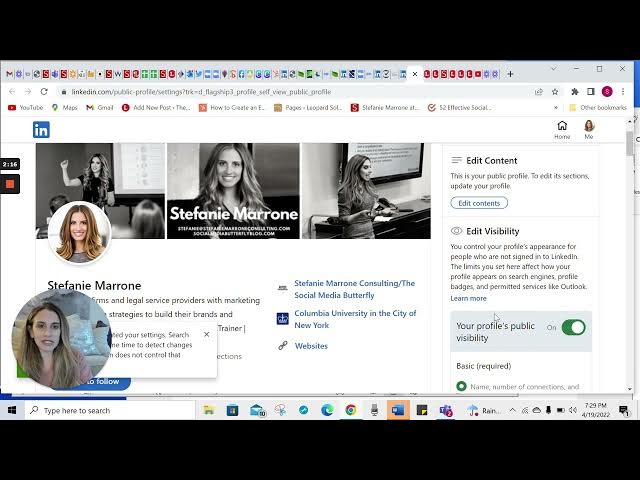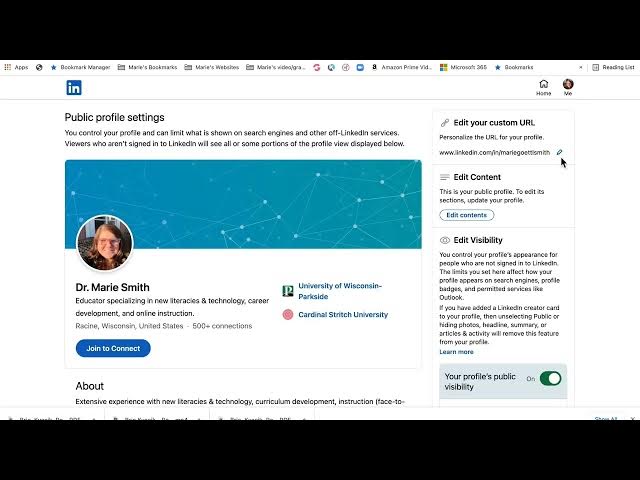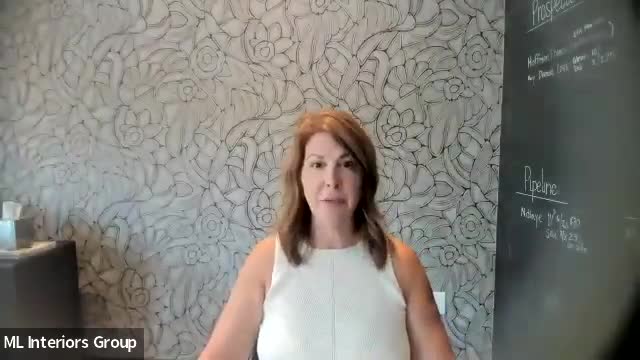professional visibility
What are the key LinkedIn privacy settings users should adjust to protect their profile?
Three essential LinkedIn privacy settings can enhance profile protection. First, users should consider turning off notifications for profile updates such as job changes and work anniversaries when making routine updates, enabling them only for significant announcements. Second, limiting who can see your connections list protects your professional network—change this from the default 'all connections' to 'only you' to safeguard your valuable business database. Third, adjust profile viewing options to control your visibility when browsing others' profiles, using anonymous mode when researching competitors to avoid leaving digital footprints.
Watch clip answer (04:27m)How can I control what information is visible on my LinkedIn public profile?
LinkedIn allows users to customize their profile visibility through dedicated settings. Users can view their profile as others see it when not connected to them, and adjust which elements are visible to the public versus connections. You can toggle specific profile sections like experience details, education information, and even your profile photo visibility using simple switches. While basic information is required to be public, you can limit certain sections from appearing to non-connections or the general internet audience. This control allows for privacy management while still maintaining a professional online presence.
Watch clip answer (02:03m)How do you customize your LinkedIn profile URL?
To customize your LinkedIn profile URL, first log into LinkedIn and navigate to your profile. Click on 'Edit Profile and URL' and look for the pencil icon to click on. In the text box, delete the auto-generated series of letters and numbers that LinkedIn provides by default. Replace this with your preferred URL - typically your first and last name or a variation of your name. Once you've entered your desired custom URL, simply click on 'Save' to finalize the change. This creates a more professional and personalized LinkedIn profile link that's easier to share.
Watch clip answer (00:28m)How can I control what people see on my LinkedIn profile?
LinkedIn offers comprehensive visibility settings that allow you to control what others see when viewing your profile. You can edit visibility by accessing profile settings where you'll find options to show your profile photo to everyone, only LinkedIn members, or just first-degree connections. For each profile section (work experience, education), you can toggle switches to determine whether details are visible to the public. While you have control over privacy, Stephanie Marone recommends maintaining visibility since LinkedIn's purpose is to be visible online. Basic information is required, but you can choose which specific details to share. This flexibility enables you to present a professional image while maintaining your preferred level of privacy.
Watch clip answer (01:56m)What are the key advantages of joining BNI for interior designers?
BNI (Business Networking International) offers interior designers significant networking benefits through its unique structure. The organization only allows one person per industry in each chapter, creating exclusive representation for designers who join. Members meet weekly to specifically exchange leads, making it an effective platform for generating business connections. To maximize BNI benefits, designers should find a local chapter that understands their level of service. Different groups have different 'flavors,' so visiting potential chapters is recommended to find the best fit. As a strategic networking community focused on lead generation, BNI provides interior designers with targeted exposure to professionals actively looking to give and receive referrals.
Watch clip answer (01:04m)What is the role of digital marketing in creating a positive brand image and building customer loyalty?
Digital marketing plays a crucial role in creating a positive brand image and building customer loyalty in today's digital age, where customers expect brands to maintain a strong online presence and respond to their needs. By effectively implementing digital marketing strategies, businesses can engage with customers and build meaningful relationships that drive long-term growth and success. Businesses that adapt to digital technology trends position themselves ahead of competitors, while those failing to embrace these changes fall behind. The Digital Awareness Marketing workshop emphasizes the importance of staying informed about the latest trends and advancements, providing valuable insights that help businesses utilize effective strategies and tools to succeed in the digital landscape.
Watch clip answer (01:55m)