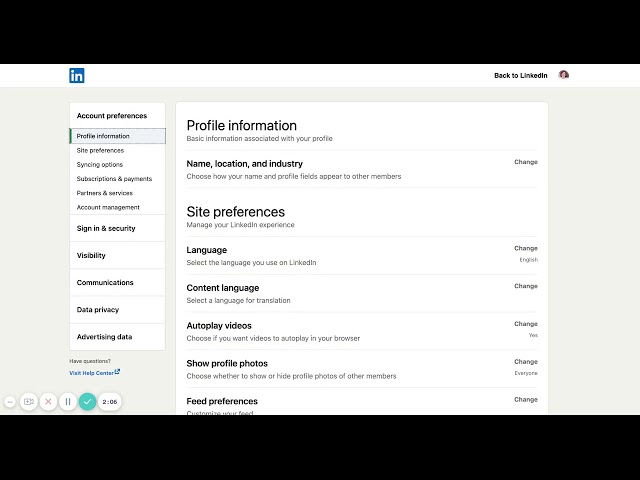
What are the key LinkedIn privacy settings users should adjust to protect their profile?
Three essential LinkedIn privacy settings can enhance profile protection. First, users should consider turning off notifications for profile updates such as job changes and work anniversaries when making routine updates, enabling them only for significant announcements. Second, limiting who can see your connections list protects your professional network—change this from the default 'all connections' to 'only you' to safeguard your valuable business database. Third, adjust profile viewing options to control your visibility when browsing others' profiles, using anonymous mode when researching competitors to avoid leaving digital footprints.
People also ask
TRANSCRIPT
Load full transcript
0

From
Essential LinkedIn Privacy Settings Explained by Luanne Wise
Luan Wise·4 months ago




