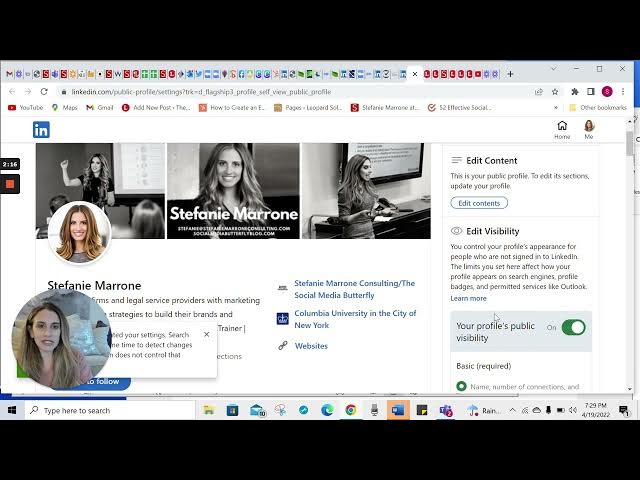
How can I control what people see on my LinkedIn profile?
LinkedIn offers comprehensive visibility settings that allow you to control what others see when viewing your profile. You can edit visibility by accessing profile settings where you'll find options to show your profile photo to everyone, only LinkedIn members, or just first-degree connections. For each profile section (work experience, education), you can toggle switches to determine whether details are visible to the public. While you have control over privacy, Stephanie Marone recommends maintaining visibility since LinkedIn's purpose is to be visible online. Basic information is required, but you can choose which specific details to share. This flexibility enables you to present a professional image while maintaining your preferred level of privacy.
People also ask
TRANSCRIPT
Load full transcript
0

From
Understanding LinkedIn Profile Visibility and Accessibility Settings
Stefanie Marrone·4 months ago





