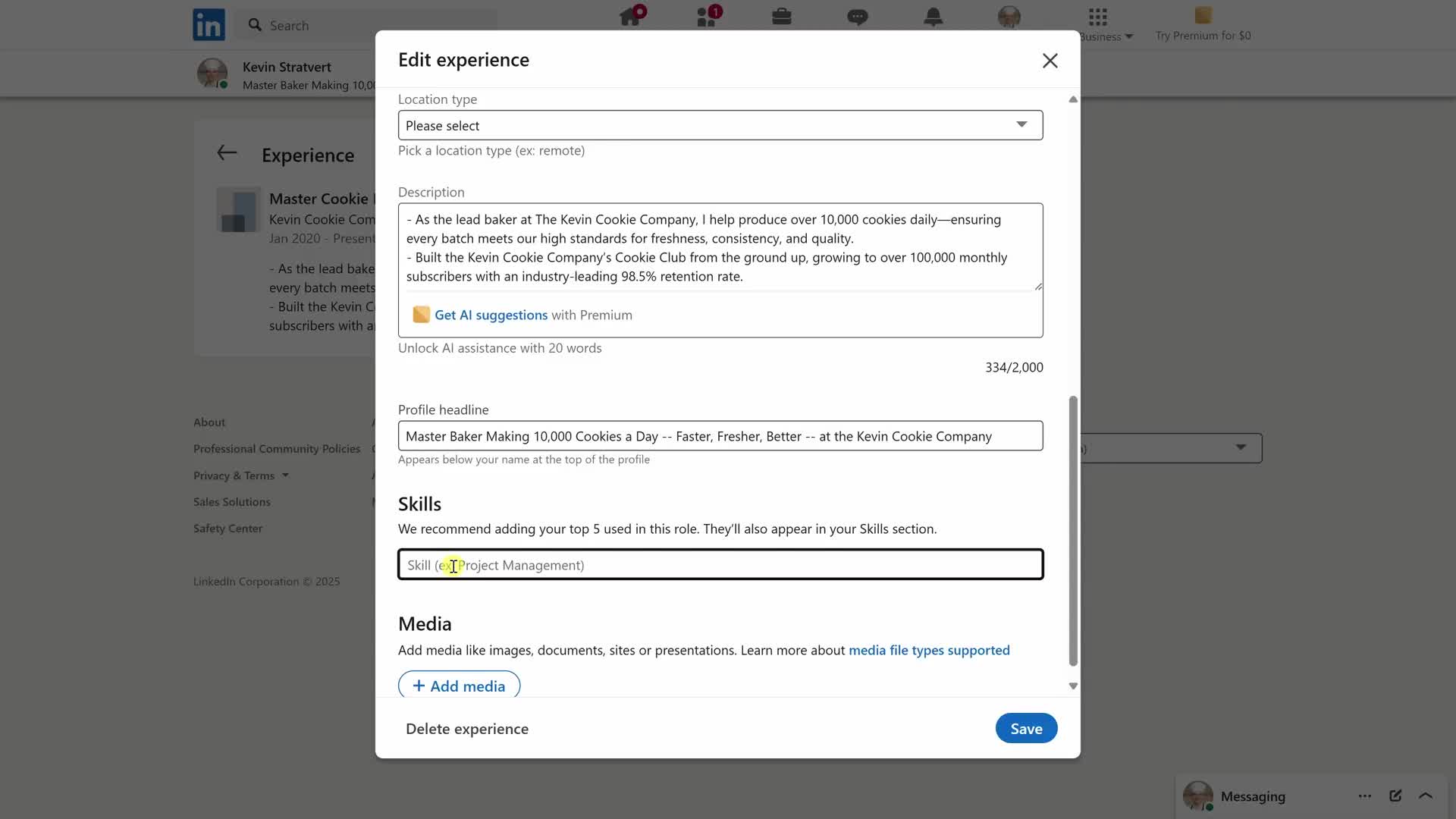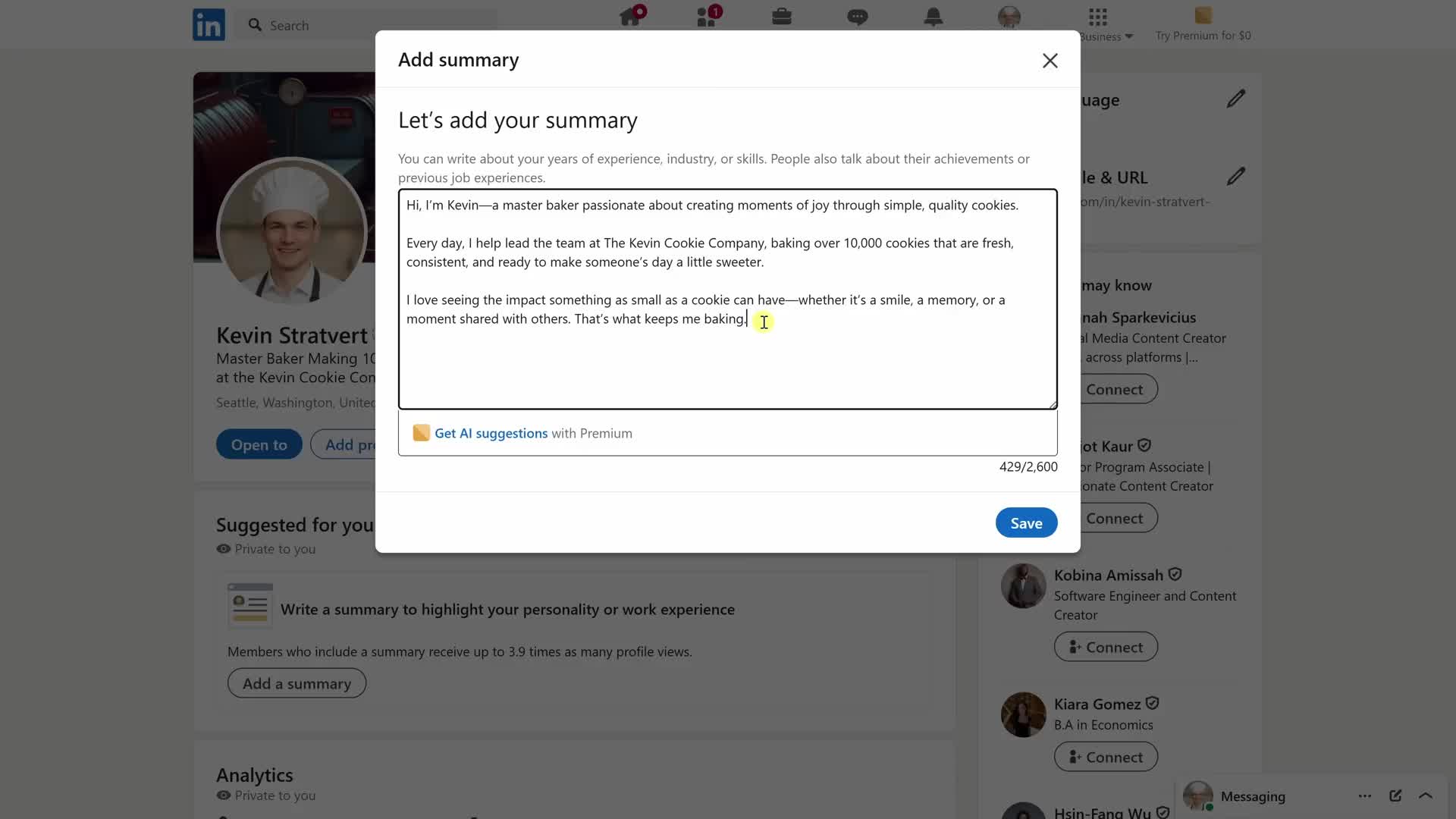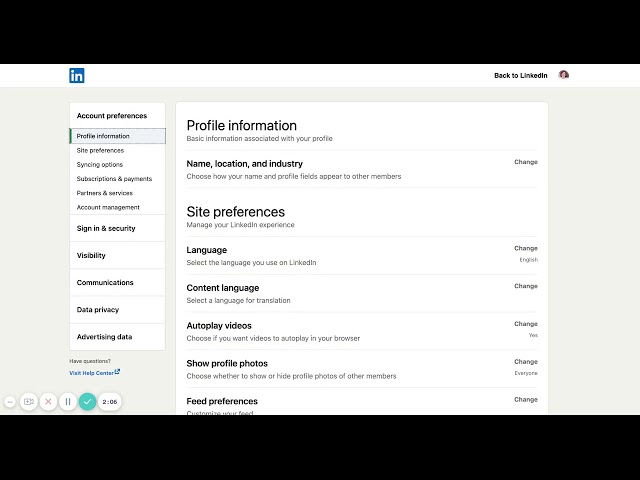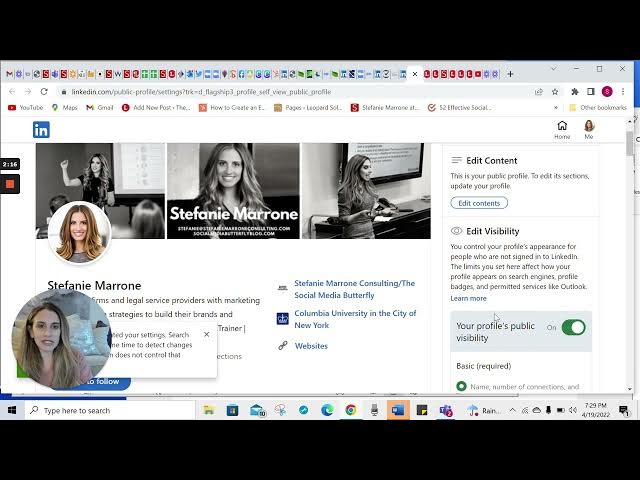Reputation Management
Why is posting updates on LinkedIn important for your professional presence?
While your LinkedIn profile creates first impressions, posting updates is crucial for maintaining top-of-mind awareness with your network and demonstrating engagement in your industry. Regular posts increase your visibility, allowing more people to see your name and current projects. This consistent presence can lead to valuable new connections, professional opportunities, and potential business development. Posts can feature completed projects, customer wins, insights you've learned, or behind-the-scenes glimpses of your work—all serving to strengthen your professional network and showcase your ongoing industry involvement.
Watch clip answer (00:21m)How can I enhance my LinkedIn profile's credibility with Skills and Recommendations?
LinkedIn Skills and Endorsements are powerful ways to boost your visibility, despite seeming like a small profile component. You can select up to three skills to pin at the top, which should reflect what you want to be known for. Having others endorse these skills provides social proof of your expertise and helps you appear in relevant searches. Recommendations take this credibility further by allowing coworkers, clients, or partners to share what it's like working with you. This section functions like five-star reviews directly on your profile. To add recommendations, you'll need to request them from your connections by adding a new profile section and selecting people you're already connected with on LinkedIn.
Watch clip answer (02:27m)What are the key strategies for rebuilding reputation after a business crisis?
Rebuilding reputation after a crisis requires three essential strategies. First, take a genuine and generous approach to compensating victims, which helps restore trust. Second, maintain consistent internal and external communications - keeping employees informed about the crisis, listening to their concerns, and providing stakeholders with updates about corrective actions being taken. Third, develop a comprehensive strategy to repair your reputation by counteracting negative content. This involves generating positive, valuable content associated with your brand to overcome lingering negative publicity in search engines and social media, ensuring long-term recovery from the crisis.
Watch clip answer (01:08m)What are the key LinkedIn privacy settings users should adjust to protect their profile?
Three essential LinkedIn privacy settings can enhance profile protection. First, users should consider turning off notifications for profile updates such as job changes and work anniversaries when making routine updates, enabling them only for significant announcements. Second, limiting who can see your connections list protects your professional network—change this from the default 'all connections' to 'only you' to safeguard your valuable business database. Third, adjust profile viewing options to control your visibility when browsing others' profiles, using anonymous mode when researching competitors to avoid leaving digital footprints.
Watch clip answer (04:27m)Can you change the order of sections within your LinkedIn experience section?
Yes, you can change the order of positions within your LinkedIn experience section to highlight the most relevant roles. To do this, click the pencil icon on your experience section, then use the hamburger icons (drag handles) on the right side of each position to drag and drop them into your preferred order. This is particularly useful when preparing for job interviews and wanting to showcase specific experience that aligns with a potential position. The changes are automatically saved when you click the X to exit the editing mode.
Watch clip answer (02:31m)How can I control what information is visible on my LinkedIn public profile?
LinkedIn allows users to customize their profile visibility through dedicated settings. Users can view their profile as others see it when not connected to them, and adjust which elements are visible to the public versus connections. You can toggle specific profile sections like experience details, education information, and even your profile photo visibility using simple switches. While basic information is required to be public, you can limit certain sections from appearing to non-connections or the general internet audience. This control allows for privacy management while still maintaining a professional online presence.
Watch clip answer (02:03m)