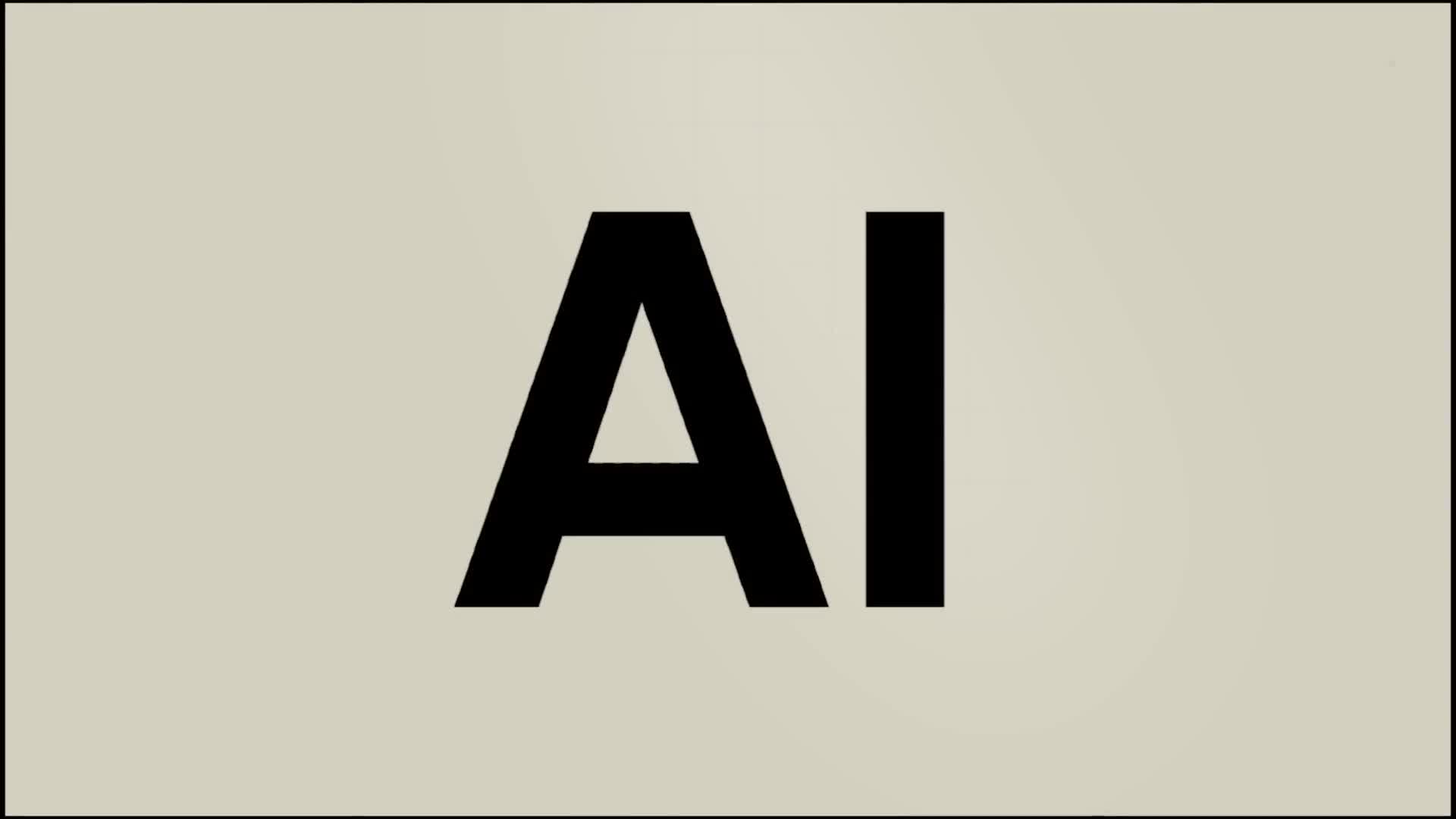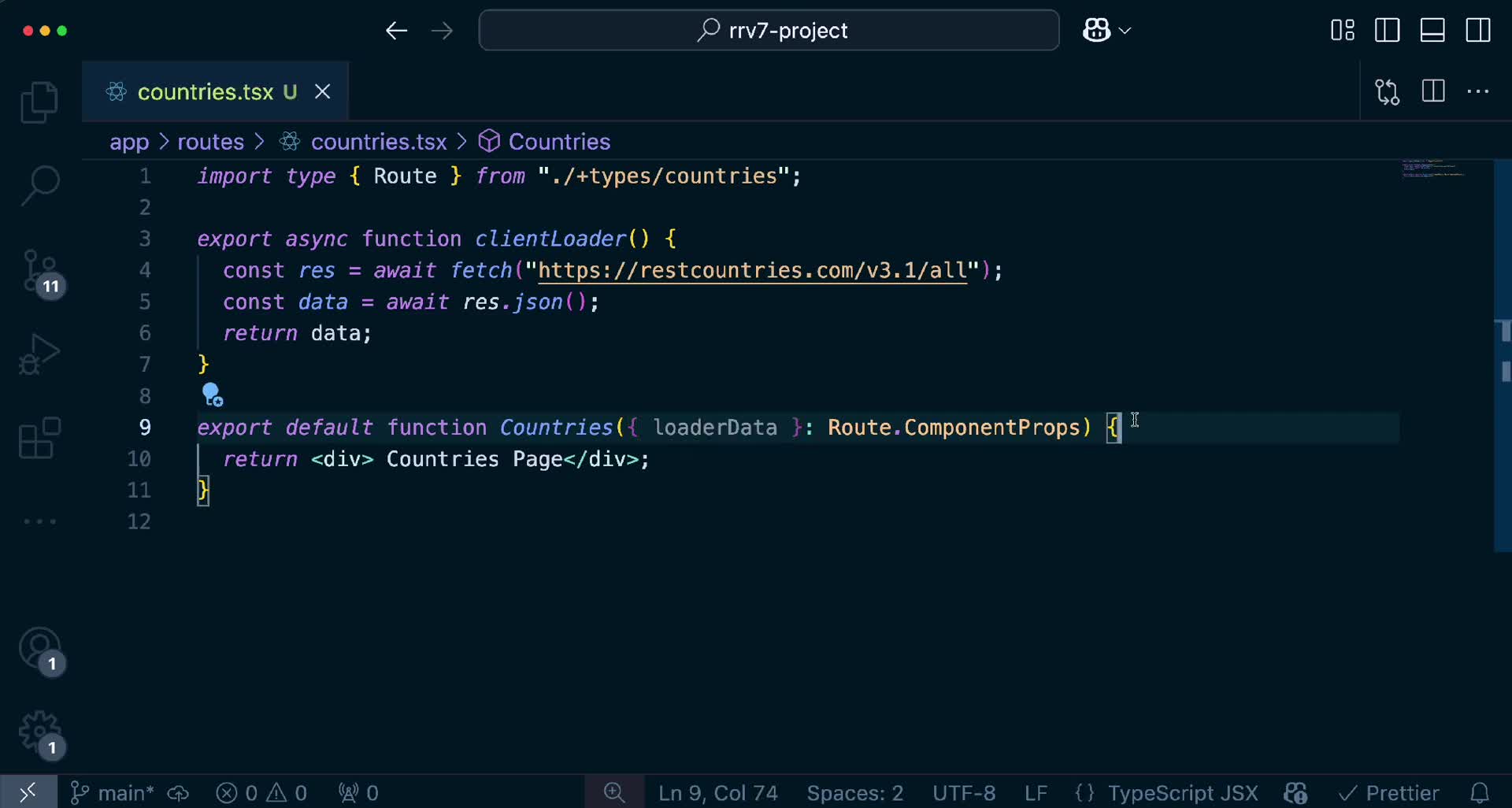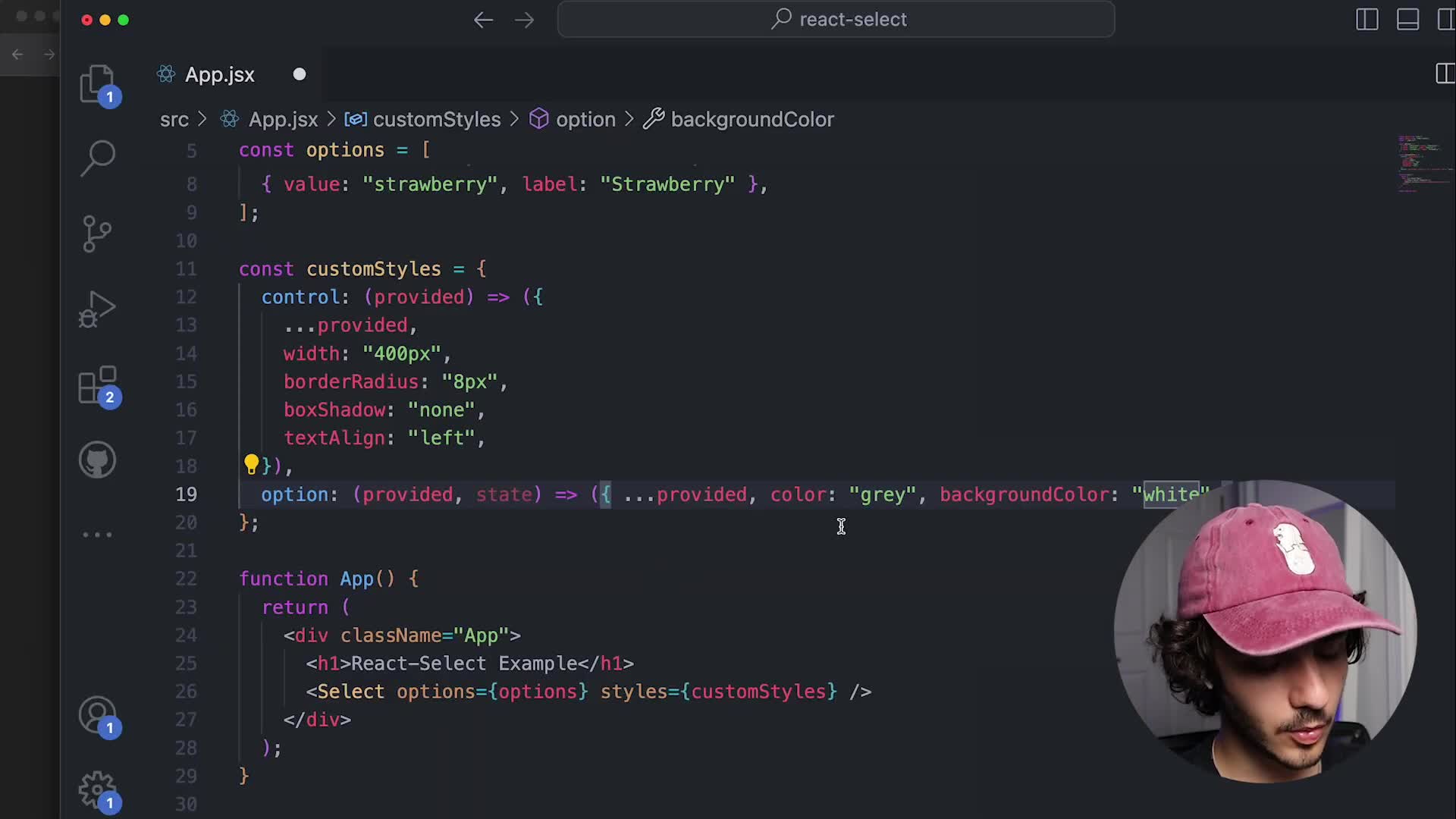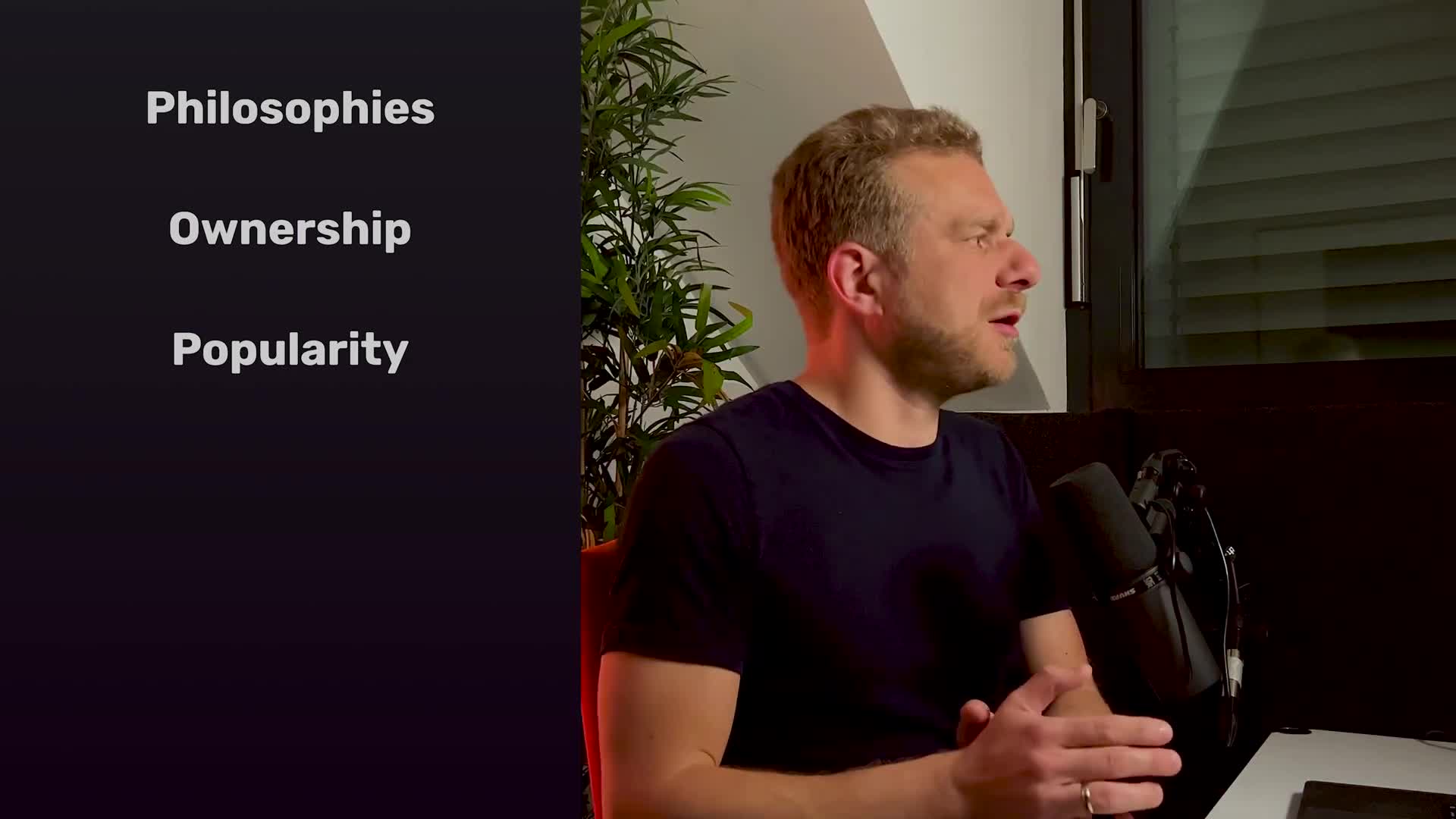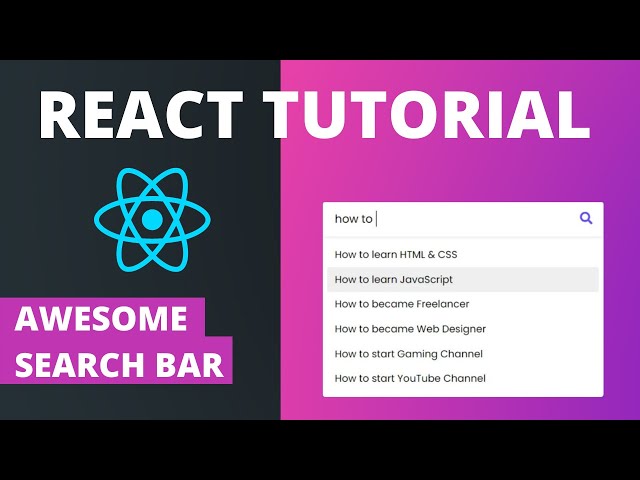React Development
Why are frameworks necessary in modern web development?
Frameworks are essential in web development because as websites become more complex, code bases grow significantly larger and harder to manage properly. While HTML, CSS, and JavaScript provide the foundation, they alone aren't sufficient for efficiently building complex websites. Frameworks like React solve this problem by providing structured approaches to organize and manage large codebases. They help developers create complex websites more efficiently by providing architecture and reusable components. For beginners and professionals alike, learning frameworks like React is crucial as they're widely appreciated by companies and considered essential in today's front-end development landscape.
Watch clip answer (00:41m)How do you implement input filtering in a React app to search through a country list?
To implement input filtering for a country list, you first create a state variable (e.g., search) to track what the user is typing. Then attach an onChange handler to the input field that updates this state with event.target.value. The filtering logic compares the search term with each country name by converting both to lowercase for case-insensitive matching. The filtered results are stored in a variable that uses JavaScript's filter method to loop through the country data and return only those countries whose names include the search term. This approach allows for real-time filtering as users type, providing immediate feedback without requiring extra clicks or form submissions.
Watch clip answer (05:33m)How do you implement a search functionality in a React countries app?
To implement search functionality in a React countries app, first create a UI component containing an input field with a placeholder like 'search by name' and an H2 title. Then establish state management by defining a state variable (e.g., 'search') to track user input with the useState hook. When typing occurs, update this state with the input's value through an onChange handler. For filtering, create a 'filteredCountries' variable that uses JavaScript's filter method to compare each country's name against the search term. The filter logic should check if the search is empty or if the country's name includes the search term, then return only matching countries to display.
Watch clip answer (04:20m)What are the key features of the React Select library for search functionality?
React Select functions as both a picker and a filter, allowing users to select from dropdown options while also filtering these options as they type. For example, typing "Strawberry" automatically filters and displays only that option from the available choices. This makes it versatile for various applications such as searching for movies or filtering users on a website. Another valuable feature is the ability for users to create new options if they don't already exist in the dropdown list. These capabilities make React Select a powerful yet lightweight tool for enhancing search functionality in React applications.
Watch clip answer (00:32m)What are Next.js and Remix, and why are they important in modern web development?
Next.js and Remix are popular JavaScript frameworks specifically designed for React. They serve as key drivers of current web development trends, offering specialized tools for building full-stack applications. Both frameworks have gained prominence in the React ecosystem and represent an important consideration when choosing a development library or framework. They've helped shape how developers approach modern web projects by providing structured solutions to common challenges in React-based application development.
Watch clip answer (00:22m)How do you build an advanced search bar in React that filters through book data?
To build an advanced search bar in React that filters book data, first create a reusable search bar component that takes two props: a placeholder and the dataset to search through. Structure the component with an input field and a search icon using Material UI icons (installed via 'yarn add @material-ui/core' and 'yarn add @material-ui/icons'). Implement the filtering logic by mapping through the data array and returning the relevant information for each book (like title) when it matches the search query. Add styling to improve the UI, including proper positioning, fonts, and responsive design. This approach allows the search bar to filter results in real-time as users type, while also providing the option to click on results to open Wikipedia pages.
Watch clip answer (12:52m)