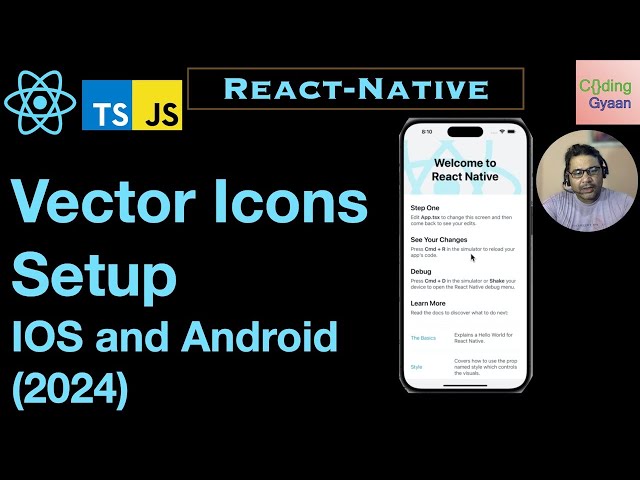React Development
How do you integrate React Native Vector Icons into your application?
To integrate React Native Vector Icons, first install the package using npm or yarn. For iOS, you need to add the font files to Xcode by dragging them from node_modules/react-native-vector-icons/Fonts into your project, ensuring app is checked under 'Add to targets', and adding font references in the Info.plist file. For Android, modify the app/build.gradle file to include vector icons support. Once configured, you can import and use icons in your application with customizable properties like size and color, as shown in the example: <Icon name="rocket" size={30} color="black" />.
Watch clip answer (12:19m)How do you implement vector icons in a React Native app?
To implement vector icons in React Native, use the React Native Vector Icons library directly instead of unreliable NPM packages. First, install the library with 'npm install react-native-vector-icons'. Then import the specific icon set you need, such as 'import FontAwesomeIcon from react-native-vector-icons/FontAwesome'. Use the component in your JSX with the name attribute for the specific icon and customize with size and color properties. This approach works seamlessly with React Native Web and provides access to popular icon sets like Font Awesome, Ant Design, and many others.
Watch clip answer (07:46m)