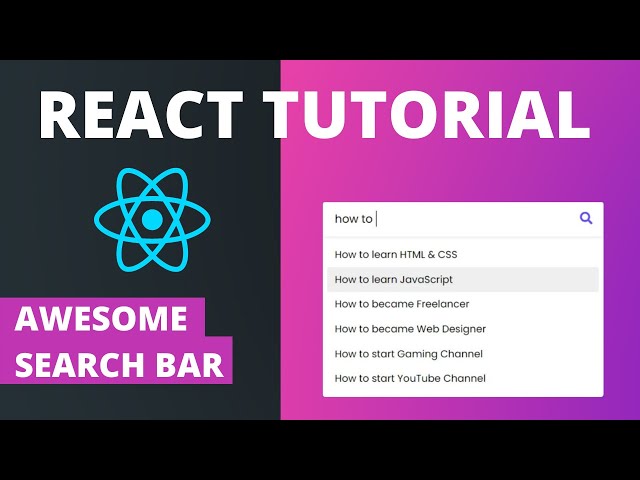
How do you build an advanced search bar in React that filters through book data?
To build an advanced search bar in React that filters book data, first create a reusable search bar component that takes two props: a placeholder and the dataset to search through. Structure the component with an input field and a search icon using Material UI icons (installed via 'yarn add @material-ui/core' and 'yarn add @material-ui/icons'). Implement the filtering logic by mapping through the data array and returning the relevant information for each book (like title) when it matches the search query. Add styling to improve the UI, including proper positioning, fonts, and responsive design. This approach allows the search bar to filter results in real-time as users type, while also providing the option to click on results to open Wikipedia pages.
People also ask
TRANSCRIPT
Load full transcript
0

From
Creating an Advanced React Search Bar and Exploring UI Design
PedroTech·5 months ago




