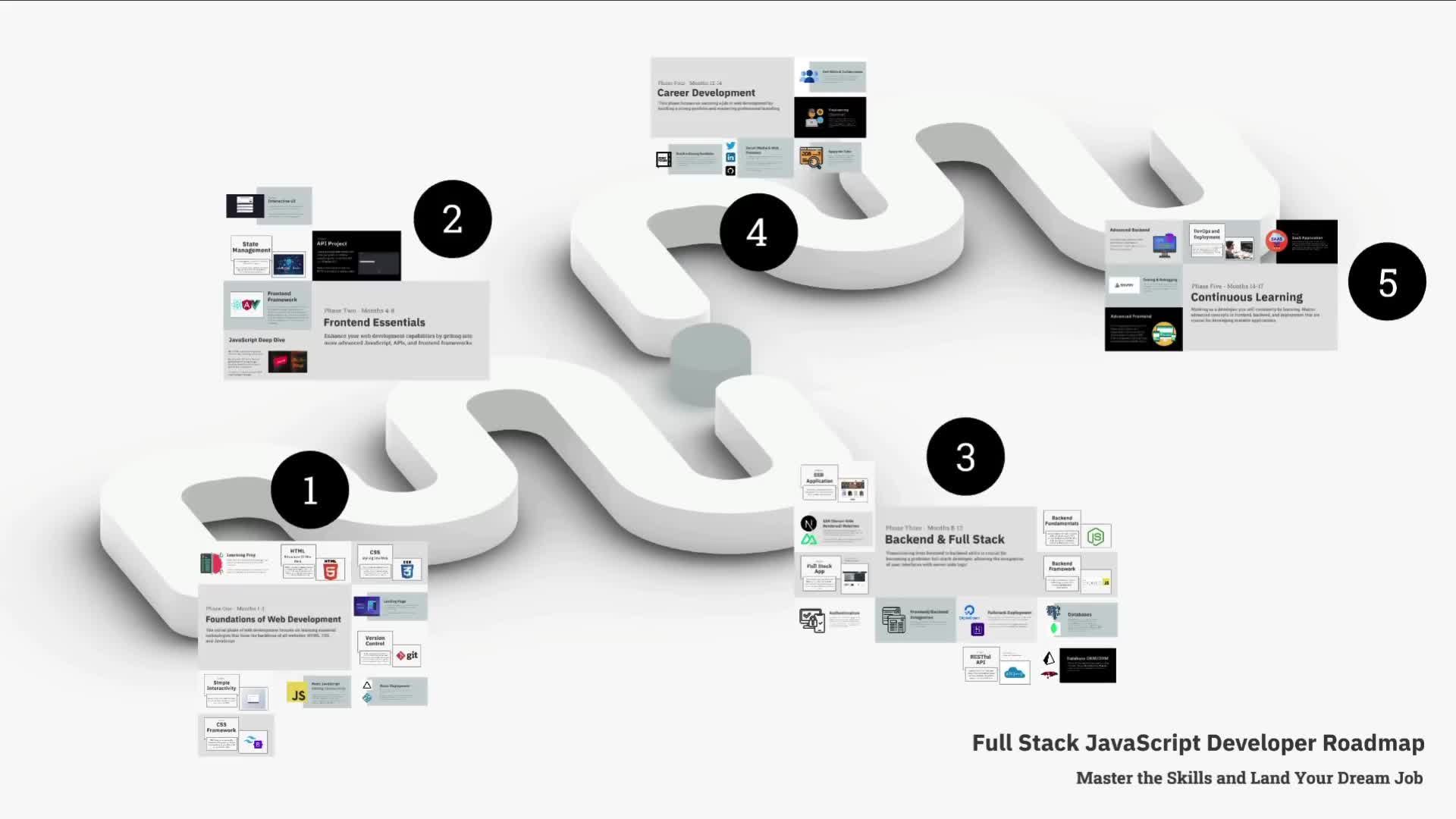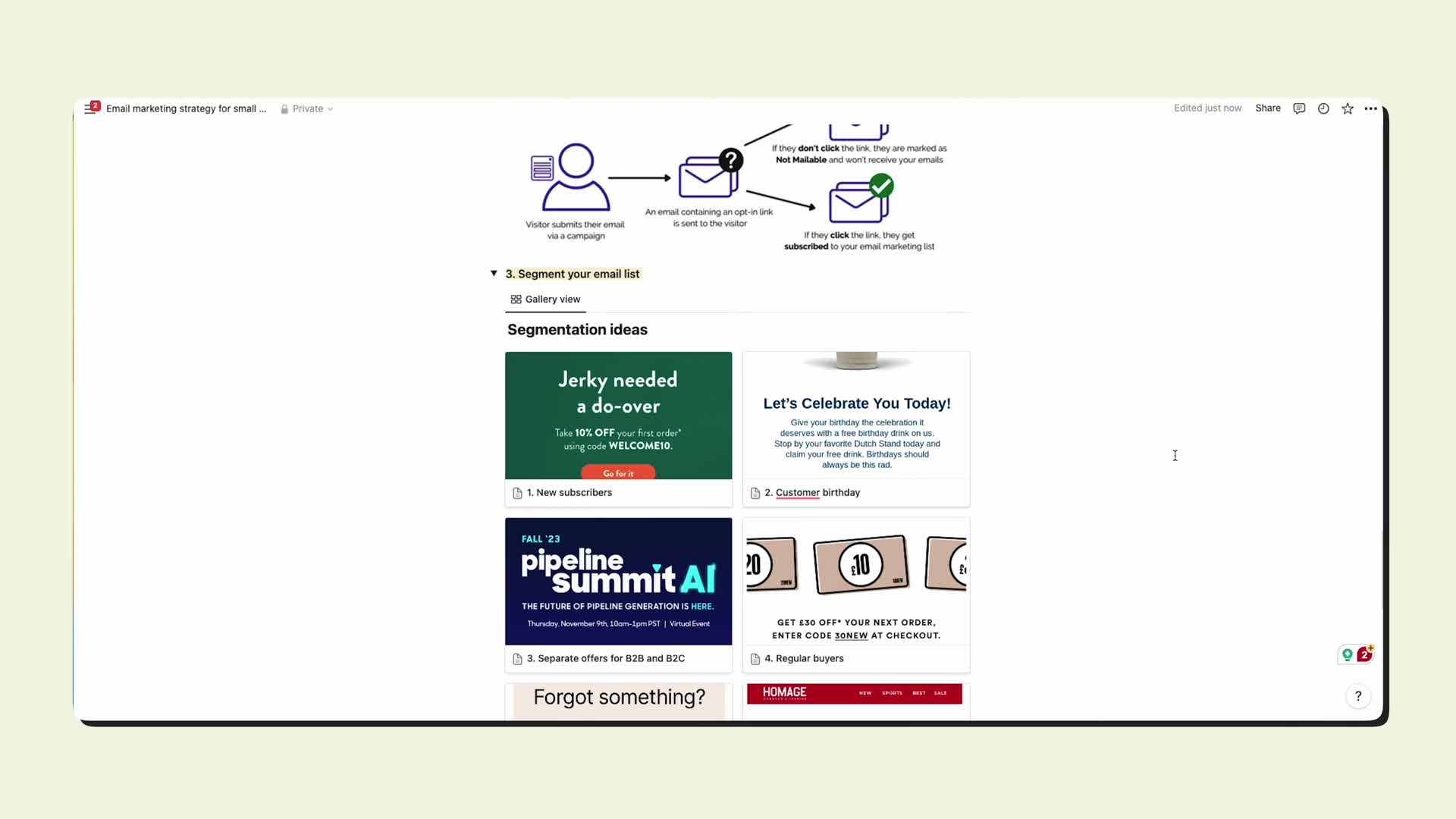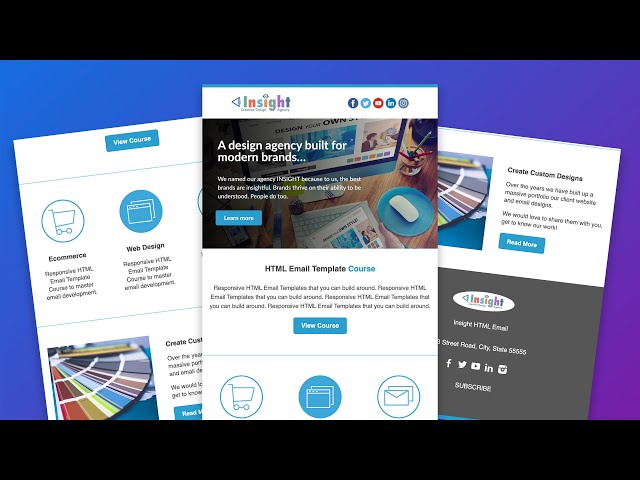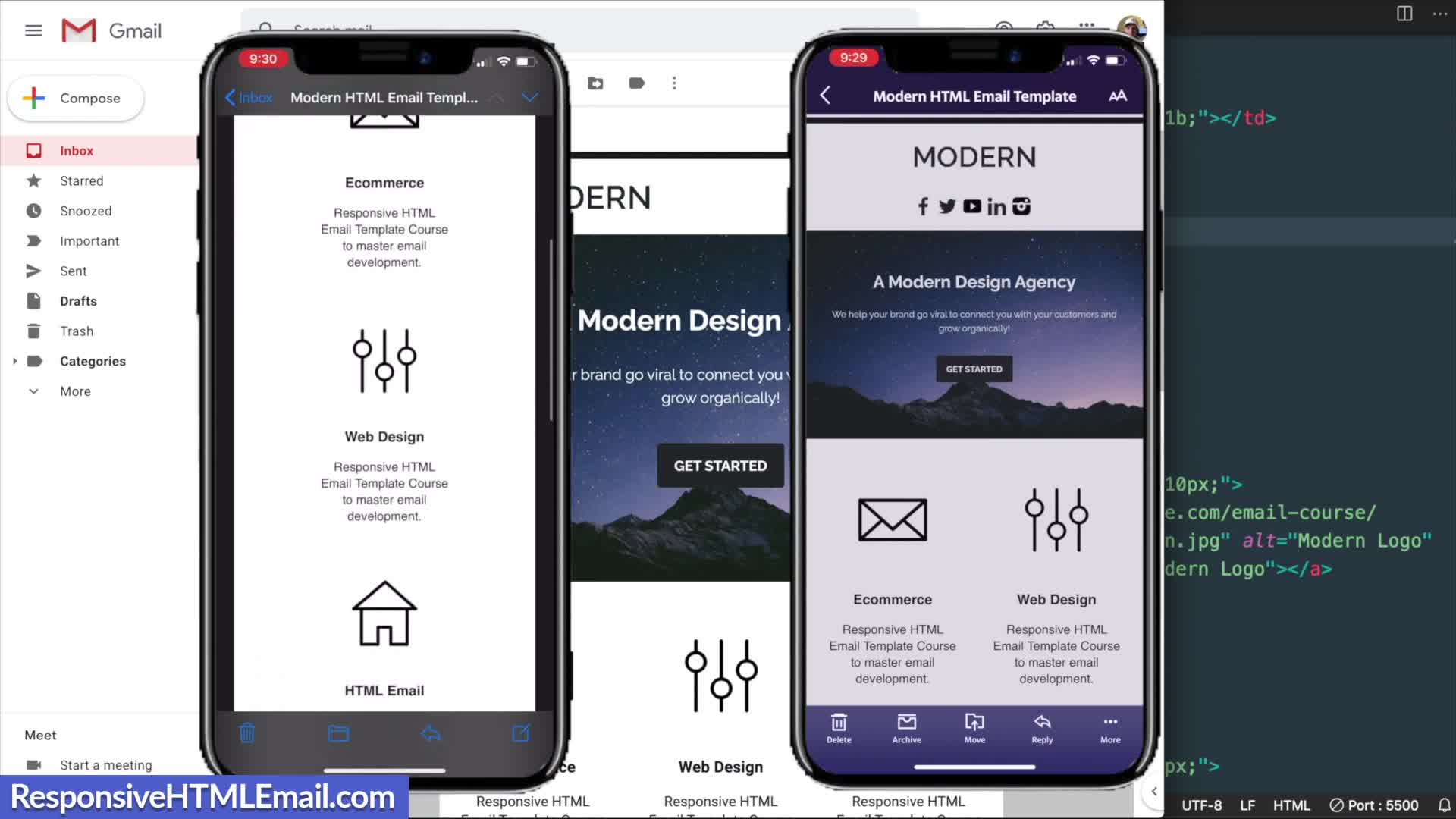Mobile Responsiveness
What are the essential concepts of HTML and CSS that beginners should focus on when starting web development?
When starting web development, beginners should first learn HTML, the standard markup language that structures web pages using tags and attributes. The most crucial aspect is understanding semantic layout—using the right elements (header, main, footer) in appropriate places to create proper structure. With CSS, focus on the box model (margin, padding, borders, content), layout techniques like Flexbox and CSS Grid for positioning content, and responsive design to ensure websites look good across all devices. After mastering these fundamentals, practice by creating projects like landing pages to reinforce learning and apply these concepts practically.
Watch clip answer (02:00m)What are the essential technologies needed to build a basic website?
The essential technologies for building a basic website begin with HTML, the standard markup language that structures web pages through tags and attributes. CSS complements HTML by providing styling capabilities through selectors and properties. Together, they form the foundation of web development, with HTML serving as the skeleton and CSS adding visual styling. Git version control is recommended for tracking changes and collaborating with others, while platforms like GitHub store code repositories. For deployment, services like Vercel or Netlify allow you to make sites accessible online, and purchasing a custom domain name adds professionalism to your website.
Watch clip answer (05:09m)How can small businesses design professional HTML emails without coding skills?
Today's email marketing tools offer ready-to-use HTML templates that automatically generate code, allowing businesses without web designers to create professional-looking emails. These tools enable customization without requiring coding knowledge, making them ideal for small teams wanting polished email campaigns. For those comfortable with HTML who want more control, most email platforms allow importing custom templates. There are numerous free HTML templates online that can be tailored to fit specific brand requirements. Alternatively, those seeking to create emails from scratch would need advanced HTML knowledge or developer assistance. Regardless of approach, it's essential to design with a mobile-first mindset to ensure responsiveness across different devices.
Watch clip answer (00:48m)How do you create a responsive HTML email template that works on both desktop and mobile devices?
A responsive HTML email template requires specific coding techniques to work across devices. You need to use internal styles and inline CSS while making tables with 100% width and fixed maximum widths (600px is standard). The key is implementing breakpoints that allow content to shift from multi-column layouts on desktop to single-column layouts on mobile. In the tutorial, this is accomplished using table structures with column classes that respond to screen size. This responsive approach ensures all content remains readable and properly formatted whether viewed in Gmail on desktop or in email apps on mobile phones.
Watch clip answer (12:40m)What are the key elements and formatting techniques used in creating a responsive HTML email template?
When creating responsive HTML email templates, developers still use XHTML 1.0 transitional doctype for maximum compatibility across email clients. The structure relies on table elements with strategic formatting - outer wrapper tables center the content and maintain structure, while inner tables control layout. Key techniques include setting width to 100% with maximum width of 600px, using table-layout-fixed, adding border-spacing:0, and implementing font-family:sans-serif styling. These elements ensure the email displays properly across devices while maintaining proper spacing and formatting.
Watch clip answer (08:15m)How can I create professional HTML emails without coding skills?
Many email tools now offer ready-to-use HTML templates that automatically handle the coding for you, allowing you to design professional-looking emails without needing web design expertise. This is especially valuable for small businesses without dedicated designers who still want visually appealing emails. While those comfortable with HTML can import and customize templates for more control, creating emails from scratch requires advanced knowledge or a developer. When designing HTML emails, it's crucial to make them responsive for different screen sizes using a mobile-first approach, ensuring your messages look great on all devices.
Watch clip answer (00:48m)