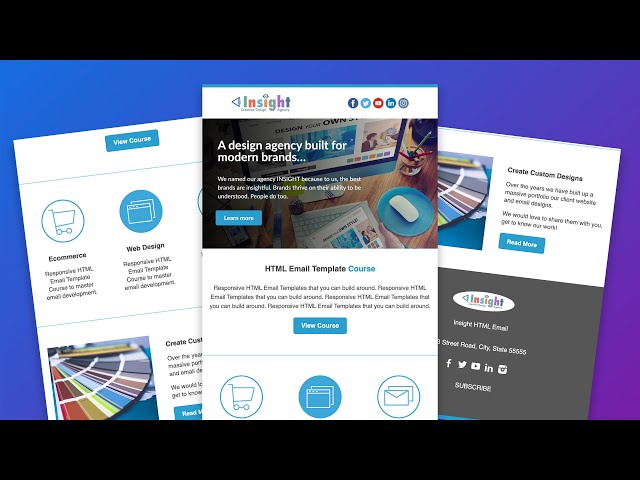
Download
Edit
Share
How do you create a responsive HTML email template that works on both desktop and mobile devices?
A responsive HTML email template requires specific coding techniques to work across devices. You need to use internal styles and inline CSS while making tables with 100% width and fixed maximum widths (600px is standard). The key is implementing breakpoints that allow content to shift from multi-column layouts on desktop to single-column layouts on mobile. In the tutorial, this is accomplished using table structures with column classes that respond to screen size. This responsive approach ensures all content remains readable and properly formatted whether viewed in Gmail on desktop or in email apps on mobile phones.
People also ask
responsive email template CSS media queries
mobile-friendly email design best practices
HTML email compatibility across email clients
fluid email layout techniques for all screen sizes
email template testing tools for different devices
TRANSCRIPT
Load full transcript
Transcript available and will appear here
Not in clip
0
0

43:59
From
Building a Responsive HTML Email Template for All Devices
w3newbie·6 months ago
Answered in this video
Discover the right B-roll for your videos
Make sure to follow copyright rules.
Search for any video clip
Experience AI search that understands context and presents you with relevant video clips.
Try Finallayer for free
Discover more clips on FinalLayer
5 videos






