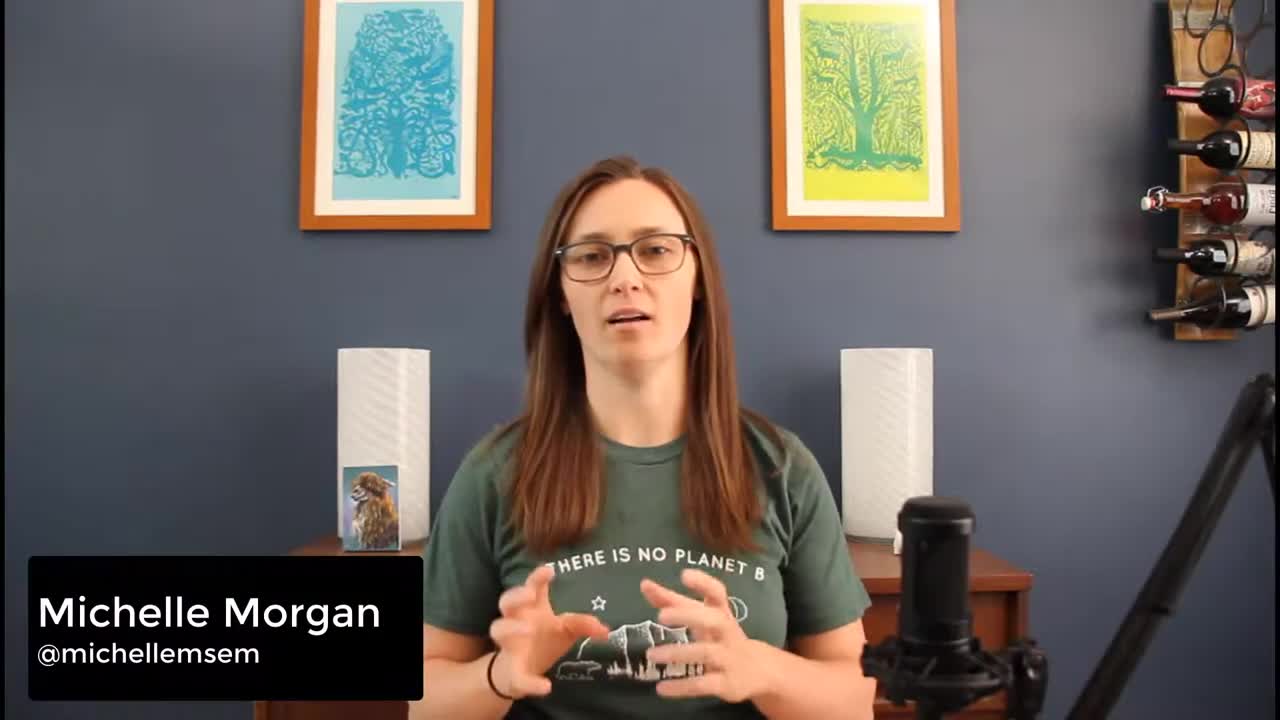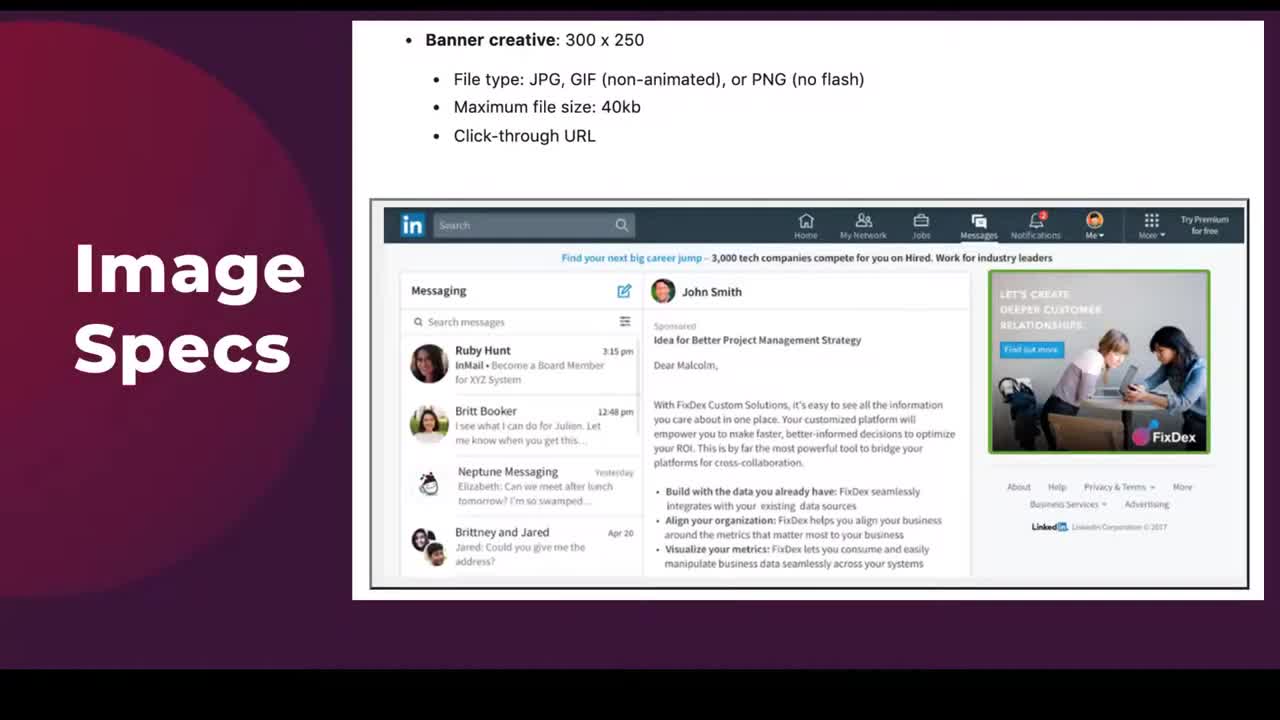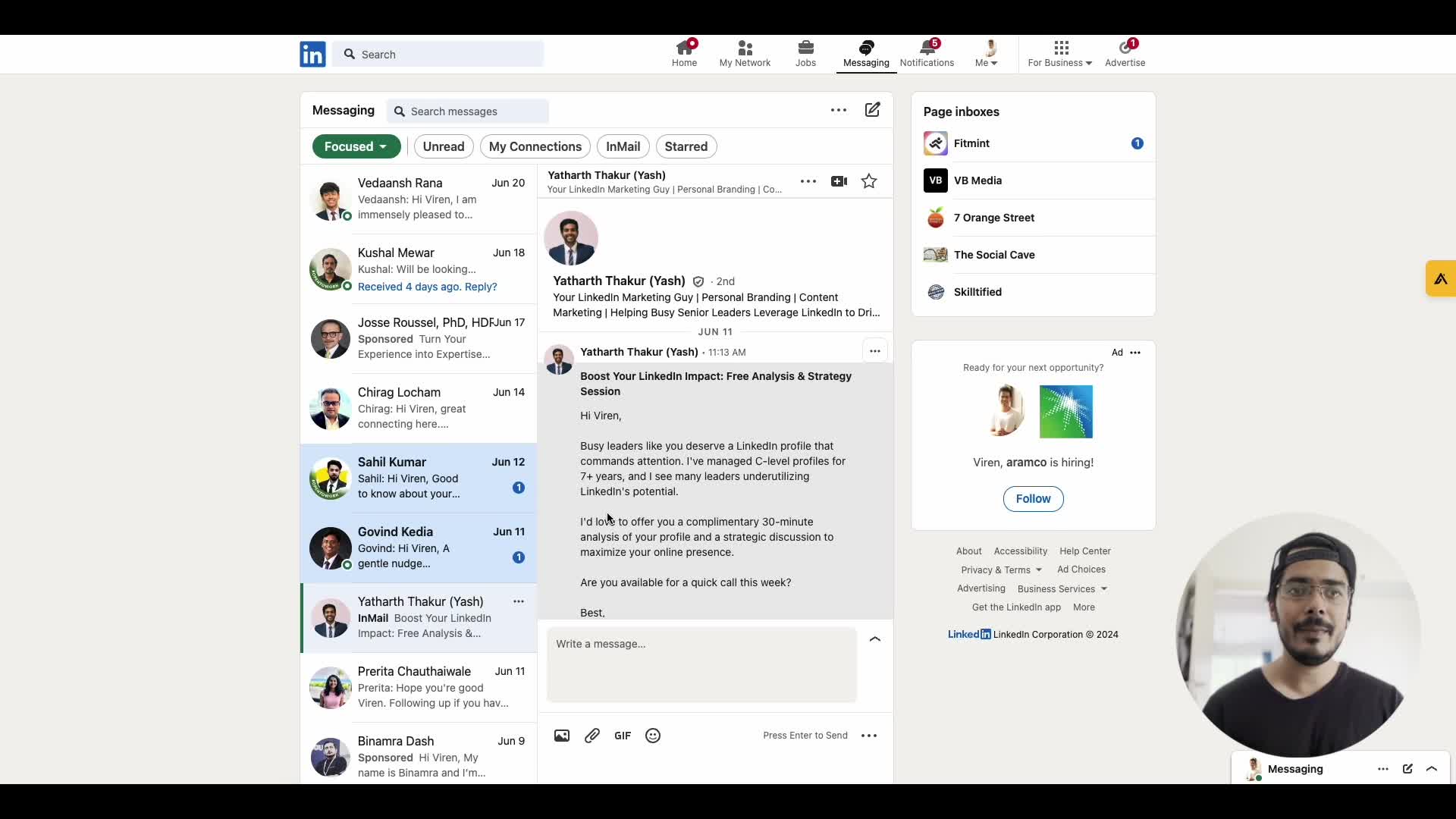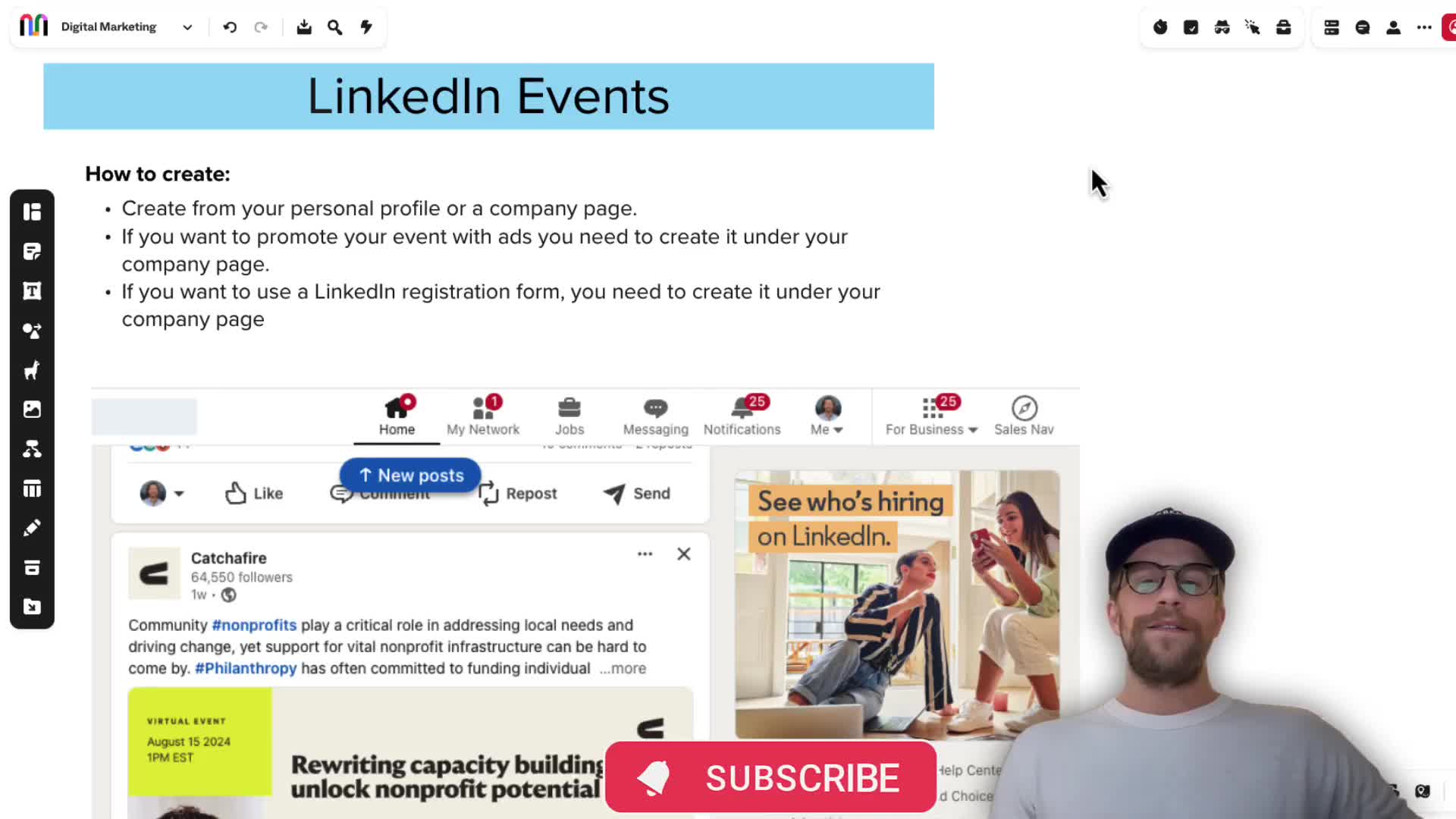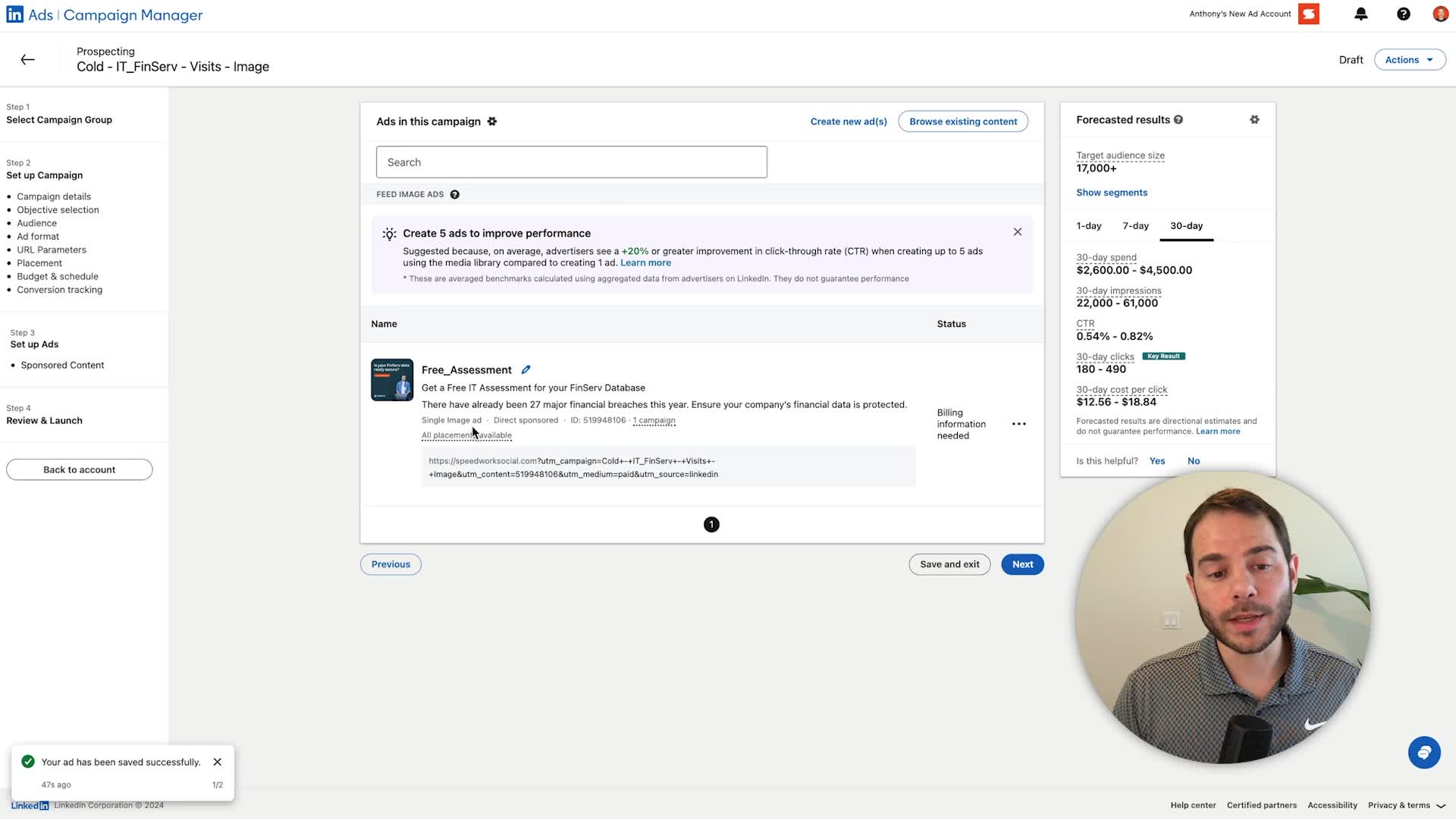LinkedIn Marketing
How do you set up a LinkedIn sponsored message campaign?
To set up a LinkedIn sponsored message campaign, start by clicking 'Create Campaign' and selecting 'Website Visits' as your objective. Choose a targeted audience based on location, language, and other demographics. Set a competitive bid (around the recommended range of 20 cents per send) to ensure your message reaches inboxes, as LinkedIn limits sponsored messages to about once monthly per user. When creating the message, carefully select a credible sender who logically fits the message's purpose. Craft a concise subject line (up to 60 characters) and message text (ideally around 500 characters, not exceeding 1500). Use bullet points rather than paragraphs for readability, and include up to three embedded links to direct recipients to your desired destinations.
Watch clip answer (06:57m)What are the best practices for creating effective LinkedIn Sponsored Messaging Campaigns?
When creating LinkedIn Sponsored Messaging Campaigns, use a credible sender where the message logically aligns with the sender's persona to maintain authenticity. Structure messages with hyperlinks to increase engagement and keep body text under 500 characters with an easily skimmable format using short segments, bullet points, and minimal text blocks. Offer memorable, exclusive content that users can't get elsewhere—such as special event invitations or unique discounts—to justify the inbox presence. Rather than focusing on open rates (which typically hover around 50% and include false positives), concentrate on engagement metrics that better indicate campaign success. This approach creates value and makes your message stand out in users' inboxes.
Watch clip answer (03:11m)What are the best practices for creating effective LinkedIn lead generation forms?
When creating LinkedIn lead generation forms, keep them simple and concise as longer forms take more time to fill and reduce completion rates. Many fields are pre-populated from LinkedIn profiles, making it easy for users to submit their information without manual entry. This auto-fill feature significantly improves conversion rates. Personalize your messaging approach by using a personal sender (not a company name) and keeping messages conversational. Include social proof, highlight benefits clearly, and keep messages under 500 characters for readability. Offering something free (like consultations or trials) increases conversions, and strategically placing links within messages can improve click-through rates beyond the standard call-to-action buttons.
Watch clip answer (07:00m)How do you create and manage registration for LinkedIn events?
LinkedIn events can be created either from personal profiles or company pages. When creating from a company page, you gain access to a registration form option that captures lead details like name, email, job title, and company. This form can integrate with webinar platforms such as Livestorm or Demeo, automatically registering users for your event. Events can be promoted both organically and through LinkedIn ads. When users click 'Attend,' LinkedIn automatically sends them notifications about the event, including reminders when the event is starting soon. For more effective lead management, it's recommended to create events through company pages rather than personal profiles, as this provides more registration options.
Watch clip answer (02:56m)What topics were covered in the LinkedIn Ads Radio masterclass series?
The LinkedIn Ads Radio masterclass covered a comprehensive range of topics essential for LinkedIn advertising success. Episodes included an introduction to LinkedIn ads and marketing funnel planning, setting up company profiles, creating first campaigns, mastering targeting, crafting compelling ad copy and design, optimizing campaigns through analytics, and finally scaling strategies. The host emphasizes that this foundation provides advertisers with essential knowledge while future episodes will feature expert interviews and deeper dives into specialized topics like organic LinkedIn, B2B marketing, copywriting, and AI tools.
Watch clip answer (02:16m)What are the key tips for creating effective LinkedIn ad campaigns?
For effective LinkedIn ad campaigns, avoid overly broad audience targeting as LinkedIn charges per click, making untargeted clicks costly. Instead, use specific parameters like job titles and industries, aiming for audience sizes of 30-80k people for optimal targeting. Turn off audience expansion and audience network features initially to maintain precise targeting and prevent displaying ads on out-of-context third-party websites. Use manual bidding to control costs and maintain predictable spending per click. Finally, split test your ad creatives by comparing different offers, images, headlines and copy to determine which elements perform best.
Watch clip answer (01:14m)