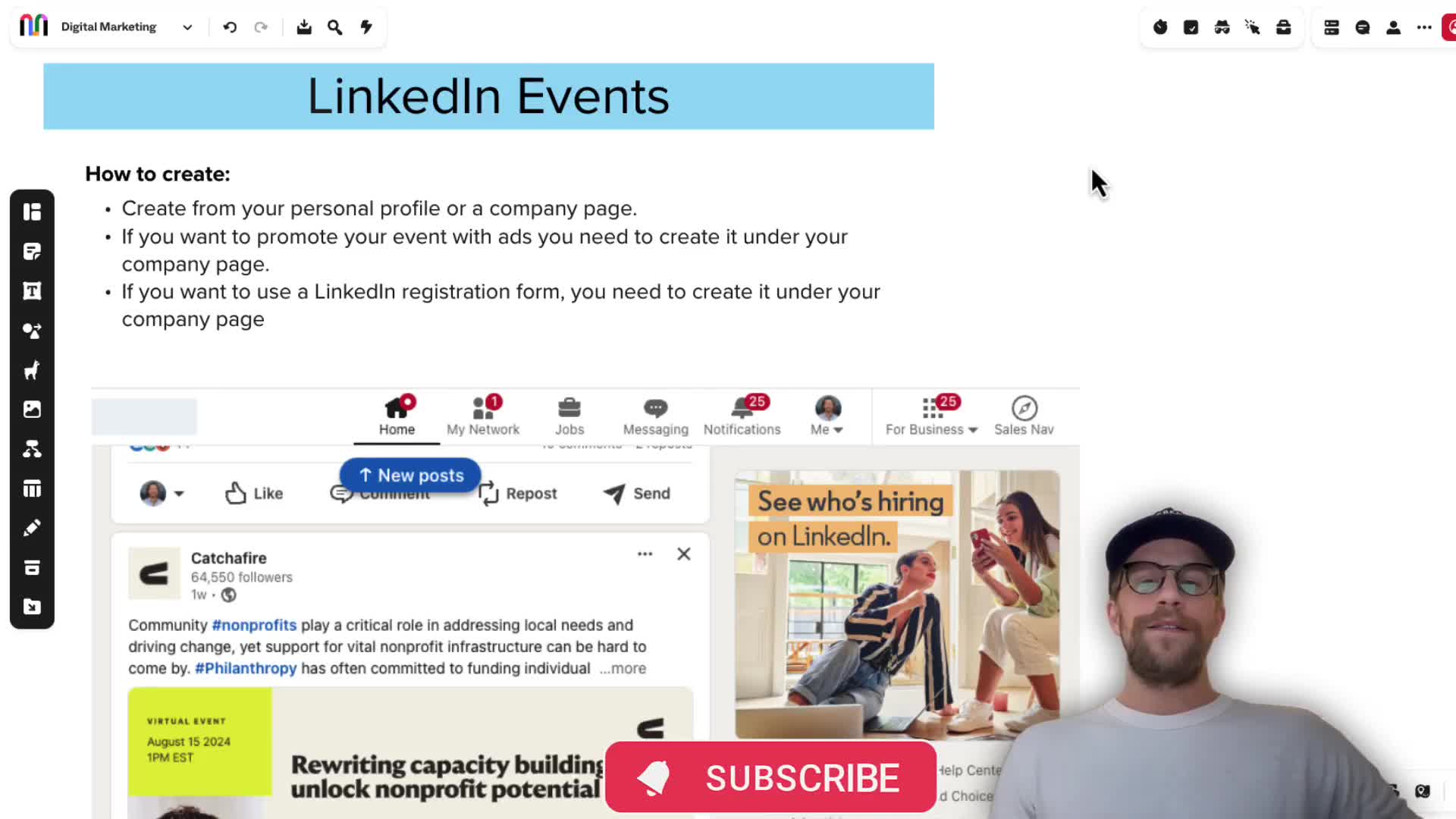
How do you create and manage registration for LinkedIn events?
LinkedIn events can be created either from personal profiles or company pages. When creating from a company page, you gain access to a registration form option that captures lead details like name, email, job title, and company. This form can integrate with webinar platforms such as Livestorm or Demeo, automatically registering users for your event. Events can be promoted both organically and through LinkedIn ads. When users click 'Attend,' LinkedIn automatically sends them notifications about the event, including reminders when the event is starting soon. For more effective lead management, it's recommended to create events through company pages rather than personal profiles, as this provides more registration options.
People also ask
TRANSCRIPT
Load full transcript
0

From
Promoting and Registering for LinkedIn Events: A Guide
Mitchell Gould·3 months ago




