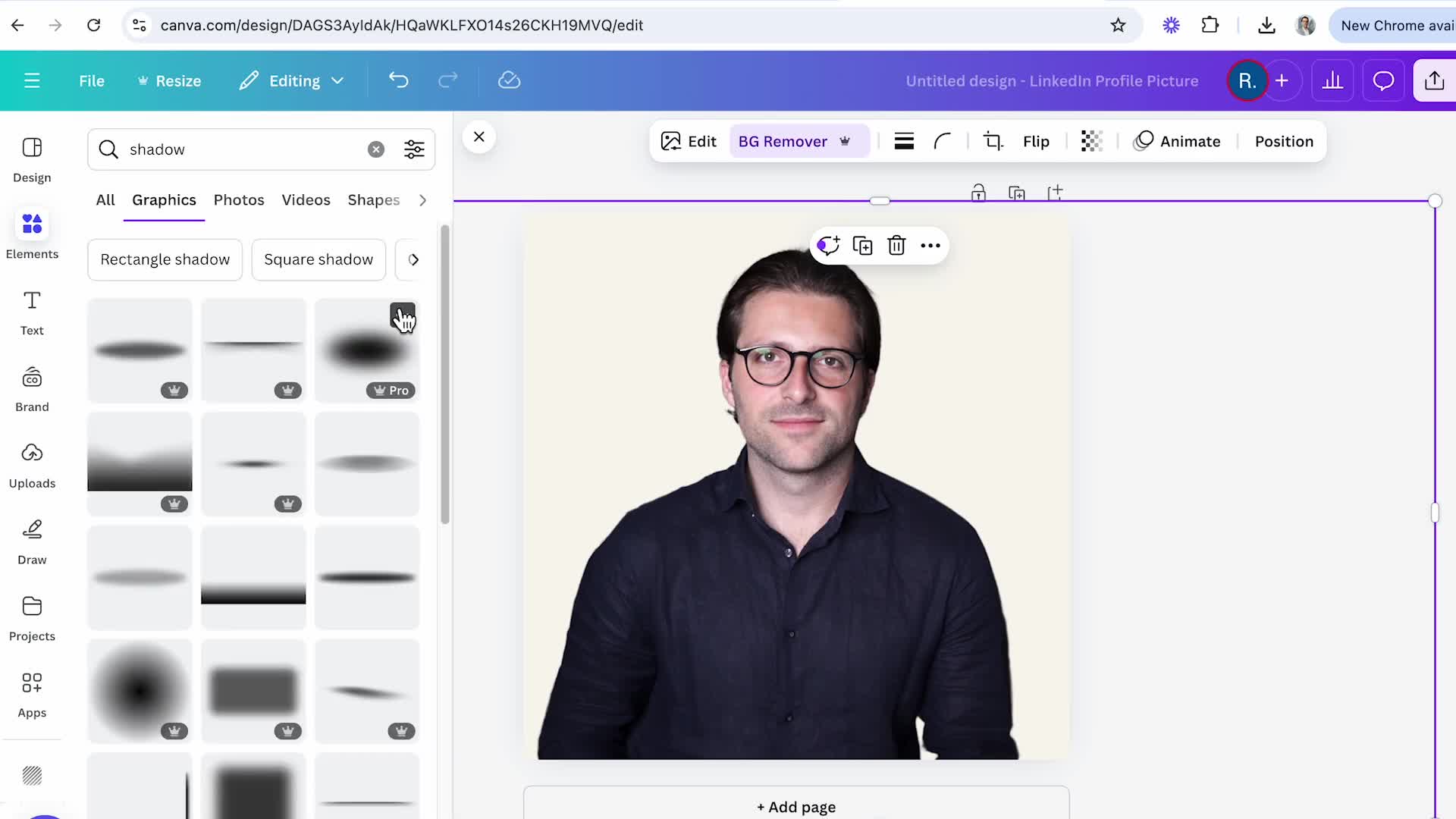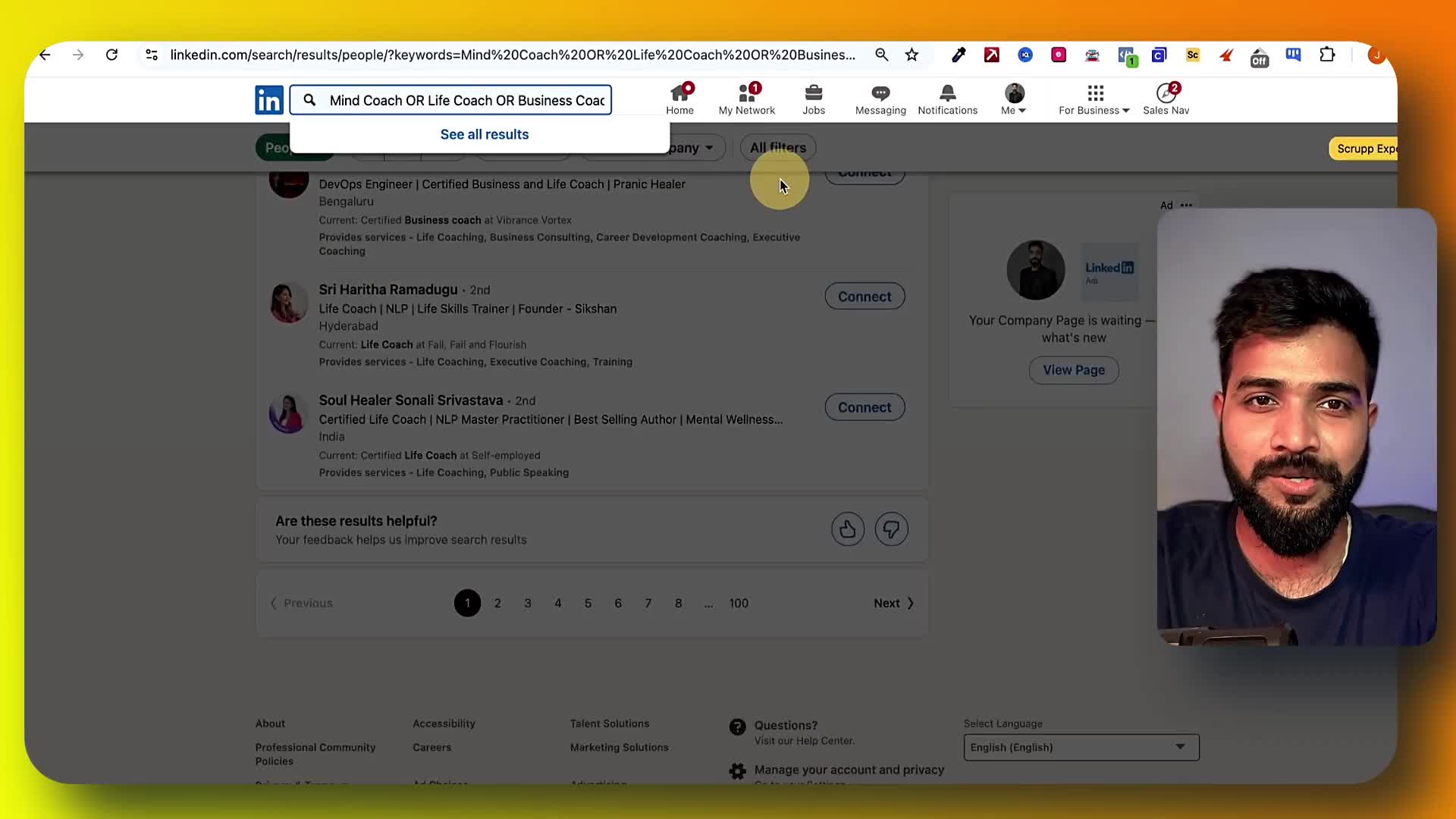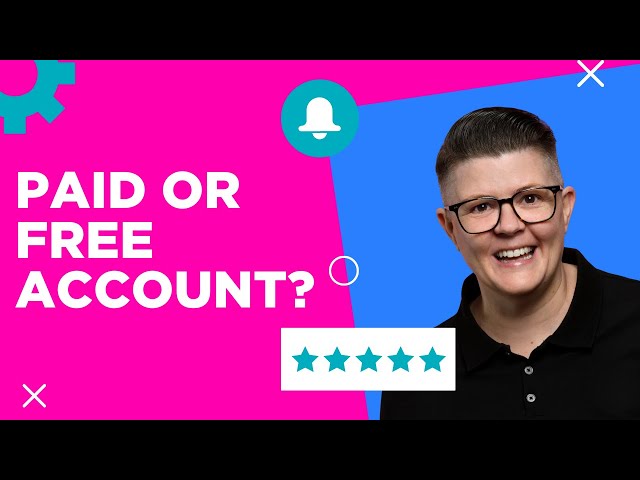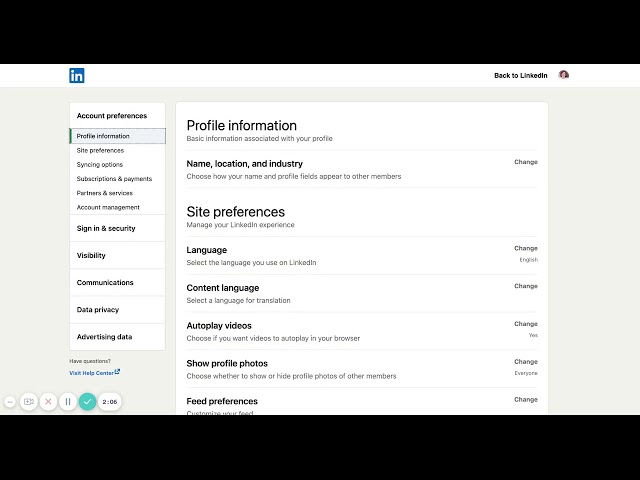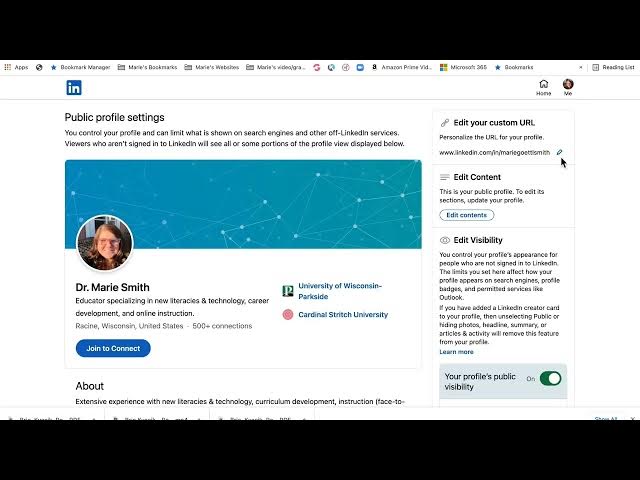LinkedIn Marketing
How should I structure my LinkedIn summary for maximum visibility?
Keep your LinkedIn summary concise with the most important information visible without requiring viewers to click 'See more'. Use a descending structure with emojis to make it visually appealing. Include your job title, a description of what you do, and a sentence directing recruiters to your work, measurable results, or value as an asset to potential employers. While you can make summaries more extensive, simple summaries ensure your key information is immediately visible to recruiters landing on your profile.
Watch clip answer (01:02m)What are the key elements for optimizing a LinkedIn profile?
When optimizing a LinkedIn profile, multiple essential elements need attention as highlighted by the LinkedIn marketing expert. These include customizing your URL, crafting an effective headline, selecting an appropriate profile picture, designing a professional banner, writing a compelling about section, and sharing strategic posts. Additional important components include properly showcasing your career history and gathering meaningful recommendations. All these elements work together to create a comprehensive, optimized LinkedIn presence that can help attract your ideal audience and improve engagement. The expert mentions these are covered in detail in a separate video resource.
Watch clip answer (00:33m)What are the key differences between LinkedIn's free account and premium offerings?
The main difference emerging between LinkedIn free and premium accounts is the ability to customize connection requests. Free accounts now have limited personalization options (only 10 customizable messages) with reduced character count (from 300 to 200 characters). Premium accounts provide more personalized connection capabilities, making them worthwhile for serious networking. Premium options include Business Premium ($60/month when billed annually) which offers InMails, unlimited profile viewing, and access to LinkedIn Learning courses. While the free account is still functional for basics, the pricing difference between monthly ($99) and annual ($60/month) billing is significant. Coach Michelle recommends starting with free and upgrading only when you encounter specific limitations.
Watch clip answer (10:50m)What are the key LinkedIn privacy settings users should adjust to protect their profile?
Three essential LinkedIn privacy settings can enhance profile protection. First, users should consider turning off notifications for profile updates such as job changes and work anniversaries when making routine updates, enabling them only for significant announcements. Second, limiting who can see your connections list protects your professional network—change this from the default 'all connections' to 'only you' to safeguard your valuable business database. Third, adjust profile viewing options to control your visibility when browsing others' profiles, using anonymous mode when researching competitors to avoid leaving digital footprints.
Watch clip answer (04:27m)Can you change the order of sections within your LinkedIn experience section?
Yes, you can change the order of positions within your LinkedIn experience section to highlight the most relevant roles. To do this, click the pencil icon on your experience section, then use the hamburger icons (drag handles) on the right side of each position to drag and drop them into your preferred order. This is particularly useful when preparing for job interviews and wanting to showcase specific experience that aligns with a potential position. The changes are automatically saved when you click the X to exit the editing mode.
Watch clip answer (02:31m)How do you customize your LinkedIn profile URL?
To customize your LinkedIn profile URL, first log into LinkedIn and navigate to your profile. Click on 'Edit Profile and URL' and look for the pencil icon to click on. In the text box, delete the auto-generated series of letters and numbers that LinkedIn provides by default. Replace this with your preferred URL - typically your first and last name or a variation of your name. Once you've entered your desired custom URL, simply click on 'Save' to finalize the change. This creates a more professional and personalized LinkedIn profile link that's easier to share.
Watch clip answer (00:28m)