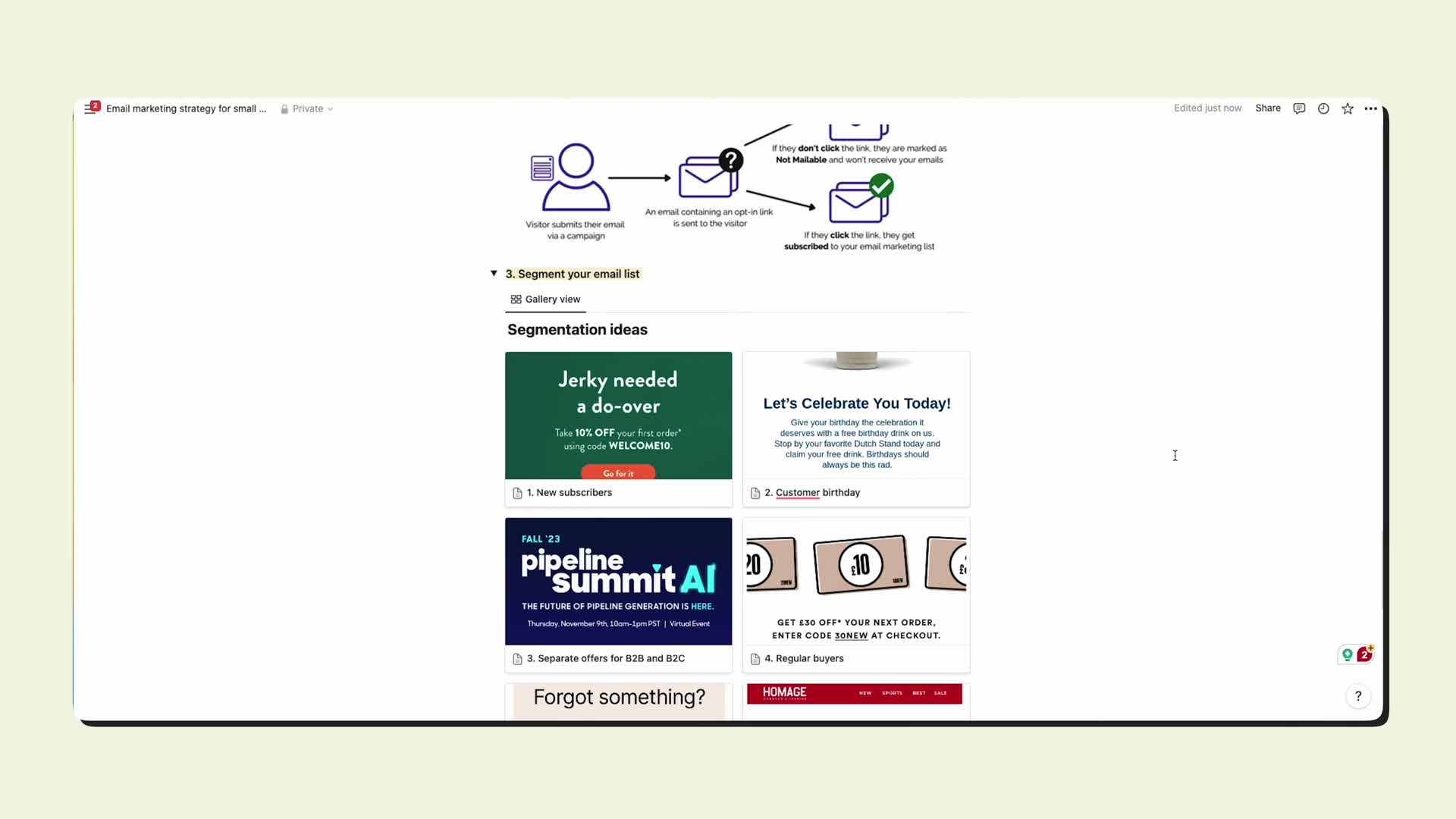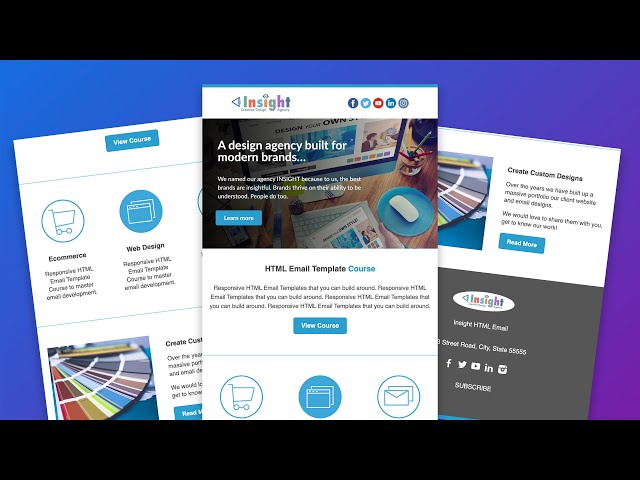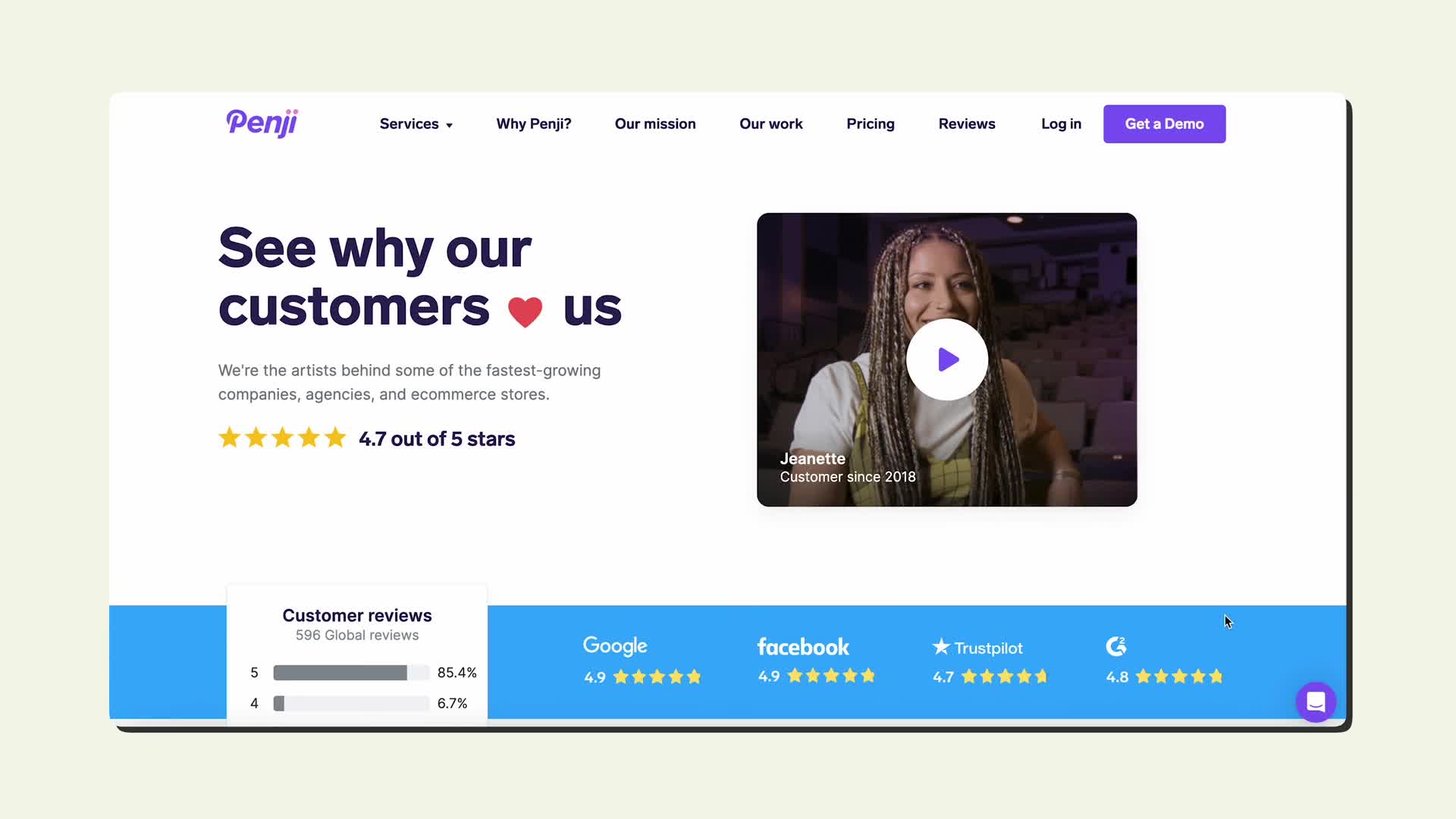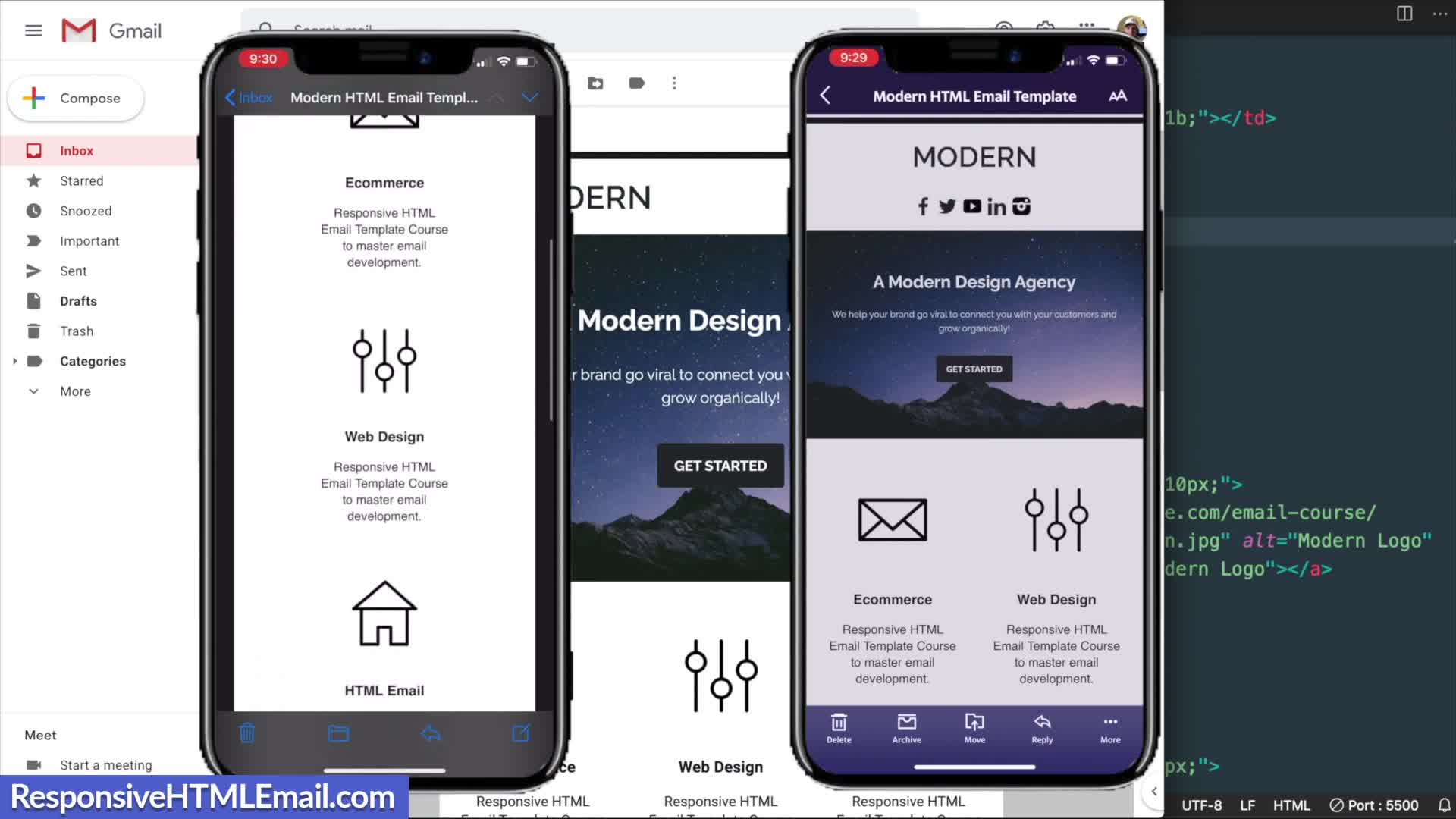email templates
How can small businesses design professional HTML emails without coding skills?
Today's email marketing tools offer ready-to-use HTML templates that automatically generate code, allowing businesses without web designers to create professional-looking emails. These tools enable customization without requiring coding knowledge, making them ideal for small teams wanting polished email campaigns. For those comfortable with HTML who want more control, most email platforms allow importing custom templates. There are numerous free HTML templates online that can be tailored to fit specific brand requirements. Alternatively, those seeking to create emails from scratch would need advanced HTML knowledge or developer assistance. Regardless of approach, it's essential to design with a mobile-first mindset to ensure responsiveness across different devices.
Watch clip answer (00:48m)How do you create a responsive HTML email template that works on both desktop and mobile devices?
A responsive HTML email template requires specific coding techniques to work across devices. You need to use internal styles and inline CSS while making tables with 100% width and fixed maximum widths (600px is standard). The key is implementing breakpoints that allow content to shift from multi-column layouts on desktop to single-column layouts on mobile. In the tutorial, this is accomplished using table structures with column classes that respond to screen size. This responsive approach ensures all content remains readable and properly formatted whether viewed in Gmail on desktop or in email apps on mobile phones.
Watch clip answer (12:40m)What do you need to start an email newsletter?
To start an email newsletter, you need an email marketing service provider like ConvertKit, Glodesk, Mailchimp, or ActiveCampaign. ConvertKit offers a free plan for up to 10,000 subscribers. You also need a device to type on (phone or computer), your brain, and Wi-Fi. No complicated tech gear, cameras, or expensive equipment is required. The essentials are simple, making newsletters accessible for most content creators, especially introverted ones who prefer behind-the-scenes communication rather than fighting with social media algorithms.
Watch clip answer (13:10m)What are promotional email campaigns and what do they include?
Promotional campaigns are emails specifically designed to promote products, services, or offers with the goal of driving sales and conversions. These emails can include discounts, limited time offers, or product launches that grab attention and encourage recipients to take action. Seasonal promotions are a popular type of promotional email, such as Valentine's Day promotions, summer sales, and back-to-school specials. These time-sensitive campaigns create urgency and relevance by aligning offers with specific calendar events that resonate with consumers.
Watch clip answer (00:27m)What are the recommended email marketing platforms for beginners and what do you need to get started?
Several email marketing platforms are recommended including ConvertKit, Glodesk, Mailchimp, and ActiveCampaign, with ConvertKit being particularly highlighted for its free newsletter plan supporting up to 10,000 subscribers. Alternatively, Substack or Patreon can also be used. Getting started with email marketing requires minimal resources - just a phone or computer, internet connection, and your email service provider. There's no need for complicated tech gear, cameras, or expensive equipment, making it accessible for beginners to launch their email marketing campaigns right away.
Watch clip answer (00:52m)What are the key elements and formatting techniques used in creating a responsive HTML email template?
When creating responsive HTML email templates, developers still use XHTML 1.0 transitional doctype for maximum compatibility across email clients. The structure relies on table elements with strategic formatting - outer wrapper tables center the content and maintain structure, while inner tables control layout. Key techniques include setting width to 100% with maximum width of 600px, using table-layout-fixed, adding border-spacing:0, and implementing font-family:sans-serif styling. These elements ensure the email displays properly across devices while maintaining proper spacing and formatting.
Watch clip answer (08:15m)