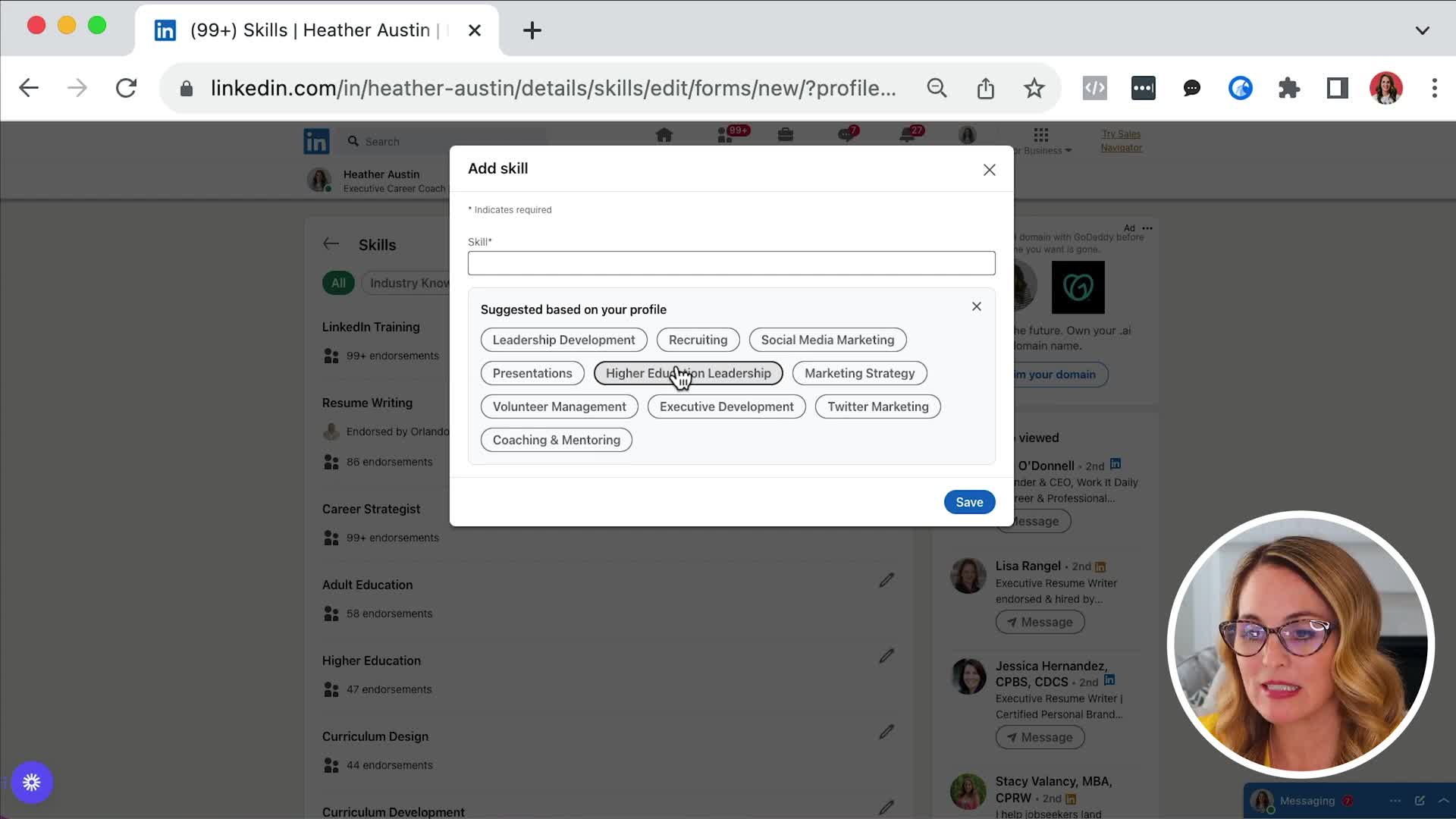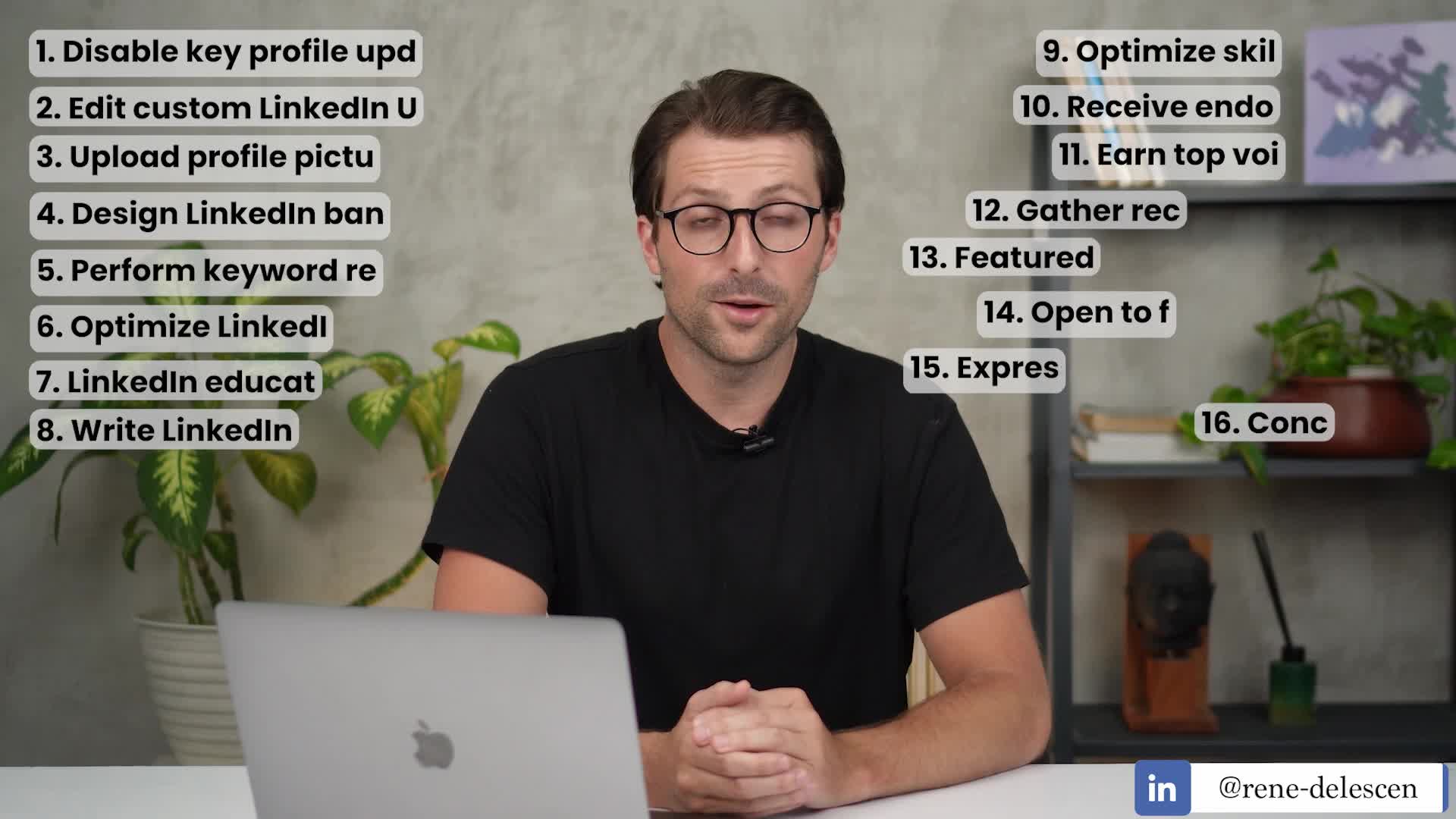Customizing LinkedIn URL
Customizing your LinkedIn URL is an essential aspect of personal branding and professional visibility. By default, LinkedIn assigns users an unwieldy URL filled with random characters, making it less memorable and harder to share on resumes, email signatures, and business cards. A personalized LinkedIn URL serves as a vital tool for enhancing your professional identity, making it easier for recruiters and connections to locate and connect with you online. Studies show that profiles with customized URLs can receive significantly more views, as they are more visually appealing and straightforward to remember. The process of customizing your LinkedIn URL is straightforward: you simply need to log into your LinkedIn profile, access the "Edit public profile & URL" section, and modify the custom URL portion. The customized part can range from 3 to 100 characters and should thoughtfully incorporate your name, professional title, or brand while avoiding spaces and special characters. Users can change their URLs up to five times within a six-month period, ensuring flexibility for updates or if a preferred option becomes unavailable. Implementing this minor change can have a major impact on your professional appearance and effectiveness in networking, helping to establish a strong online presence and digital credibility in today's competitive job market.
How can I optimize my LinkedIn headline for better SEO?
To optimize your LinkedIn headline for better SEO, move beyond simply listing your current job title and employer. Instead, think broadly about your field of expertise and the unique value you offer. Include your target SEO keywords in your headline while maintaining clarity - creative headlines work only when they're also clear and understandable. When crafting your headline, consider the specific order of your keywords, as this impacts search relevance. Aim for a headline that balances SEO optimization with genuine personal branding, positioning yourself for future opportunities beyond your current role. This approach helps you develop your own brand while simultaneously adding value to your current employer or business.
Watch clip answer (03:40m)What are the benefits of customizing your LinkedIn URL?
Customizing your LinkedIn URL offers several key advantages. First, it enhances your professional branding and memorability, making it easier for potential employers to find and remember your profile. Second, it provides SEO benefits, increasing your visibility in search results. Third, it adds a layer of professionalism to your online presence, especially important when including your LinkedIn URL on your resume. Rather than using LinkedIn's default URL with random numbers and letters, a personalized URL featuring your name creates a cleaner, more polished impression.
Watch clip answer (01:18m)How can freshers and students create a standout LinkedIn profile to get noticed by recruiters?
Creating a standout LinkedIn profile begins with disabling profile update notifications and customizing your URL with your name for better searchability. Craft a professional profile picture (which increases views by 14x) using a background remover and Canva, and design a compelling banner with your personal brand message. For your headline, include industry-specific keywords from job descriptions rather than stating "seeking new opportunities." Complete your Education section, write a keyword-rich About summary, and add at least five relevant skills. Request recommendations from colleagues and consider earning Top Voice badges in your field. Finally, enable the "Open to Work" feature and express interest in target companies.
Watch clip answer (12:58m)How can optimizing your LinkedIn profile help with job search success?
Optimizing your LinkedIn profile can significantly increase your visibility to recruiters and boost your interview opportunities. As Asees explains, his optimized profile helped him receive interview calls from top companies like Amazon, Google, and Microsoft. The key optimization areas include customizing your URL, choosing a professional profile picture, writing an engaging headline with your job title and value proposition, and creating a keyword-rich about section targeting relevant industry terms. Additionally, having strategic skills with endorsements and showcasing work samples in your featured section can make your profile stand out. Most of these optimizations can be implemented within a few hours while providing lasting benefits to your job search process.
Watch clip answer (05:53m)How do I create a basic LinkedIn profile?
Creating a basic LinkedIn profile starts with registering an account using an email you check regularly for notifications. After providing your basic information (name, phone, location), you'll need to optimize your profile step by step, similar to building a resume with experience, skills, and education sections. The profile picture is crucial as it's your professional 'business card' – use a well-lit, recent close-up where you're smiling and wearing work-appropriate attire. Customize your headline beyond just your job title (you have 120 characters), and add a background photo that represents you professionally. Finally, customize your LinkedIn URL to make it easier to share on resumes and business cards.
Watch clip answer (04:40m)What are the most important elements to optimize on your LinkedIn profile?
According to LinkedIn Profile Strategy Expert Natasha Vilaseca, there are two critical elements to optimize on your LinkedIn profile. First, create a personalized URL by removing random numbers and letters, ideally using your name. This can be done through the edit URL feature in the top right corner of your profile. Second, ensure you have a professional headshot and banner image. A clear, high-quality profile photo with a white background increases your profile visibility by up to 21 times and makes you 30 times more likely to receive messages compared to profiles without photos. These simple optimizations make you appear more professional and significantly improve your networking effectiveness.
Watch clip answer (03:08m)