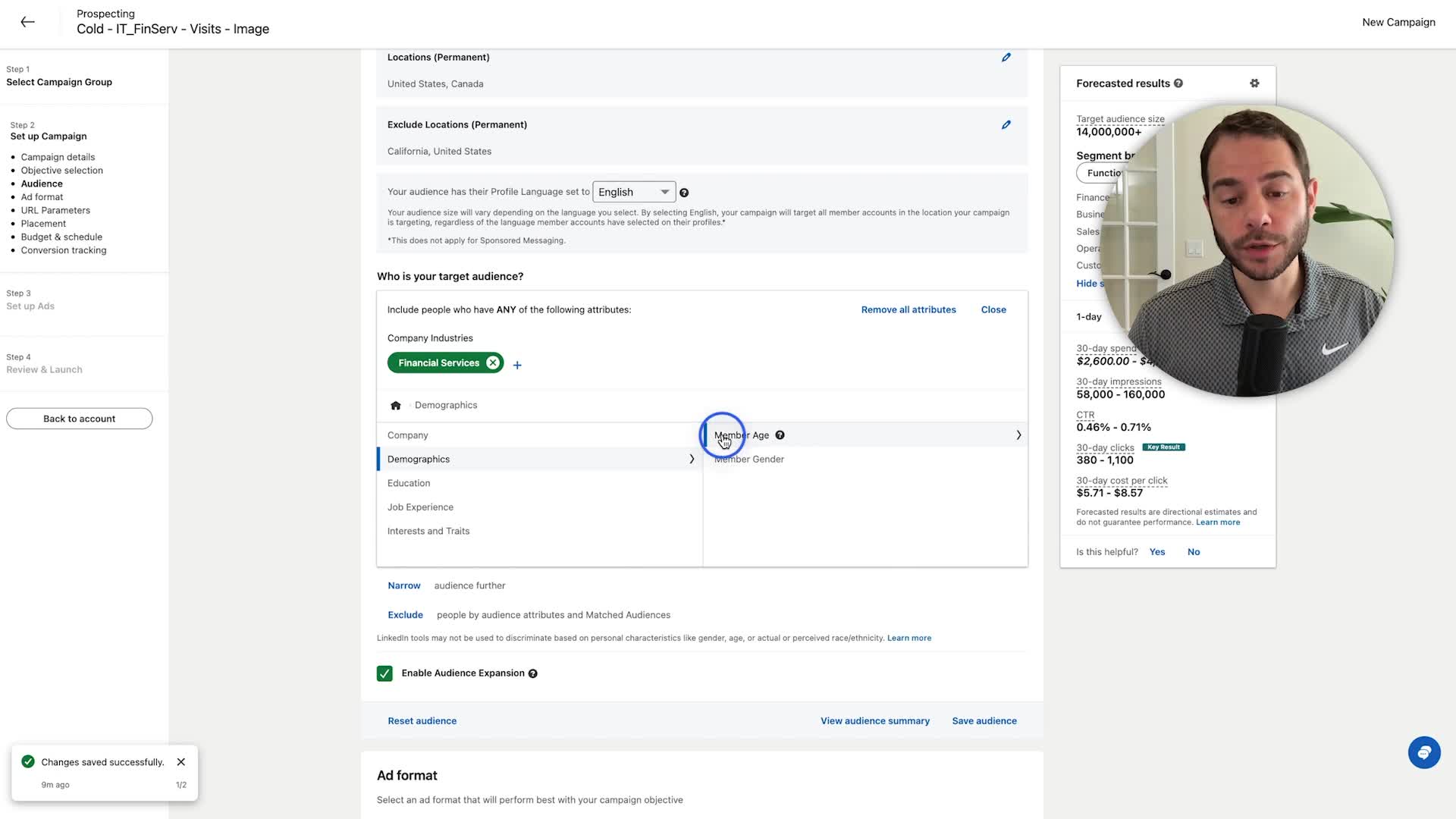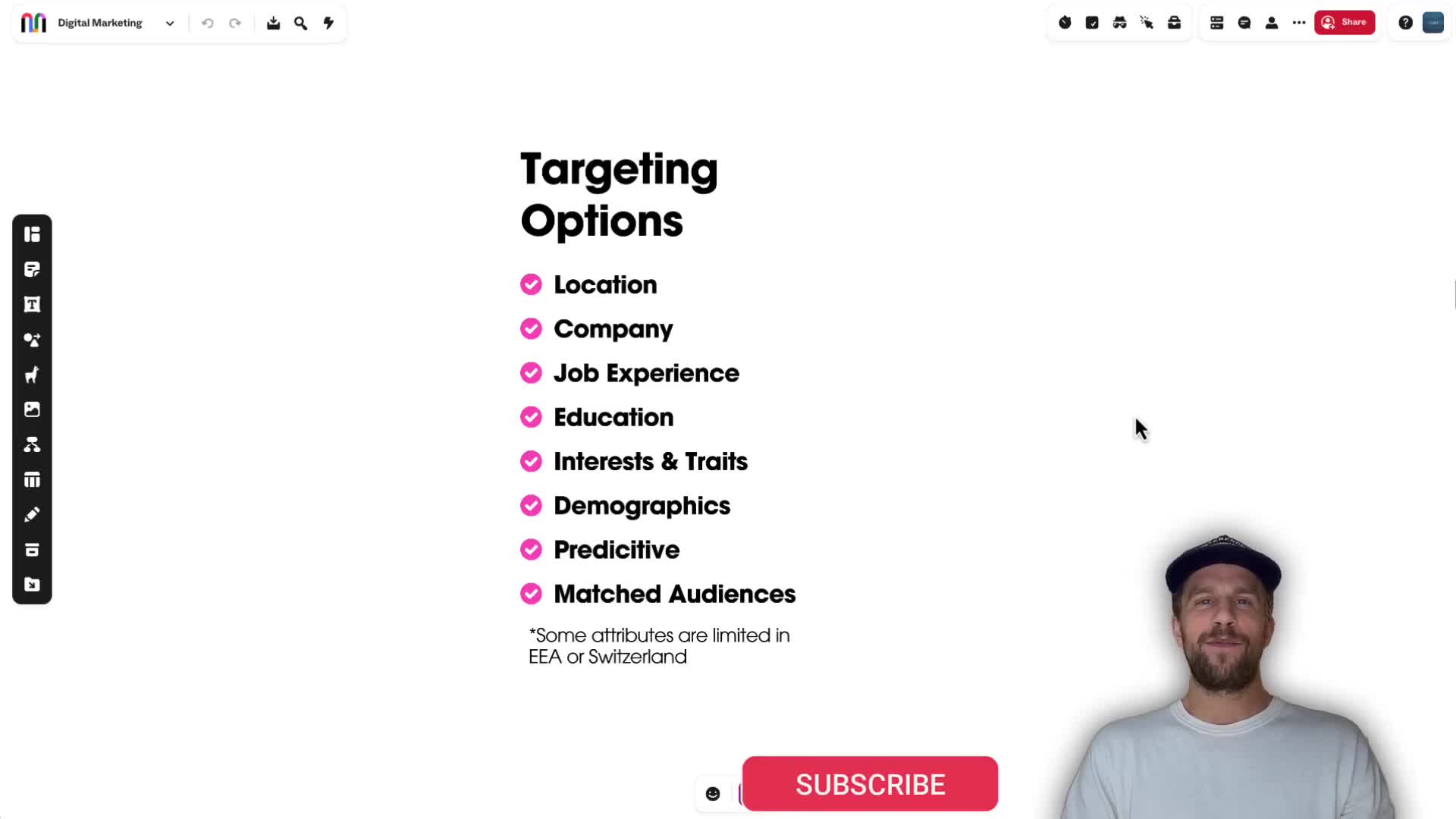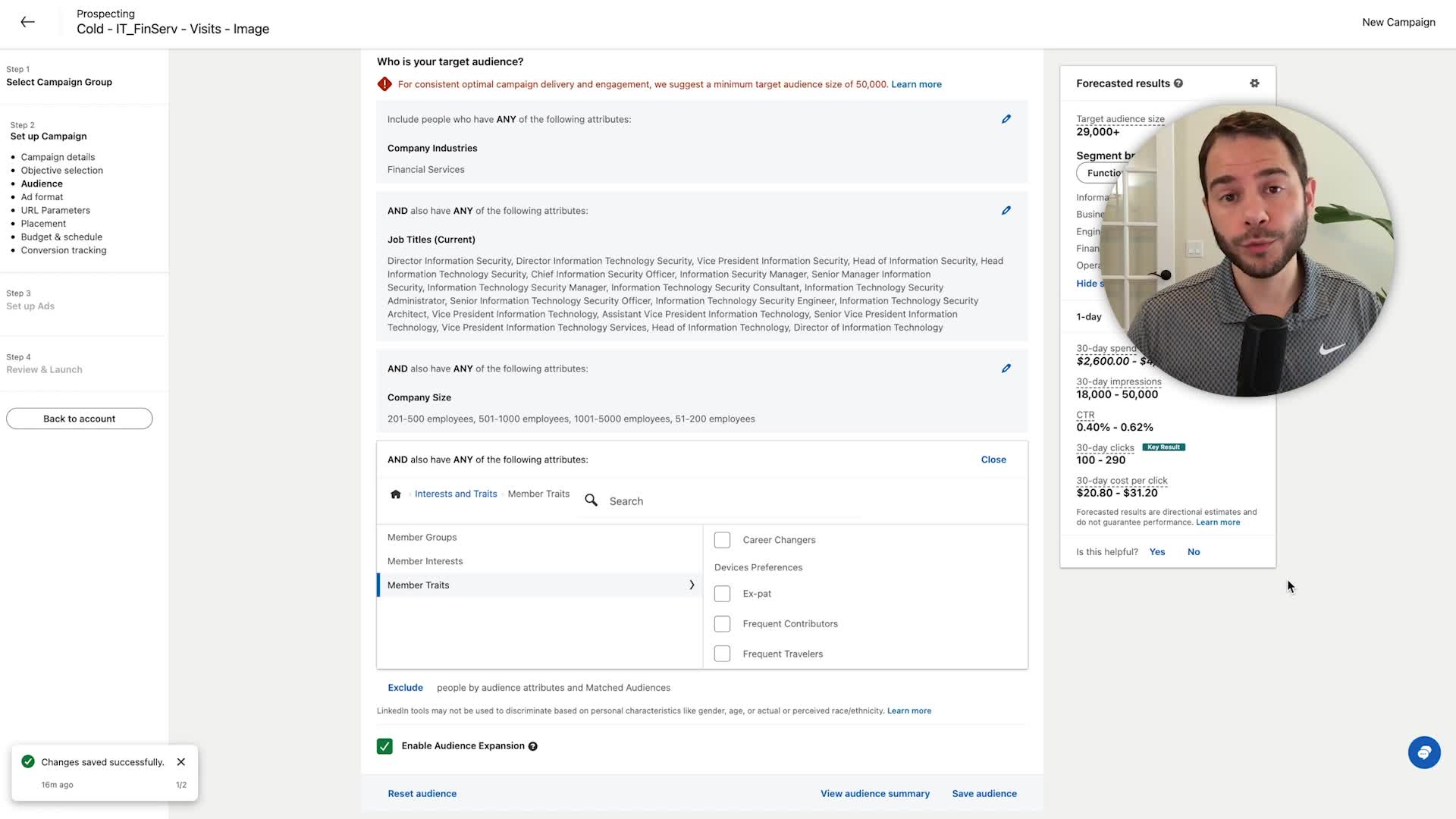Customer Retargeting
Customer retargeting is a vital digital marketing strategy focused on re-engaging users who have previously interacted with a brand’s website, app, or products but have not completed a desired action such as making a purchase. By utilizing technologies such as cookies or tracking pixels, marketers can deliver tailored advertisements across various platforms—ranging from display ads on websites to social media platforms—reminding potential customers of the products they viewed and incentivizing them to return. This method allows businesses to target warm audiences who are already familiar with their brand, resulting in significantly higher engagement rates and conversion probabilities compared to traditional cold traffic strategies. Studies indicate that retargeting can boost conversion rates by up to 150% and increase brand recall by 57%. Additionally, it effectively addresses challenges such as cart abandonment, which is reduced by 26% through targeted ad campaigns. As the digital landscape evolves, modern retargeting incorporates advanced techniques such as AI-powered segmentation, which helps tailor messages to individual user behaviors and preferences. Leveraging first-party data from CRM and email lists further enhances the effectiveness of these campaigns in a privacy-conscious environment. Overall, customer retargeting not only maximizes marketing ROI but also plays an essential role in keeping brands top-of-mind during the fragmented journey of today's consumers.
What makes LinkedIn's targeting capabilities unique compared to other advertising platforms?
LinkedIn stands out by enabling advertisers to target with exceptional precision. Unlike Facebook, Google, or other platforms where reaching specific professionals often means targeting broader audiences, LinkedIn allows pinpoint targeting of exact audiences based on professional criteria. Users can target specific job titles at particular companies and focus on specific company sizes to reach precisely the audience they want. This level of professional segmentation is uniquely available on LinkedIn, making it the only platform where such precise B2B targeting is possible without reaching unnecessary masses.
Watch clip answer (00:18m)How can you leverage LinkedIn's Ads API to improve your targeting?
LinkedIn's Ads API allows access to more targeting data than what's visible in the standard dashboard. Using tools like Supermetrics, you can see a complete list of companies that have received impressions of your ads, rather than just the 10-20 companies visible in the dashboard. This comprehensive view enables you to identify and remove companies that don't fit your ideal target audience, improving campaign efficiency. The API data can also be synced with HubSpot to track assisted LinkedIn conversions based on impression data, providing deeper insights into campaign performance.
Watch clip answer (00:07m)What are the key LinkedIn ads targeting options and best practices?
LinkedIn ads targeting options include location (country, state, city), company (name, size, industry, revenue), job experience (titles, function, seniority, skills), education, interests/traits, demographics, predictive audiences, and match audiences. Best practices include keeping audience expansion turned off to avoid LinkedIn broadening your targeting, using permanent location rather than recent/permanent, and watching for unintended 'OR' statements that can make your audience too broad. Creating audiences in the saved audience section provides better insights, and Sales Navigator can help understand your ideal customer profile before setting up targeting parameters.
Watch clip answer (19:02m)What are the different types of retargeting options available on LinkedIn?
LinkedIn offers 10 different retargeting options for advertisers. These include retargeting website visitors, people who have watched videos, users who have engaged with image ads or document ads, those who have opened or submitted lead gen forms, and people who have visited company pages or indicated they'll attend events. You can also upload custom lists of companies or contacts, and even use your CRM data for retargeting through integrations like HubSpot. This extensive range of retargeting options allows marketers to reconnect with warm prospects who have already shown interest, ultimately delivering better ROI on ad spend.
Watch clip answer (13:37m)Why should you turn off audience expansion in LinkedIn ads?
Audience expansion should be turned off because it allows LinkedIn to target people beyond your specifically defined audience parameters. While this feature helps LinkedIn deliver your full budget, it undermines one of LinkedIn's primary strengths - precision targeting. With audience expansion enabled, LinkedIn makes several hops outside your carefully crafted targeting criteria, potentially reaching users who aren't your intended audience. For advertisers who spend significant time defining their exact target audience, this defeats the purpose of LinkedIn's powerful specific targeting capabilities, which distinguish it from other platforms like Facebook or Google where reaching precise audiences is more challenging.
Watch clip answer (06:05m)What are the main targeting options available in LinkedIn Ads?
LinkedIn Ads offers several targeting options including location (countries, states, cities, metropolitan areas), company (name, size, industry, revenue, growth rate), job experience (titles, functions, seniority, skills), education (degrees, fields of study, schools), interests and traits, demographics (age, gender), and advanced options like predictive and match audiences. Match audiences allow retargeting based on website visits, ad engagement, and uploaded contact lists. For optimal results, use permanent location targeting and keep audience expansion turned off to maintain precise targeting.
Watch clip answer (09:24m)