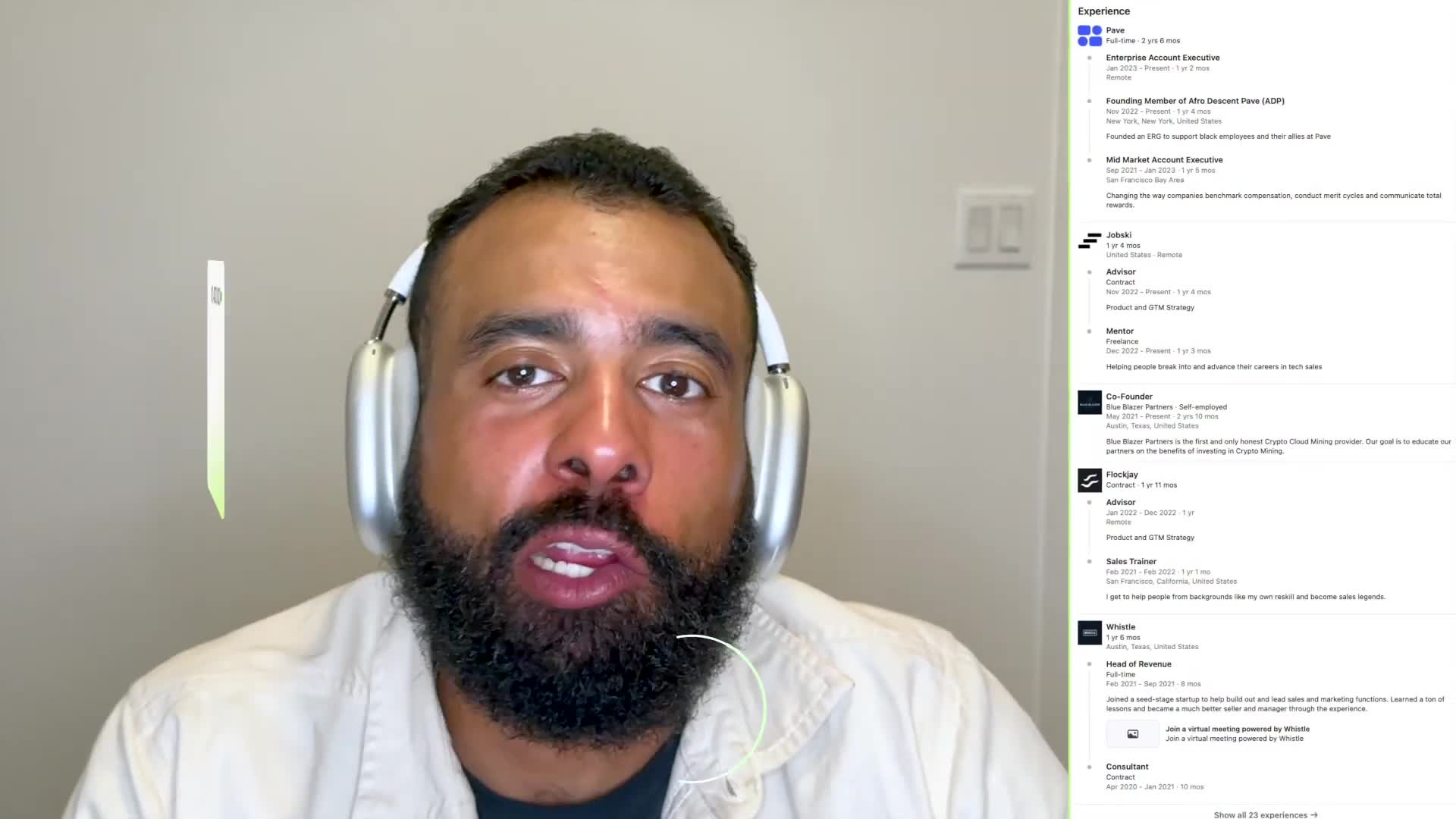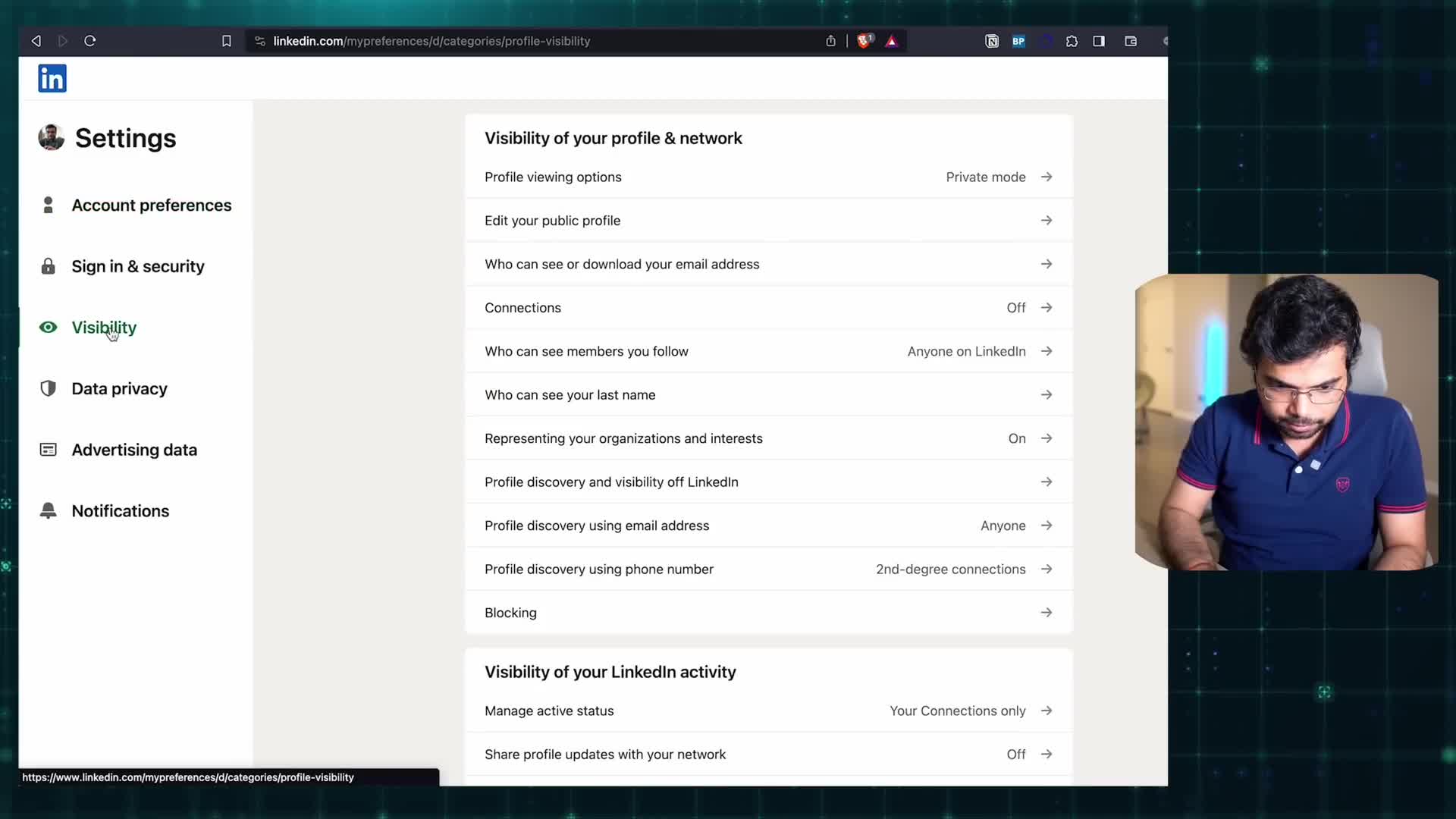Professional Networking
How should you structure LinkedIn messages to increase response rates?
LinkedIn messages should be structured as brief, conversational texts rather than formal emails. Start with an observation about the recipient, followed by a question to prompt dialogue. Keep messages under 50 words, formatted like texts to friends. When following up, add context through video notes or voice messages to stand out. The goal isn't to book a meeting immediately but to start a conversation that can lead to determining if your solution addresses their needs. This approach makes your outreach more personal and significantly increases response rates.
Watch clip answer (00:05m)What are effective strategies for LinkedIn sales messaging?
Effective LinkedIn messaging starts with keeping messages short (under 300 characters) and leading with pain points rather than product features. Sales professionals should add value before asking for time, focusing on prospects' challenges instead of pitching products immediately. Using tools like Magical helps create personalized templates for different personas, allowing customization while maintaining consistency. When connecting, highlight mutual connections and reference industry-specific pain points that resonate with the prospect. Remember to gauge interest before requesting meetings, and make relationship deposits before attempting withdrawals - providing value first creates receptivity to future conversations.
Watch clip answer (03:11m)What are the best practices for crafting effective LinkedIn InMail messages?
LinkedIn InMail messages should be compelling with attention-grabbing subject lines that create curiosity. Personalize each message using insights from the recipient's profile, such as recent posts, shared interests, or experiences to create a meaningful connection. Keep messages brief (under 500 characters) to maintain reader attention and optimize response rates. Include a clear call to action with specific next steps, whether it's a phone call, meeting time, or sharing additional information. Finally, maintain a complete, up-to-date LinkedIn profile, as prospects are 87% more likely to accept InMails from users with fully completed profiles.
Watch clip answer (02:25m)How can I optimize my LinkedIn headline for maximum visibility to recruiters?
The headline is one of the first things people see when they come across your LinkedIn profile, making it crucial to optimize effectively. Create a single concise sentence that includes your job title and the value you bring to potential employers. Include specific details about your role, key skills, and area of expertise while avoiding generic buzzwords like 'motivated' or 'rock star.' Follow a template structure of 'Role, Skill, Interest and Value Proposition.' For students, this might look like 'Pursuing Computer Science at ABC | JavaScript, Node.js | Web Development.' For professionals, craft something like 'Data Scientist at ABC | Python, PyTorch | Helping hospitals reduce ML training costs.' This focused approach makes your headline both searchable and impactful to recruiters.
Watch clip answer (02:08m)What are the essential elements of an optimized LinkedIn profile?
An optimized LinkedIn profile requires several key elements, beginning with a professional photo that reflects your current appearance. Your headline should serve as a hook that speaks to your target job titles, while the About section needs to utilize all 2,600 available characters to effectively introduce yourself. Keyword optimization throughout the profile is crucial - from headline to recommendations - ensuring recruiters can find you using industry-relevant search terms. The experience section should go beyond a resume copy, highlighting career trajectory and achievements. Additionally, maintaining active engagement on LinkedIn through meaningful comments and thought leadership posts, along with building a robust professional network, significantly enhances your profile's effectiveness.
Watch clip answer (02:09m)How do I create a basic LinkedIn profile?
Creating a basic LinkedIn profile starts with registering an account using an email you check regularly for notifications. After providing your basic information (name, phone, location), you'll need to optimize your profile step by step, similar to building a resume with experience, skills, and education sections. The profile picture is crucial as it's your professional 'business card' – use a well-lit, recent close-up where you're smiling and wearing work-appropriate attire. Customize your headline beyond just your job title (you have 120 characters), and add a background photo that represents you professionally. Finally, customize your LinkedIn URL to make it easier to share on resumes and business cards.
Watch clip answer (04:40m)