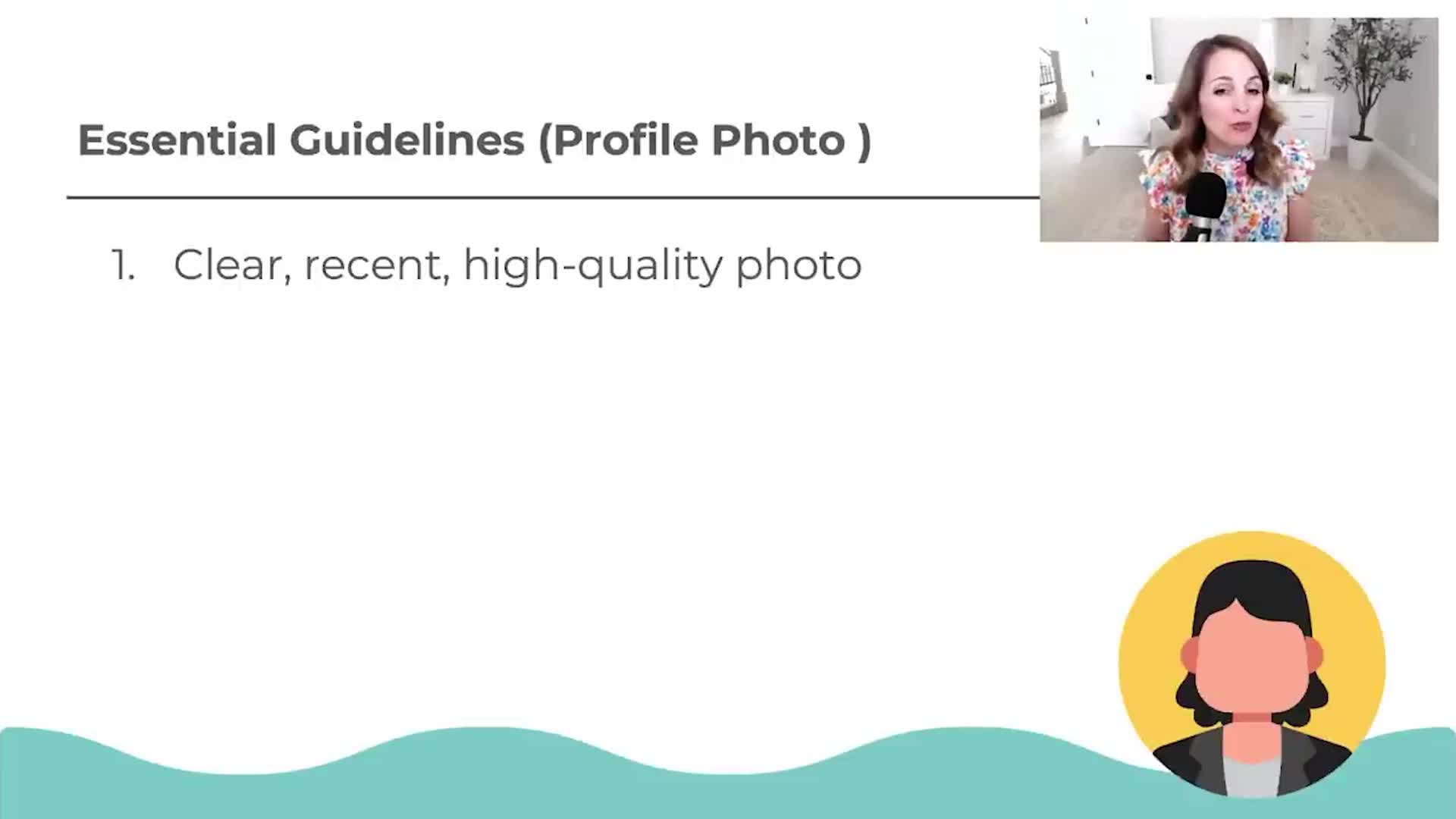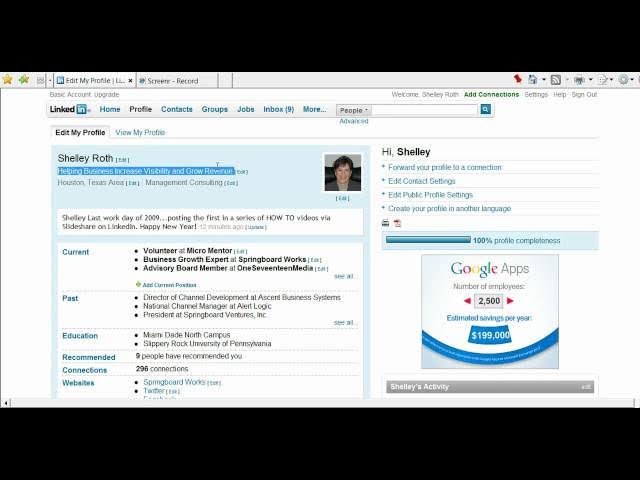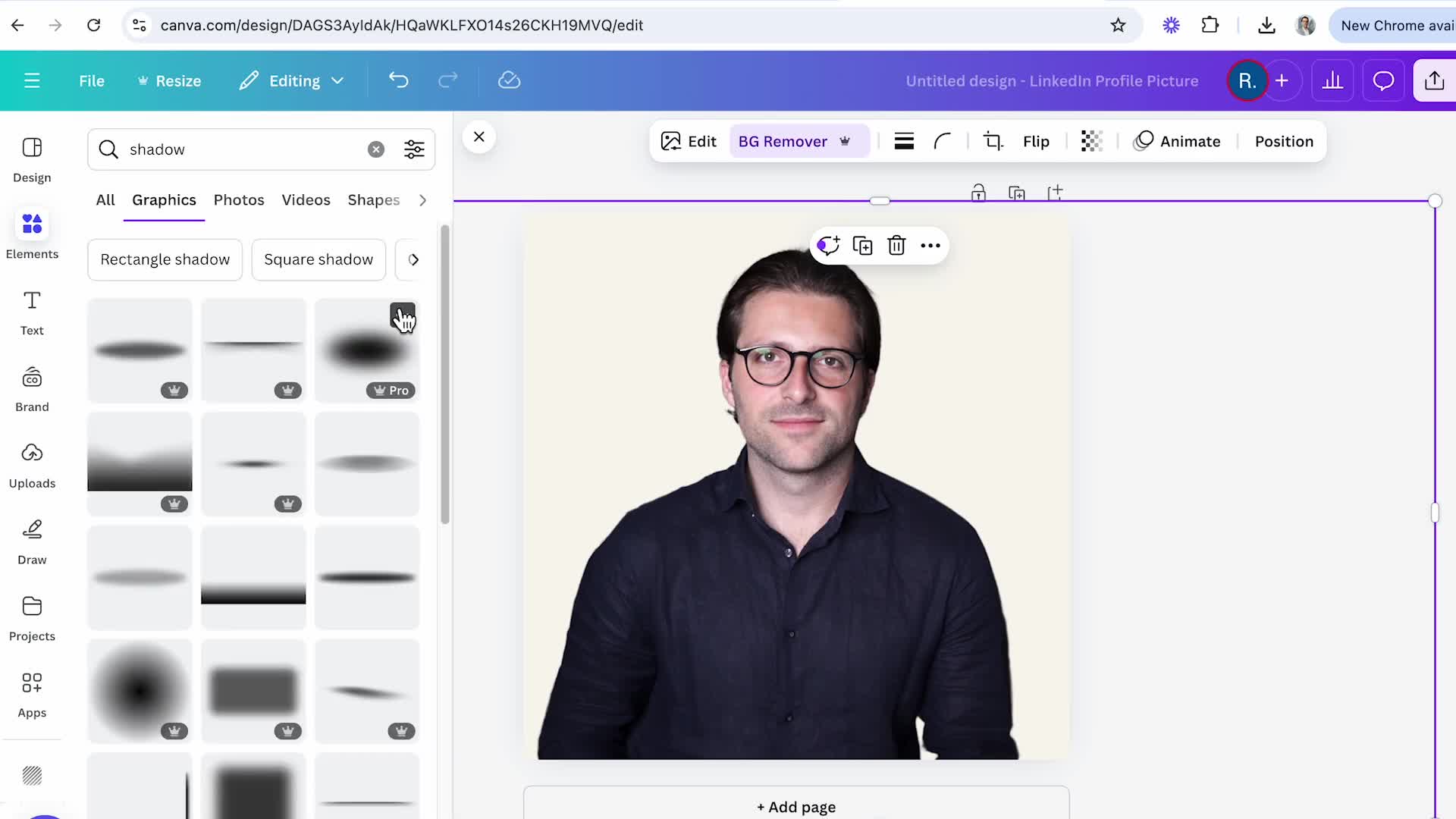Professional Development
How do you optimize your LinkedIn profile for better search engine visibility?
To optimize your LinkedIn profile for better search visibility, start by determining targeted keywords relevant to your industry and skills. Customize your LinkedIn URL using your name or professional identity. Craft a clear headline incorporating your keywords, and ensure your About section maintains a 1-2% keyword density. Apply these same SEO principles to your work history descriptions and skills section, avoiding keyword stuffing. Include location-specific terms if targeting regional opportunities. Finally, create consistent content that incorporates your keywords in posts and articles to reinforce your searchability and personal brand.
Watch clip answer (11:12m)How can I optimize my LinkedIn profile with keyword skills to enhance my visibility in job searches?
To optimize your LinkedIn profile, identify three specialty skills relevant to your field and embed them throughout your profile. Place these keywords in your headline (which is searchable), about section, skills section, and experience descriptions. For example, a marketing professional might highlight Outbound Marketing, Marketing Analytics, and Facebook Ads expertise. This strategy increases your visibility because everything on LinkedIn is searchable—the more frequently a keyword appears in your profile, the higher you'll rank when recruiters search for that skill. Your about section should tell a compelling story that positions you as an expert in your field, effectively selling yourself for your target role. Remember, profile optimization ultimately helps you advocate for yourself by showcasing your most valuable professional skills.
Watch clip answer (02:09m)What are the key elements of an effective LinkedIn headline?
An effective LinkedIn headline should be concise, compelling, and accurate, reflecting who you are professionally. It should include relevant industry-specific hard skills (which recruiters search for) and a value proposition or achievement that demonstrates your unique contribution. The headline appears everywhere your photo does, making it the second most important profile element to optimize. Avoid using LinkedIn's default headline or phrases like 'actively seeking,' and instead focus on your desired position title combined with specific skills that highlight your expertise.
Watch clip answer (04:12m)What are the essential guidelines for creating an effective LinkedIn profile photo?
An effective LinkedIn profile photo should be clear, recent (within the last couple of years), and high-quality with a minimum size of 400 by 400 pixels. Dress professionally or in business casual attire that matches your industry. Your photo should display a friendly, approachable facial expression, ideally with a smile, against a neutral or subtle background. Proper lighting is crucial - positioning yourself in front of a window makes a significant difference. When cropping, ensure your face takes up about 60% of the frame, focusing on the chest or shoulders up. Avoid heavy filters, excessive editing, selfies, and group shots. Having a professional profile photo increases your visibility dramatically, making you 14 times more likely to get profile views and 9 times more likely to receive connection requests.
Watch clip answer (03:59m)What are the seven elements required for a 100% complete LinkedIn profile?
To achieve a 100% complete LinkedIn profile, you need seven essential elements. First, upload a professional photo of yourself. Second, list your current position with details. Third, include at least two past positions to demonstrate your experience. Fourth, add your education credentials. Fifth, write a compelling profile summary that describes who you are professionally. Sixth, specify your specialties in the designated box to highlight your expertise. Finally, obtain at least three recommendations from colleagues or connections. These elements together create a fully optimized LinkedIn presence that enhances your visibility and networking opportunities.
Watch clip answer (02:58m)How should I structure my LinkedIn summary for maximum visibility?
Keep your LinkedIn summary concise with the most important information visible without requiring viewers to click 'See more'. Use a descending structure with emojis to make it visually appealing. Include your job title, a description of what you do, and a sentence directing recruiters to your work, measurable results, or value as an asset to potential employers. While you can make summaries more extensive, simple summaries ensure your key information is immediately visible to recruiters landing on your profile.
Watch clip answer (01:02m)