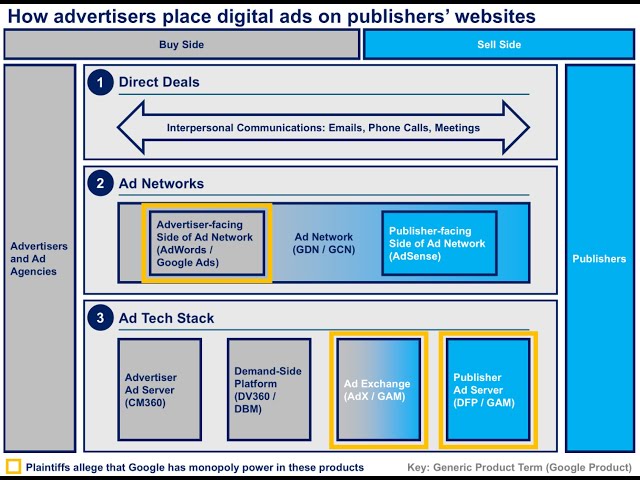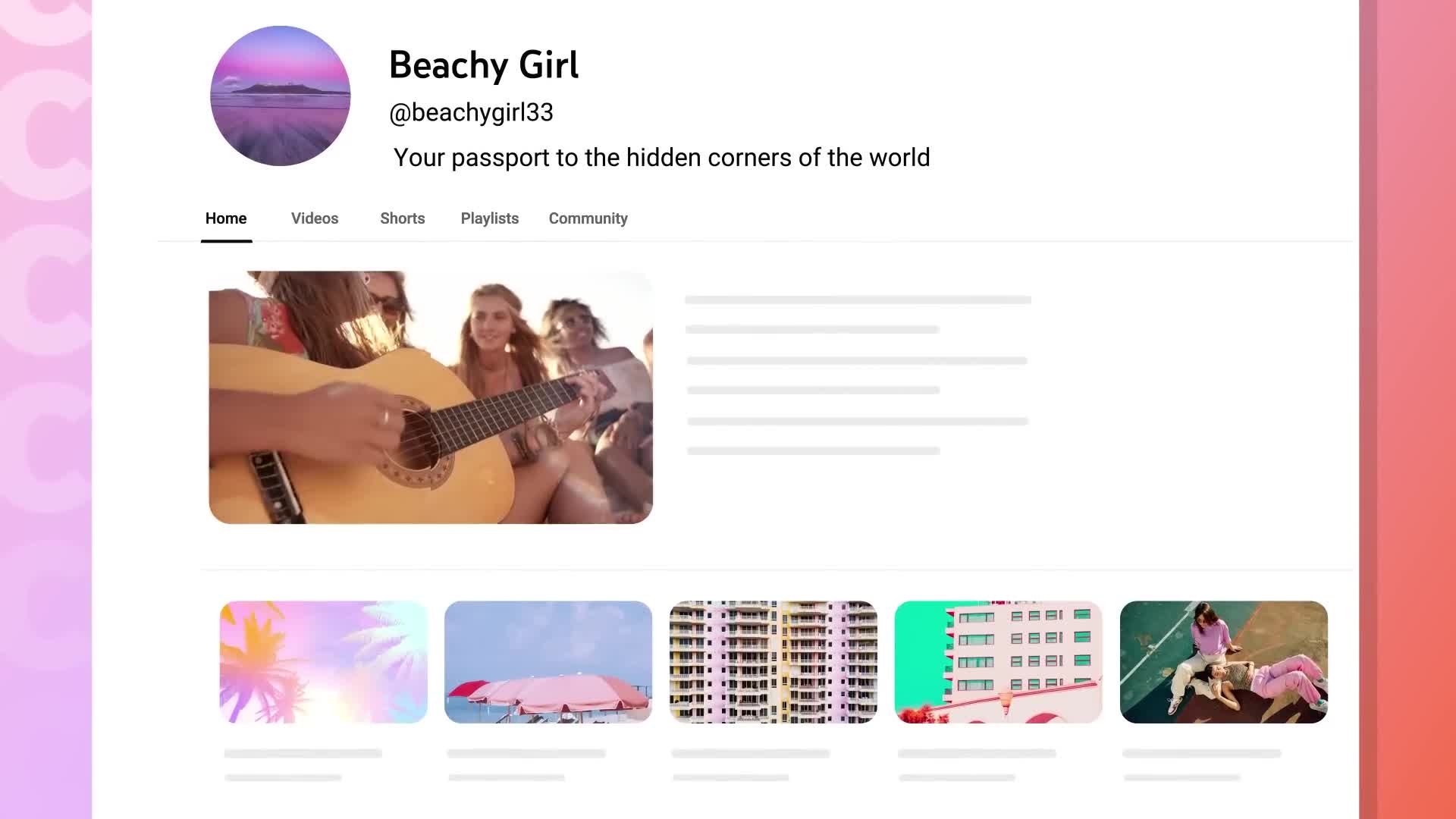Media Monetization
How did Erin create her course from start to finish?
Erin created her course over approximately seven months, though the focused work took about three months. Her process began with deciding on the course topic (helping content creators transition to entrepreneurship), followed by trademarking the course name "Creator to CEO" to protect the brand. Next, she outlined the entire course, organizing content into seven modules with specific lessons in each. She then hired a course designer who created slides, graphics, and handled the platform setup in Kajabi. For recording, Erin used a teleprompter, ring light, and Blue Yeti microphone, creating both visual presentations and module intros. The final steps included editing, uploading, copyright protection, and marketing.
Watch clip answer (11:44m)How has the creator economy evolved over time?
The creator economy has transformed dramatically from its nascent beginnings. Initially, social media was merely a tool for interacting with friends, but it has evolved into a vast ecology where people earn money from content creation. According to industry analysts, there are now 50-100 million creators working part-time or full-time, with Goldman Sachs valuing this economy at approximately $250 billion. The technological evolution has enabled easier content production - from early blogs to sophisticated multi-platform content. While once met with skepticism ("All my friends thought I'd lost my mind"), content creation has become legitimized as a viable career path, with creators building teams including videographers, editors, and managers to handle brand partnerships as their operations scale.
Watch clip answer (02:46m)When did digital advertising overtake TV advertising globally?
Digital advertising surpassed global TV ad spending in 2016, marking a major milestone in the evolution of marketing. This shift reflects the transformation of the internet into a gold mine for advertisers, who gained unprecedented access to user data including interests, location, purchase history, and browsing behavior. The scale of this change is staggering, with nearly 5 billion smartphone users worldwide and over 30 websites receiving a billion visits monthly. This massive audience enabled super-personalized advertising - delivering specific ads to specific people at just the right time - providing advertisers with much better returns on investment compared to traditional advertising channels.
Watch clip answer (00:47m)How do YouTube creators use the new ad blocking controls in YouTube Studio?
YouTube creators can now access ad blocking controls at the channel level in YouTube Studio. To use these controls, creators need to navigate to YouTube Studio on desktop, then go to Settings, and select Ad Categories. From there, they can block specific types of ads from appearing on their content, including ads from specific URLs, sensitive categories, or general categories. Creators should be aware that changes to ad blocking settings may impact their channel's revenue. These new controls give creators more authority over what types of advertisements appear alongside their content, enhancing their ability to customize the advertising experience for their audience.
Watch clip answer (00:26m)What new feature is being rolled out for YouTube vertical livestreams?
YouTube is introducing interactive GIFs for vertical livestreams, powered by YouTube Juuls. This new feature allows viewers to send animated GIFs during streams, enhancing engagement with creator content while providing creators with additional earning opportunities. Currently available to US creators and viewers, the system works by viewers purchasing Juuls in bundles at various price points. When viewers send these gifts, creators receive rubies that convert to actual earnings paid through AdSense for YouTube, creating a fun way for audiences to connect with creators while supporting their content.
Watch clip answer (00:27m)How do I start a YouTube channel?
To start a YouTube channel, first sign in to YouTube using a Google account from your computer or phone. If you don't already have a channel, you'll be prompted to create one when you try actions like uploading a video or short. If you already have a channel and want to create a new one, click your profile picture, then settings, then add or manage your channels, and select create a channel. Once created, customize your channel by adding a profile picture, banner, and description. From there, you can begin uploading content, from 15-second shorts to longer videos, and eventually go live once you have enough subscribers.
Watch clip answer (01:53m)