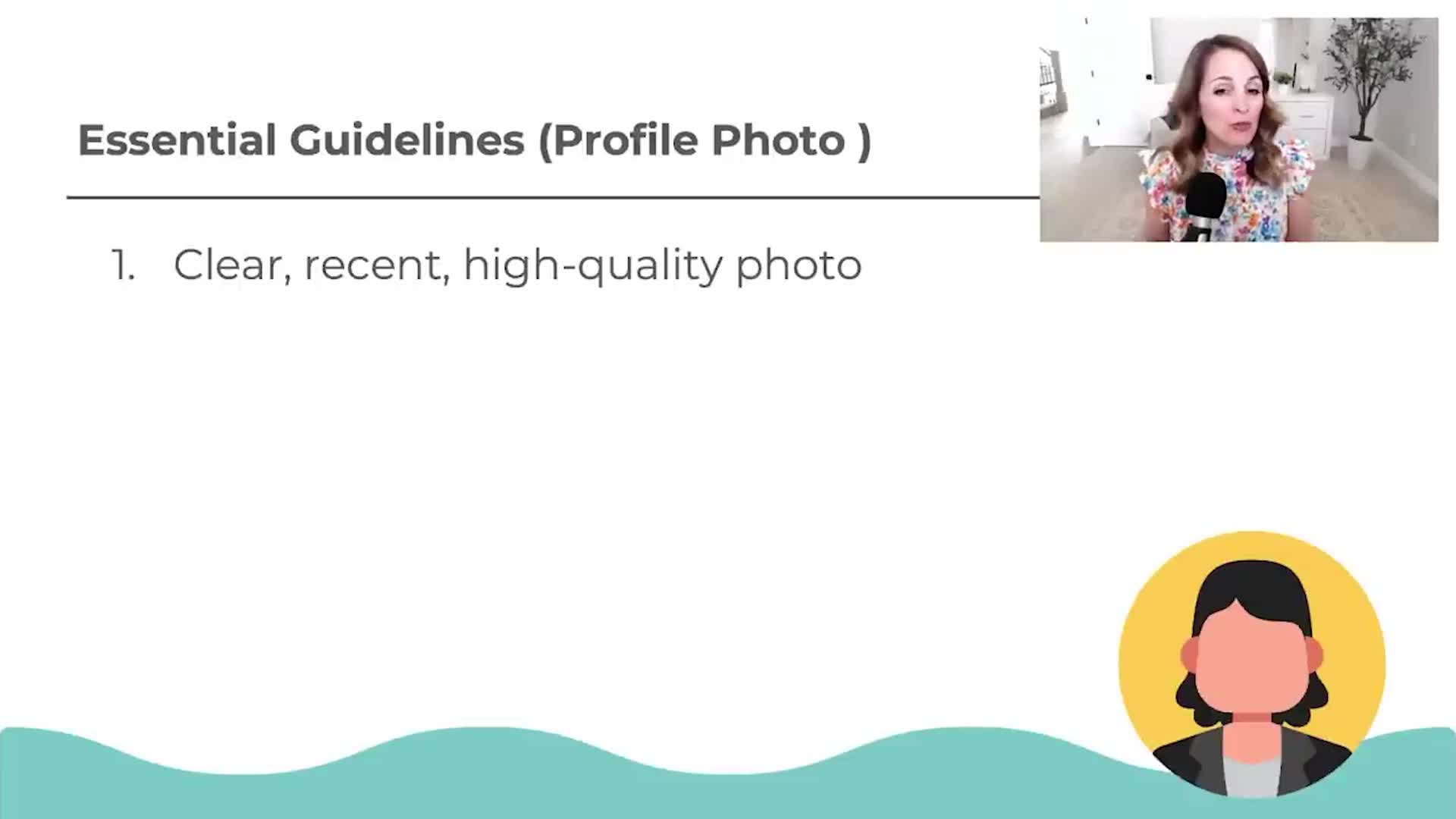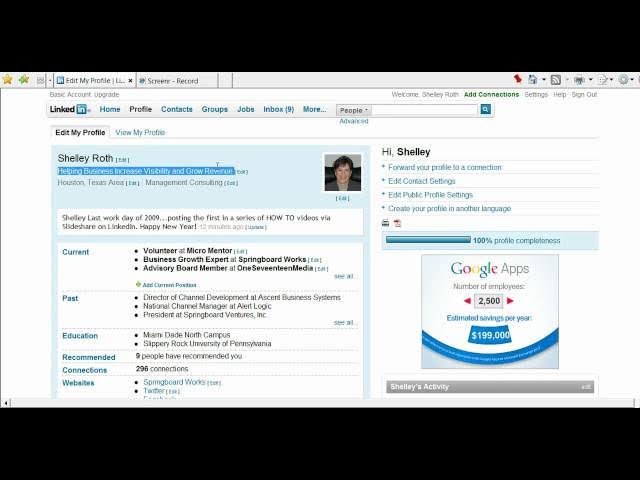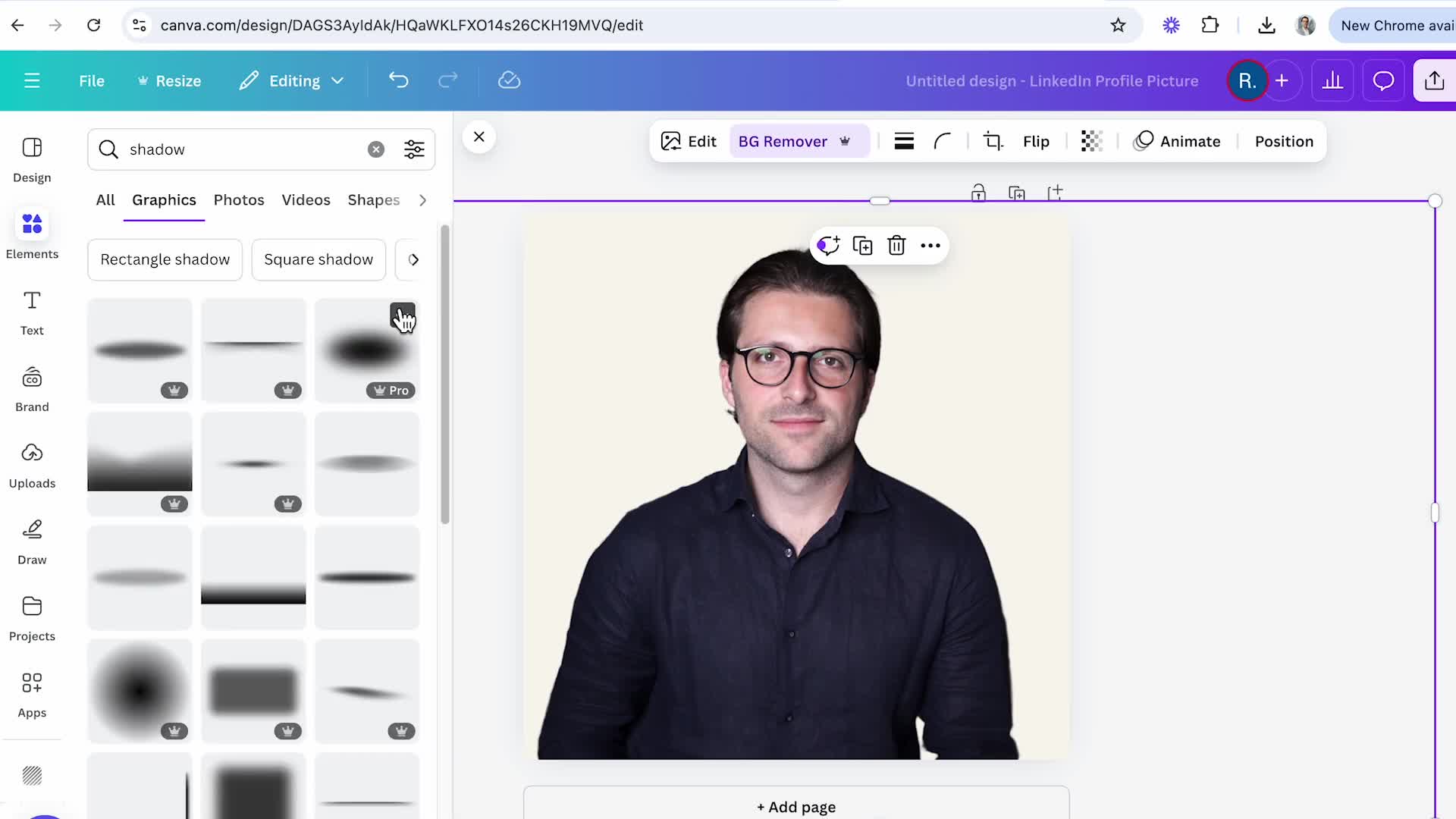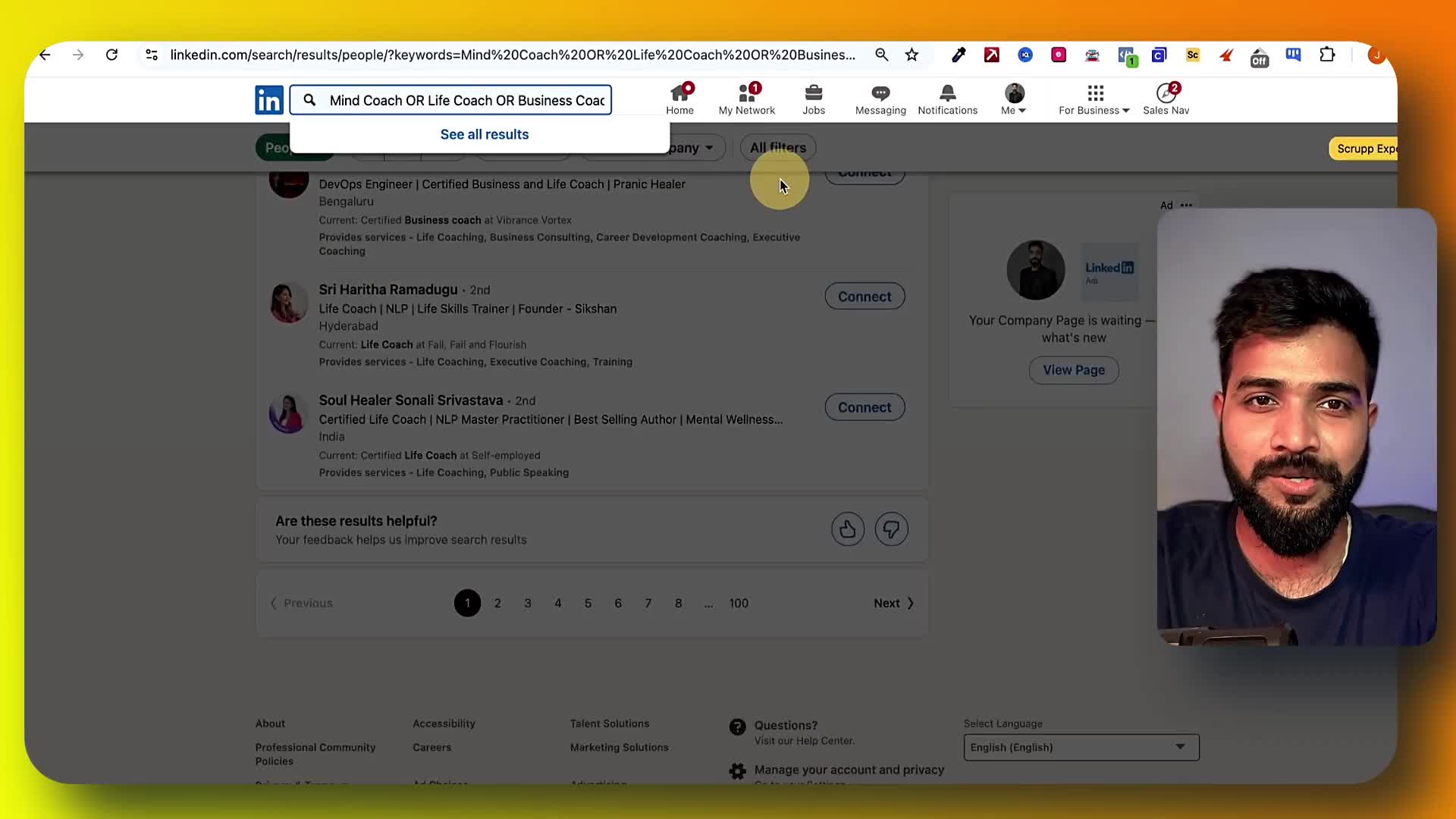LinkedIn Public Profile
What are the key elements of an effective LinkedIn headline?
An effective LinkedIn headline should be concise, compelling, and accurate, reflecting who you are professionally. It should include relevant industry-specific hard skills (which recruiters search for) and a value proposition or achievement that demonstrates your unique contribution. The headline appears everywhere your photo does, making it the second most important profile element to optimize. Avoid using LinkedIn's default headline or phrases like 'actively seeking,' and instead focus on your desired position title combined with specific skills that highlight your expertise.
Watch clip answer (04:12m)What are the essential guidelines for creating an effective LinkedIn profile photo?
An effective LinkedIn profile photo should be clear, recent (within the last couple of years), and high-quality with a minimum size of 400 by 400 pixels. Dress professionally or in business casual attire that matches your industry. Your photo should display a friendly, approachable facial expression, ideally with a smile, against a neutral or subtle background. Proper lighting is crucial - positioning yourself in front of a window makes a significant difference. When cropping, ensure your face takes up about 60% of the frame, focusing on the chest or shoulders up. Avoid heavy filters, excessive editing, selfies, and group shots. Having a professional profile photo increases your visibility dramatically, making you 14 times more likely to get profile views and 9 times more likely to receive connection requests.
Watch clip answer (03:59m)What are the seven elements required for a 100% complete LinkedIn profile?
To achieve a 100% complete LinkedIn profile, you need seven essential elements. First, upload a professional photo of yourself. Second, list your current position with details. Third, include at least two past positions to demonstrate your experience. Fourth, add your education credentials. Fifth, write a compelling profile summary that describes who you are professionally. Sixth, specify your specialties in the designated box to highlight your expertise. Finally, obtain at least three recommendations from colleagues or connections. These elements together create a fully optimized LinkedIn presence that enhances your visibility and networking opportunities.
Watch clip answer (02:58m)How should I structure my LinkedIn summary for maximum visibility?
Keep your LinkedIn summary concise with the most important information visible without requiring viewers to click 'See more'. Use a descending structure with emojis to make it visually appealing. Include your job title, a description of what you do, and a sentence directing recruiters to your work, measurable results, or value as an asset to potential employers. While you can make summaries more extensive, simple summaries ensure your key information is immediately visible to recruiters landing on your profile.
Watch clip answer (01:02m)What are the key elements for optimizing a LinkedIn profile?
When optimizing a LinkedIn profile, multiple essential elements need attention as highlighted by the LinkedIn marketing expert. These include customizing your URL, crafting an effective headline, selecting an appropriate profile picture, designing a professional banner, writing a compelling about section, and sharing strategic posts. Additional important components include properly showcasing your career history and gathering meaningful recommendations. All these elements work together to create a comprehensive, optimized LinkedIn presence that can help attract your ideal audience and improve engagement. The expert mentions these are covered in detail in a separate video resource.
Watch clip answer (00:33m)What are the key steps to create a professional LinkedIn profile?
Creating a professional LinkedIn profile starts with setting up an account using a regularly-checked email address and filling in your basic information. Next, upload a professional profile picture (a well-lit close-up showing your face) and customize your headline beyond just your job title to make yourself more discoverable. Add a background photo to make your profile stand out, customize your LinkedIn URL for better personal branding, and write a compelling summary that tells your professional story. When adding work experience, include specific accomplishments in bullet points rather than just responsibilities. Finally, build your network strategically, connecting first with trusted professional contacts and personalizing your connection requests.
Watch clip answer (08:35m)