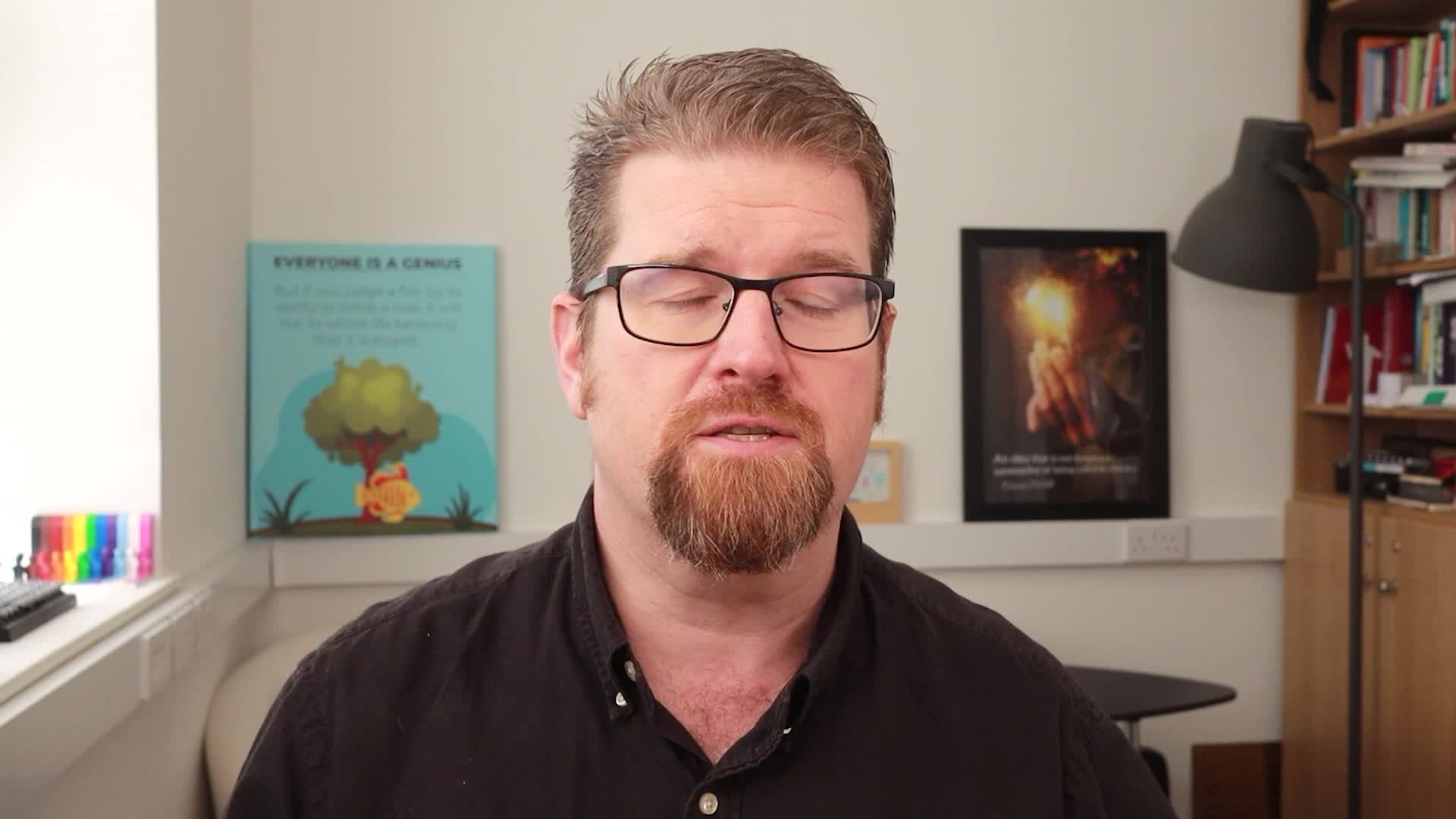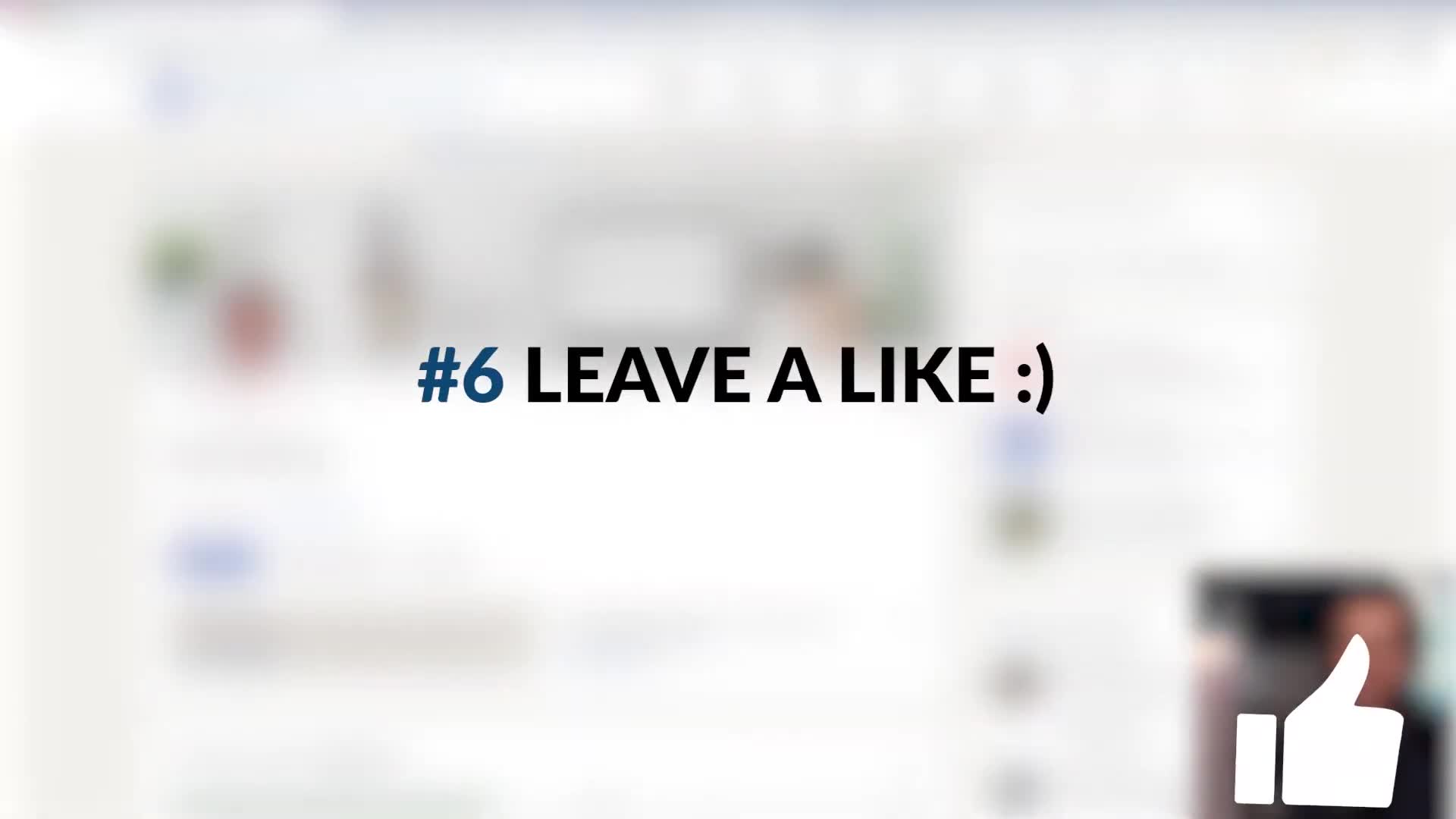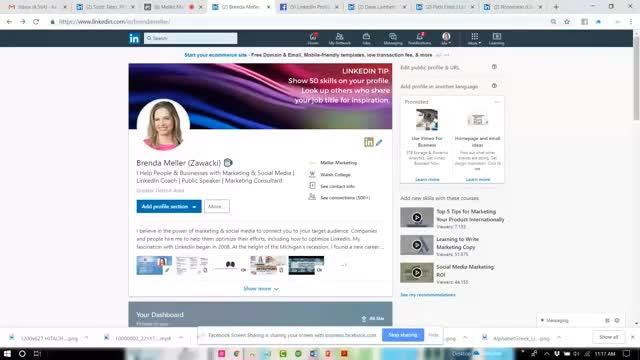LinkedIn Public Profile
How can LinkedIn benefit older college students in their career development?
LinkedIn offers older college students a valuable platform to create professional profiles and build meaningful connections that give them a head start on developing their professional network. By establishing a presence on LinkedIn, students can bridge the gap between academia and the professional world. These connections often lead to lasting impressions and make the job market feel more accessible and less intimidating. Through informal conversations and professional networking, students gain confidence in approaching their career planning, empowering them to take charge of their future career paths with greater clarity and purpose.
Watch clip answer (00:16m)How can college students effectively use LinkedIn for their career development?
College students should embrace LinkedIn despite concerns about lack of experience. LinkedIn is an essential platform for building professional networks and landing jobs. Students should create an engaging profile that showcases their skills and experiences, aiming for 'All Star' status. Regular engagement is key - creating posts about achievements, learnings, or promoting others can provide value to followers. Even with a small network, posts can gain significant visibility (800+ views) and connect students with recruiters. The LinkedIn job board is superior to other platforms, making it a crucial tool for students to brand themselves and secure their first professional role.
Watch clip answer (00:13m)How can you control who sees your LinkedIn profile and your profile viewing privacy?
LinkedIn offers several privacy settings to control profile visibility. First, you can manage what non-connections see by clicking on 'Public Profile and URL' and adjusting visibility settings for specific profile sections. By default, non-connected users can only see basic information like your name, headline, and connections count. Secondly, you can control your profile viewing privacy by going to Settings and Privacy > Visibility > Profile viewing options. You can choose to show your full identity when viewing profiles, display only private profile characteristics, or browse completely anonymously as an 'Anonymous LinkedIn Member.' This prevents others from knowing when you've viewed their profiles.
Watch clip answer (00:22m)How can I optimize my LinkedIn profile's work experience and skills sections?
For the work experience section, use dynamic action verbs like 'collaborated,' 'narrowed,' and 'reduced' at the beginning of each sentence. Quantify your achievements with measurable metrics to illustrate your value. Include 2-3 sentences that provide an overview of what each job entailed, and list outcomes using hyphens to show impact and purpose in your roles. You can also upload supporting documents like presentations or PDFs to validate your claims. For the skills section, strategically add relevant keywords related to positions you're targeting (up to 50 skills). Members with five or more skills listed are 33 times more likely to be contacted by recruiters and receive 70 times more profile views.
Watch clip answer (01:42m)Why is it important to optimize the first sentence of your LinkedIn summary for mobile viewing?
When viewing LinkedIn profiles on mobile devices, only about three lines of your summary are visible before being cut off with a 'show more' option. This makes the first sentence crucial as it's what most viewers will see initially. Brenda emphasizes making this opening compelling enough to encourage visitors to stay on your profile and click 'show more.' Additionally, providing comprehensive content in your summary improves your visibility in LinkedIn search results, as the platform's algorithm favors profiles with more detailed information.
Watch clip answer (00:52m)How can I optimize my LinkedIn headline for better SEO?
To optimize your LinkedIn headline for better SEO, move beyond simply listing your current job title and employer. Instead, think broadly about your field of expertise and the unique value you offer. Include your target SEO keywords in your headline while maintaining clarity - creative headlines work only when they're also clear and understandable. When crafting your headline, consider the specific order of your keywords, as this impacts search relevance. Aim for a headline that balances SEO optimization with genuine personal branding, positioning yourself for future opportunities beyond your current role. This approach helps you develop your own brand while simultaneously adding value to your current employer or business.
Watch clip answer (03:40m)