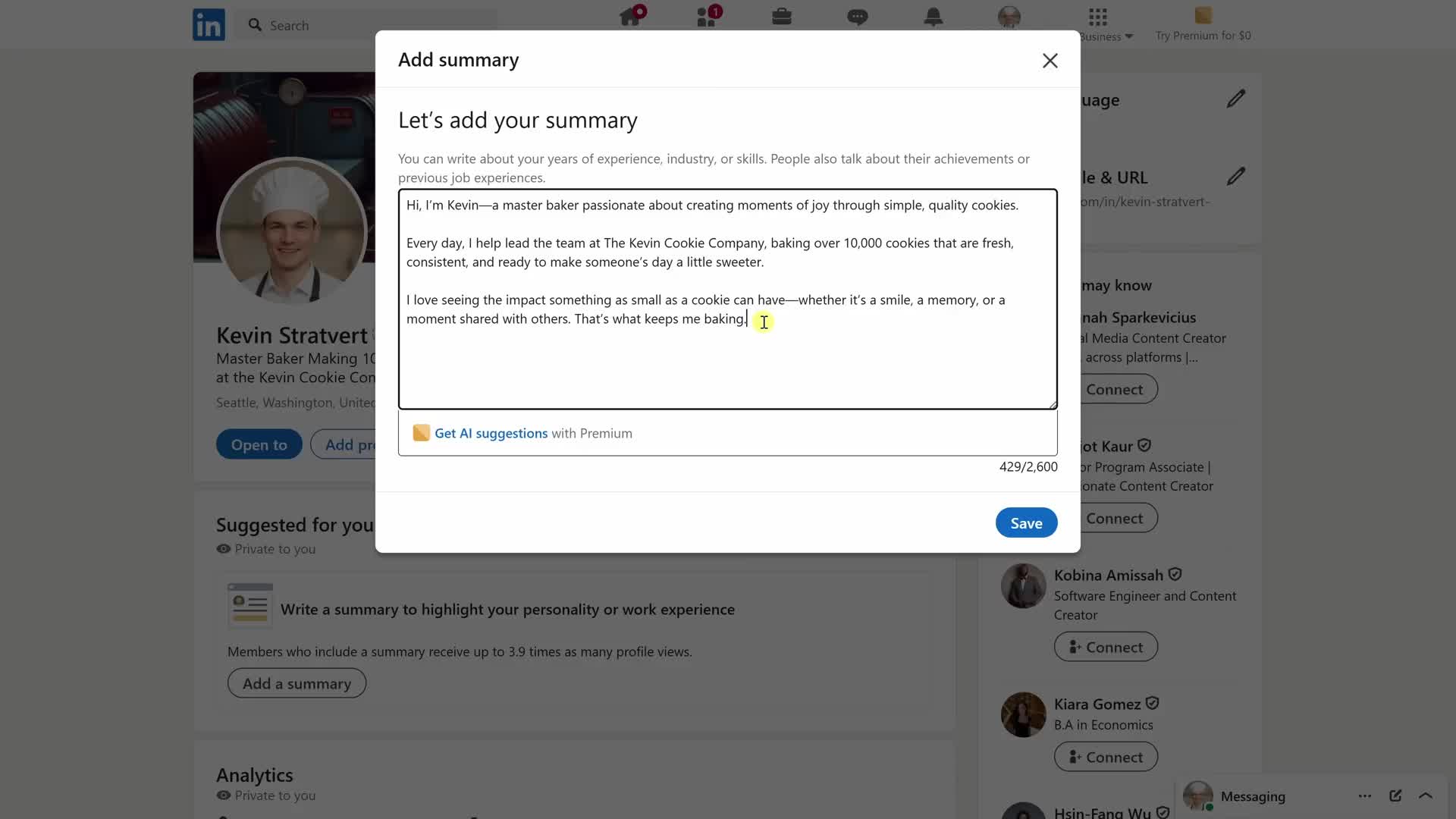LinkedIn Public Profile
How can I control whether LinkedIn notifies my network about profile updates?
LinkedIn previously had a default setting that automatically notified your network about profile changes (like updating education or experience), which many users found annoying. This is no longer the default setting. To ensure people don't receive automatic notifications when you make updates, go to the Visibility section of your privacy settings and find 'Share profile updates with your network.' Turn this setting off to prevent automatic notifications about key profile changes, work anniversaries, or job updates. Instead, you can choose to announce these changes manually through LinkedIn posts when you prefer to share them.
Watch clip answer (01:24m)How do I create a basic LinkedIn profile?
Creating a basic LinkedIn profile starts with registering an account using an email you check regularly for notifications. After providing your basic information (name, phone, location), you'll need to optimize your profile step by step, similar to building a resume with experience, skills, and education sections. The profile picture is crucial as it's your professional 'business card' – use a well-lit, recent close-up where you're smiling and wearing work-appropriate attire. Customize your headline beyond just your job title (you have 120 characters), and add a background photo that represents you professionally. Finally, customize your LinkedIn URL to make it easier to share on resumes and business cards.
Watch clip answer (04:40m)What are the most important elements to optimize on your LinkedIn profile?
According to LinkedIn Profile Strategy Expert Natasha Vilaseca, there are two critical elements to optimize on your LinkedIn profile. First, create a personalized URL by removing random numbers and letters, ideally using your name. This can be done through the edit URL feature in the top right corner of your profile. Second, ensure you have a professional headshot and banner image. A clear, high-quality profile photo with a white background increases your profile visibility by up to 21 times and makes you 30 times more likely to receive messages compared to profiles without photos. These simple optimizations make you appear more professional and significantly improve your networking effectiveness.
Watch clip answer (03:08m)How can I enhance the security of my LinkedIn account?
You can enhance LinkedIn security by managing several privacy settings. First, navigate to Settings and Privacy through your profile icon. Review your feed preferences to control what appears in your newsfeed and who you follow. Check permitted services to revoke access from third-party apps you no longer use, such as Buffer, Hootsuite, or Twitter. These connections might still have access to your profile information. Additionally, consider enabling two-factor authentication to protect your account from unauthorized access.
Watch clip answer (05:15m)How can I enhance my LinkedIn profile's credibility with Skills and Recommendations?
LinkedIn Skills and Endorsements are powerful ways to boost your visibility, despite seeming like a small profile component. You can select up to three skills to pin at the top, which should reflect what you want to be known for. Having others endorse these skills provides social proof of your expertise and helps you appear in relevant searches. Recommendations take this credibility further by allowing coworkers, clients, or partners to share what it's like working with you. This section functions like five-star reviews directly on your profile. To add recommendations, you'll need to request them from your connections by adding a new profile section and selecting people you're already connected with on LinkedIn.
Watch clip answer (02:27m)How can LinkedIn be effectively used for remote job hunting?
LinkedIn is a powerful platform for remote job hunting when used strategically. Job seekers should focus on engaging with posts from recruiters and hiring managers by commenting and messaging, rather than just applying through the job section. Use the search bar with keywords like "hiring remote" to find opportunities, as recruiters post jobs daily. LinkedIn's value comes from being a one-stop platform where you can find jobs, network with professionals, and apply all in one place. The platform offers transparency features like seeing how many people have applied, filtering for recently posted positions, and finding jobs with fewer applicants, making it more effective than other job boards.
Watch clip answer (06:24m)