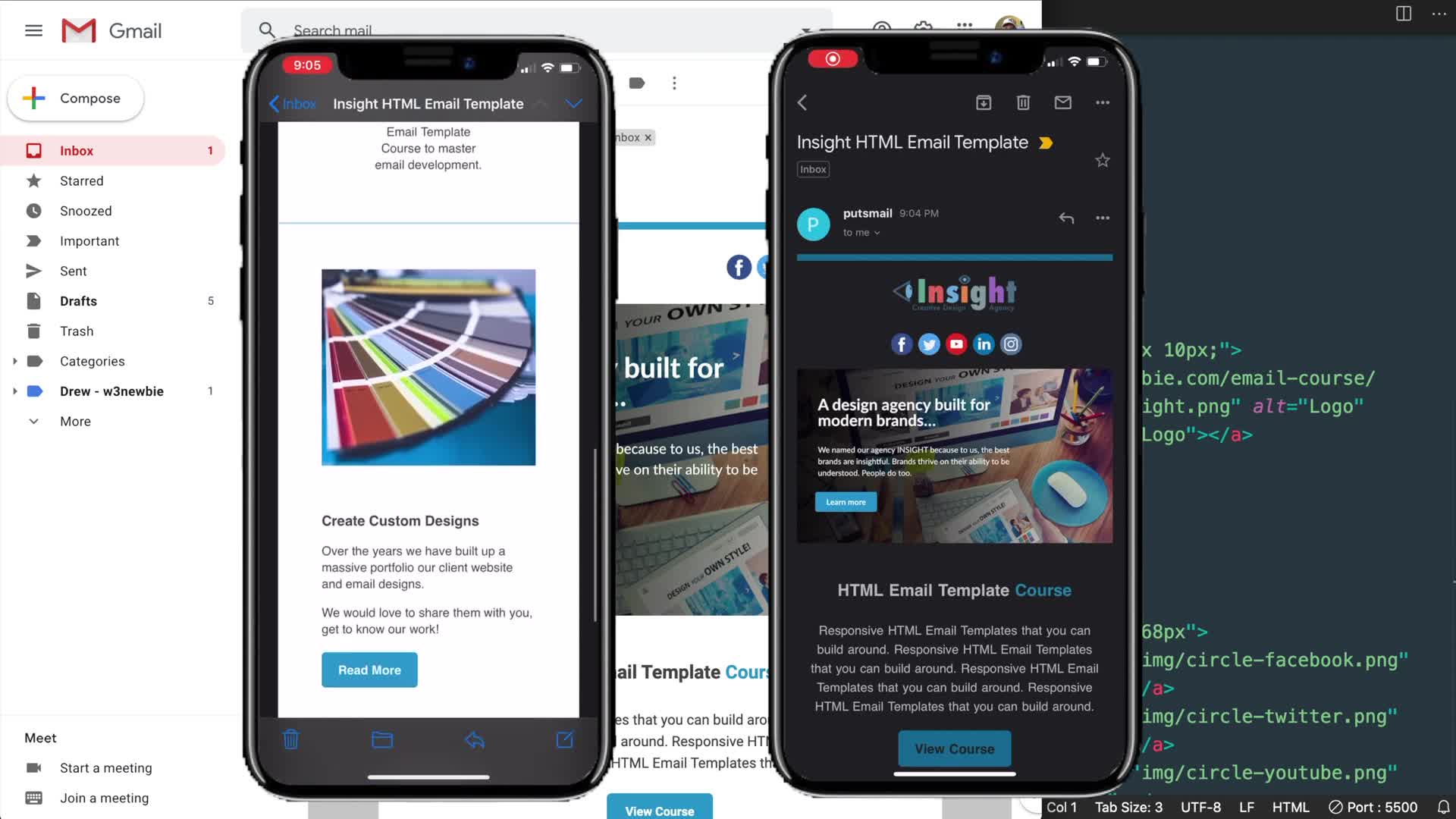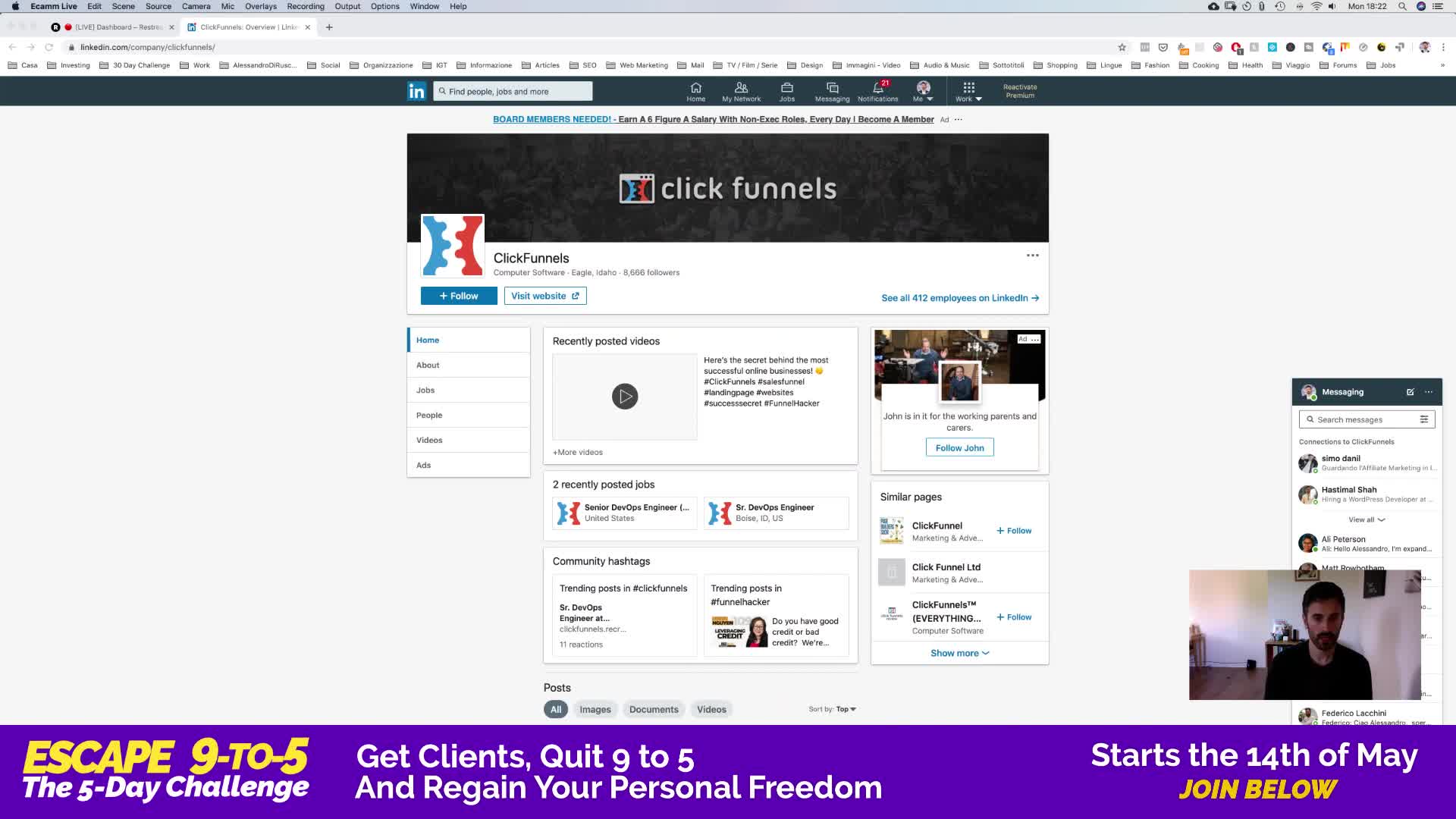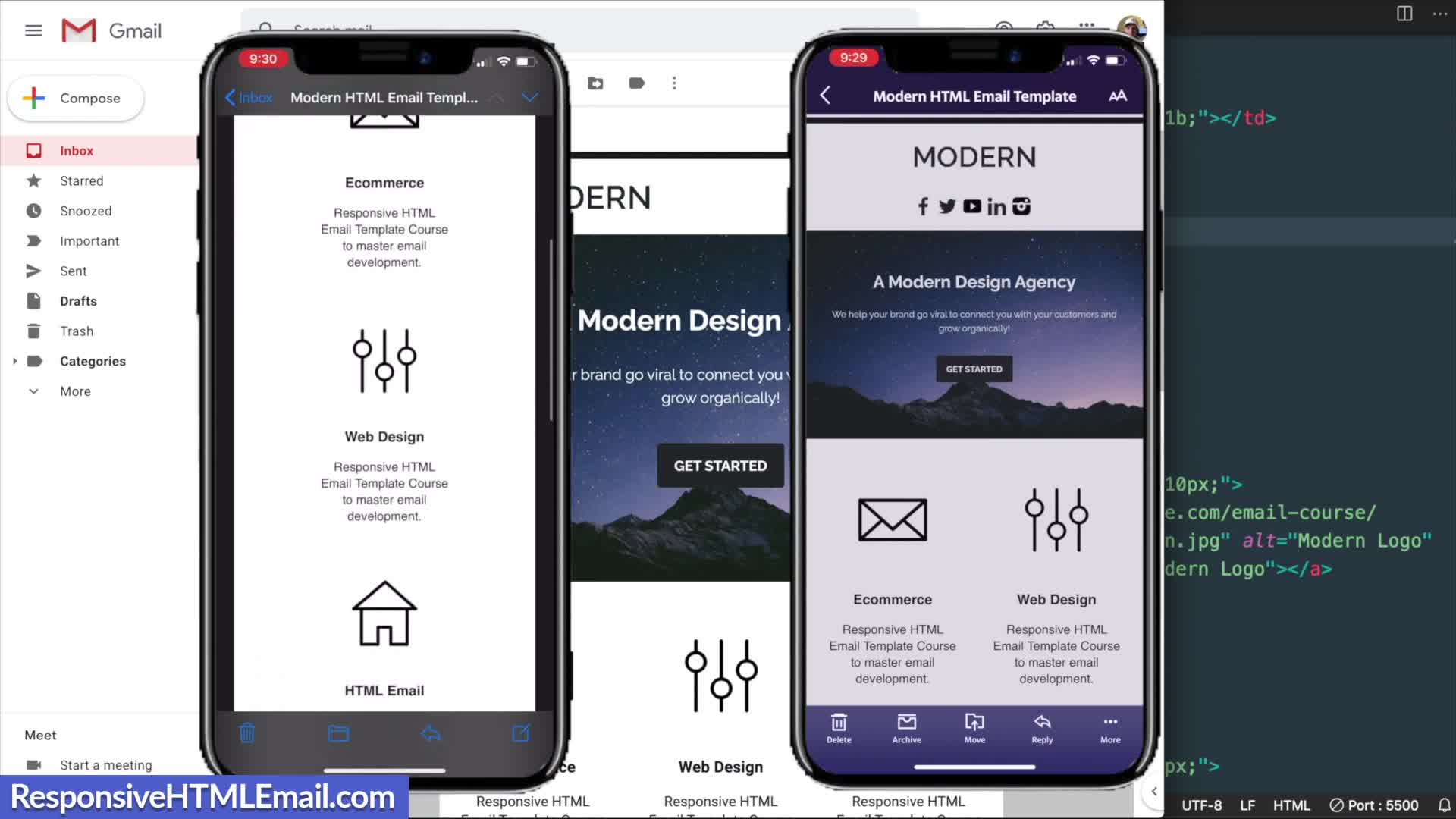email templates
What resources are included in the HTML email template tutorial?
The tutorial includes several valuable resources for creating HTML email templates. In addition to the main course project, there are nine bonus templates and an email signature. The current tutorial is based on one of these bonus templates. The instructor also mentions that their website contains additional resources, including a Visual Studio Code text editor lesson that covers basics, recommended extensions, and preferred settings for email development. Starter files have been prepared for viewers to follow along with the tutorial.
Watch clip answer (06:20m)How should you structure persuasive emails to potential clients that demonstrate your expertise and value?
When writing persuasive emails to clients, begin with a personalized subject line that includes the company name to establish authenticity and avoid looking like spam. In the email body, first demonstrate knowledge of their business by referencing their product or website, showing you've done research. Then identify a specific problem they have (like UI issues) and demonstrate your expertise by providing concrete examples, possibly with a Loom video showing potential improvements. Finally, include your credentials and focus on their needs rather than yourself throughout the communication. This approach positions you as a knowledgeable solution-provider rather than just another solicitation.
Watch clip answer (04:59m)What are the bonus resources included with the HTML email template tutorial?
The tutorial includes nine bonus templates and an email signature alongside the main tutorial project. The template being developed is based on the "modern HTML email template" from the course bonuses. The instructor mentions that these resources are available as part of the course, and also provides additional resources on their website, including a Visual Studio Code lesson that covers basics, recommended extensions, and settings for email development work.
Watch clip answer (08:15m)What are the key HTML structures needed to create a responsive email template?
The key HTML structures for responsive email templates include using XHTML 1.0 transitional as the document type for maximum client compatibility, along with proper meta tags for character sets and mobile device rendering. The template structure requires a center tag for alignment (despite being deprecated in HTML5), containing a main table with width=100% and max-width=600px. For columns that need to reflow on mobile, a 'two columns' class is used. All styling should maintain table-layout-fixed properties, with border-spacing:0 to prevent unwanted gaps between elements across email clients.
Watch clip answer (10:31m)What are the two types of client outreach emails and when should they be used?
Alessandro Di Ruscio describes two email formats for client outreach. The first is a standard email used for the majority of clients - those you want to work with but aren't necessarily your dream collaborations. The second format is specifically for clients you absolutely want to work with and deeply admire. Both email formats require personalization, particularly in the subject line, which should always include the company name to appear authentic and distinguish your message from spam. This personalized approach increases the likelihood of getting your email read and receiving a positive response.
Watch clip answer (01:28m)