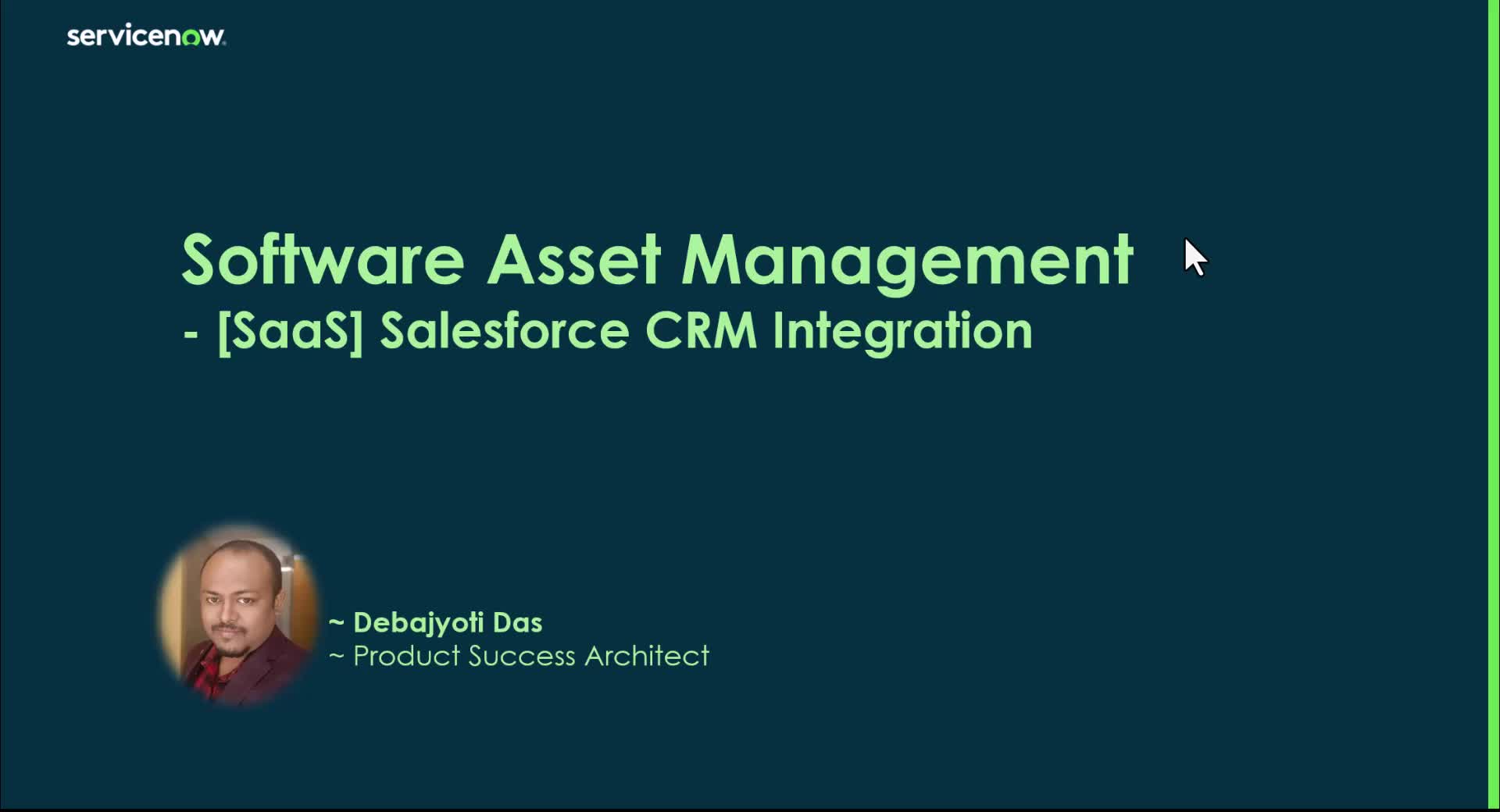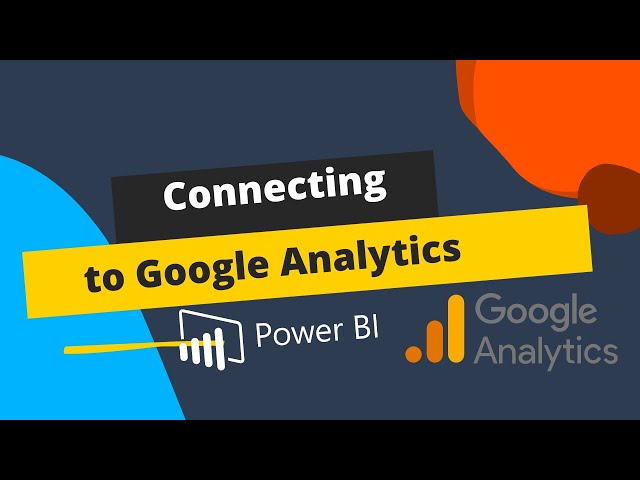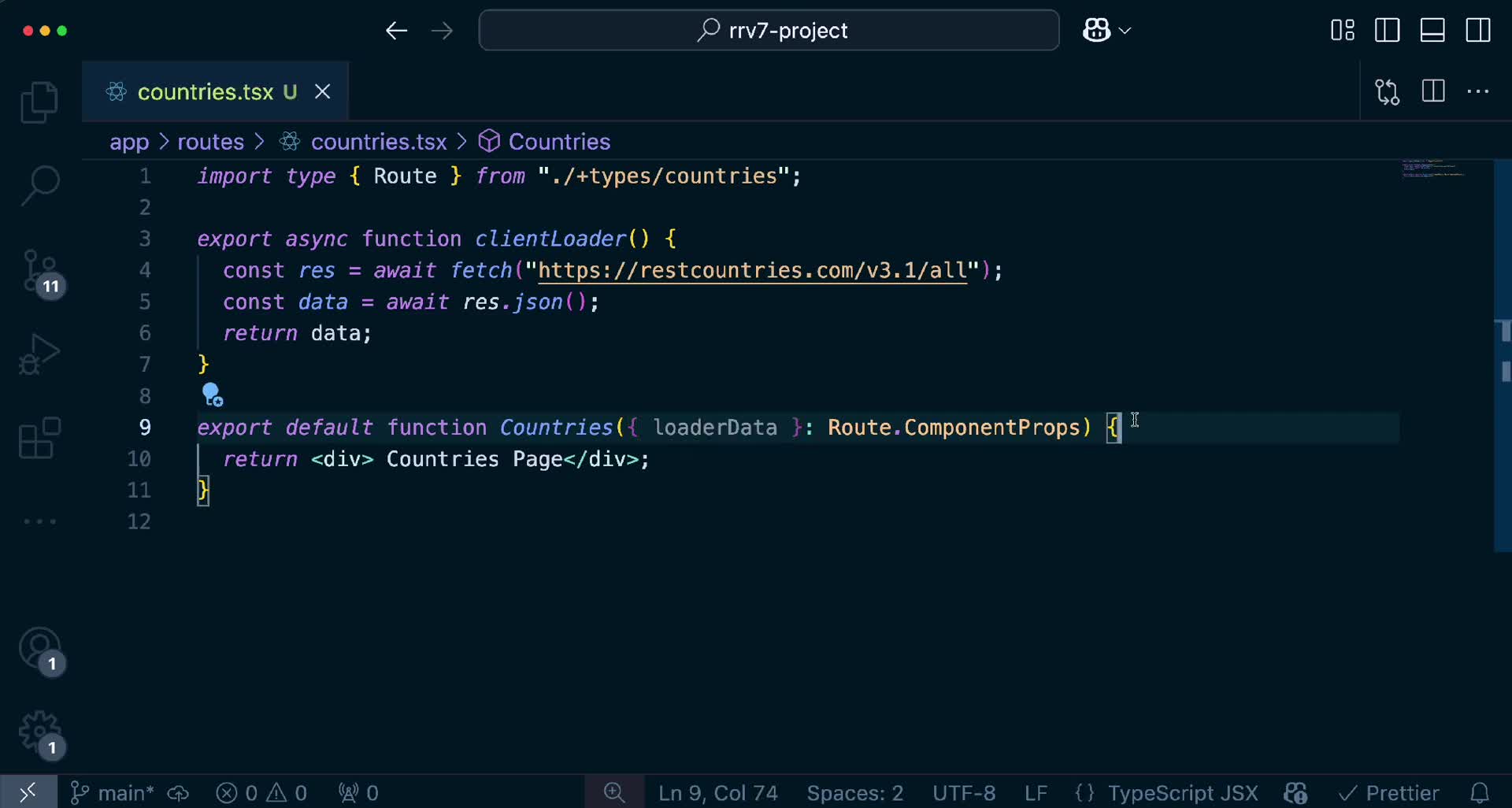Data Integration
Data integration is a critical process that involves combining data from diverse sources to create a coherent and unified view, which is essential for enhancing decision-making and operational efficiency within organizations. As businesses increasingly rely on various applications, databases, and external data sources, effective data integration strategies such as Extract, Transform, Load (ETL), Extract, Load, Transform (ELT), and API integrations have become paramount. This integration not only aids in eliminating data silos but also enhances data accuracy, offering a comprehensive understanding of business operations and customer interactions. The relevance of data integration has surged, especially in the context of the latest trends and challenges facing modern enterprises. With the advent of big data, the proliferation of cloud services, and the need for real-time data analytics, organizations are leveraging advanced integration platforms and tools. This includes specialized ETL tools and API integration solutions that streamline data processing and empower users with timely insights. Additionally, the emergence of low-code/no-code platforms is democratizing data integration, allowing broader user participation and enabling teams to rapidly adapt to changing data needs without extensive technical skills. As organizations continue to navigate the complexities of multi-cloud environments and decentralized data governance, understanding the principles and methodologies of data integration is essential for driving innovation and achieving competitive advantages. With effective data integration, businesses can harness rich, actionable insights to inform strategies and enhance overall performance, making it a foundational element of modern analytics and AI initiatives.
How can LinkedIn data be integrated into a CRM system?
LinkedIn data can be integrated into your CRM using the My Most Trusted Chrome extension. This tool sits on top of LinkedIn and allows you to extract valuable contact information like names, email addresses, phone numbers, job titles, and location data. The integration works through custom networks that function as separate databases. Data flows from LinkedIn profiles to your CRM system through either direct integration (as demonstrated with Go High Level/CRM Hub) or through technical connections using web hooks, APIs, and Zapier for more advanced setups. This creates a seamless pipeline for enriching your CRM with LinkedIn's extensive professional data.
Watch clip answer (07:51m)How do you configure a Salesforce integration profile in ServiceNow?
To configure a Salesforce integration profile in ServiceNow, first create a profile with an appropriate name in the ServiceNow workspace. Then set up connection credentials by navigating to the classic interface where you'll enter the Salesforce connection URL, OAuth client ID (consumer key), OAuth client secret (consumer secret), and ServiceNow redirect URL. Once submitted, the system will validate the connection and generate authentication tokens (both access and refresh tokens) that enable data exchange between systems. These tokens allow ServiceNow to load data from Salesforce with the access token refreshing automatically when needed.
Watch clip answer (09:43m)How does Meta AI integrate across different platforms and devices?
Meta AI seamlessly integrates across multiple platforms including mobile phones, desktop web browsers, and Ray-Ban Smart Glasses. Users can start a voice conversation with the AI assistant while wearing their smart glasses, then continue the same conversation later on their phone or desktop. The transition between devices is seamless, with conversation history syncing across all platforms. The system also features a Discover Feed where users can share prompts and see how others use AI creatively. This cross-device integration ensures Meta AI is accessible wherever users are, with settings and media transferring automatically between platforms.
Watch clip answer (01:11m)What approaches does Zoho offer for customizing applications to meet different business needs?
Zoho offers three main customization approaches to accommodate diverse business requirements. First, they provide configuration options within applications themselves, allowing users to add modules, change workflows, and adjust functionality. Second, they enable integration with third-party tools and extensions to connect data from different sources. Third, for completely custom solutions, Zoho offers low-code and no-code development platforms where businesses can build unique applications tailored to specific needs, such as specialized logistics models not available in off-the-shelf software. These custom applications integrate seamlessly with the Zoho suite, maintaining single sign-on capabilities and analytics functionality.
Watch clip answer (01:40m)How do you connect Google Analytics data to Power BI?
Power BI offers a built-in Google Analytics connector that makes the connection process straightforward. First, go to 'Get data' and click 'More', then search for 'Google Analytics' in the data connectors dialog box. After selecting the connector and clicking 'Connect', you'll need to sign into your Google Analytics account via a web browser authentication process. Once signed in, Power BI will display your website data in a cube format, allowing you to select metrics like page views, entrances, and exits. You can then load this data into your model or transform it further using Power Query Editor for any necessary data cleaning.
Watch clip answer (03:03m)How do you implement input filtering in a React app to search through a country list?
To implement input filtering for a country list, you first create a state variable (e.g., search) to track what the user is typing. Then attach an onChange handler to the input field that updates this state with event.target.value. The filtering logic compares the search term with each country name by converting both to lowercase for case-insensitive matching. The filtered results are stored in a variable that uses JavaScript's filter method to loop through the country data and return only those countries whose names include the search term. This approach allows for real-time filtering as users type, providing immediate feedback without requiring extra clicks or form submissions.
Watch clip answer (05:33m)