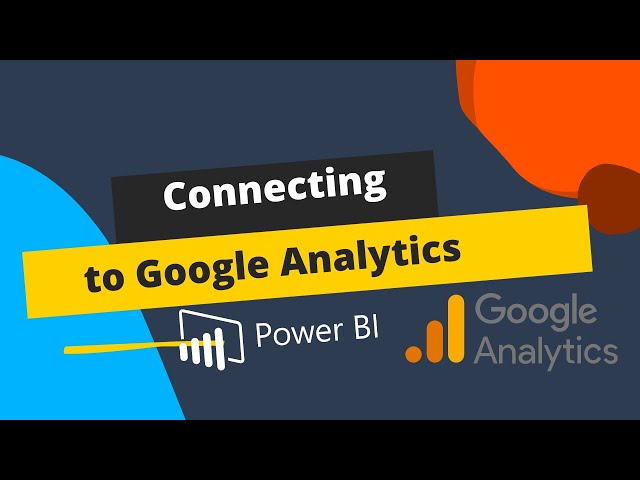
How do you connect Google Analytics data to Power BI?
Power BI offers a built-in Google Analytics connector that makes the connection process straightforward. First, go to 'Get data' and click 'More', then search for 'Google Analytics' in the data connectors dialog box. After selecting the connector and clicking 'Connect', you'll need to sign into your Google Analytics account via a web browser authentication process. Once signed in, Power BI will display your website data in a cube format, allowing you to select metrics like page views, entrances, and exits. You can then load this data into your model or transform it further using Power Query Editor for any necessary data cleaning.
People also ask
TRANSCRIPT
Load full transcript
0

From
Connecting Google Analytics Data to Power BI for Effective Website Traffic Visualization
Go Analytics·4 months ago




