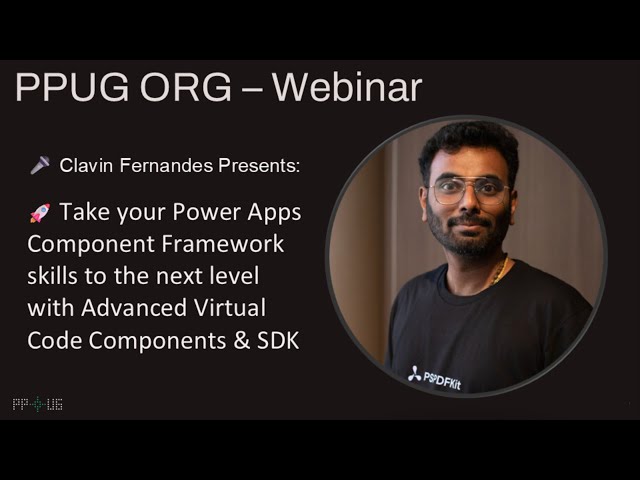
Download
Edit
Share
How do you import and use code components in Power Apps?
After importing your solution into Power Apps, you need to publish it, which may take one to two minutes. Once published, you can create a Canvas app and access your code components by clicking the component button. When you find your desired code component, click on it to add it to your screen. To make it functional, you need to wire up the base 64 string. After completing these steps, your code component is ready to use in your Power Apps projects.
People also ask
how to create custom Power Apps code components PCF
Power Apps Component Framework tutorial step by step
deploying PCF components to Power Platform environments
Power Apps canvas app custom controls integration
Power Apps code components vs standard components differences
TRANSCRIPT
Load full transcript
Transcript available and will appear here
Not in clip
0
0

47:56
From
Importing and Utilizing Power Apps Code Components
Clavin Fernandes·6 months ago
Answered in this video
Discover the right B-roll for your videos
Make sure to follow copyright rules.
Search for any video clip
Experience AI search that understands context and presents you with relevant video clips.
Try Finallayer for free
Discover more clips on FinalLayer
5 videos





