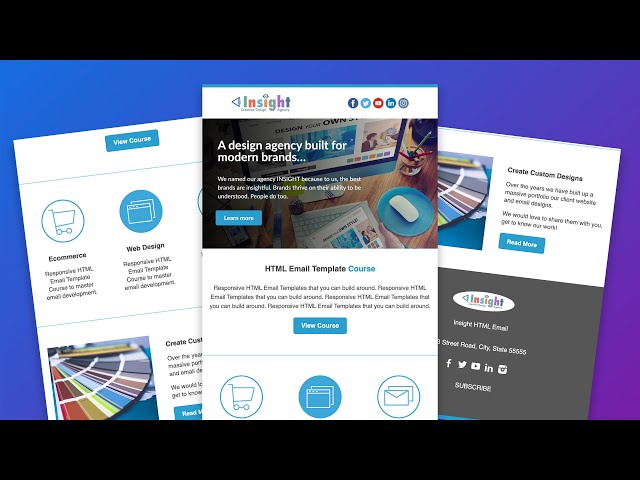
Download
Edit
Share
How do you style text in an HTML email template?
In HTML email templates, text can be styled using various tags and CSS properties. You can use the strong tag for bold text or alternatively a span tag with font-weight: bold. Color can be applied using hex values (like #289DCF for blue). Text size is controlled with font-size property (e.g., 20px or 15px), and spacing can be managed with line-height (e.g., 23px) and padding. For alignment, text-align: center can be applied to parent elements like table data cells. These styling techniques help create visually appealing, readable content that works across different email clients.
People also ask
HTML email template design best practices
CSS styling techniques for email newsletters
responsive email template development guide
promotional email design trends 2024
email marketing template optimization tips
TRANSCRIPT
Load full transcript
Transcript available and will appear here
Not in clip
0
0

43:59
From
Designing Promotional HTML Email Templates with Styling Techniques
w3newbie·6 months ago
Answered in this video
Discover the right B-roll for your videos
Make sure to follow copyright rules.
Search for any video clip
Experience AI search that understands context and presents you with relevant video clips.
Try Finallayer for free
Discover more clips on FinalLayer
5 videos






