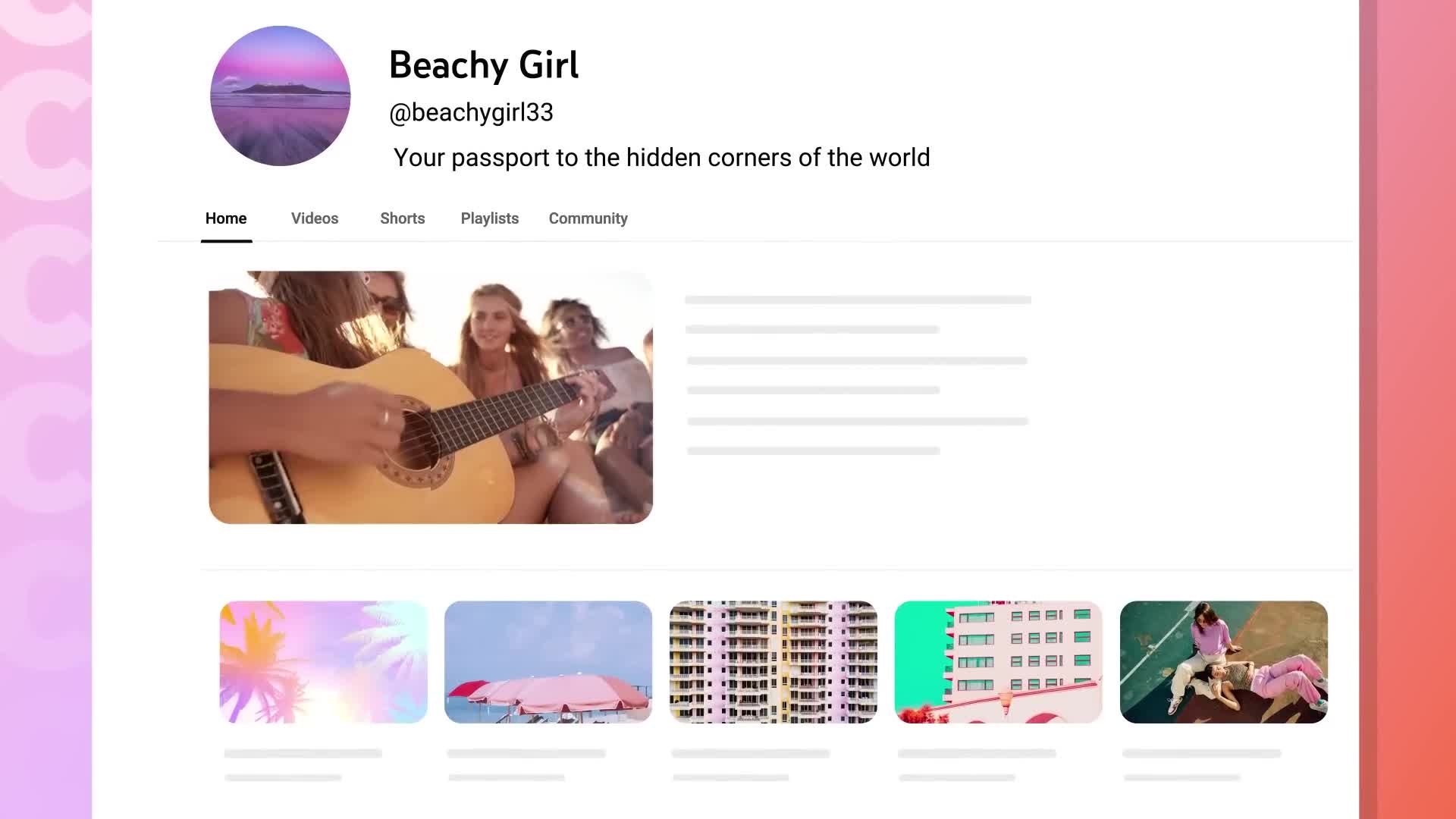YouTube Channel Setup
How can Repurpose IO be used to share YouTube shorts on LinkedIn without downloading and re-uploading videos?
Repurpose IO enables seamless content distribution through automated workflows that connect content sources with destination platforms. In Anita Wong's demonstration, users can create a workflow by connecting their YouTube channel as the source and LinkedIn as the destination, specifically selecting short videos for repurposing. The platform fetches requested videos directly from YouTube and automatically uploads them to LinkedIn, eliminating the need for manual downloading and re-uploading. This streamlined process allows content creators to maximize their visibility across platforms with minimal effort, effectively repurposing existing content while maintaining brand consistency on multiple social media channels.
Watch clip answer (02:29m)How can I add custom thumbnails to my YouTube playlists?
You can now add custom thumbnails to your YouTube playlists through a simple process. From the Playlist page, tap the pencil icon and then choose from multiple options: create with AI, select from your Library, or take a photo to use as the cover of your playlist. This feature enables creators to better customize their content presentation on the platform. Adding custom thumbnails helps personalize your channel's appearance and makes your playlists more visually distinctive, enhancing the overall user experience for your audience.
Watch clip answer (00:13m)How do YouTube Shorts Templates work?
YouTube Shorts Templates are a new feature that allows creators to easily recreate trending Shorts they find appealing. By simply tapping 'Use Template,' creators can access a streamlined creation process where the template automatically adds the same audio from the original Short. The system also provides a detailed breakdown of how to match your clips to the audio, with options to add or record clips that align with the timing of the original content. This guided approach helps creators quickly participate in popular trends while maintaining their unique style and content approach.
Watch clip answer (00:14m)How do I start a YouTube channel?
To start a YouTube channel, first sign in to YouTube using a Google account from your computer or phone. If you don't already have a channel, you'll be prompted to create one when you try actions like uploading a video or short. If you already have a channel and want to create a new one, click your profile picture, then settings, then add or manage your channels, and select create a channel. Once created, customize your channel by adding a profile picture, banner, and description. From there, you can begin uploading content, from 15-second shorts to longer videos, and eventually go live once you have enough subscribers.
Watch clip answer (01:53m)What happens after you create a YouTube channel?
Once your YouTube channel is created, you can immediately begin uploading content. YouTube provides creators with the flexibility to start filming, sharing, and connecting with your audience (finding your fandoms) right away. The platform accommodates different content creation styles based on your preferences, allowing you to express yourself authentically while building your community. This accessibility makes YouTube an inviting platform for new creators looking to share their passion and connect with viewers.
Watch clip answer (00:08m)What are the requirements and benefits of YouTube Live Streaming?
To go live on YouTube, you'll need to reach a certain subscriber milestone first. Once you achieve this threshold, YouTube allows you to stream and connect with your audience in real-time, offering a more interactive experience than traditional video content. Beyond engagement, YouTube provides superior monetization opportunities compared to other platforms. Creators can earn money through their content, channel, and community interactions, making it a profitable avenue for those looking to turn their passion into income. This comprehensive ecosystem makes YouTube Live Streaming an attractive option for content creators.
Watch clip answer (00:12m)