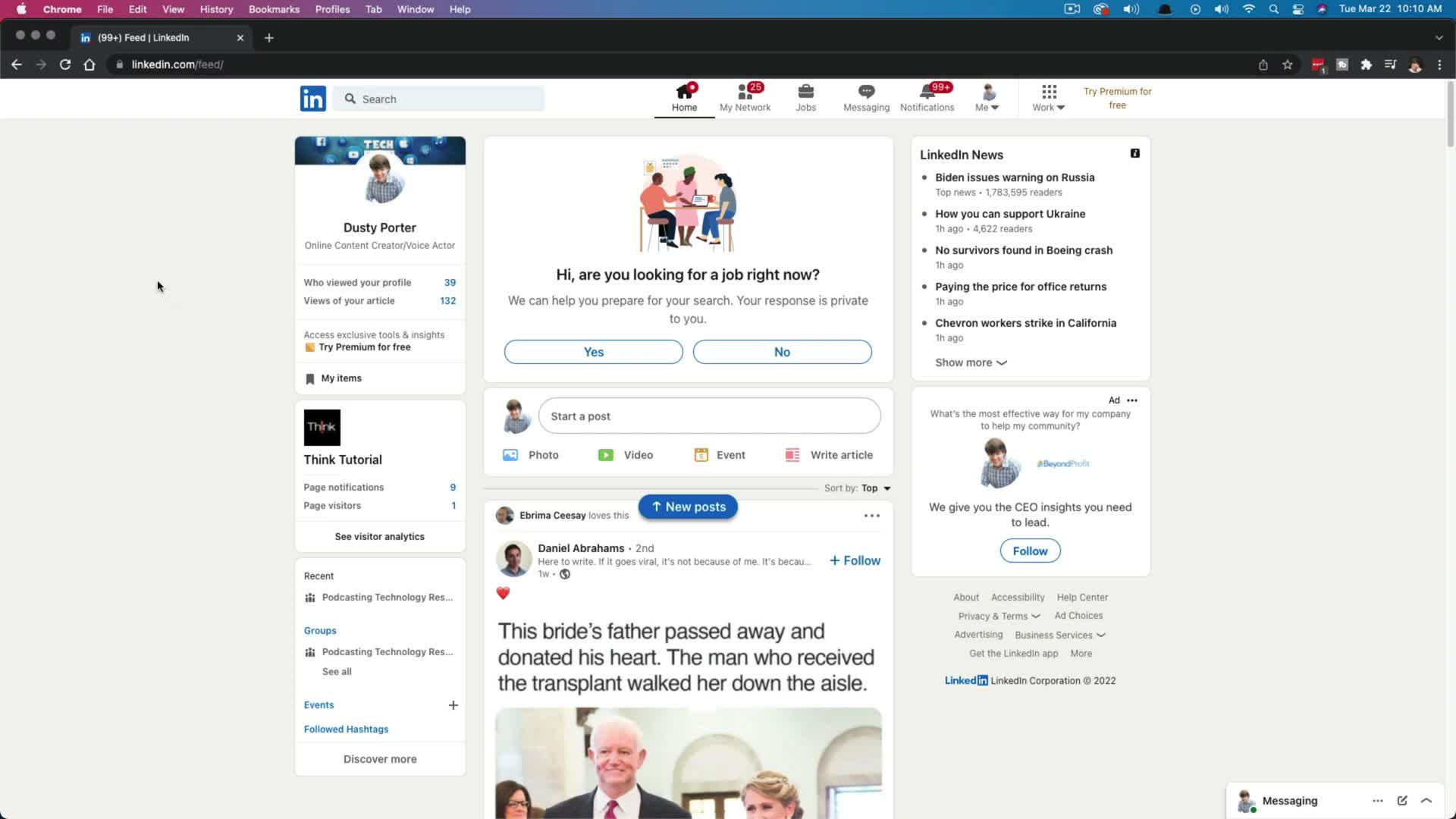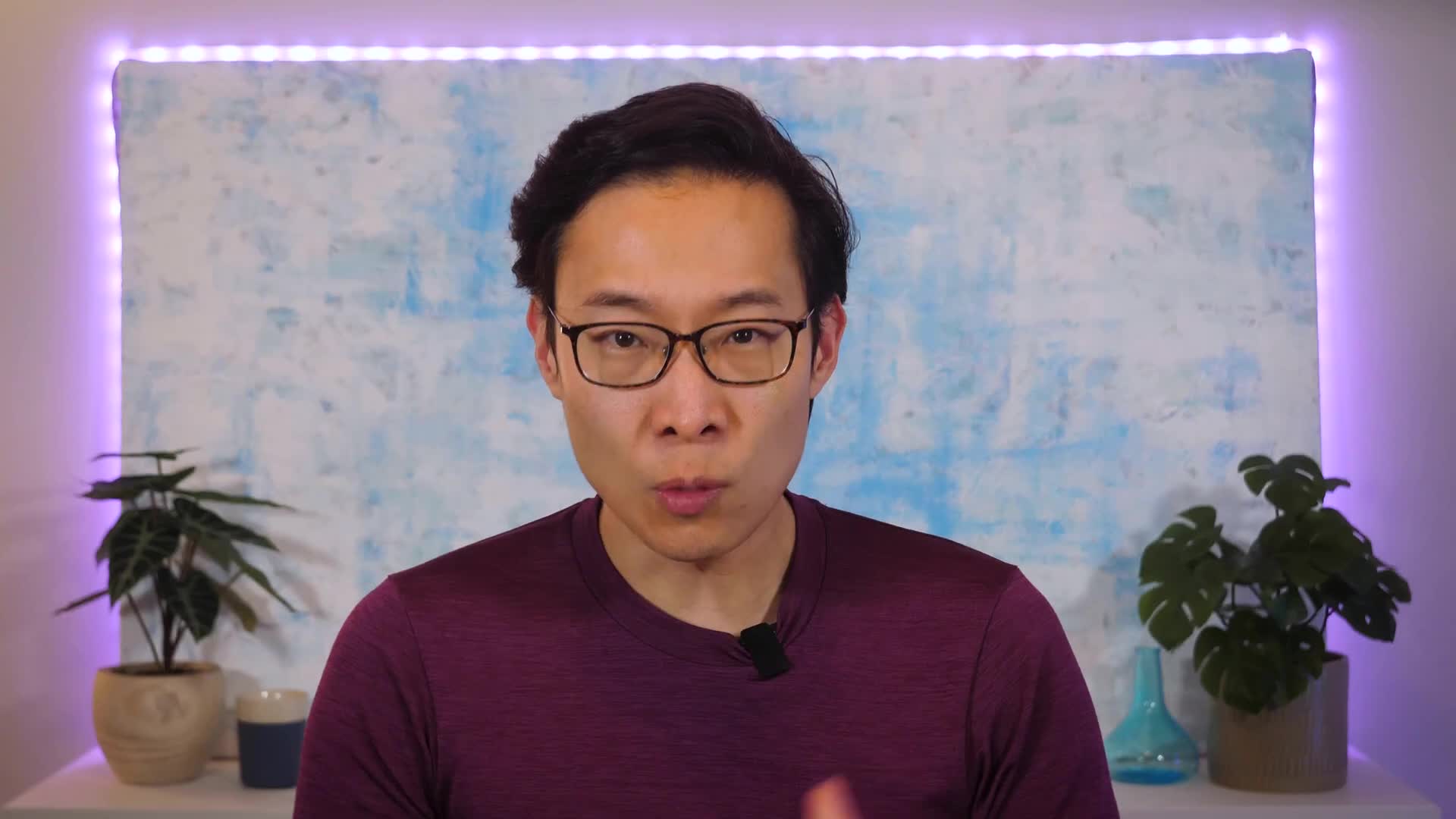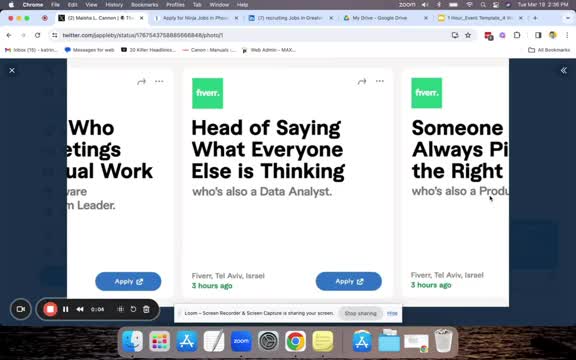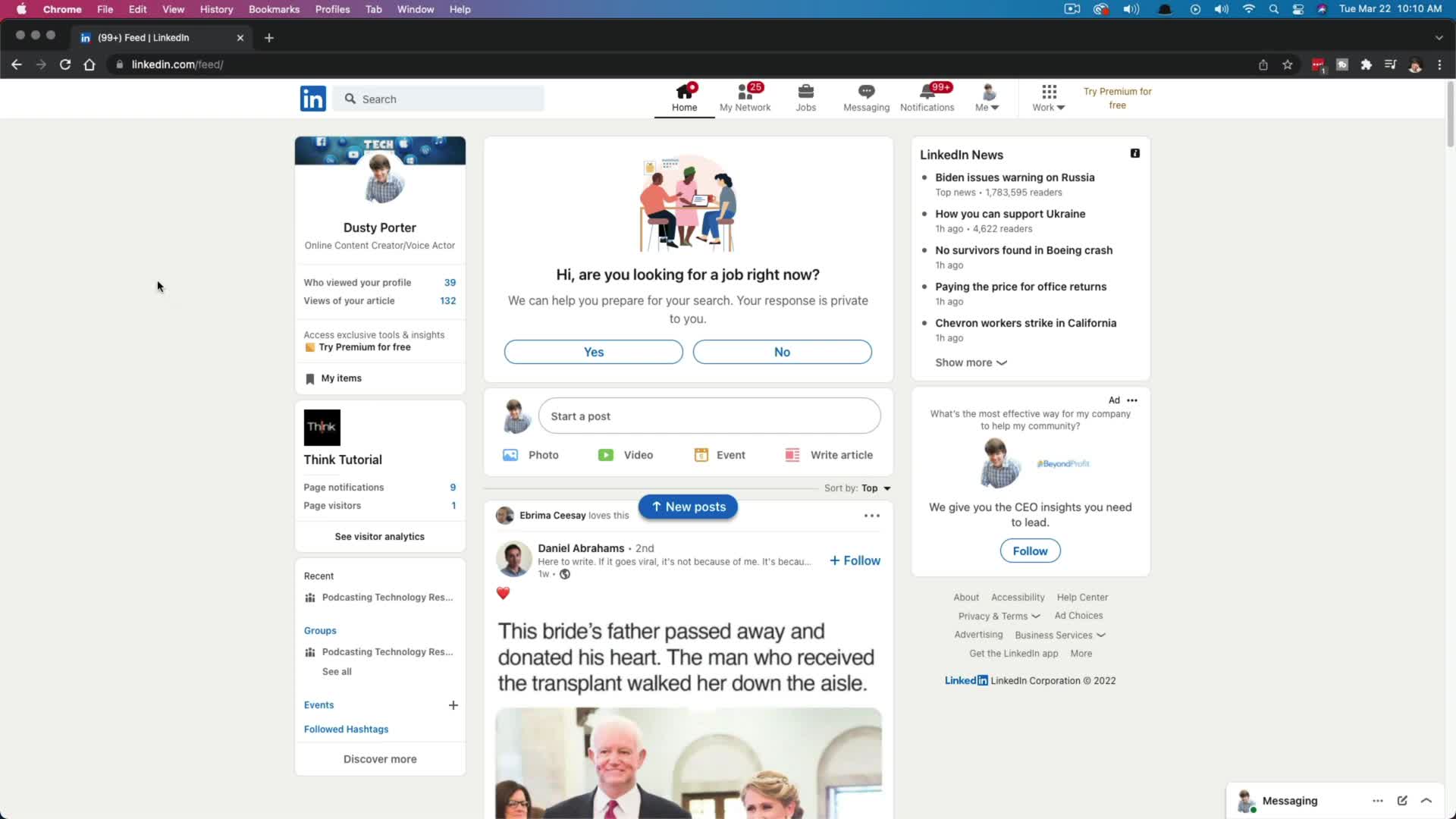Talent Acquisition
How do you post a job on LinkedIn?
To post a job on LinkedIn, first log into your account and click on the Jobs icon in the upper menu. Then select 'Post a free job' and fill out essential information including job title, company name, and workplace type (on-site, hybrid, or remote). Next, create a detailed job description, add required skills, and set up applicant options by choosing whether to receive applications via email or an external website. Finally, add screening questions to filter qualified candidates, preview your listing, and click the 'Post Job for free' button to publish it.
Watch clip answer (04:55m)What are the options for posting jobs on LinkedIn and how do they compare?
LinkedIn offers two main options for job postings. The first is paid job listings, which appear in LinkedIn's job board database. These operate on a pay-per-click model where you only pay when users view your posting, with customizable daily budgets to control spending. The second option is posting free links to career portals on your company page, which limits visibility to your network and followers. Smaller companies with limited LinkedIn presence may benefit from paid listings to reach active candidates unfamiliar with their brand, while companies with large audiences might effectively use free postings.
Watch clip answer (00:51m)How does LinkedIn measure the success of targeted recruitment campaigns?
LinkedIn measures campaign success through aggregated data analysis rather than tracking individual candidates. They focus on 'influenced hires' as a key metric, examining reach (how many people from the target audience saw the campaign) and conversion rates. Through tracking pixels that connect with their ATS data, they can follow candidates through the recruitment process. While targeting demographics has limitations due to privacy concerns, LinkedIn concentrates on establishing consistent measurement benchmarks over time. This approach allows them to determine whether campaigns perform above or below average, providing a reliable framework to evaluate return on investment for their recruitment marketing efforts.
Watch clip answer (01:50m)How do you create a job posting that stands out on LinkedIn?
To create a standout job posting on LinkedIn, first fill out all essential details including searchable job title, salary range, work location (remote/on-site), and company information like size and industry. These elements help your posting get found. Second, create a concise job posting of about 250 words that focuses on impact, everyday activities, and mandatory requirements. Avoid using job descriptions filled with buzzwords like "collaborative team players" or "passionate leaders" without context. Instead, provide clarity with specific, tangible examples and limit mandatory requirements to fewer than seven bullets to ensure equity in your recruitment process.
Watch clip answer (03:27m)What are screening questions and why are they important in the job application process?
Screening questions are targeted inquiries posed to job applicants to evaluate whether they possess the necessary qualifications for a position. These questions assess candidates' experience with specific tools or technologies, education levels, certifications, and other must-have requirements. When properly implemented, they streamline the hiring process by automatically filtering out applicants who don't meet essential qualifications, reducing the recruiter's workload. LinkedIn allows customization of these questions, enabling employers to create both template-based and custom screening questions that align with their specific hiring needs.
Watch clip answer (01:34m)What are the differences between a free LinkedIn account and a paid LinkedIn recruiter account for recruitment?
LinkedIn offers free accounts and several tiers of paid recruiter services that differ significantly in functionality. Free accounts can be sufficient for beginning or low-volume recruiters, while paid options expand access to LinkedIn's network. The main differences include network reach (paid accounts can access third-degree connections), messaging capacity (30 InMails for Lite vs. 100-200 for higher tiers), and search filter capabilities. LinkedIn Recruiter Lite ($140/month) serves as an entry-level option for small businesses with lower hiring volumes, while Professional and Corporate tiers offer more advanced features for larger operations.
Watch clip answer (02:31m)