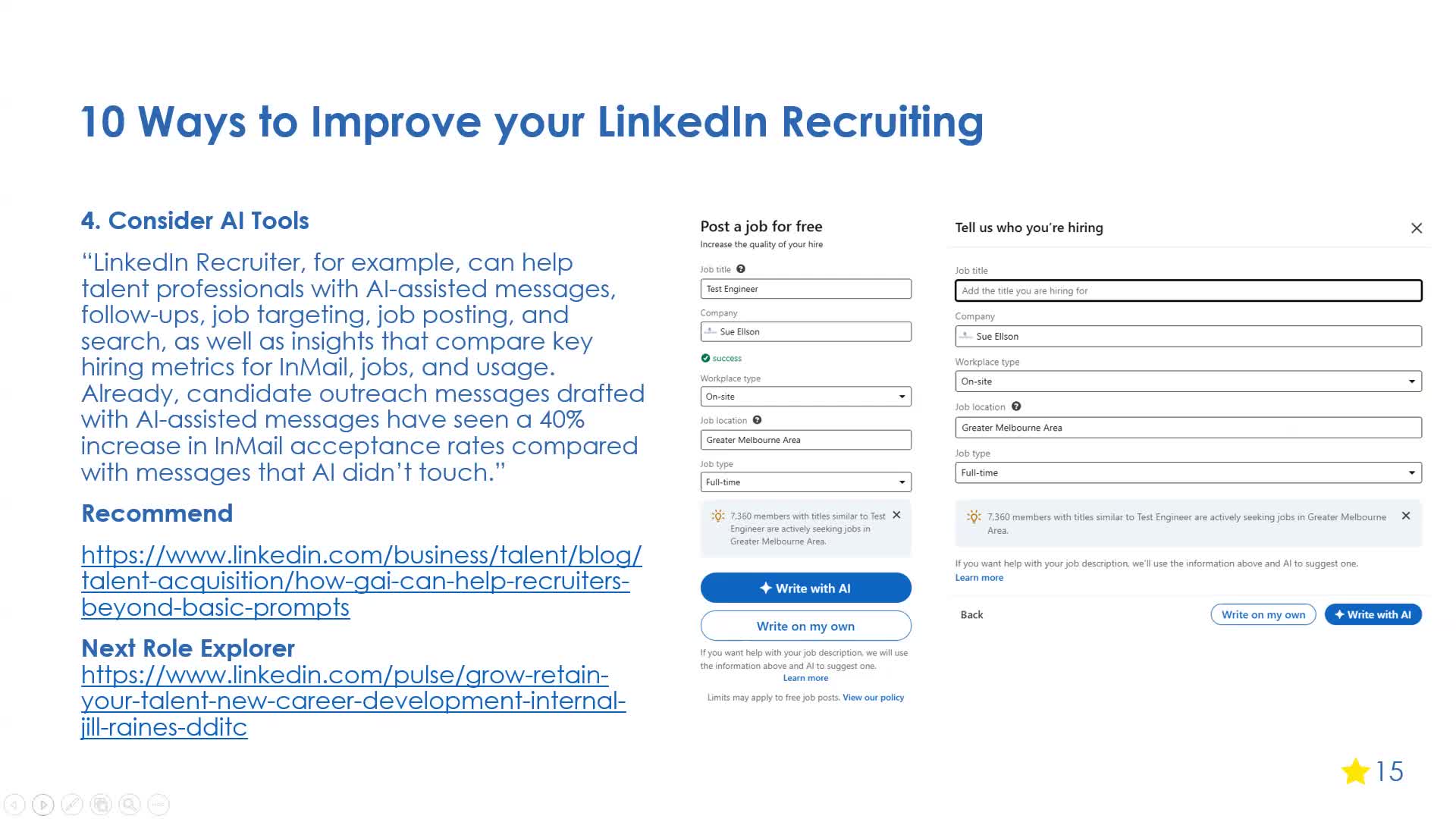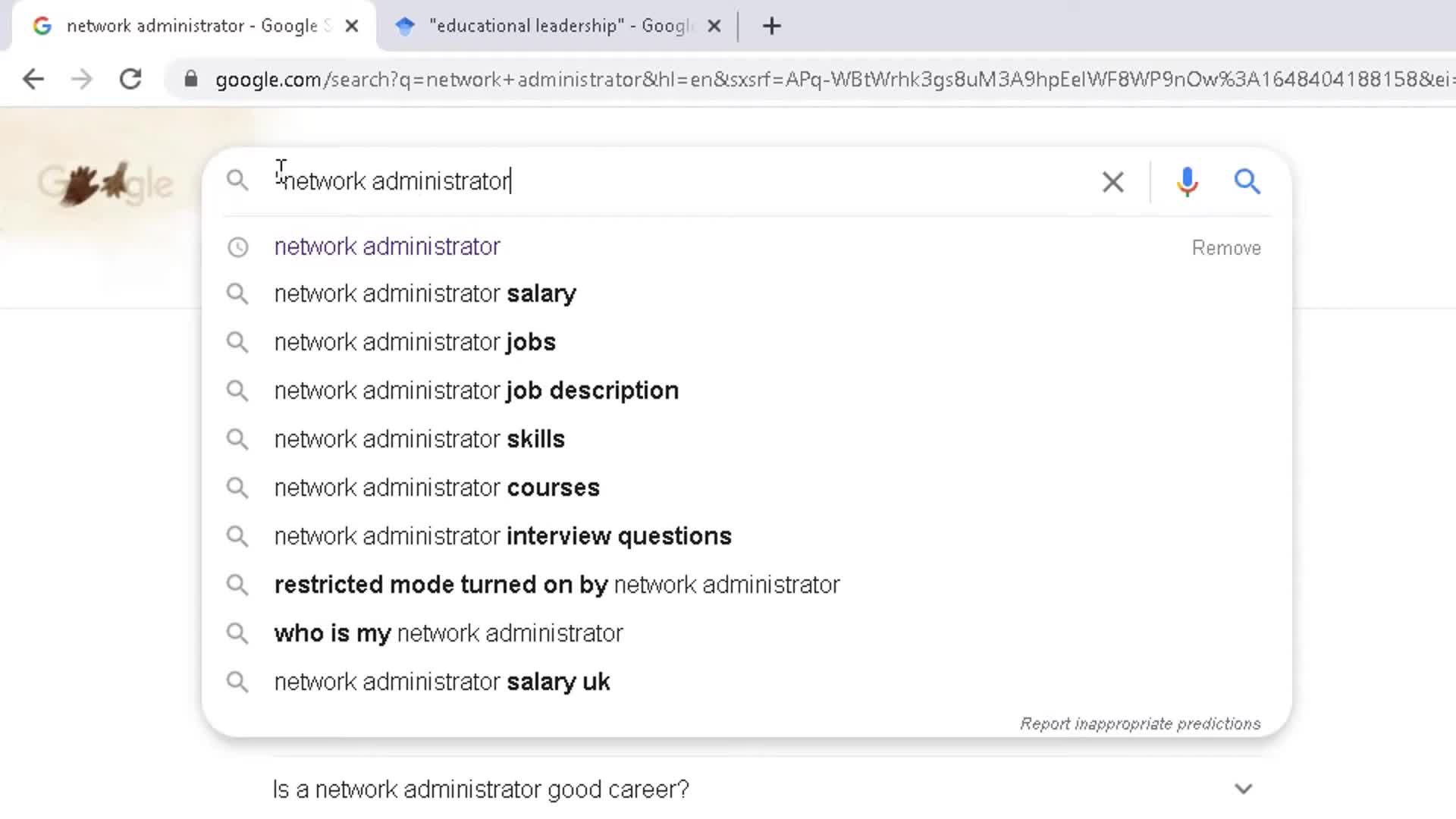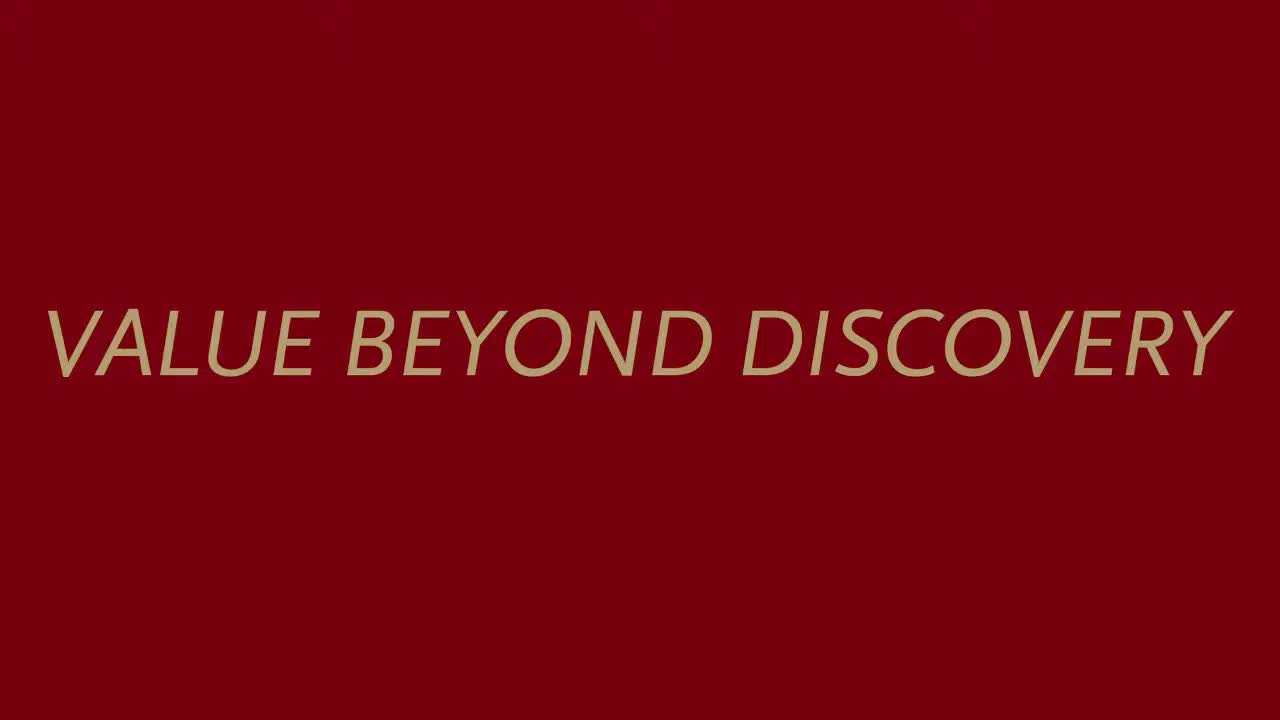Search operators
What are Boolean searches on LinkedIn and how can they help target your audience?
Boolean searches on LinkedIn allow you to combine words and phrases to create either refined or broader searches. Using operators like AND, OR, and NOT (always in all caps), you can precisely target specific audiences. The AND operator limits results by requiring all keywords to be present in profiles, while OR broadens your search to include multiple criteria. Quotation marks help find exact phrase matches. These techniques work in both free LinkedIn search and Sales Navigator, enabling you to efficiently find prospects like career coaches with branding specialization or multiple professional titles in one search.
Watch clip answer (04:06m)How can recruiters use advanced search techniques to find candidates on LinkedIn beyond traditional methods?
Recruiters can expand their search capabilities by utilizing LinkedIn's Services tab, which many people overlook, to find candidates listing specific services rather than just searching the People category. Additionally, Google Advanced Search provides a powerful alternative where recruiters can enter keywords likely to appear on candidates' profiles, specify locations, and limit results to LinkedIn.com domains. This method offers unlimited searches and has helped recruiters discover candidates they couldn't find through LinkedIn's native search tools. These advanced techniques can be particularly valuable when traditional referrals or LinkedIn searches have been exhausted.
Watch clip answer (01:17m)What are the main functions of LinkedIn Recruiter for finding top talent?
LinkedIn Recruiter offers three primary functions: candidate search, outreach/engagement tools, and team collaboration capabilities. The platform's standout search features allow users to access talent beyond third-degree connections (unlike LinkedIn Recruiter Lite) and utilize over 40 candidate filters with Boolean operators to narrow searches. The AI-based Spotlights feature prioritizes relevant candidates by recommending skills, locations, and companies most likely to engage with your business. Additionally, Skill Assessments help verify candidates' proficiencies through online tests, adding credibility to their claimed expertise.
Watch clip answer (03:23m)How do you use Boolean operators in LinkedIn searches to find specific prospects?
LinkedIn Boolean searches allow you to refine your search results by using specific operators: quotes for exact matches, AND to include multiple required criteria, OR to broaden searches with alternatives, and NOT to exclude terms. These operators must be in ALL CAPS to function properly. Additionally, parentheses help organize complex searches with multiple operators. Using these techniques, you can precisely target your ideal prospects by combining keywords, excluding irrelevant roles, and creating more effective searches in both free LinkedIn search and Sales Navigator.
Watch clip answer (05:40m)How can I use Google's Advanced Search tool to find specific file types?
Google's Advanced Search tool provides a user-friendly interface to refine searches for specific file types. After performing an initial search, click the settings cog and select Advanced Search. In the Advanced Search panel, you can specify file types such as PDF, Word documents (doc/docx), or PowerPoint presentations. This approach is more intuitive than manually typing file type commands. You can combine file type searches with other advanced options like including specific words, exact phrases, or excluding terms. The tool also allows filtering by region, language, and recency of updates, making it significantly easier to locate specific document formats efficiently.
Watch clip answer (03:53m)What are the key techniques for effectively narrowing or expanding library catalog searches?
Advanced search techniques allow researchers to control search results through several methods. To narrow results, use quotation marks around phrases, combine terms with AND connectors, and utilize publication date filters. Limiting searches to the past five years ensures more current materials on topics like social media and activism. To expand searches, employ wildcards (asterisks) to capture multiple word forms (e.g., activist* for activist and activism), connect terms with OR operators, and explore subject links in relevant items. These techniques work in most databases, allowing for comprehensive yet focused research results. Experimenting with different combinations of search terms and field-specific searches (subject, title, author) yields the most relevant materials.
Watch clip answer (03:29m)