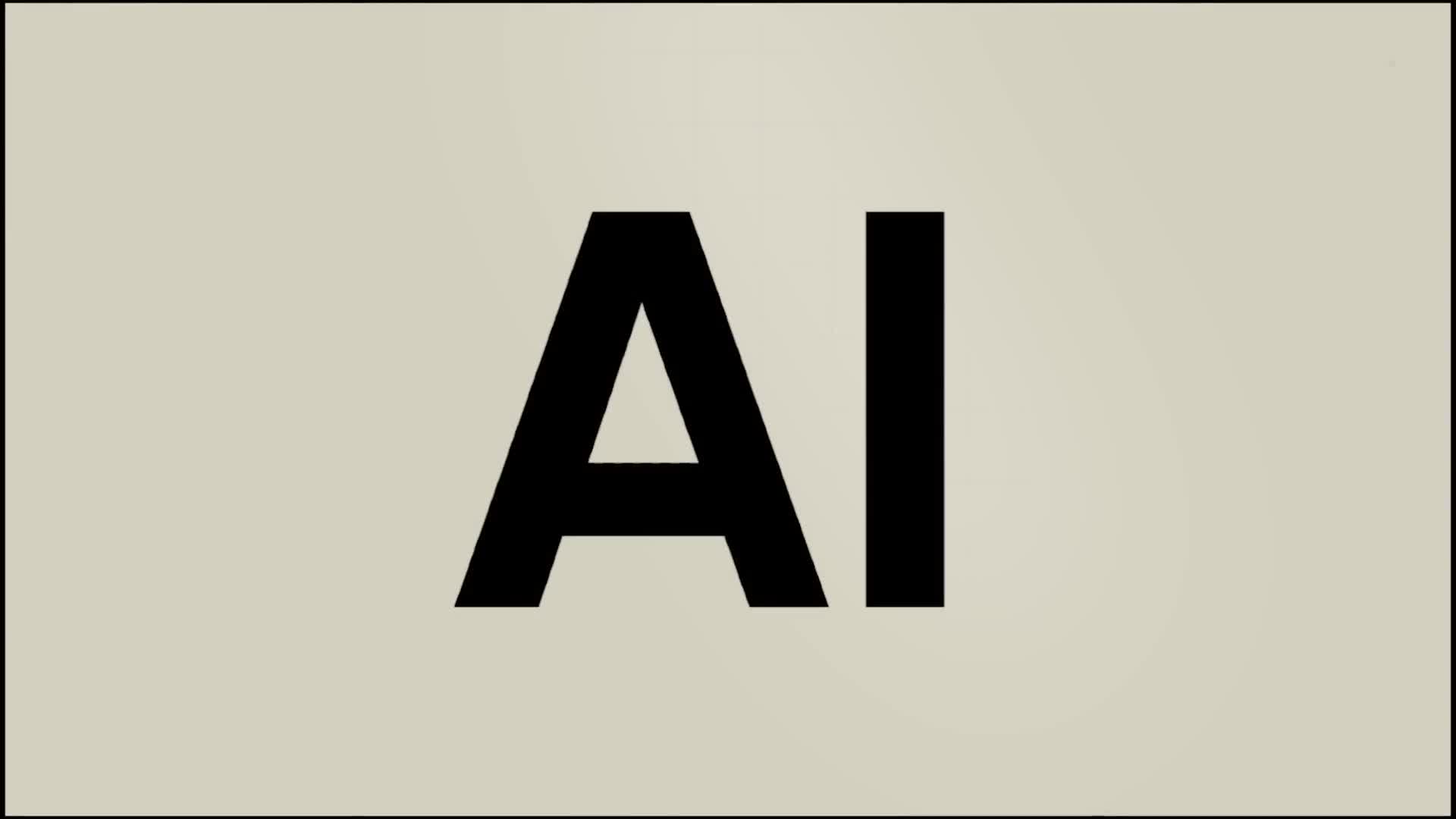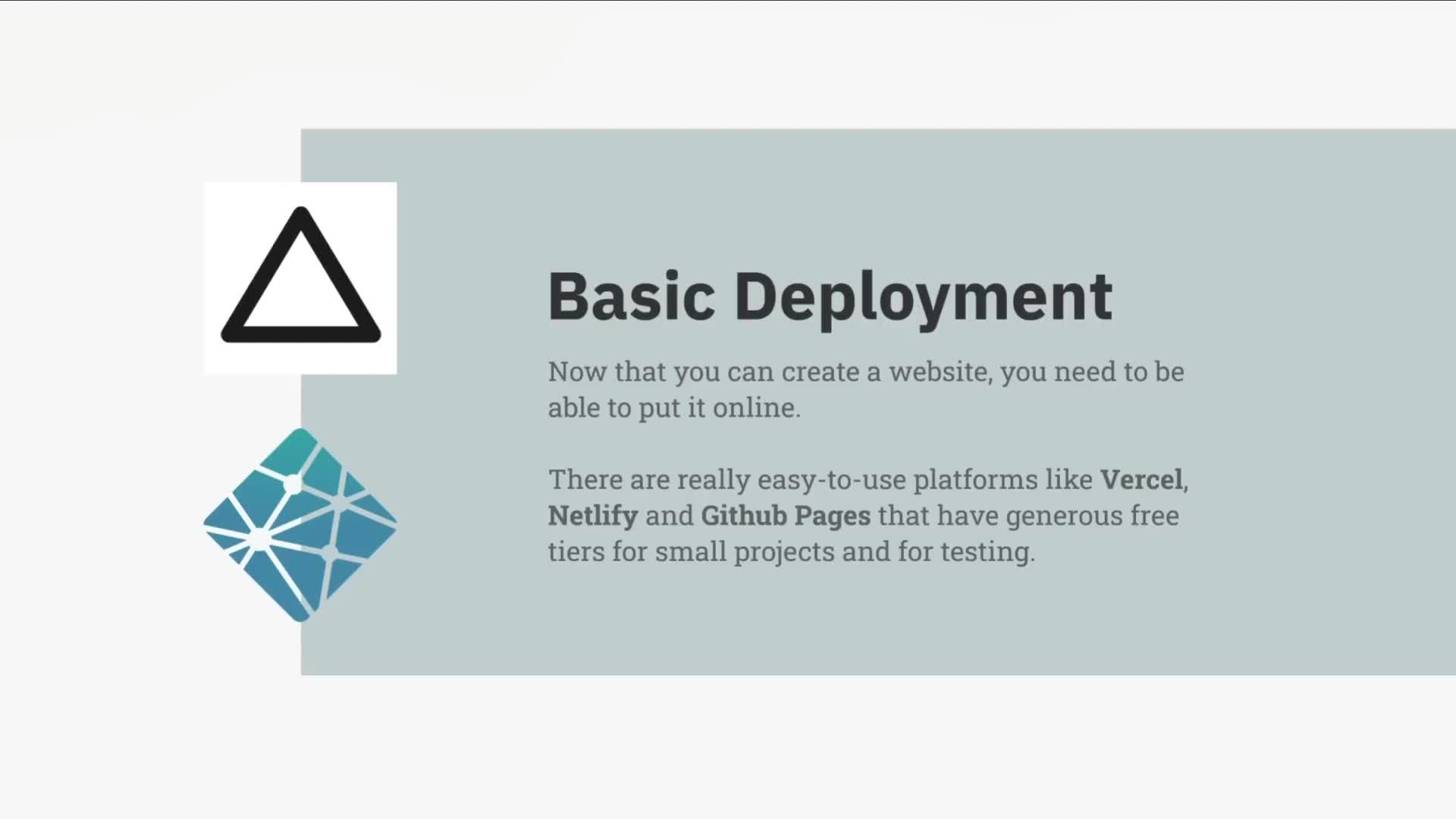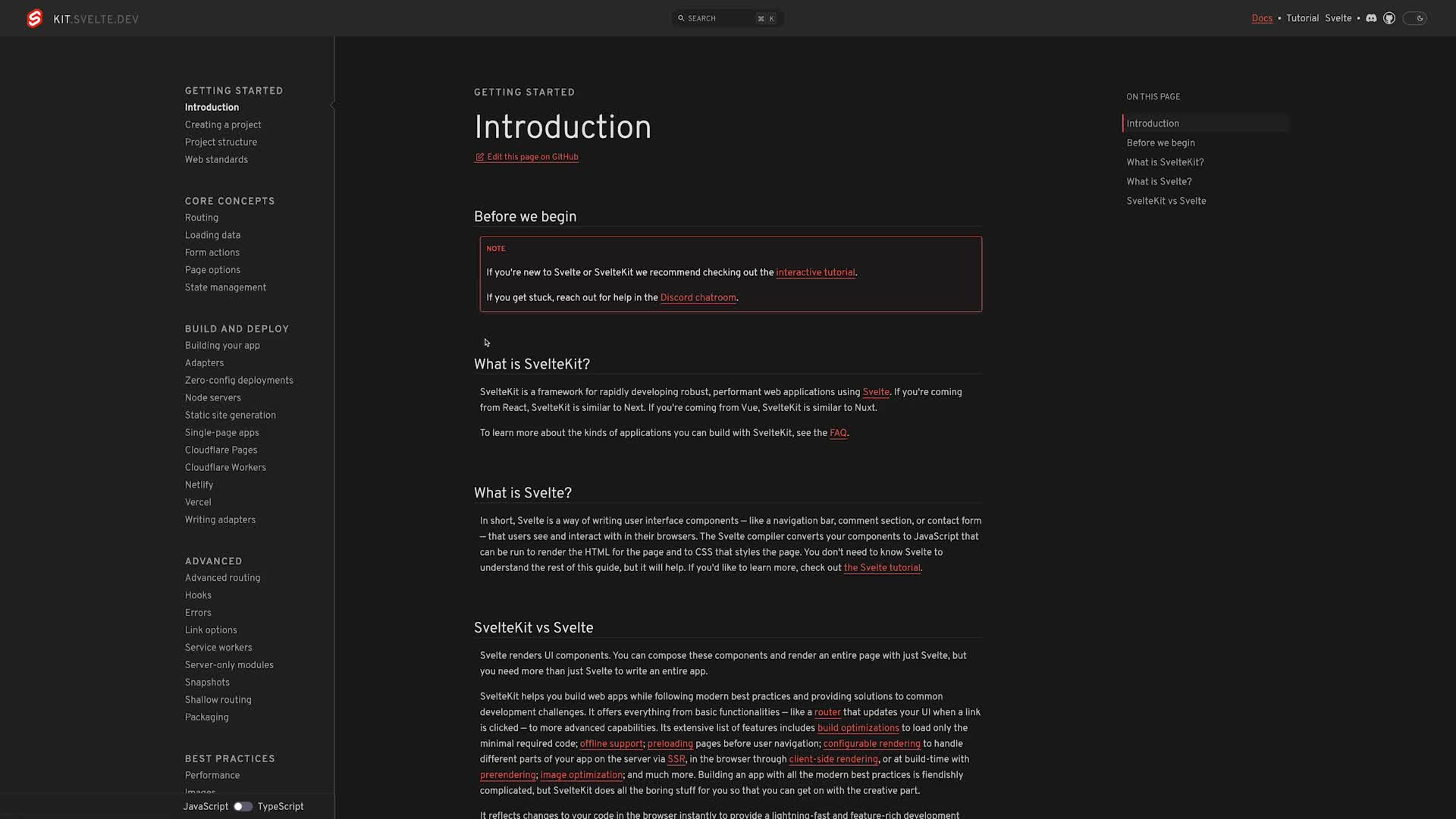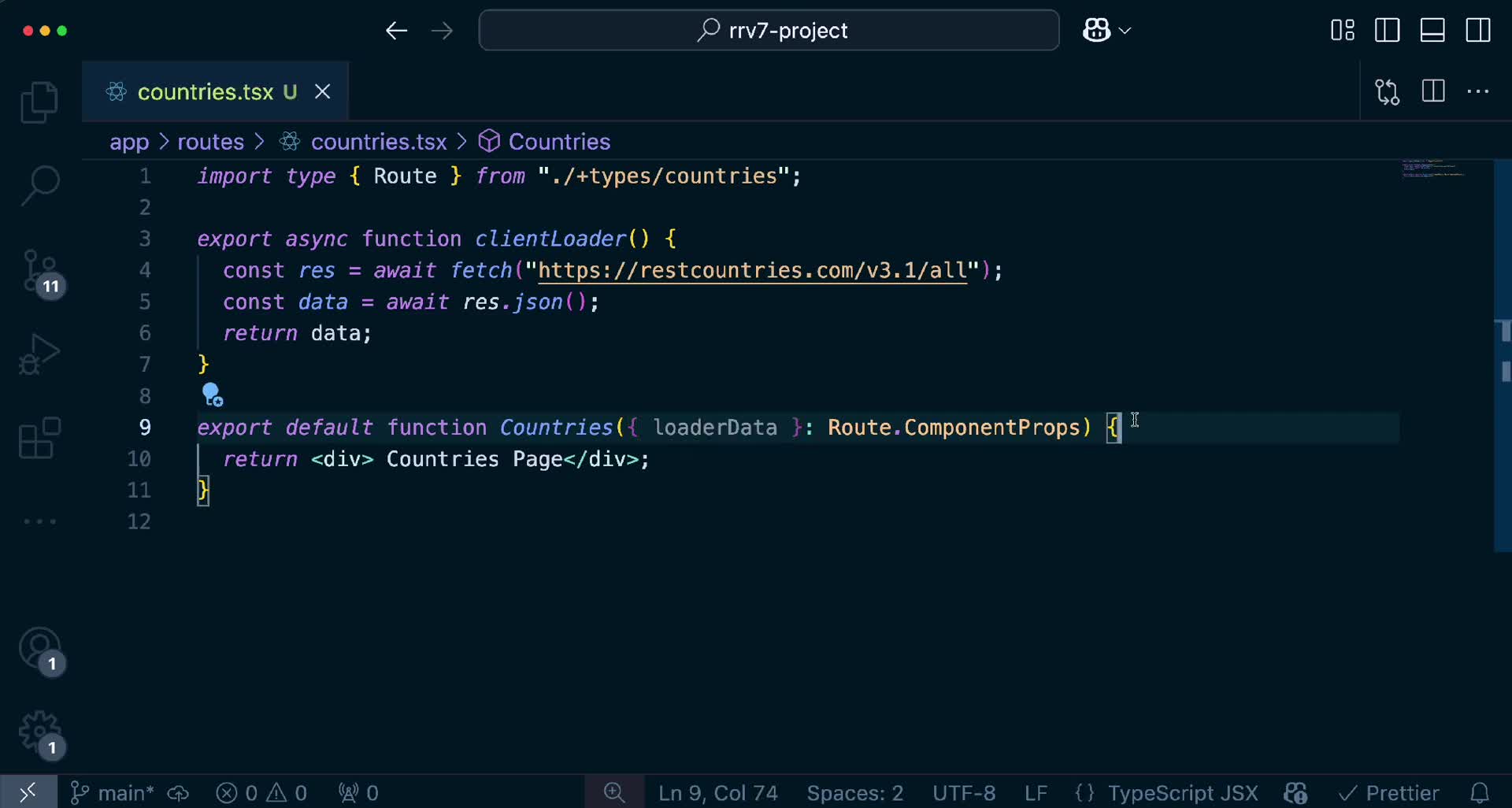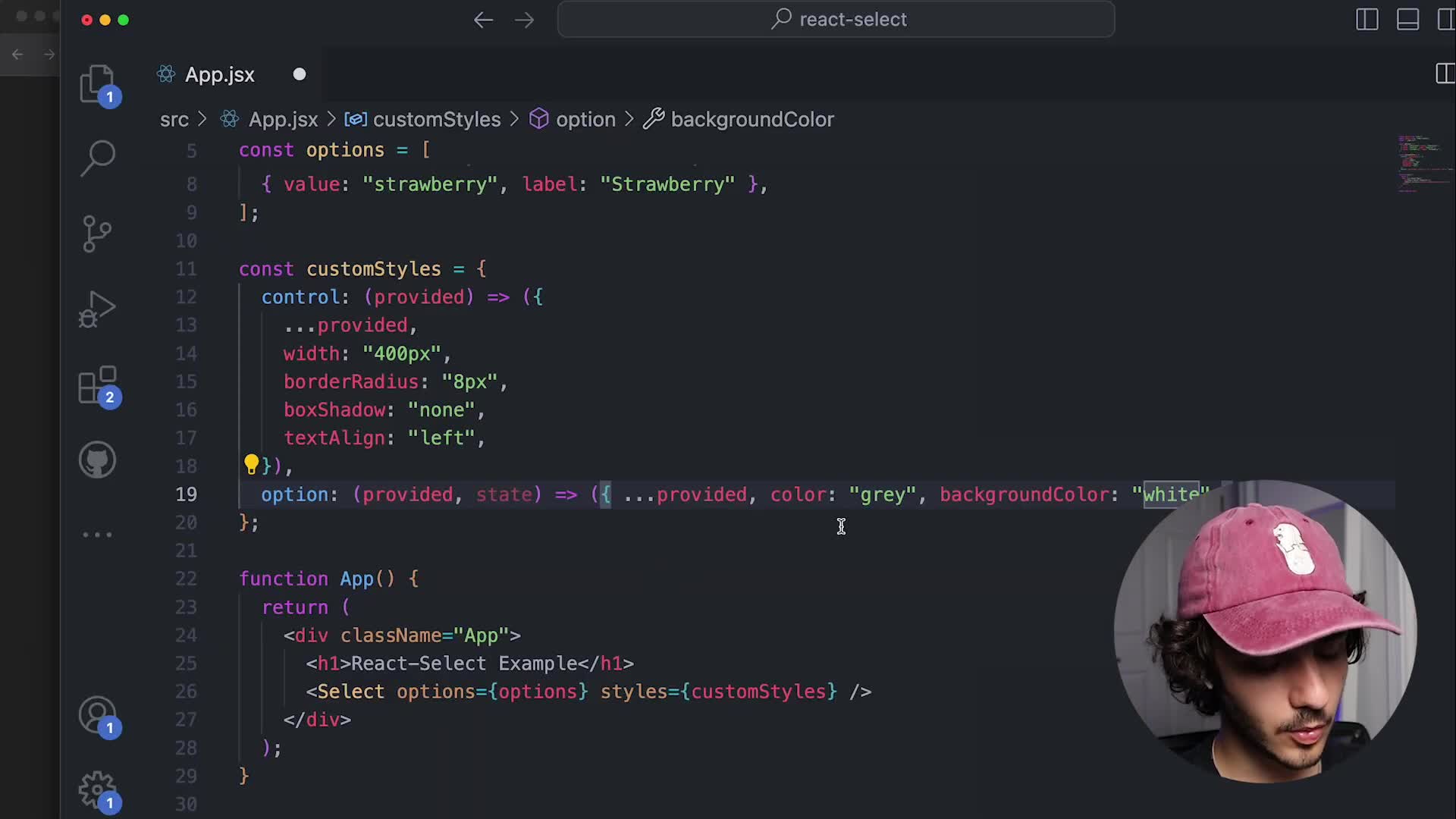React.js
Why are frameworks necessary in modern web development?
Frameworks are essential in web development because as websites become more complex, code bases grow significantly larger and harder to manage properly. While HTML, CSS, and JavaScript provide the foundation, they alone aren't sufficient for efficiently building complex websites. Frameworks like React solve this problem by providing structured approaches to organize and manage large codebases. They help developers create complex websites more efficiently by providing architecture and reusable components. For beginners and professionals alike, learning frameworks like React is crucial as they're widely appreciated by companies and considered essential in today's front-end development landscape.
Watch clip answer (00:41m)What are JavaScript frameworks and how do they help in web development?
JavaScript frameworks like React, Vue, Svelte, and Angular allow developers to create complex user interfaces by breaking them into manageable components. Each component has its own lifecycle and state, enabling a more organized approach than viewing a webpage as just HTML, CSS, and classes. Frameworks transform how we structure applications - a search box, menu, or form becomes a separate component with specific functionality. This component-based architecture helps developers create dynamic, well-organized applications where all elements work together cohesively. The choice of framework depends on personal preference, with each offering its own ecosystem of supporting software.
Watch clip answer (01:24m)What is the current state of popularity and maintenance for major JavaScript frameworks?
React is the most popular framework with 200,000+ GitHub stars and 22 million weekly NPM downloads, maintained by Facebook teams who use it internally, ensuring its future longevity. Angular follows with 90,000 stars and 3.2 million weekly downloads, maintained by Google and popular in enterprise settings. Vue has fewer job postings but strong community support with 40,000 GitHub stars and 4 million weekly downloads. Smaller frameworks like Svelte (70,000 stars, 0.8 million downloads) and SolidJS (30,000 stars, 0.2 million downloads) have dedicated followings but significantly less job market presence compared to the dominant frameworks.
Watch clip answer (08:01m)How do you implement input filtering in a React app to search through a country list?
To implement input filtering for a country list, you first create a state variable (e.g., search) to track what the user is typing. Then attach an onChange handler to the input field that updates this state with event.target.value. The filtering logic compares the search term with each country name by converting both to lowercase for case-insensitive matching. The filtered results are stored in a variable that uses JavaScript's filter method to loop through the country data and return only those countries whose names include the search term. This approach allows for real-time filtering as users type, providing immediate feedback without requiring extra clicks or form submissions.
Watch clip answer (05:33m)How do you implement a search functionality in a React countries app?
To implement search functionality in a React countries app, first create a UI component containing an input field with a placeholder like 'search by name' and an H2 title. Then establish state management by defining a state variable (e.g., 'search') to track user input with the useState hook. When typing occurs, update this state with the input's value through an onChange handler. For filtering, create a 'filteredCountries' variable that uses JavaScript's filter method to compare each country's name against the search term. The filter logic should check if the search is empty or if the country's name includes the search term, then return only matching countries to display.
Watch clip answer (04:20m)What are the key features of the React Select library for search functionality?
React Select functions as both a picker and a filter, allowing users to select from dropdown options while also filtering these options as they type. For example, typing "Strawberry" automatically filters and displays only that option from the available choices. This makes it versatile for various applications such as searching for movies or filtering users on a website. Another valuable feature is the ability for users to create new options if they don't already exist in the dropdown list. These capabilities make React Select a powerful yet lightweight tool for enhancing search functionality in React applications.
Watch clip answer (00:32m)