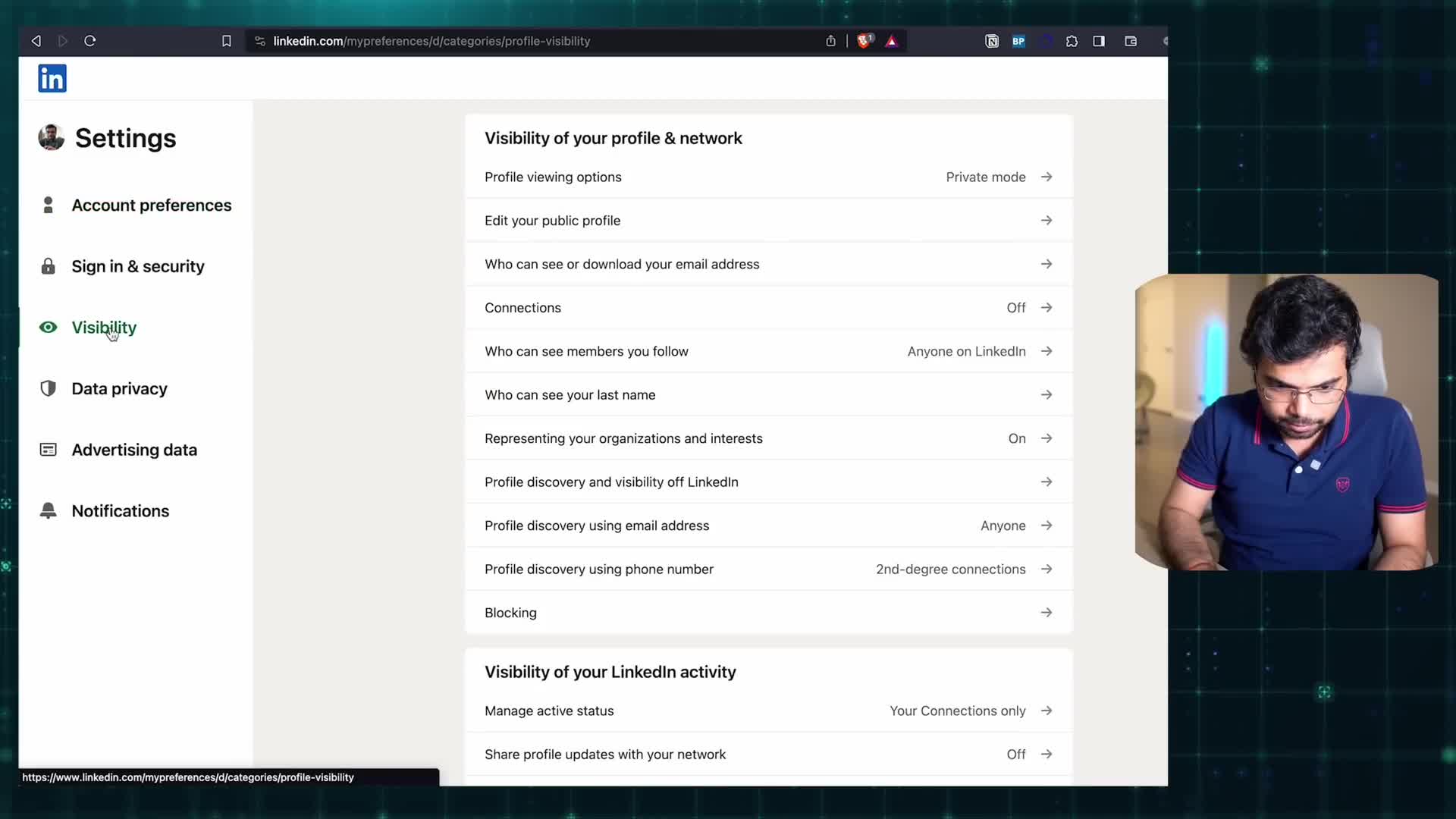Profile Optimization
How can you effectively reach out to prospects on LinkedIn to book meetings?
To effectively book meetings on LinkedIn, start by optimizing your profile with a professional smiling photo and a headline focused on how you help people rather than your job title. This increases connection acceptance rates by not immediately signaling you're a salesperson. When reaching out, use a one-sentence framework that begins with an observation about the prospect followed by a simple question to start a conversation. Avoid lengthy sales pitches. For follow-ups, use video messages or voice notes through the mobile app - these stand out because they're rarely used and clearly personalized. This approach feels more like a natural conversation than a corporate pitch, making prospects more likely to respond.
Watch clip answer (05:49m)How can I optimize my LinkedIn headline for maximum visibility to recruiters?
The headline is one of the first things people see when they come across your LinkedIn profile, making it crucial to optimize effectively. Create a single concise sentence that includes your job title and the value you bring to potential employers. Include specific details about your role, key skills, and area of expertise while avoiding generic buzzwords like 'motivated' or 'rock star.' Follow a template structure of 'Role, Skill, Interest and Value Proposition.' For students, this might look like 'Pursuing Computer Science at ABC | JavaScript, Node.js | Web Development.' For professionals, craft something like 'Data Scientist at ABC | Python, PyTorch | Helping hospitals reduce ML training costs.' This focused approach makes your headline both searchable and impactful to recruiters.
Watch clip answer (02:08m)What are the essential elements of an optimized LinkedIn profile?
An optimized LinkedIn profile requires several key elements, beginning with a professional photo that reflects your current appearance. Your headline should serve as a hook that speaks to your target job titles, while the About section needs to utilize all 2,600 available characters to effectively introduce yourself. Keyword optimization throughout the profile is crucial - from headline to recommendations - ensuring recruiters can find you using industry-relevant search terms. The experience section should go beyond a resume copy, highlighting career trajectory and achievements. Additionally, maintaining active engagement on LinkedIn through meaningful comments and thought leadership posts, along with building a robust professional network, significantly enhances your profile's effectiveness.
Watch clip answer (02:09m)How can optimizing your LinkedIn profile help with job search success?
Optimizing your LinkedIn profile can significantly increase your visibility to recruiters and boost your interview opportunities. As Asees explains, his optimized profile helped him receive interview calls from top companies like Amazon, Google, and Microsoft. The key optimization areas include customizing your URL, choosing a professional profile picture, writing an engaging headline with your job title and value proposition, and creating a keyword-rich about section targeting relevant industry terms. Additionally, having strategic skills with endorsements and showcasing work samples in your featured section can make your profile stand out. Most of these optimizations can be implemented within a few hours while providing lasting benefits to your job search process.
Watch clip answer (05:53m)How can I control whether LinkedIn notifies my network about profile updates?
LinkedIn previously had a default setting that automatically notified your network about profile changes (like updating education or experience), which many users found annoying. This is no longer the default setting. To ensure people don't receive automatic notifications when you make updates, go to the Visibility section of your privacy settings and find 'Share profile updates with your network.' Turn this setting off to prevent automatic notifications about key profile changes, work anniversaries, or job updates. Instead, you can choose to announce these changes manually through LinkedIn posts when you prefer to share them.
Watch clip answer (01:24m)What are the most important elements to optimize on your LinkedIn profile?
According to LinkedIn Profile Strategy Expert Natasha Vilaseca, there are two critical elements to optimize on your LinkedIn profile. First, create a personalized URL by removing random numbers and letters, ideally using your name. This can be done through the edit URL feature in the top right corner of your profile. Second, ensure you have a professional headshot and banner image. A clear, high-quality profile photo with a white background increases your profile visibility by up to 21 times and makes you 30 times more likely to receive messages compared to profiles without photos. These simple optimizations make you appear more professional and significantly improve your networking effectiveness.
Watch clip answer (03:08m)