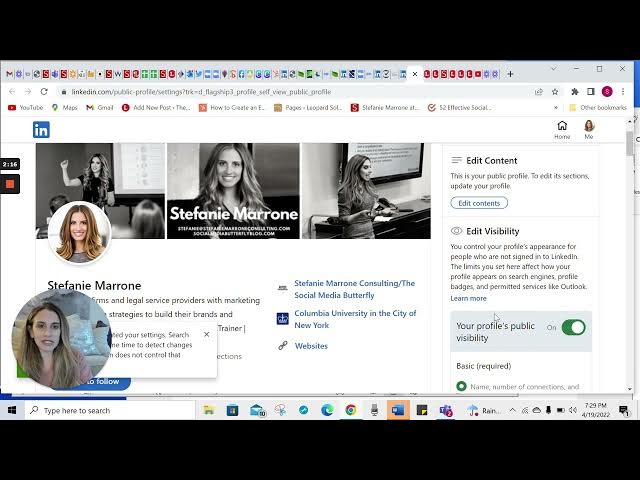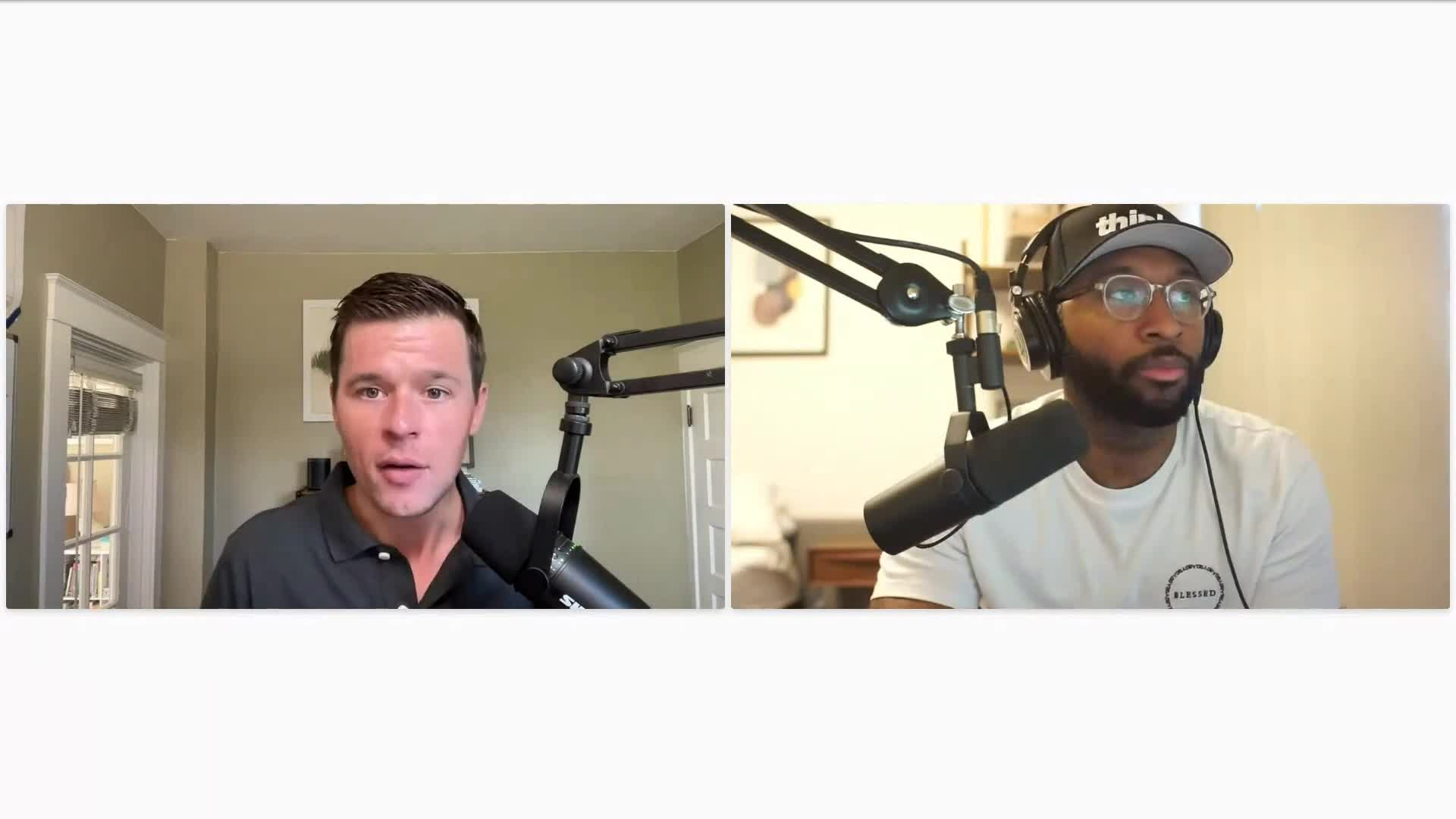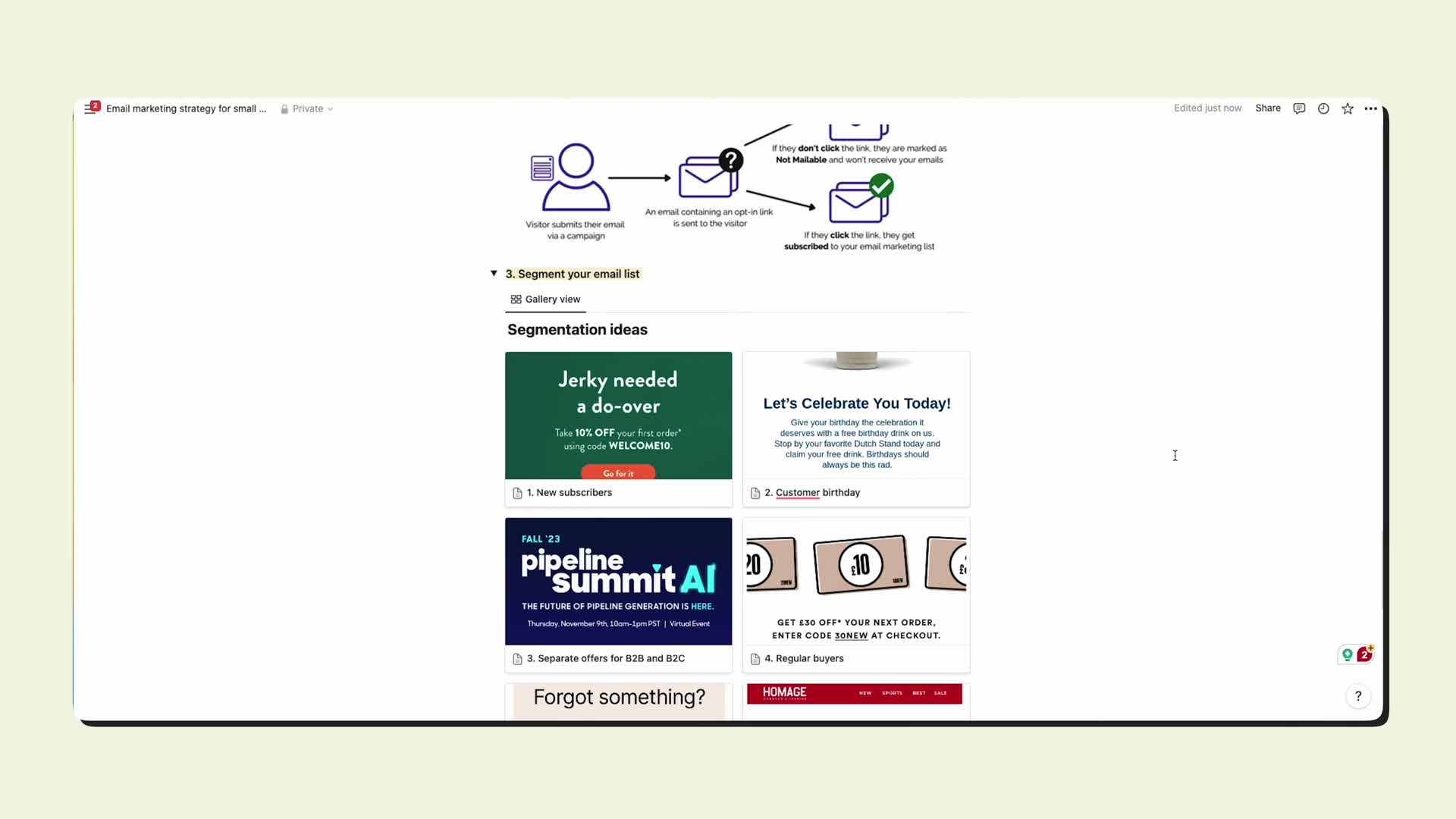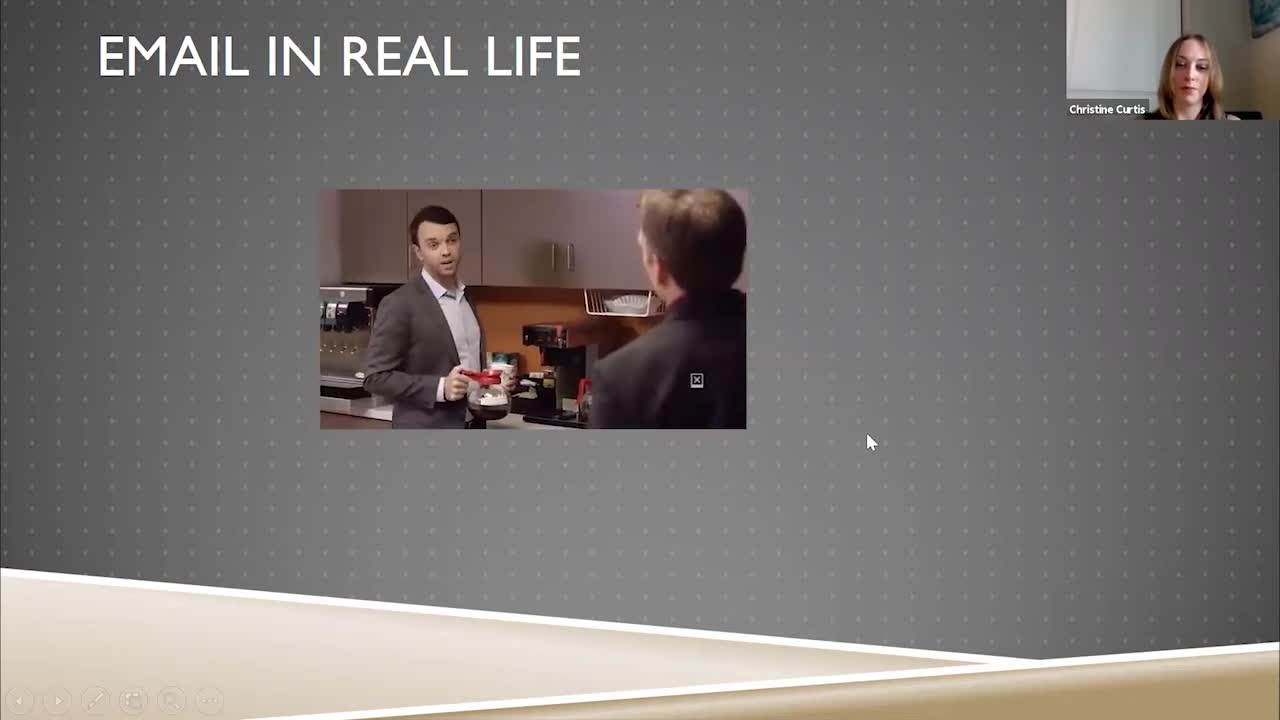Professional Communication
How can I control what information is visible on my LinkedIn public profile?
LinkedIn allows users to customize their profile visibility through dedicated settings. Users can view their profile as others see it when not connected to them, and adjust which elements are visible to the public versus connections. You can toggle specific profile sections like experience details, education information, and even your profile photo visibility using simple switches. While basic information is required to be public, you can limit certain sections from appearing to non-connections or the general internet audience. This control allows for privacy management while still maintaining a professional online presence.
Watch clip answer (02:03m)What is the most effective way to reach out to potential mentors?
When seeking mentors, avoid general requests like 'Can I pick your brain?' Instead, be very specific about what you're trying to learn. Present clear options you're considering and ask for their expertise on which path might be best. Demonstrate that you've thought through the scenario and are reaching out for a specific reason related to their meaningful experience. Specify a reasonable timeframe (15-30 minutes) and show respect for their time. The more specific and thoughtful your approach, the more you increase your odds of success in establishing a mentoring relationship.
Watch clip answer (00:53m)How can I make my LinkedIn posts more visually appealing and effective?
The key is understanding that on LinkedIn, how you present your content is just as important as what you say. Top creators utilize white space effectively to make their messages stand out, similar to how a high-end restaurant presents food beautifully rather than jumbled together. Most users' posts resemble a cluttered mess, while successful content has strategic spacing that lets each point shine. To implement this technique, read your content aloud and add line breaks wherever you naturally pause. Also, ensure your writing sounds conversational by adjusting any unnatural phrasing to match how you'd actually speak, as people connect with authentic communication.
Watch clip answer (01:01m)How can small businesses design professional HTML emails without coding skills?
Today's email marketing tools offer ready-to-use HTML templates that automatically generate code, allowing businesses without web designers to create professional-looking emails. These tools enable customization without requiring coding knowledge, making them ideal for small teams wanting polished email campaigns. For those comfortable with HTML who want more control, most email platforms allow importing custom templates. There are numerous free HTML templates online that can be tailored to fit specific brand requirements. Alternatively, those seeking to create emails from scratch would need advanced HTML knowledge or developer assistance. Regardless of approach, it's essential to design with a mobile-first mindset to ensure responsiveness across different devices.
Watch clip answer (00:48m)What do you need to start an email newsletter?
To start an email newsletter, you need an email marketing service provider like ConvertKit, Glodesk, Mailchimp, or ActiveCampaign. ConvertKit offers a free plan for up to 10,000 subscribers. You also need a device to type on (phone or computer), your brain, and Wi-Fi. No complicated tech gear, cameras, or expensive equipment is required. The essentials are simple, making newsletters accessible for most content creators, especially introverted ones who prefer behind-the-scenes communication rather than fighting with social media algorithms.
Watch clip answer (13:10m)What are some common pitfalls in student emails to professors?
Professor Christine Curtis highlights several common pitfalls in student emails to professors. One major issue is including excessive personal information, as demonstrated in an example where a student shared unnecessary details about their stomach flu symptoms. Another problem is prioritizing other classes over the professor's class, such as telling a professor you'll miss their class to study for another exam. Additional email mistakes include failing to use a proper subject line, not signing the email, and sending messages to unintended recipients (as in the case where a student accidentally emailed 1,200 classmates). Curtis emphasizes that effective student emails should be concise, respectful, properly formatted with a signature, and directed only to relevant parties.
Watch clip answer (05:19m)