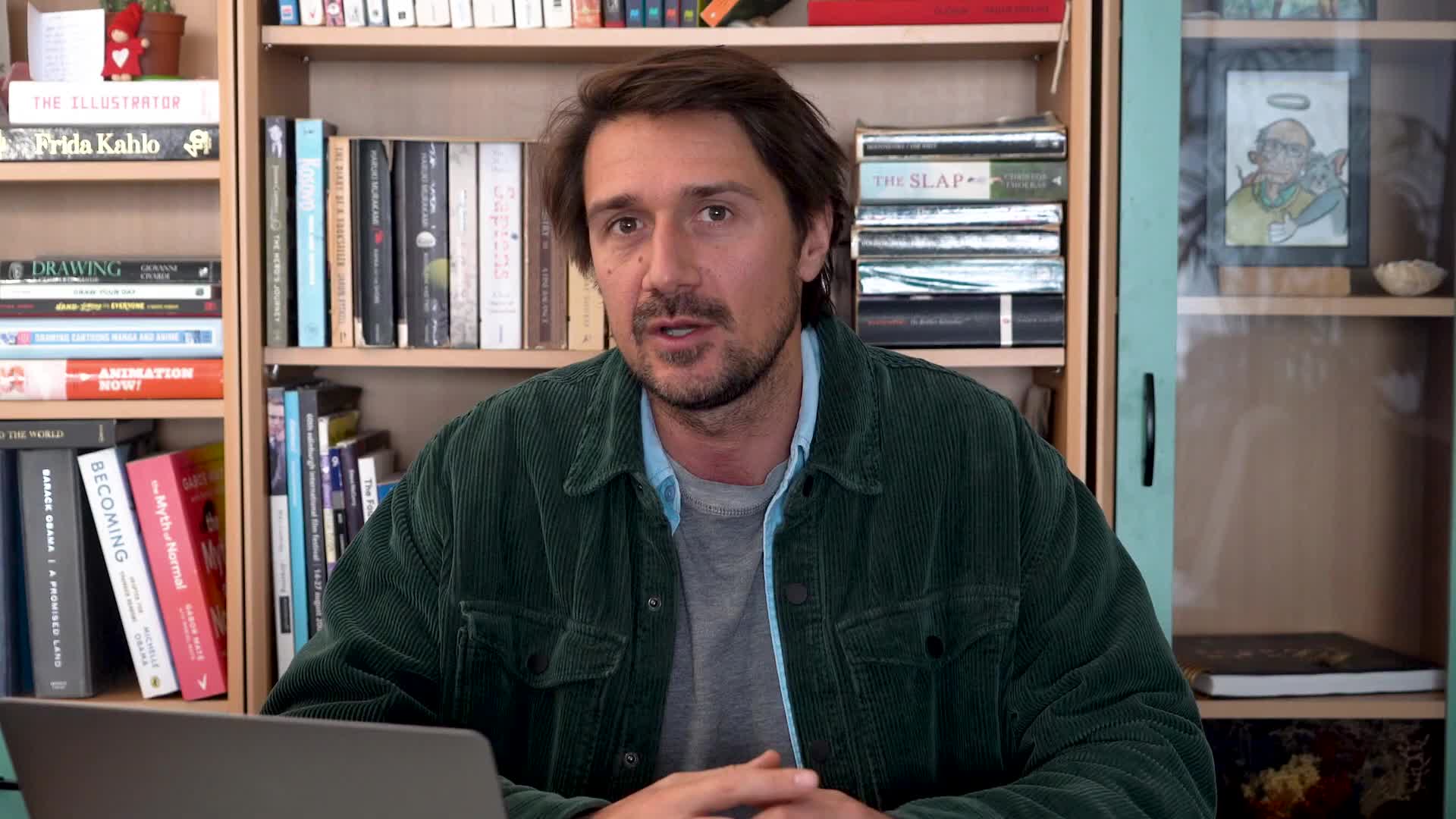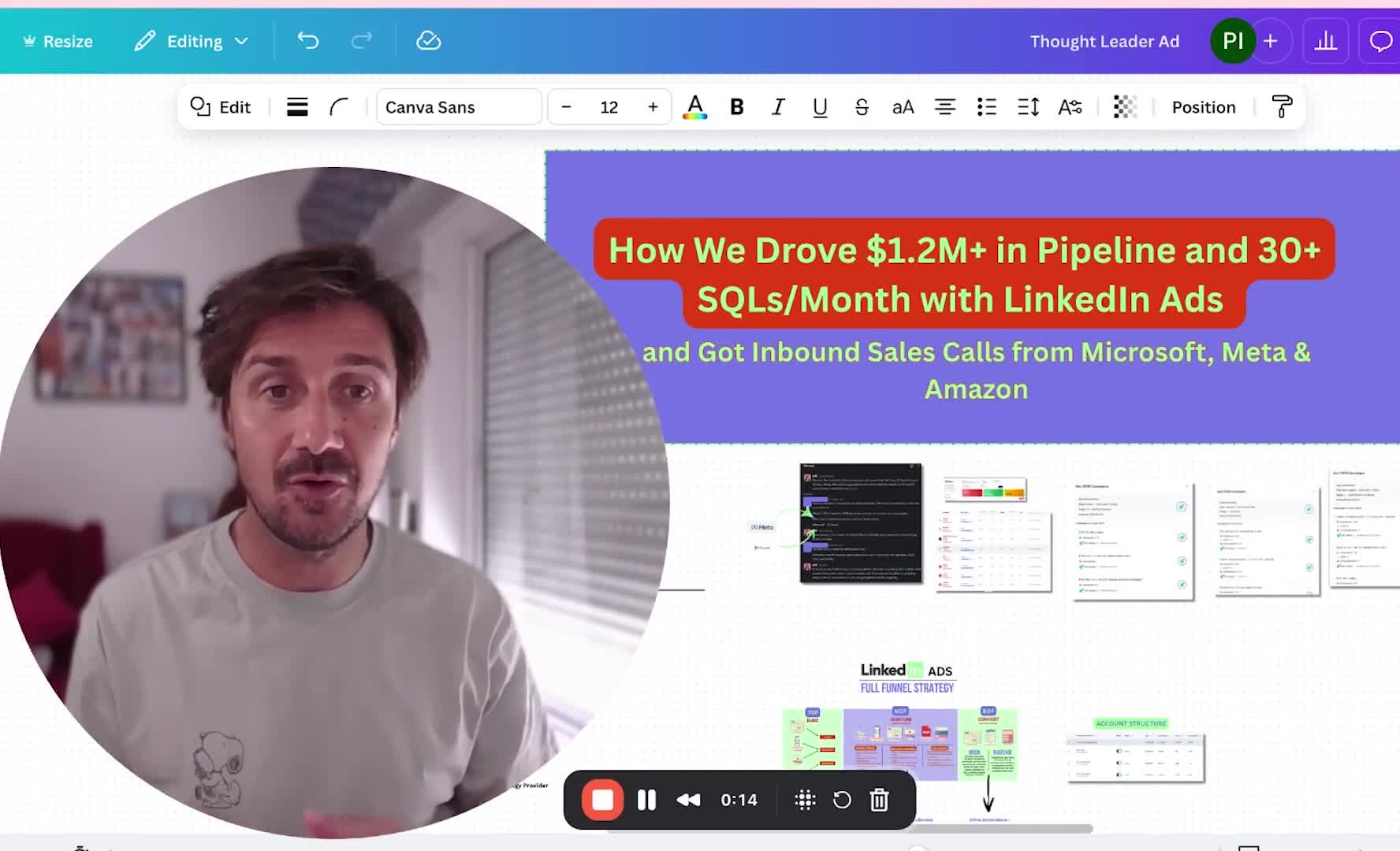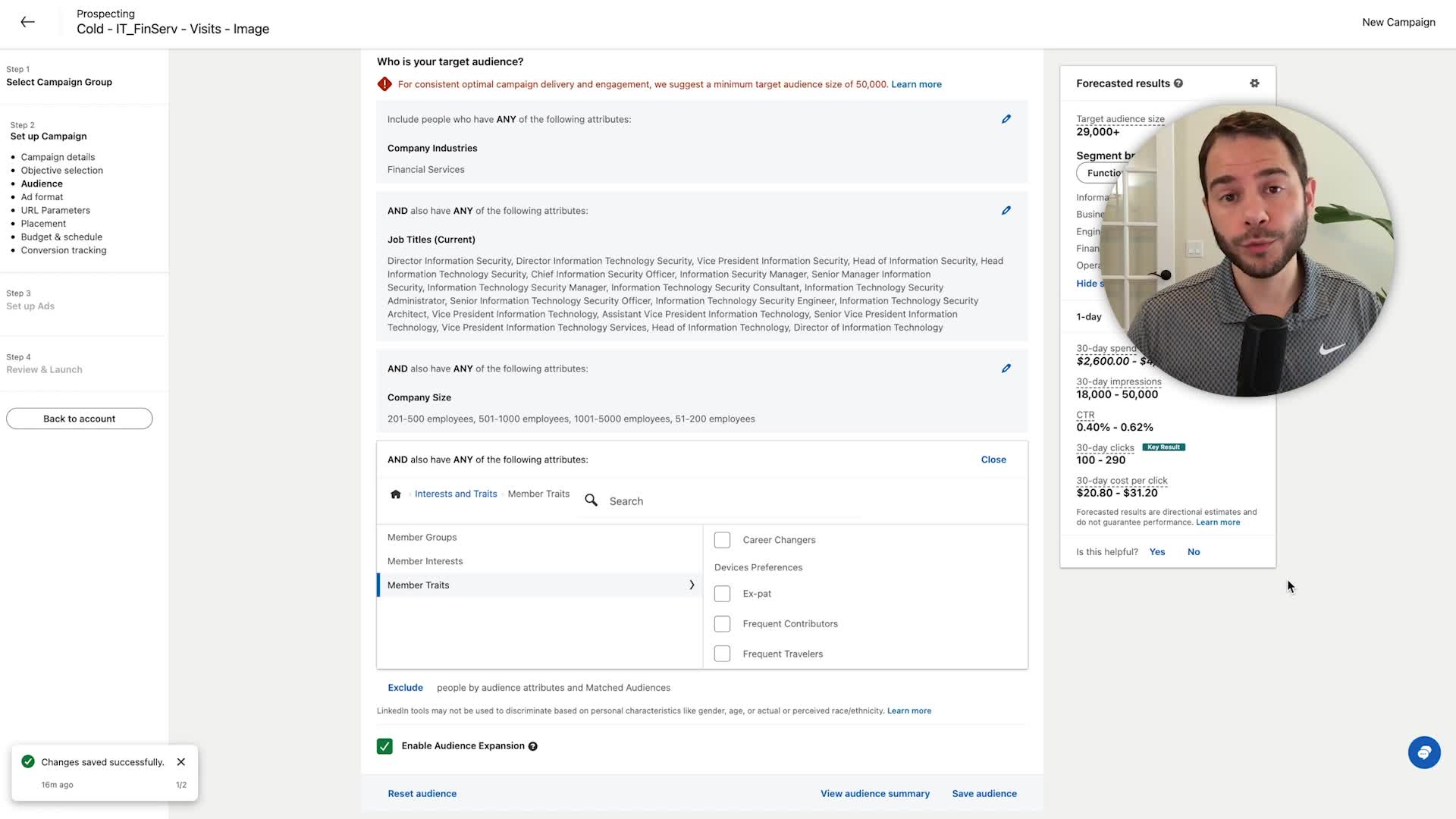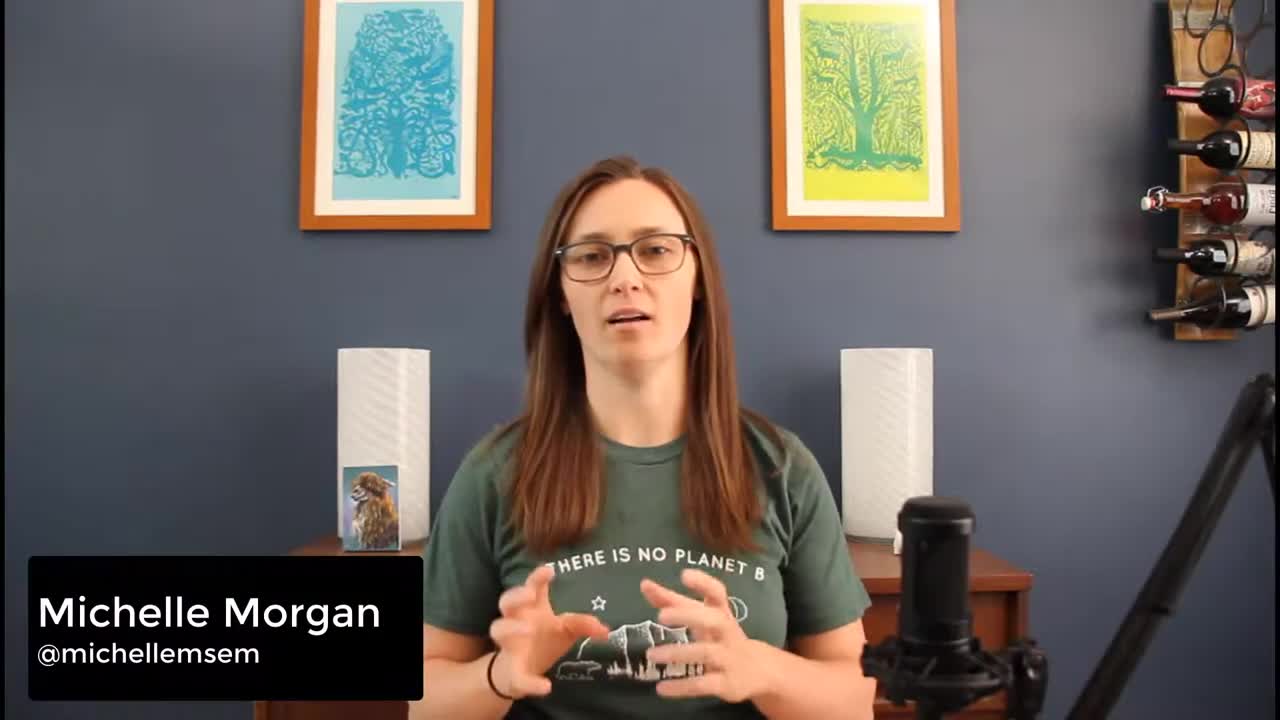Marketing Strategy
What is the viral legion post strategy for LinkedIn ads in 2025?
The viral legion post strategy is a game-changing approach for LinkedIn ads in 2025 that reimagines traditional lead magnets. It involves creating genuinely valuable content that encourages engagement through likes and comments, which helps the post go viral. Unlike outdated lead magnets that yield high cost-per-lead, these posts provide significant value upfront, prompting users to engage before accessing additional resources. The strategy consists of three parts: creating valuable content from your personal profile, turning the viral post into a thought leadership ad, and targeting specific audiences. Since these ads appear like regular posts rather than advertisements, they generate higher engagement and reduce costs while building a pipeline to high-quality leads.
Watch clip answer (05:41m)What is LinkedIn's most effective AI-based advertising feature?
LinkedIn's most effective AI-based advertising feature is Predictive Audiences. This feature works similarly to Facebook's lookalike audiences, finding individuals who behave like audiences you provide. When given a list of current and past customers, LinkedIn identifies people who exhibit similar behaviors and interests. AJ Wilcox, a LinkedIn ads expert, notes that Predictive Audiences consistently delivers higher engagement and conversion rates compared to seed lists. This AI-powered tool leverages Microsoft's substantial AI investments to help marketers create more targeted campaigns that resonate with potential customers who share characteristics with their existing customer base.
Watch clip answer (00:53m)How can I effectively scale my LinkedIn advertising campaigns?
To effectively scale LinkedIn ad campaigns, first separate your cold and retargeting audiences by excluding retargeting audiences from cold campaigns to ensure each targets the appropriate prospects. Identify top-performing segments based on industry, job title, or geography, then allocate more budget to these high-performers. Strategic budget optimization is crucial - focus spending on Tuesday through Thursday when LinkedIn traffic is highest, while potentially lowering bids on weekends. Remember LinkedIn can spend up to 50% more than your set budget on any given day. Finally, regularly refresh ad creatives as you scale, since higher spend accelerates ad fatigue, and utilize bulk actions functionality to efficiently manage multiple campaigns.
Watch clip answer (04:34m)How did Phil generate significant pipeline and qualified leads using LinkedIn Ads?
Phil generated $1.2 million in pipeline and over 30 SQLs monthly through strategic LinkedIn Ads campaigns targeting major companies like Microsoft, Meta, and Amazon. The results have been remarkable, with initial pipeline value of $1.3 million expanding to $8.8 million in potential deals. The ROI has been exceptional - approximately $400,000 in forecasted revenue from just $30,000 in ad spend. Phil implemented a full-funnel approach, utilizing bottom funnel retargeting combined with content-driven lead nurturing to secure high-value meetings with enterprise clients.
Watch clip answer (00:34m)Why should you turn off audience expansion in LinkedIn ads?
Audience expansion should be turned off because it allows LinkedIn to target people beyond your specifically defined audience parameters. While this feature helps LinkedIn deliver your full budget, it undermines one of LinkedIn's primary strengths - precision targeting. With audience expansion enabled, LinkedIn makes several hops outside your carefully crafted targeting criteria, potentially reaching users who aren't your intended audience. For advertisers who spend significant time defining their exact target audience, this defeats the purpose of LinkedIn's powerful specific targeting capabilities, which distinguish it from other platforms like Facebook or Google where reaching precise audiences is more challenging.
Watch clip answer (06:05m)How do you set up a LinkedIn sponsored message campaign?
To set up a LinkedIn sponsored message campaign, start by clicking 'Create Campaign' and selecting 'Website Visits' as your objective. Choose a targeted audience based on location, language, and other demographics. Set a competitive bid (around the recommended range of 20 cents per send) to ensure your message reaches inboxes, as LinkedIn limits sponsored messages to about once monthly per user. When creating the message, carefully select a credible sender who logically fits the message's purpose. Craft a concise subject line (up to 60 characters) and message text (ideally around 500 characters, not exceeding 1500). Use bullet points rather than paragraphs for readability, and include up to three embedded links to direct recipients to your desired destinations.
Watch clip answer (06:57m)