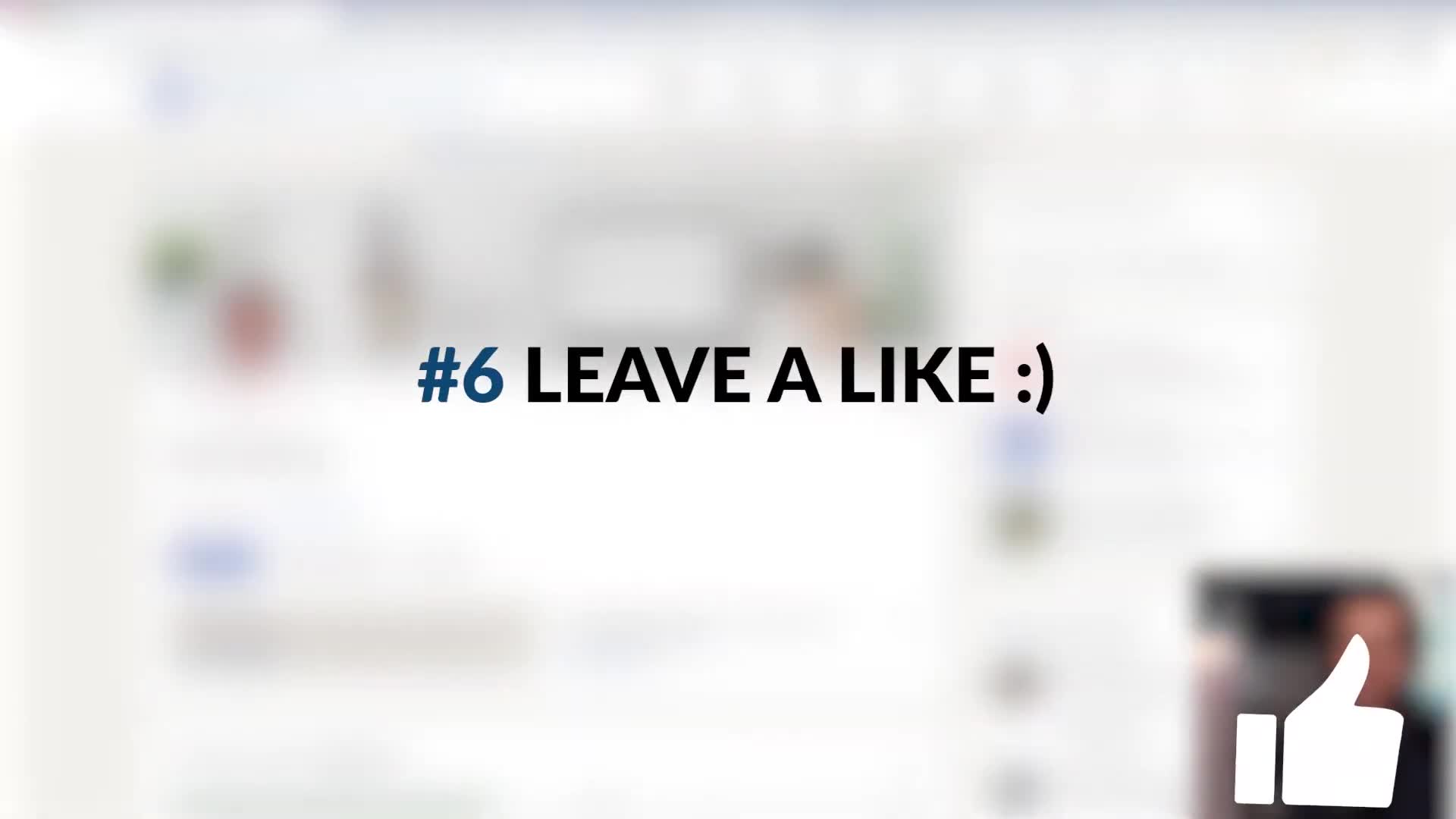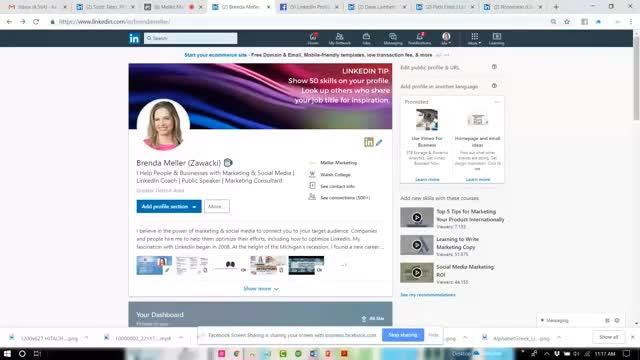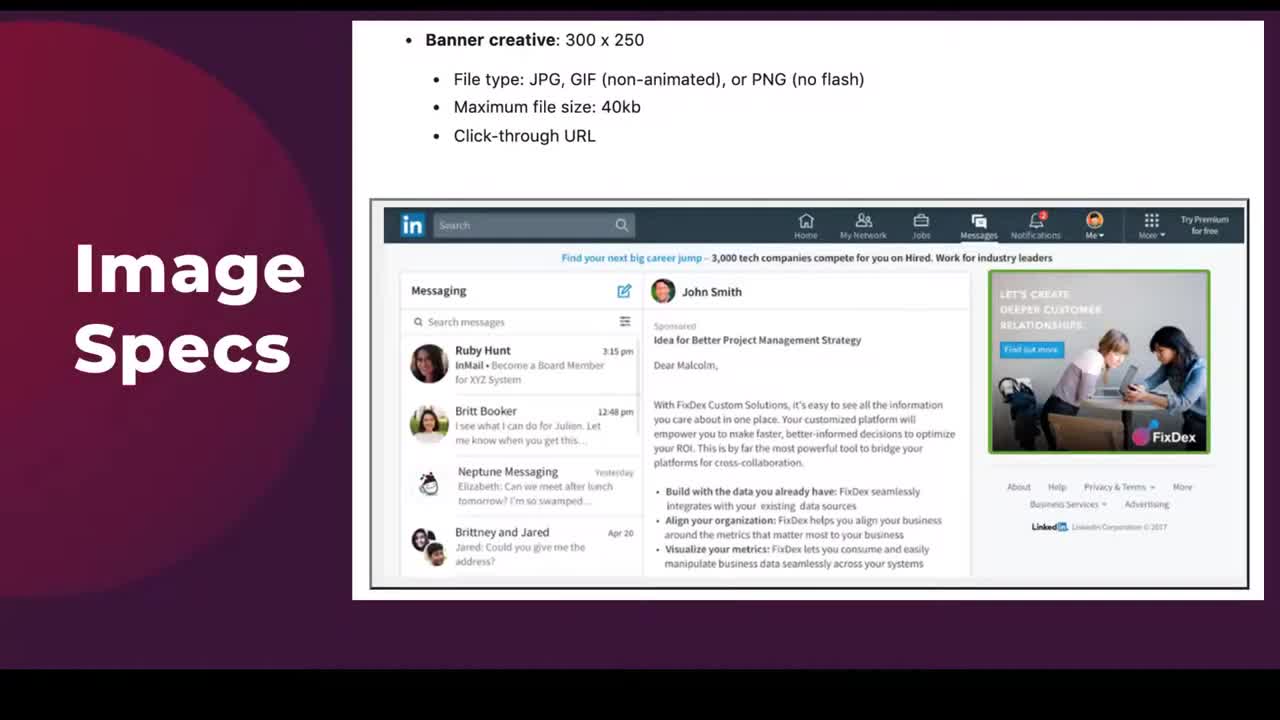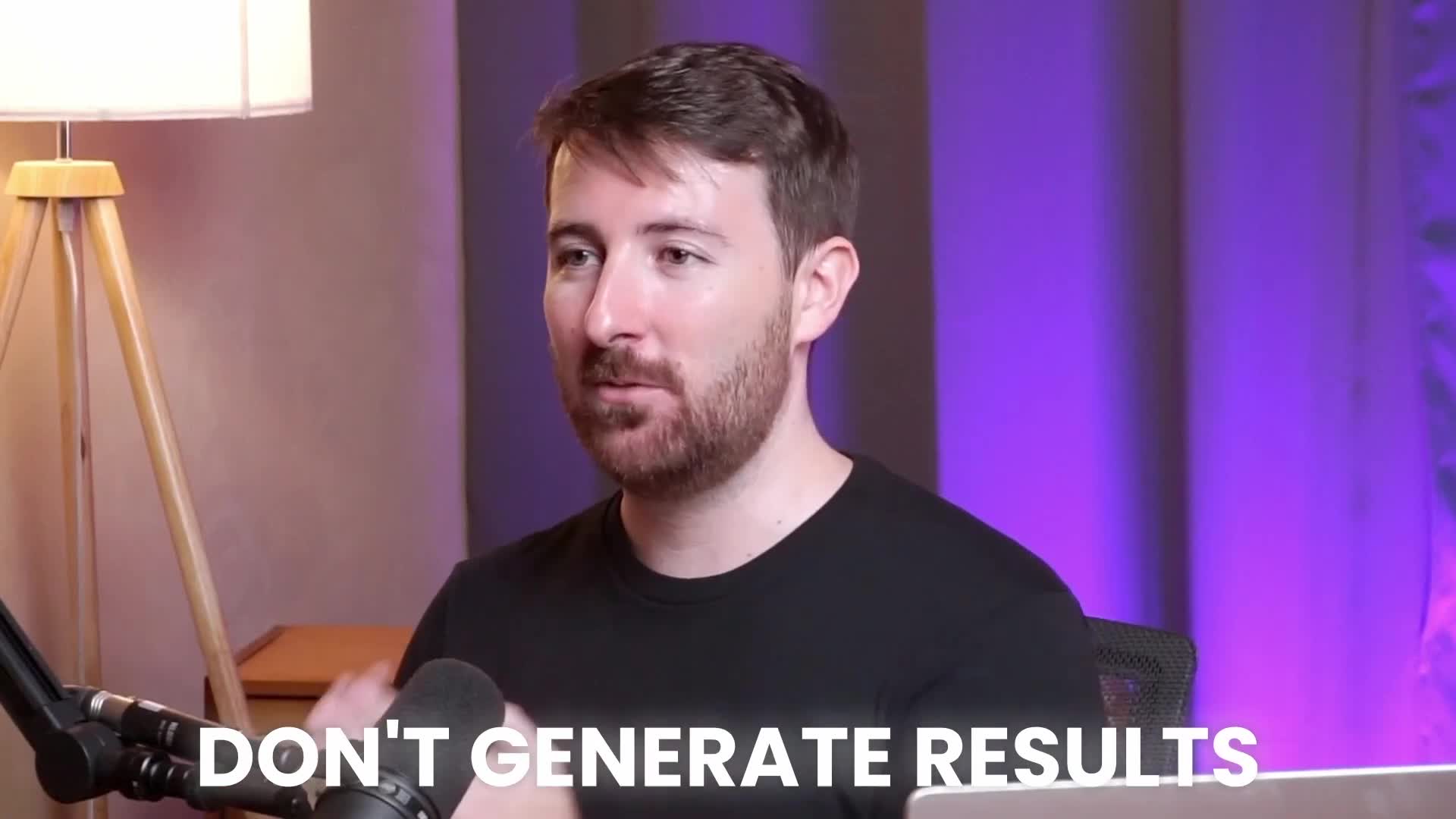LinkedIn Headline
How can you control who sees your LinkedIn profile and your profile viewing privacy?
LinkedIn offers several privacy settings to control profile visibility. First, you can manage what non-connections see by clicking on 'Public Profile and URL' and adjusting visibility settings for specific profile sections. By default, non-connected users can only see basic information like your name, headline, and connections count. Secondly, you can control your profile viewing privacy by going to Settings and Privacy > Visibility > Profile viewing options. You can choose to show your full identity when viewing profiles, display only private profile characteristics, or browse completely anonymously as an 'Anonymous LinkedIn Member.' This prevents others from knowing when you've viewed their profiles.
Watch clip answer (00:22m)How can I optimize my LinkedIn profile's work experience and skills sections?
For the work experience section, use dynamic action verbs like 'collaborated,' 'narrowed,' and 'reduced' at the beginning of each sentence. Quantify your achievements with measurable metrics to illustrate your value. Include 2-3 sentences that provide an overview of what each job entailed, and list outcomes using hyphens to show impact and purpose in your roles. You can also upload supporting documents like presentations or PDFs to validate your claims. For the skills section, strategically add relevant keywords related to positions you're targeting (up to 50 skills). Members with five or more skills listed are 33 times more likely to be contacted by recruiters and receive 70 times more profile views.
Watch clip answer (01:42m)Why is it important to optimize the first sentence of your LinkedIn summary for mobile viewing?
When viewing LinkedIn profiles on mobile devices, only about three lines of your summary are visible before being cut off with a 'show more' option. This makes the first sentence crucial as it's what most viewers will see initially. Brenda emphasizes making this opening compelling enough to encourage visitors to stay on your profile and click 'show more.' Additionally, providing comprehensive content in your summary improves your visibility in LinkedIn search results, as the platform's algorithm favors profiles with more detailed information.
Watch clip answer (00:52m)How can college students effectively create content on LinkedIn?
When creating posts on LinkedIn, college students have numerous opportunities because there isn't a large volume of content on the platform. Most users simply set up profiles and scroll without actively contributing. This creates a significant advantage for content creators. By publishing posts regularly throughout the week, students can generate substantially more views than expected. This engagement helps build visibility and strengthen professional networks on the platform, making content creation a valuable strategy for college students looking to establish their personal brand and improve their job prospects.
Watch clip answer (00:05m)What are the best practices for creating effective LinkedIn Sponsored Messaging Campaigns?
When creating LinkedIn Sponsored Messaging Campaigns, use a credible sender where the message logically aligns with the sender's persona to maintain authenticity. Structure messages with hyperlinks to increase engagement and keep body text under 500 characters with an easily skimmable format using short segments, bullet points, and minimal text blocks. Offer memorable, exclusive content that users can't get elsewhere—such as special event invitations or unique discounts—to justify the inbox presence. Rather than focusing on open rates (which typically hover around 50% and include false positives), concentrate on engagement metrics that better indicate campaign success. This approach creates value and makes your message stand out in users' inboxes.
Watch clip answer (03:11m)What is the step-by-step process for creating engaging LinkedIn posts?
The process starts with finding unique insights by analyzing audience problems, personal experiences, or backstory. Next, develop a single clear idea or angle for each post, following the 'one post = one idea' rule to maintain focus. Structure your post with a clear format using frameworks like PAS (Problem-Agitate-Solution) or storytelling techniques. Craft a compelling hook in the first two lines that triggers interest, explains what the post is about, and makes readers feel concerned. Finally, write simple, accessible content that delivers on your hook's promise, and consider adding visual elements like infographics or images to enhance engagement.
Watch clip answer (00:27m)