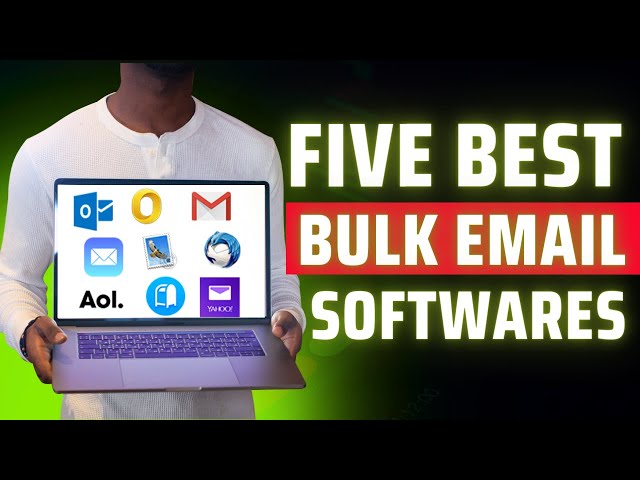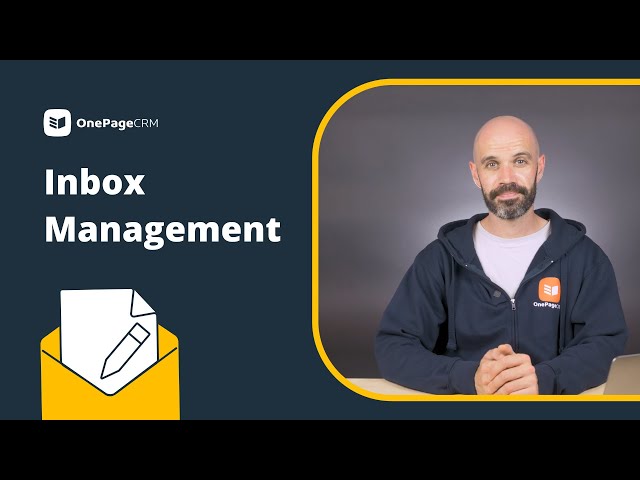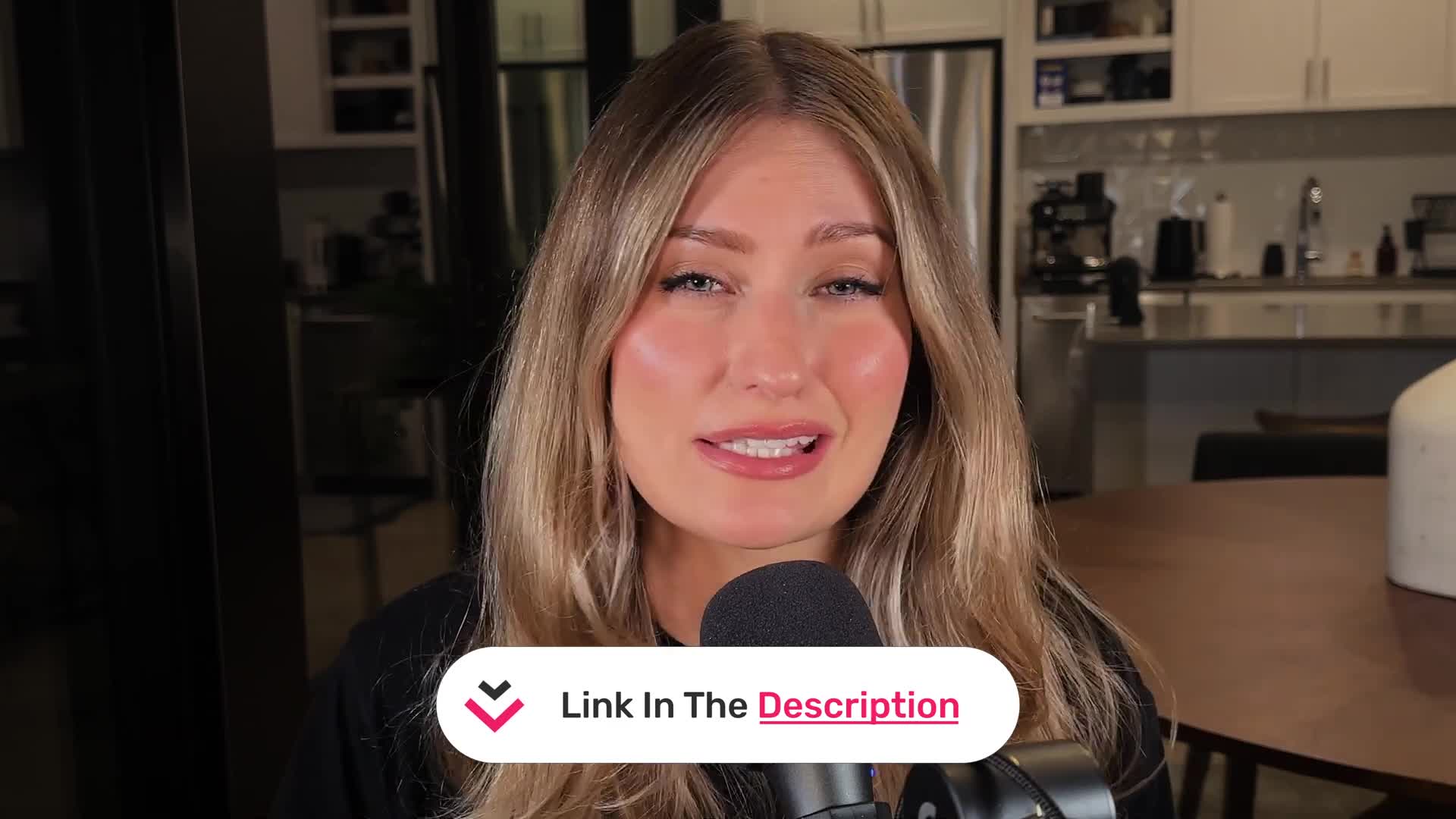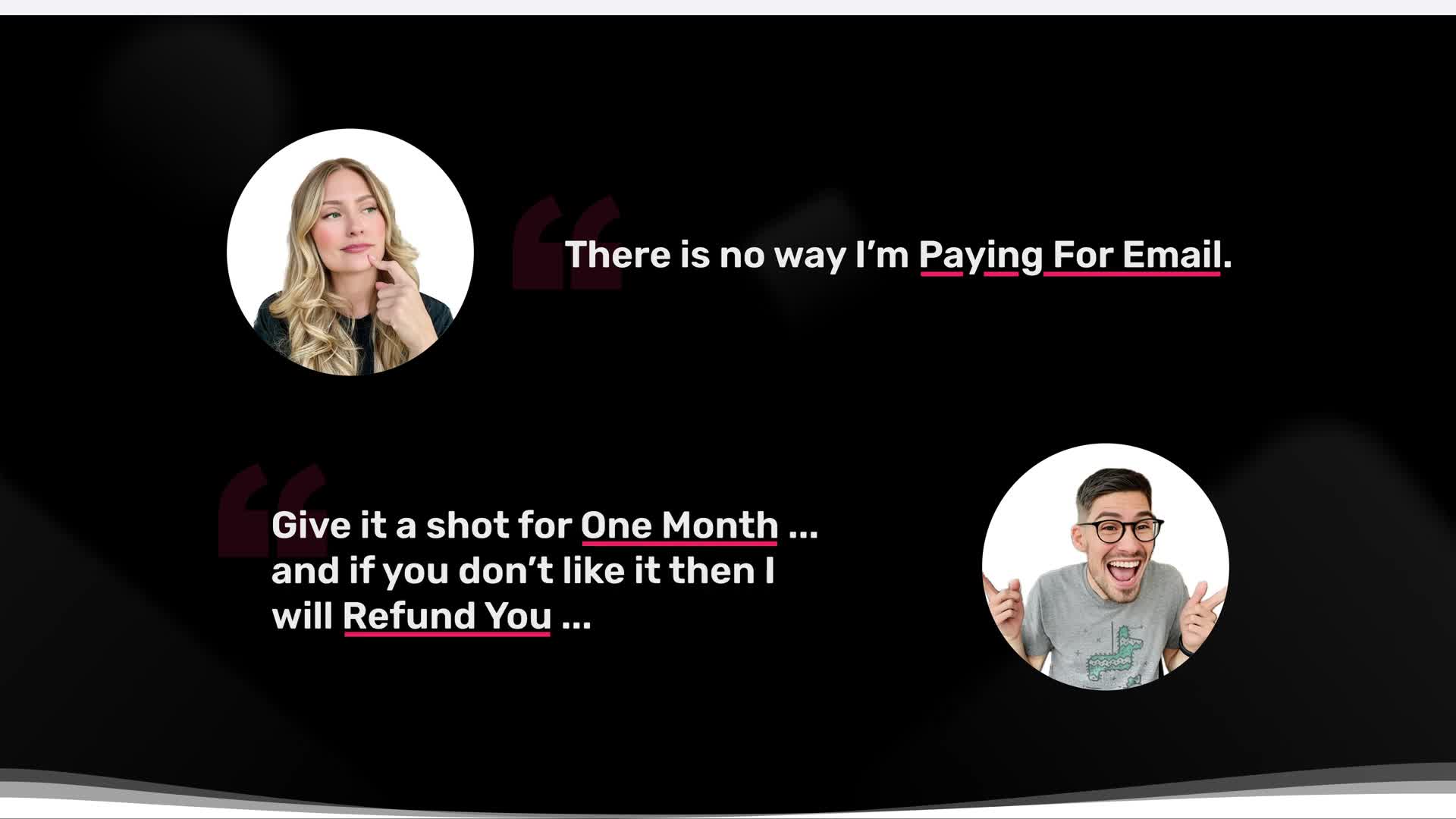email management
What are some free tools for sending bulk emails?
The clip highlights three main free email marketing tools: Gmax, Snob IO, and Woodpecker Co. Gmax is beginner-friendly with features like email verification, inbox tracking, and domain integration. It connects with Gmail to send personalized emails. Snob IO offers email finding, verification, and warm-up capabilities, while Woodpecker Co is excellent for cold outreach with tracking features showing if recipients open your emails. All three tools offer free plans to start with, allowing users to test functionality before committing to paid versions.
Watch clip answer (08:57m)What are the most effective tools for lead generation and collecting first-party data?
According to Neil Patel, tools and calculators are extremely effective for lead generation and first-party data collection, working better than other options. Quizzes rank second in effectiveness, while surveys also perform well. These interactive elements enable marketers to gather valuable customer information directly. Once this data is collected, it's crucial to leverage your email list to communicate with customers regularly. As Patel shares through John Reese's story, an engaged email list functions like an ATM—providing revenue on demand through strategic email campaigns.
Watch clip answer (01:24m)How does OnePage CRM improve email management for teams?
OnePage CRM streamlines email management by storing emails for each contact separately yet accessible to the entire team. This organization allows team members to see all client communications in one place, whether sent by themselves or colleagues, and set reminders for follow-ups. The system prioritizes work efficiency by only syncing emails from CRM contacts, ensuring private communications remain private. It functions as a fully operational inbox where teams can send, receive, and track emails, use templates, send bulk emails, collaborate on drafts, and schedule communications—all while maintaining privacy controls for sensitive threads.
Watch clip answer (00:59m)What are the best email providers for sending bulk emails over 500 emails per day?
For sending over 500 emails daily, you need to switch from regular email services like Google Workspace (which has limitations of approximately 750 emails per day) to specialized email providers. These providers come in three categories: basic providers like Mailchimp for simple newsletters and list management, automation-focused providers like HubSpot and Infusionsoft for creating email sequences and triggered workflows, and enterprise providers for high-volume sending (15,000+ emails daily). Enterprise providers offer essential features for mass emailing, including rotating IP addresses, dedicated IPs, and advanced deliverability tools to ensure emails reach recipients' inboxes. These platforms also manage critical compliance aspects like unsubscribe handling and spam reporting, which are necessary when sending commercial emails at scale.
Watch clip answer (03:01m)What features make Superhuman email worth paying for?
Superhuman offers a beautiful, minimal design that transforms email into an enjoyable experience. The service includes AI features that help summarize email threads, enhance message composition, and learn your unique voice for personalized communication. Users particularly value its ability to format emails perfectly with minimal input - you can simply enter your thoughts and Superhuman creates well-structured emails. The true value becomes apparent when experiencing how it changes your daily email interaction, making it more organized and streamlined, turning what was once a dreaded task into a more pleasant experience.
Watch clip answer (00:03m)What is Superhuman and how does it improve email management?
Superhuman is an app designed to reduce fatigue when checking email by providing a faster, more enjoyable experience. It features a beautiful minimal design, super-fast loading times, and helpful keyboard shortcuts that gamify email management. Key features include split inboxes that group similar types of emails (important messages, calendar notifications, support tickets, team blocking issues), allowing focused attention on what matters. Superhuman reduces cognitive overload through thoughtful functionality like customizable actions, snoozing capabilities, and command bar shortcuts that make email management efficient and even enjoyable compared to traditional platforms like Gmail or Outlook.
Watch clip answer (05:45m)