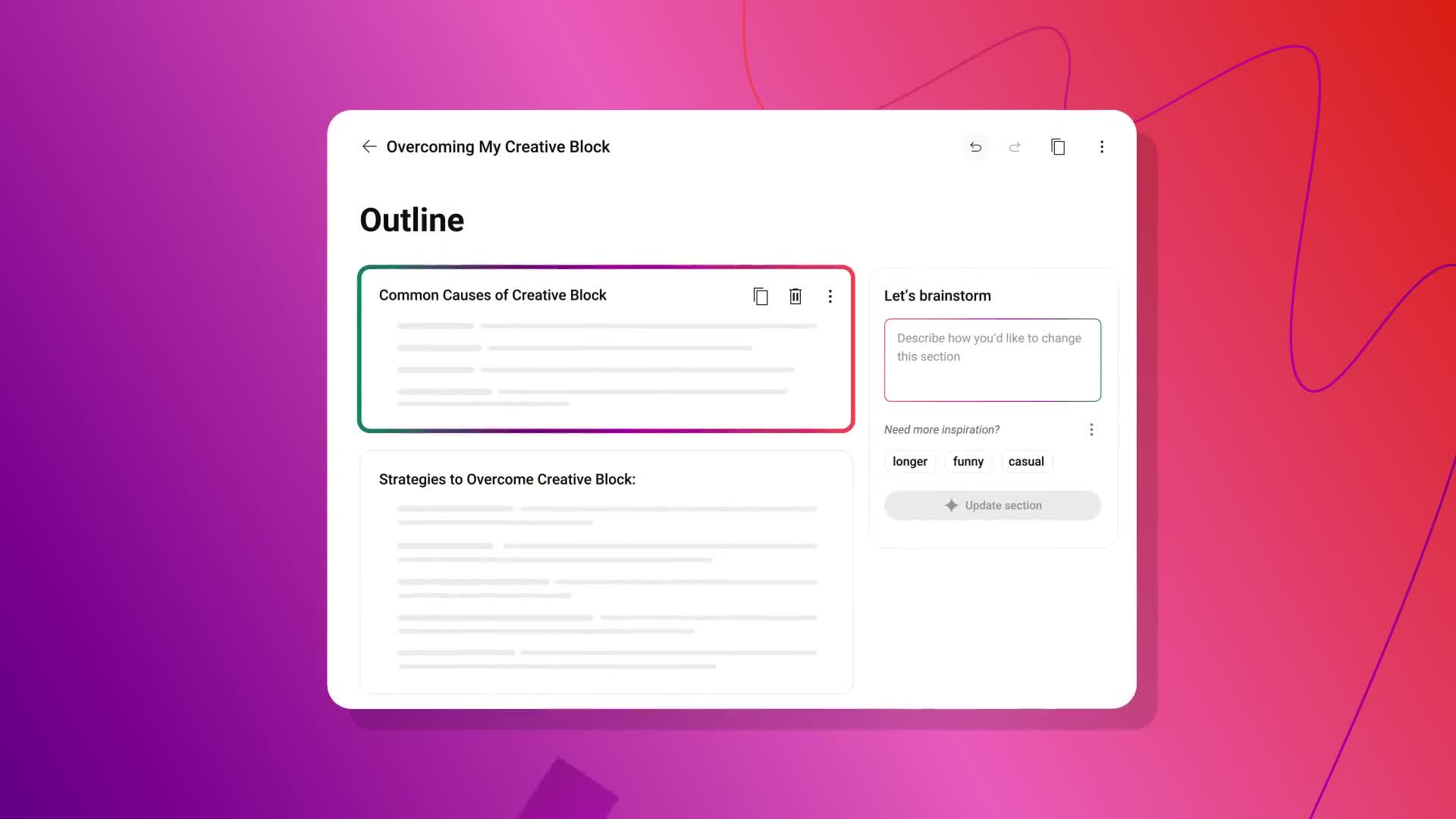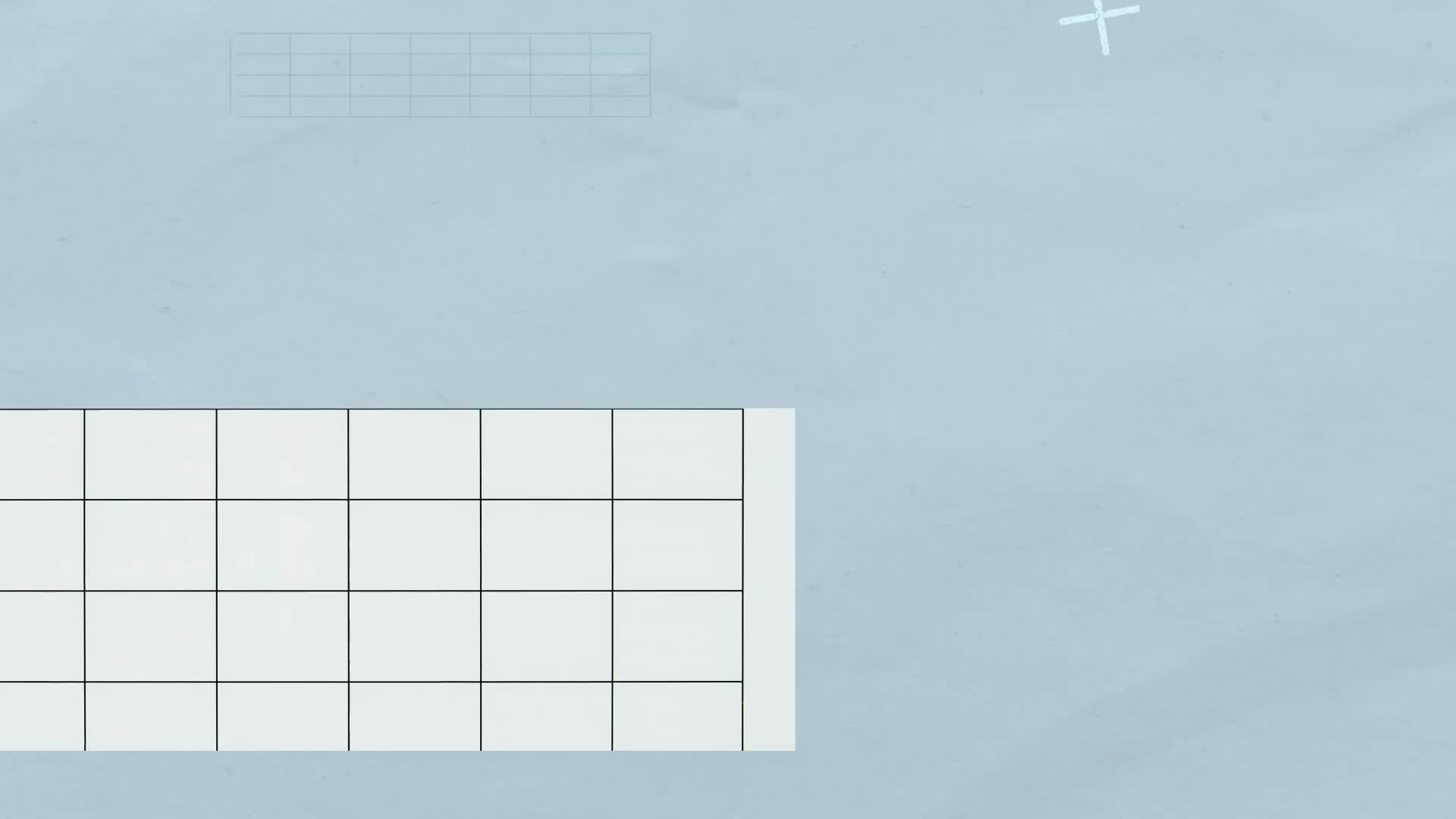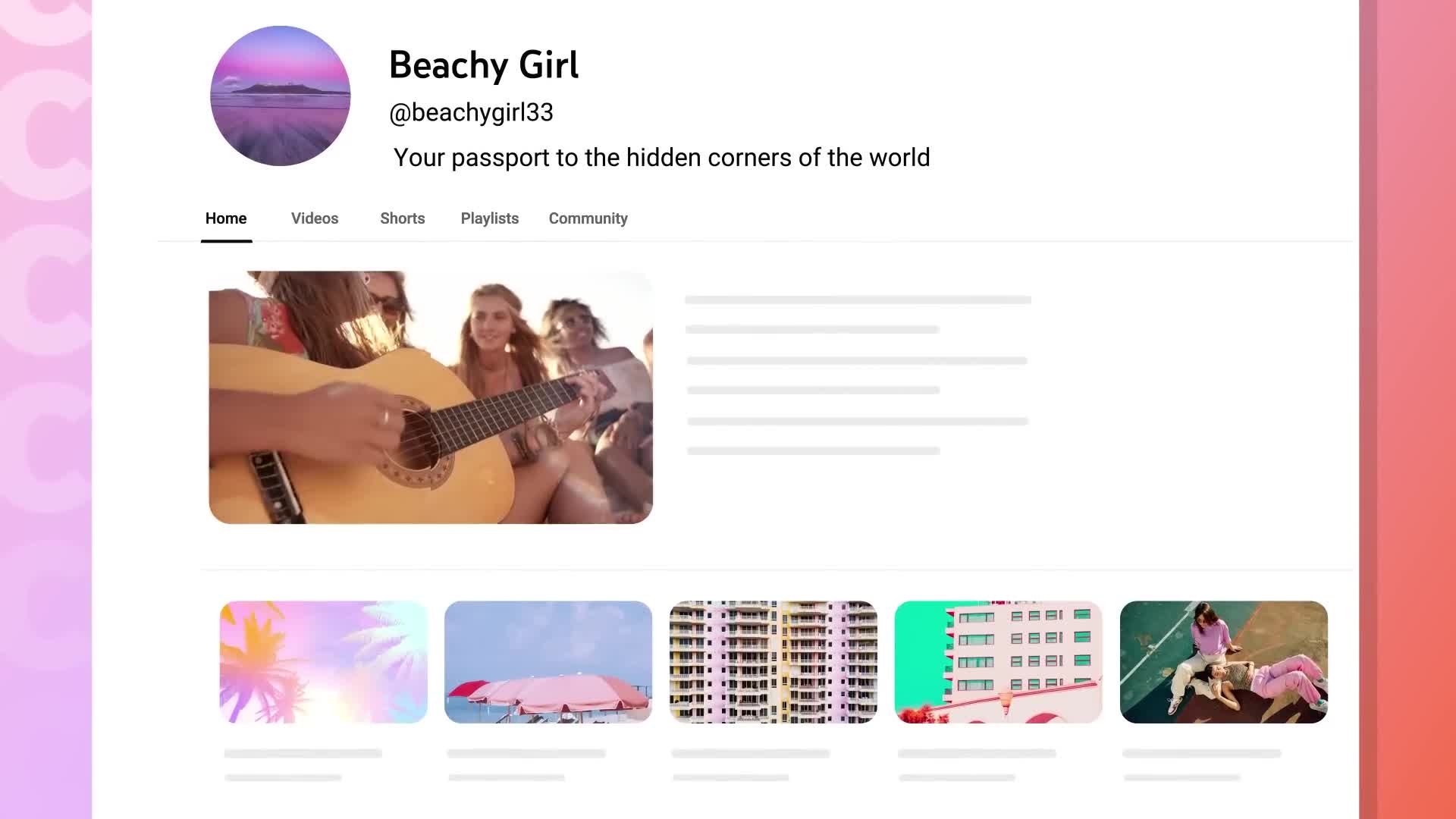Digital Content Creation
Digital content creation is the dynamic process of generating and sharing information or media in digital formats, such as written articles, videos, podcasts, and infographics. This practice has become central to digital marketing strategies, enabling brands to engage specific audiences across various platforms. In recent years, the rise of AI-driven content creation tools has significantly enhanced efficiency and precision, allowing marketers to produce high-quality content quickly and at scale. The relevance of digital content creation lies in its ability to foster authentic connections with target audiences while driving customer engagement and brand loyalty. As businesses increasingly prioritize personalized customer experiences, hyper-personalization is emerging as a defining trend in content strategy. By leveraging data analysis to tailor content to individual preferences, brands can ensure that their messaging resonates deeply with consumers. Additionally, platforms like TikTok and Instagram emphasize the demand for short-form, snackable content, which appeals to today's fast-paced audience. Moreover, employee-generated content (EGC) and influencer marketing are gaining traction as effective strategies for building trust and authenticity. Ultimately, the evolving landscape of digital content creation reflects ongoing innovation, emphasizing the importance of integrating AI and human creativity to deliver compelling and relevant content that meets audience needs.
How can I generate thumbnail ideas using YouTube Studio's Inspiration tab?
In YouTube Studio's Inspiration tab, you can generate thumbnail ideas by describing what you want in the Thumbnails page. Simply type a prompt like 'Chocolate Desserts' or 'Low Top Basketball Shoes' to create multiple options related to your topic. The system will display suggested thumbnails that match your description, giving you various creative alternatives to consider for your video content. This AI-powered feature streamlines the brainstorming process and helps you create more engaging visual elements for your videos.
Watch clip answer (00:12m)How do you access the Inspiration tab in YouTube Studio?
To access the Inspiration tab in YouTube Studio, you need to use the desktop version of YouTube Studio. First, navigate to YouTube Studio on your desktop computer. Then, go to the Content page from the navigation menu. Finally, select the Inspiration tab from the options available. This feature is designed to transform your approach to content ideation and creation by providing AI suggestions and brainstorming tools to kickstart your creative process.
Watch clip answer (00:17m)When should you seek legal advice for a copyright strike on YouTube?
You should consider seeking legal advice if your copyright issue is complex or if you're unsure about the process. Legal consultation may be particularly helpful when you're concerned about disclosing your personal information to the claimant who removed your video. While YouTube offers standard procedures for handling copyright strikes, complex situations might require professional guidance to navigate properly. An attorney can help evaluate your case, explain your rights, and guide you through appropriate responses like counter notifications while protecting your privacy interests.
Watch clip answer (00:11m)What can you do if your video was removed from YouTube due to a copyright strike that you believe was unjustified?
If you believe your video was removed by mistake or due to an abusive copyright strike, you can submit a counter notification to YouTube. This is a legal request asking YouTube to reinstate content that was removed due to a copyright removal request. When submitting a counter notification, it's essential to include valid reasons explaining why you believe the copyright removal was unjustified. This documented justification forms the basis of your case and helps YouTube evaluate whether your content should be reinstated.
Watch clip answer (00:17m)How do I start a YouTube channel?
To start a YouTube channel, first sign in to YouTube using a Google account from your computer or phone. If you don't already have a channel, you'll be prompted to create one when you try actions like uploading a video or short. If you already have a channel and want to create a new one, click your profile picture, then settings, then add or manage your channels, and select create a channel. Once created, customize your channel by adding a profile picture, banner, and description. From there, you can begin uploading content, from 15-second shorts to longer videos, and eventually go live once you have enough subscribers.
Watch clip answer (01:53m)What happens after you create a YouTube channel?
Once your YouTube channel is created, you can immediately begin uploading content. YouTube provides creators with the flexibility to start filming, sharing, and connecting with your audience (finding your fandoms) right away. The platform accommodates different content creation styles based on your preferences, allowing you to express yourself authentically while building your community. This accessibility makes YouTube an inviting platform for new creators looking to share their passion and connect with viewers.
Watch clip answer (00:08m)