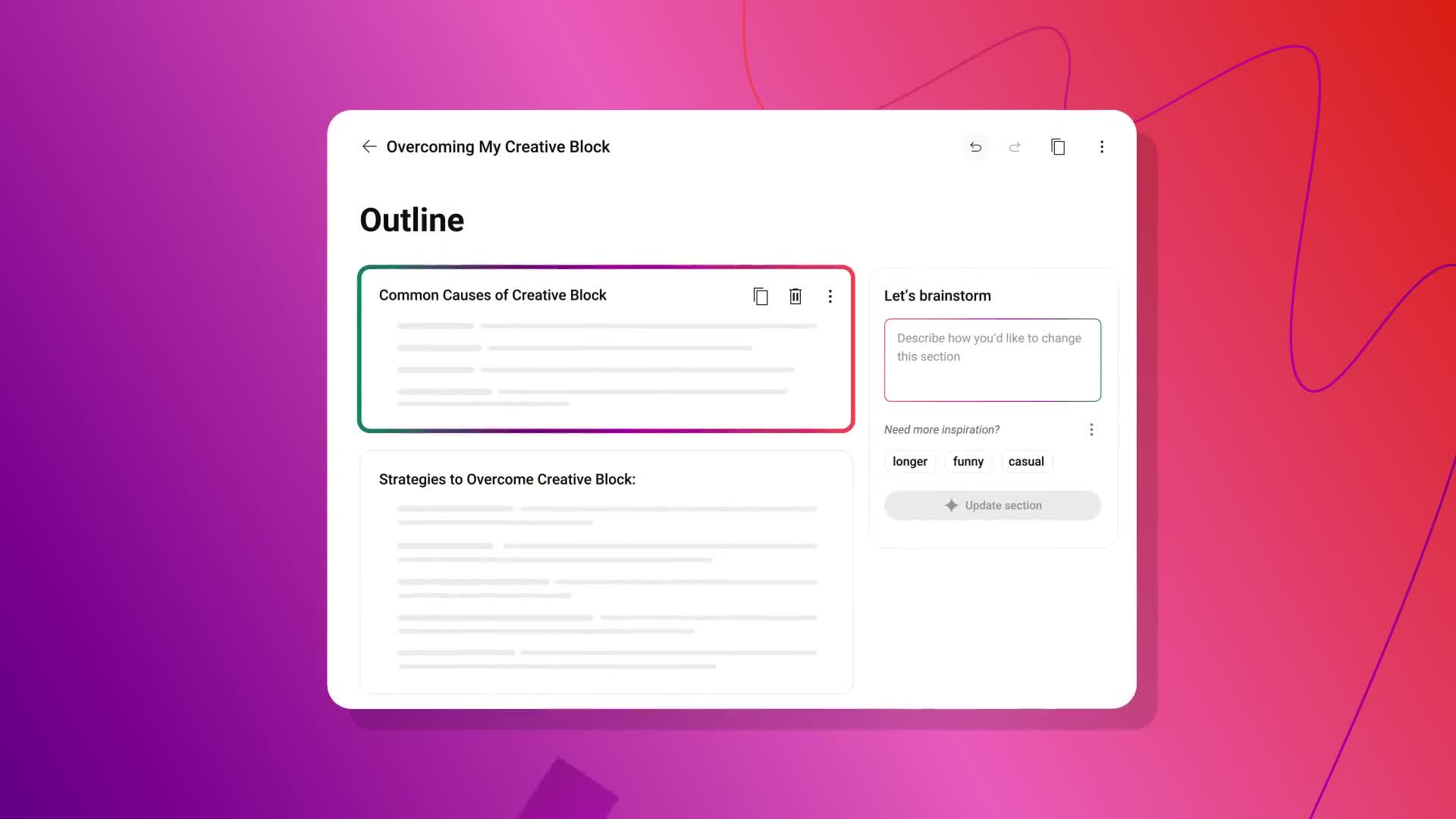Digital Content Creation
Digital content creation is the dynamic process of generating and sharing information or media in digital formats, such as written articles, videos, podcasts, and infographics. This practice has become central to digital marketing strategies, enabling brands to engage specific audiences across various platforms. In recent years, the rise of AI-driven content creation tools has significantly enhanced efficiency and precision, allowing marketers to produce high-quality content quickly and at scale. The relevance of digital content creation lies in its ability to foster authentic connections with target audiences while driving customer engagement and brand loyalty. As businesses increasingly prioritize personalized customer experiences, hyper-personalization is emerging as a defining trend in content strategy. By leveraging data analysis to tailor content to individual preferences, brands can ensure that their messaging resonates deeply with consumers. Additionally, platforms like TikTok and Instagram emphasize the demand for short-form, snackable content, which appeals to today's fast-paced audience. Moreover, employee-generated content (EGC) and influencer marketing are gaining traction as effective strategies for building trust and authenticity. Ultimately, the evolving landscape of digital content creation reflects ongoing innovation, emphasizing the importance of integrating AI and human creativity to deliver compelling and relevant content that meets audience needs.
What is the super chat goal the host has set for the stream?
The host has set a goal of receiving five super chats within a three-hour timeframe during the live stream. As an incentive for viewers to participate, the host has promised to extend the stream by an additional 30 minutes if this goal is achieved. This approach demonstrates the host's strategy for boosting viewer engagement and creating an interactive environment where the audience can directly influence the duration of the content. The super chat goal serves as both a community-building tool and a way to reward active participation.
Watch clip answer (00:04m)How can I add custom thumbnails to my YouTube playlists?
You can now add custom thumbnails to your YouTube playlists through a simple process. From the Playlist page, tap the pencil icon and then choose from multiple options: create with AI, select from your Library, or take a photo to use as the cover of your playlist. This feature enables creators to better customize their content presentation on the platform. Adding custom thumbnails helps personalize your channel's appearance and makes your playlists more visually distinctive, enhancing the overall user experience for your audience.
Watch clip answer (00:13m)How do YouTube Shorts Templates work?
YouTube Shorts Templates are a new feature that allows creators to easily recreate trending Shorts they find appealing. By simply tapping 'Use Template,' creators can access a streamlined creation process where the template automatically adds the same audio from the original Short. The system also provides a detailed breakdown of how to match your clips to the audio, with options to add or record clips that align with the timing of the original content. This guided approach helps creators quickly participate in popular trends while maintaining their unique style and content approach.
Watch clip answer (00:14m)How does DreamTrack work to create AI soundtracks for YouTube Shorts?
DreamTrack allows creators to generate unique AI-powered instrumental soundtracks for their Shorts using simple text prompts. The process is straightforward: in the Shorts camera, users tap 'Add Sound,' then 'Create,' enter their idea in text form, select a preferred musical style, and tap 'Create' again to generate their custom soundtrack. This innovative tool not only enhances creators' content with personalized music but also offers additional engagement opportunities, as viewers can remix and use the AI soundtracks in their own content. DreamTrack effectively transforms creative concepts into instrumental tracks, providing a new dimension of customization for Short-form videos.
Watch clip answer (00:19m)How do you use the Inspiration tab in YouTube Studio to generate content ideas?
To use YouTube Studio's Inspiration tab, first access it by going to YouTube Studio on desktop, navigating to the Content page, and selecting Inspiration. This feature helps kickstart your creative process through AI suggestions and brainstorming tools. To generate new content ideas, simply type a prompt in the designated Prompt box and click 'Create Ideas.' You can enter topics like 'Newest fashion trends' or 'cooking 101' to receive tailored suggestions. These AI-powered recommendations help streamline your content planning process and spark creativity for your YouTube videos.
Watch clip answer (00:21m)What is the purpose of the Inspiration tab in YouTube Studio?
The Inspiration tab in YouTube Studio is designed to enhance content creators' ideation process by providing a starting point for brainstorming new content. It leverages AI suggestions to help creators generate fresh ideas, craft engaging titles, and select appealing thumbnails. These features allow content creators to streamline their planning process and spark creativity through entering prompts, browsing suggestion chips, and refining outlines. The updates aim to elevate channel content strategy and give creators a foundation for developing new video concepts.
Watch clip answer (00:07m)