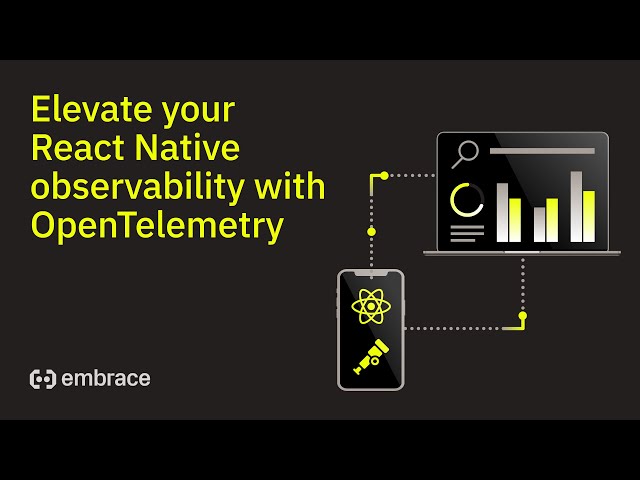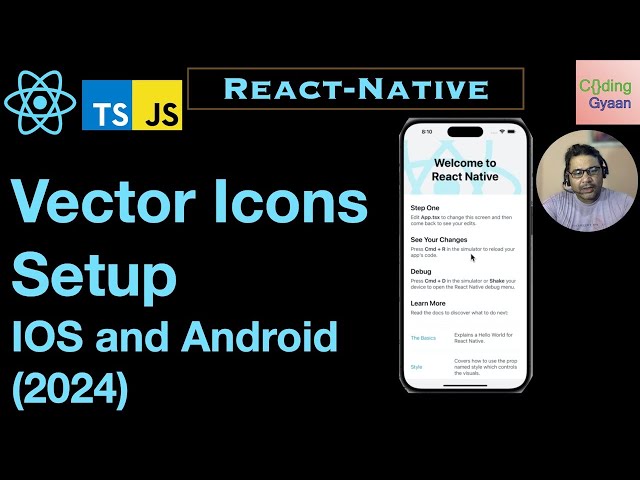Cross-Platform Development
Cross-platform development has become a pivotal strategy for creating software applications that can operate seamlessly across various operating systems, such as iOS and Android. This approach allows developers to utilize a single codebase to deploy applications on multiple platforms, significantly reducing development time and costs while enhancing user experience. Recent advancements in cross-platform frameworks, including Flutter, React Native, and Kotlin Multiplatform, have made it easier for developers to achieve code reusability and maintain high-quality performance across different devices. As a result, cross-platform development is gaining traction among businesses looking to efficiently connect with audiences in an increasingly mobile-centric world. The importance of cross-platform development is underscored by the growing need for businesses to reach wider audiences while managing development resources effectively. With over 6.9 billion smartphone users globally, leveraging cross-platform tools can lead to substantial cost savings and expedited time-to-market, while still delivering a near-native experience. Frameworks like Flutter provide striking benefits, such as faster compilation and a rich set of pre-designed widgets, which allow developers to create visually appealing apps with less effort. Meanwhile, React Native emphasizes performance and flexibility, making it a popular choice among mobile app developers. However, despite these benefits, businesses must navigate ongoing challenges, such as potential performance discrepancies compared to native applications and the need for constant updates to keep pace with evolving technologies. Staying updated on the latest trends and capabilities in cross-platform development is essential for organizations aiming to thrive in this dynamic landscape.
How can Repurpose IO be used to share YouTube shorts on LinkedIn without downloading and re-uploading videos?
Repurpose IO enables seamless content distribution through automated workflows that connect content sources with destination platforms. In Anita Wong's demonstration, users can create a workflow by connecting their YouTube channel as the source and LinkedIn as the destination, specifically selecting short videos for repurposing. The platform fetches requested videos directly from YouTube and automatically uploads them to LinkedIn, eliminating the need for manual downloading and re-uploading. This streamlined process allows content creators to maximize their visibility across platforms with minimal effort, effectively repurposing existing content while maintaining brand consistency on multiple social media channels.
Watch clip answer (02:29m)How does Meta AI integrate across different platforms and devices?
Meta AI seamlessly integrates across multiple platforms including mobile phones, desktop web browsers, and Ray-Ban Smart Glasses. Users can start a voice conversation with the AI assistant while wearing their smart glasses, then continue the same conversation later on their phone or desktop. The transition between devices is seamless, with conversation history syncing across all platforms. The system also features a Discover Feed where users can share prompts and see how others use AI creatively. This cross-device integration ensures Meta AI is accessible wherever users are, with settings and media transferring automatically between platforms.
Watch clip answer (01:11m)How should developers approach the rapidly evolving JavaScript ecosystem in 2025?
Developers should focus on mastering JavaScript fundamentals rather than trying to keep up with every new framework and library. Uncle Stef emphasizes that despite new releases like Svelte 5 and Angular 19, what was relevant 5-8 years ago is still 100% usable today, with many older technologies like Java, PHP, and jQuery remaining widely used in the industry. For beginners, the recommendation is to learn core JavaScript concepts, understand the DOM, and Ajax, then start building real projects. Only adopt specific frameworks like Remix, HTMX, or Angular when they provide particular advantages for your specific projects. This approach prevents developers from becoming overwhelmed by the constant stream of new technologies while ensuring they maintain the skills that truly matter.
Watch clip answer (03:41m)How does Lynx improve performance over other cross-platform frameworks?
Lynx employs a dual-threaded architecture that separates user code and framework code into distinct runtimes. The main thread is powered by Primjs (built on QuickJS), handling synchronous UI tasks like event handling, while user code runs on a separate thread. This ensures inefficient code doesn't block the main thread or degrade performance. This architecture enables instant first frame rendering with no blank screens for users. Unlike React Native's single-threaded JavaScript bridge, Lynx's approach prevents bottlenecks between JavaScript and native code. Additionally, Lynx supports native CSS features including transitions, animations, and variables, making it more intuitive for web developers while delivering smoother UIs and faster launch times.
Watch clip answer (02:50m)How does Embrace SDK for React Native enhance mobile app observability?
The Embrace SDK for React Native enhances mobile app observability by combining React-specific context with efficient telemetry collection. It bridges the gap in OpenTelemetry's current limited React Native support by leveraging powerful native SDKs to handle mobile-specific challenges like connectivity issues, bandwidth limitations, and crash detection. The SDK provides user-centric insights through the Embrace Dashboard, showing detailed user sessions with timestamped events, network calls, and symbolicated stack traces - making it easy to troubleshoot issues. Additionally, it offers data forwarding capabilities to integrate mobile metrics with central observability tools like Grafana, connecting mobile data with server-side telemetry for a comprehensive view of application performance.
Watch clip answer (16:21m)How do you integrate React Native Vector Icons into your application?
To integrate React Native Vector Icons, first install the package using npm or yarn. For iOS, you need to add the font files to Xcode by dragging them from node_modules/react-native-vector-icons/Fonts into your project, ensuring app is checked under 'Add to targets', and adding font references in the Info.plist file. For Android, modify the app/build.gradle file to include vector icons support. Once configured, you can import and use icons in your application with customizable properties like size and color, as shown in the example: <Icon name="rocket" size={30} color="black" />.
Watch clip answer (12:19m)