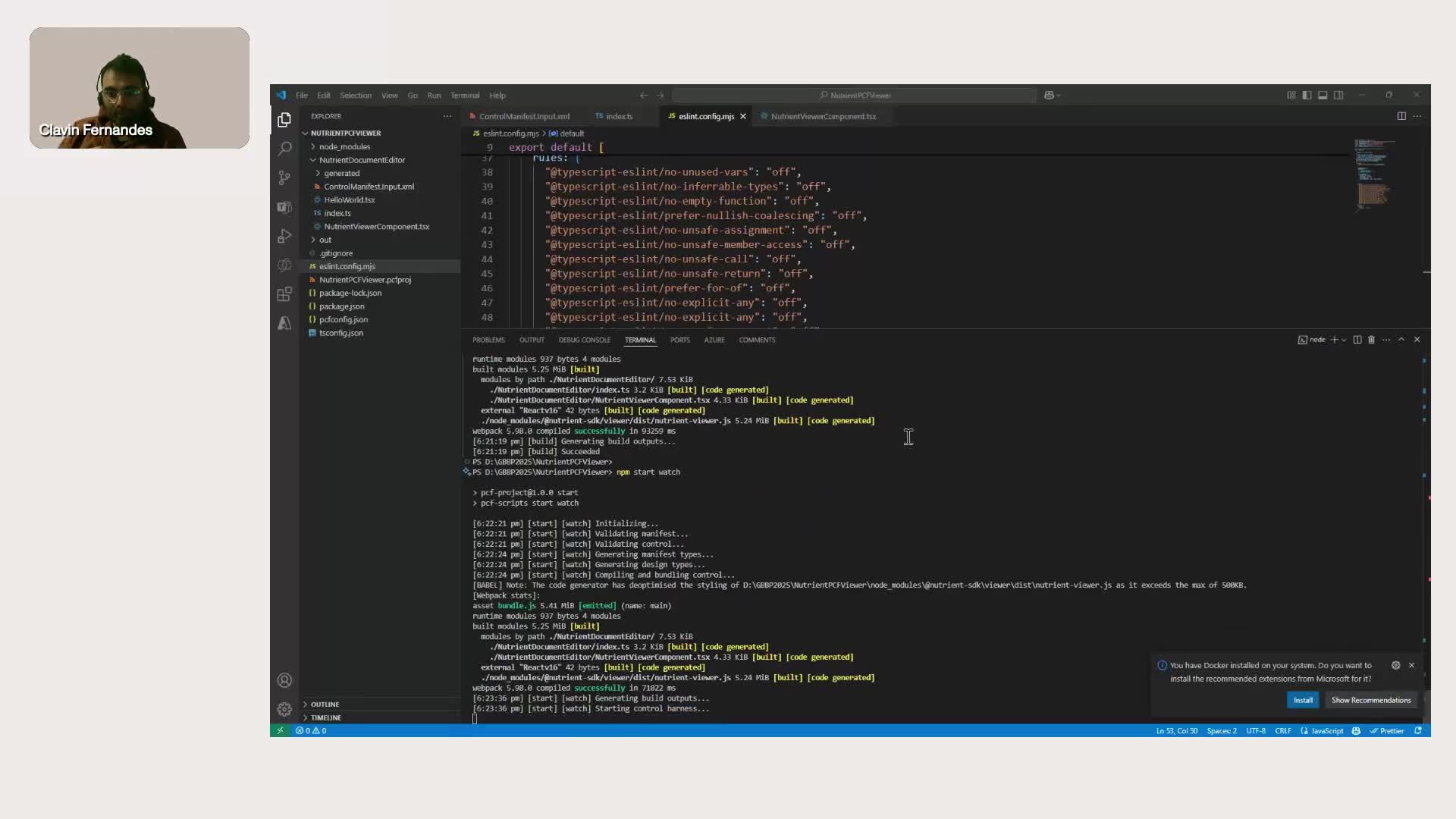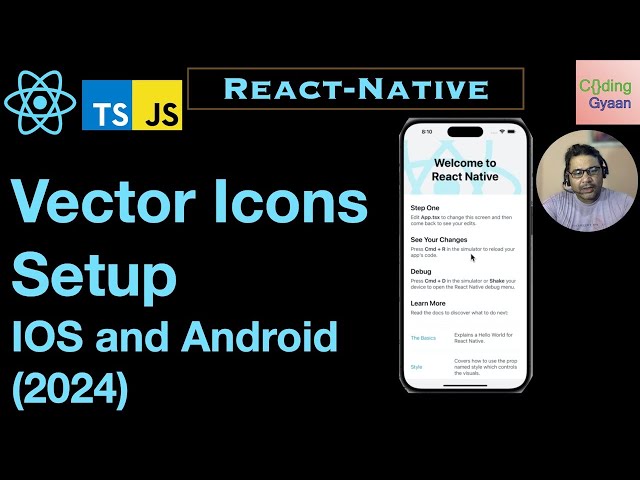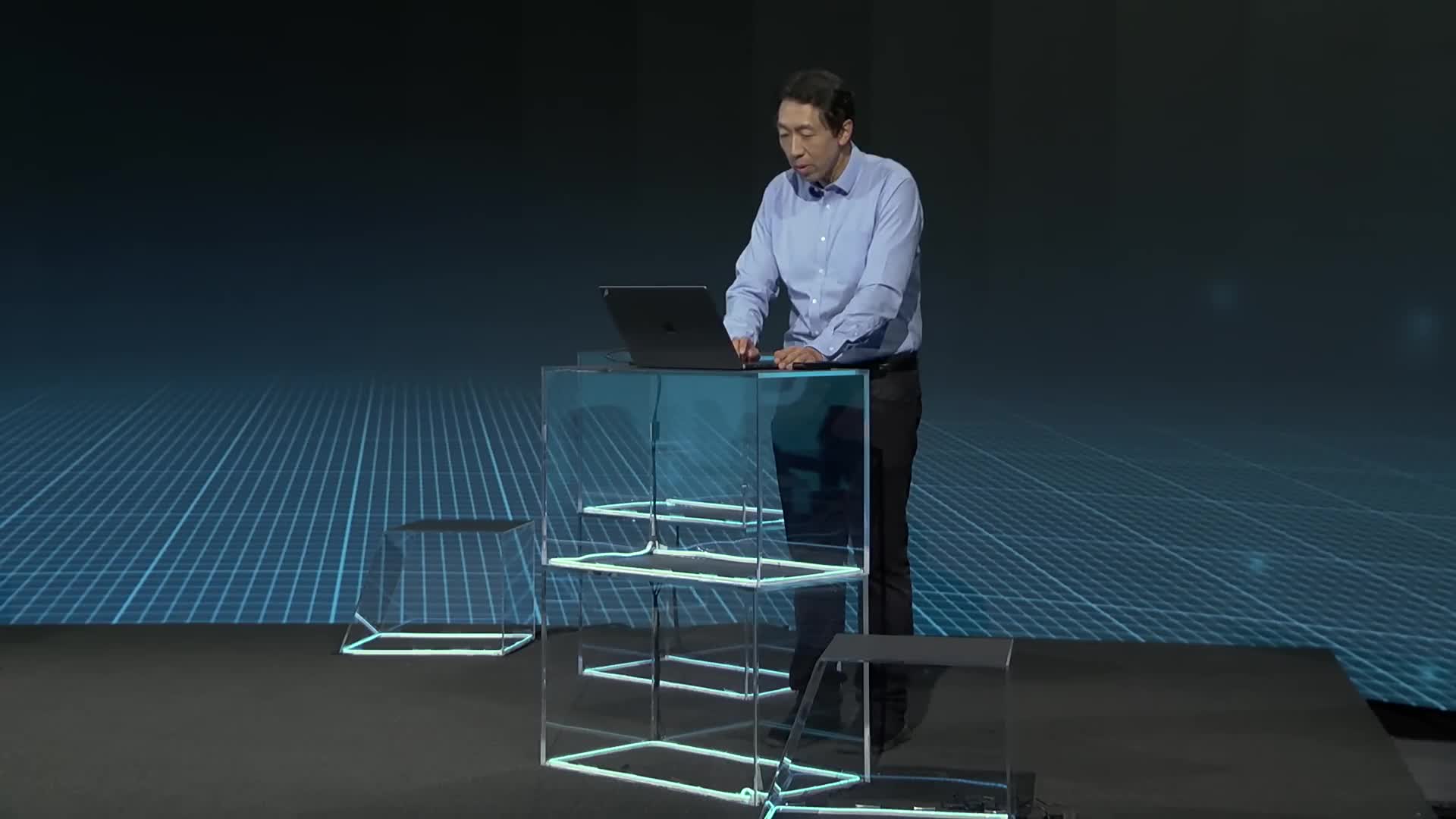App Development
App development is the comprehensive process of creating software applications specifically designed for mobile devices such as smartphones and tablets. It encompasses a structured workflow that begins with a strategic phase where the app's purpose, target audience, and competitive landscape are defined. Following this is an in-depth analysis and planning stage, which clarifies the app's features, timeline, and necessary resources. The design phase emphasizes user interface (UI) and user experience (UX), creating wireframes and prototypes to ensure an engaging and intuitive experience for users. Subsequently, the actual coding takes place during the development phase, translating plans into a functional application. After development comes rigorous testing to ensure reliability and effectiveness, leading into deployment on app stores. Recently, the landscape of app development has evolved significantly with the integration of advanced technologies such as artificial intelligence (AI) and machine learning (ML). These innovations enable developers to enhance mobile app functionality through hyper-personalized experiences and predictive analytics. Additionally, trends like cross-platform development are gaining traction, allowing companies to create applications that work seamlessly across different operating systems, thereby reducing costs and accelerating development timelines. Privacy and cybersecurity have also become critical considerations, with a focus on ethical practices to safeguard user data. As mobile app development continues to adapt and innovate, it remains essential in meeting the growing demands of users and businesses in a competitive market.
How do you import and use code components in Power Apps?
After importing your solution into Power Apps, you need to publish it, which may take one to two minutes. Once published, you can create a Canvas app and access your code components by clicking the component button. When you find your desired code component, click on it to add it to your screen. To make it functional, you need to wire up the base 64 string. After completing these steps, your code component is ready to use in your Power Apps projects.
Watch clip answer (01:05m)How do you integrate React Native Vector Icons into your application?
To integrate React Native Vector Icons, first install the package using npm or yarn. For iOS, you need to add the font files to Xcode by dragging them from node_modules/react-native-vector-icons/Fonts into your project, ensuring app is checked under 'Add to targets', and adding font references in the Info.plist file. For Android, modify the app/build.gradle file to include vector icons support. Once configured, you can import and use icons in your application with customizable properties like size and color, as shown in the example: <Icon name="rocket" size={30} color="black" />.
Watch clip answer (12:19m)How do you implement vector icons in a React Native app?
To implement vector icons in React Native, use the React Native Vector Icons library directly instead of unreliable NPM packages. First, install the library with 'npm install react-native-vector-icons'. Then import the specific icon set you need, such as 'import FontAwesomeIcon from react-native-vector-icons/FontAwesome'. Use the component in your JSX with the name attribute for the specific icon and customize with size and color properties. This approach works seamlessly with React Native Web and provides access to popular icon sets like Font Awesome, Ant Design, and many others.
Watch clip answer (07:46m)What led to TikTok's restoration to Apple and Google app stores after being removed for nearly a month?
TikTok returned to Apple and Google's app stores after nearly a month of absence following President Trump's decision to delay the ban on the Chinese-owned application. The app was initially removed on January 19th due to a new U.S. law requiring TikTok's parent company, ByteDance, to either divest its American operations or face a complete ban over national security concerns. The restoration came after legislative pressures and assurances from the Justice Department, allowing users to download the app once again. However, this development raises ongoing questions about TikTok's long-term future in the United States, as the company continues negotiations with the U.S. administration regarding a potential sale to address the underlying national security issues that prompted the original ban.
Watch clip answer (00:34m)What are the key AI trends that are shaping the future of application development and creating new opportunities for businesses?
Andrew Ng identifies four crucial AI trends transforming the landscape. First, agentic workflows are becoming central, requiring faster token generation through semiconductor and software innovations to handle the massive text and image processing demands. Second, large language models are evolving beyond answering human questions to supporting tool use and computer interaction, significantly expanding their capabilities in iterative workflows. Third, data engineering is gaining critical importance as businesses shift from structured to unstructured data processing, requiring sophisticated management of text, images, video, and audio content. Finally, while text processing has already revolutionized industries, the image processing revolution is emerging, promising to unlock tremendous value from visual data that was previously inaccessible to most businesses.
Watch clip answer (04:07m)