Trim Videos Online as Easily as Editing Text
Edit and trim videos like you edit text. FinalLayer online video trimmer uses transcript-based editing for speed and accuracy, no software needed.

Trusted by 30K+ professionals from

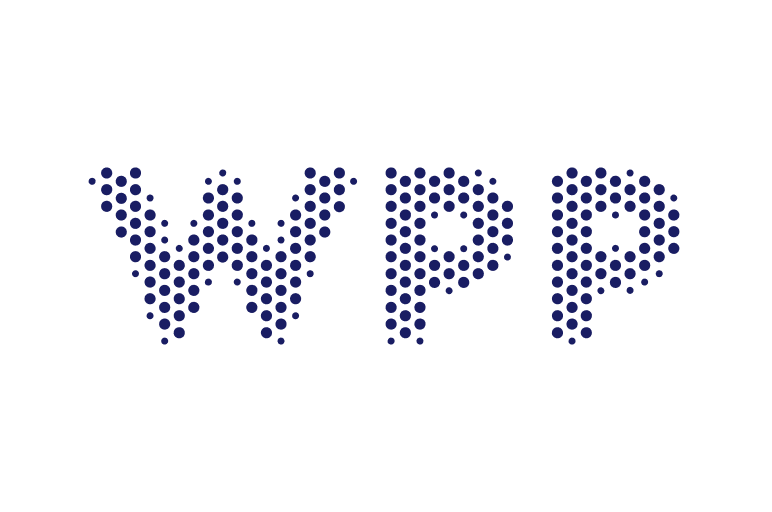





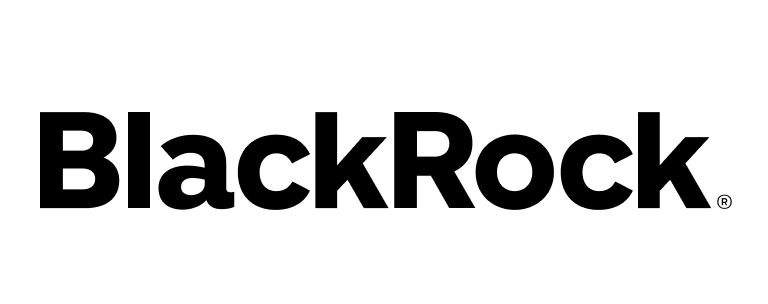

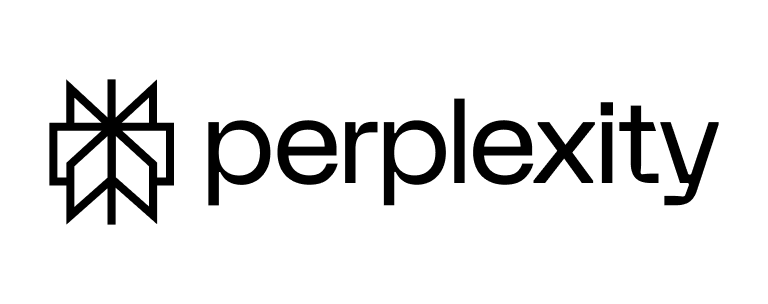
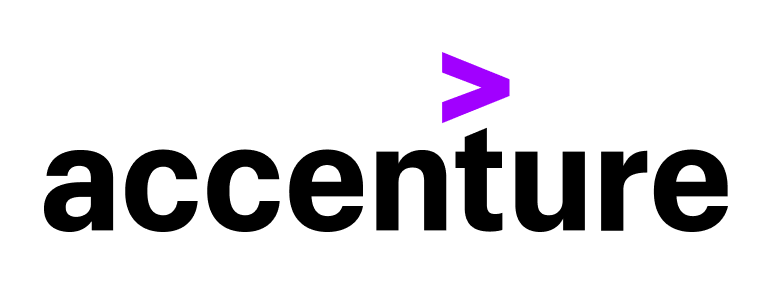







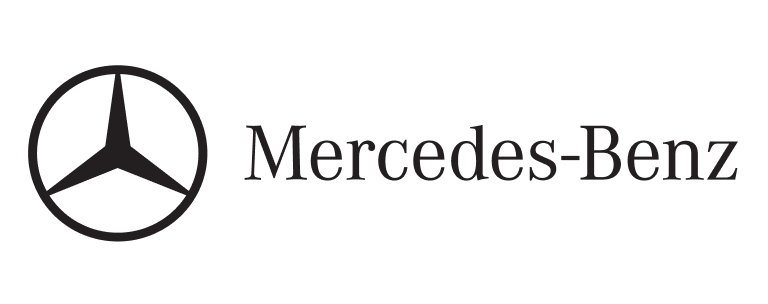








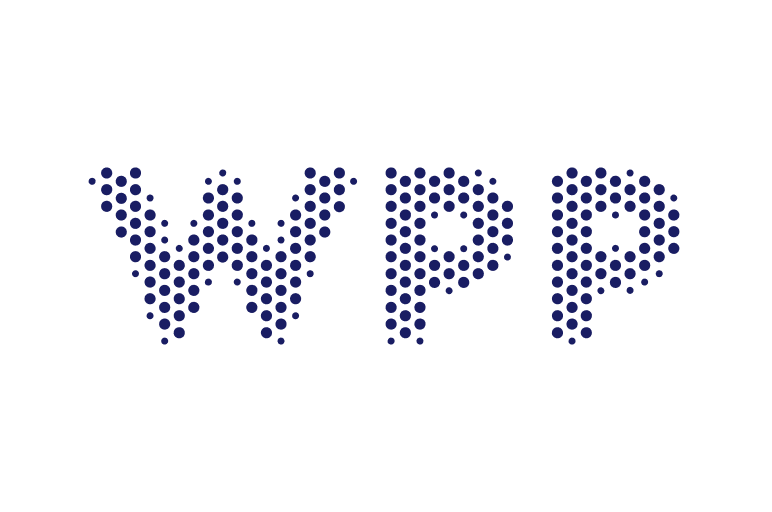





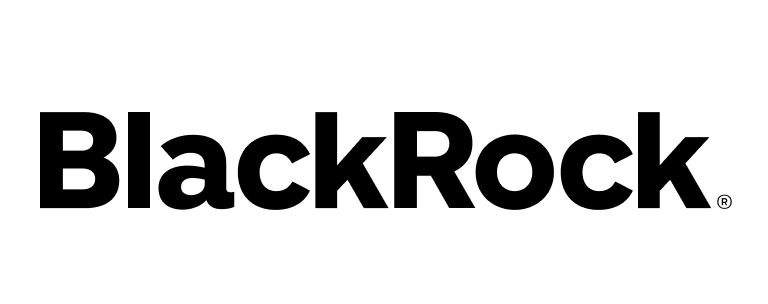

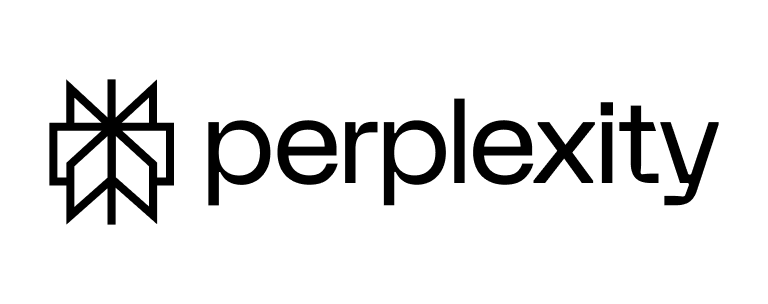
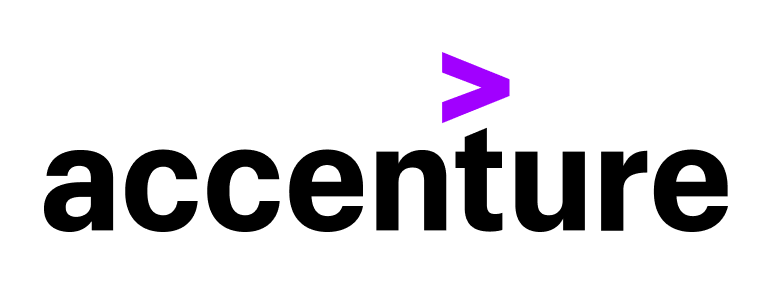







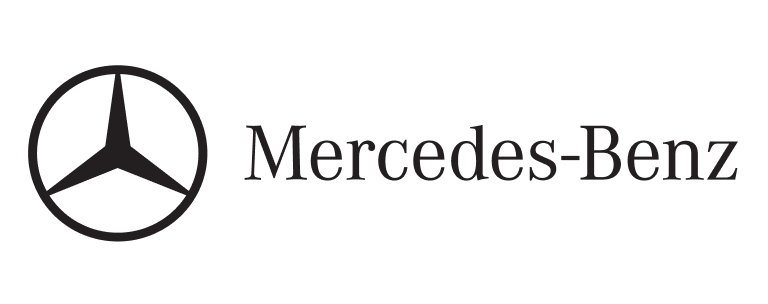








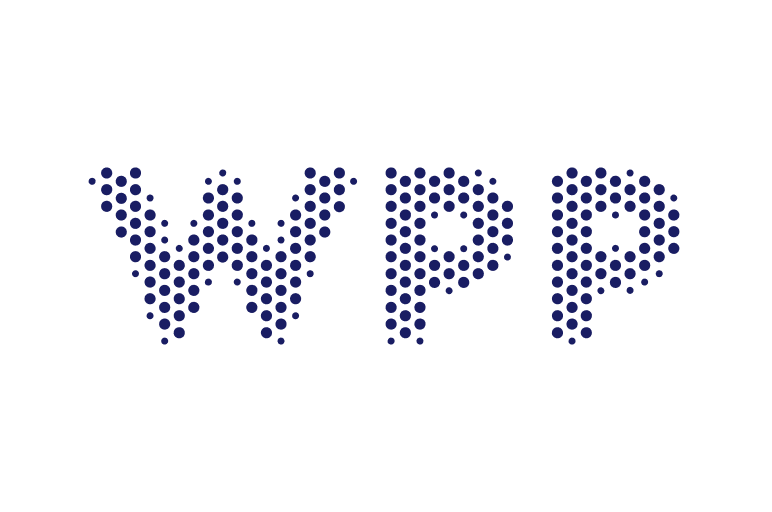





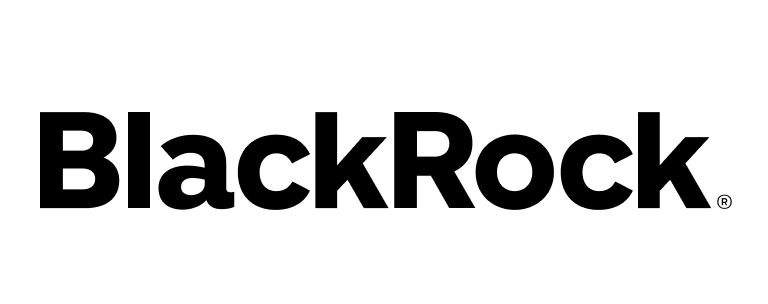

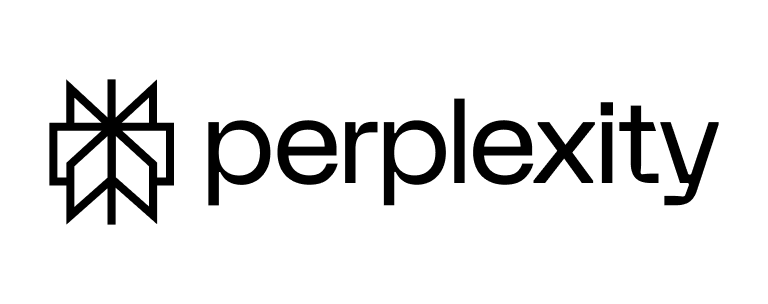
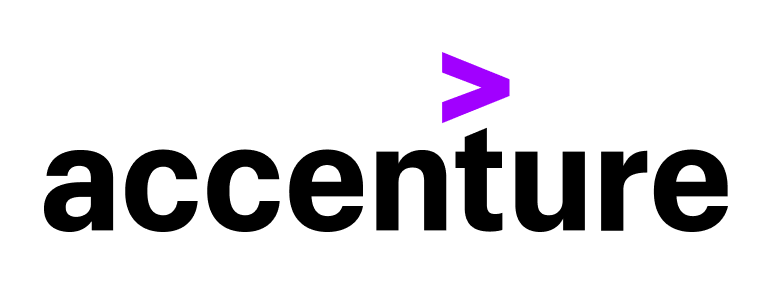







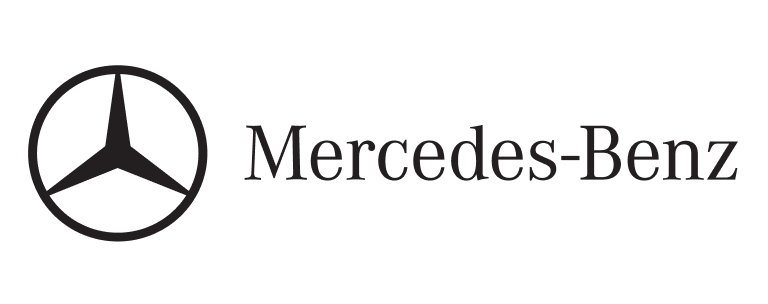








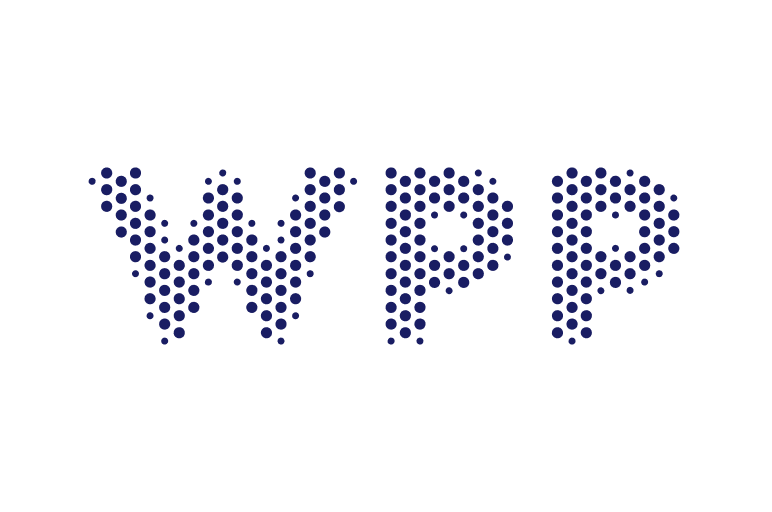





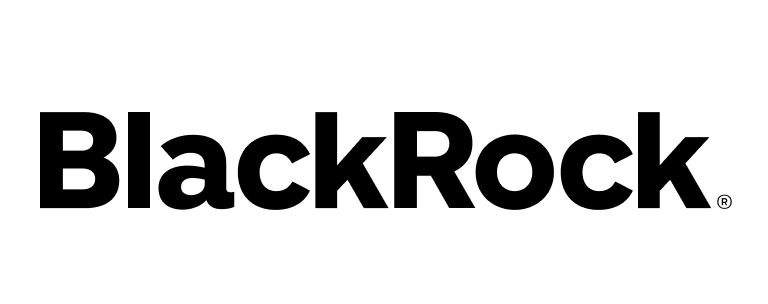

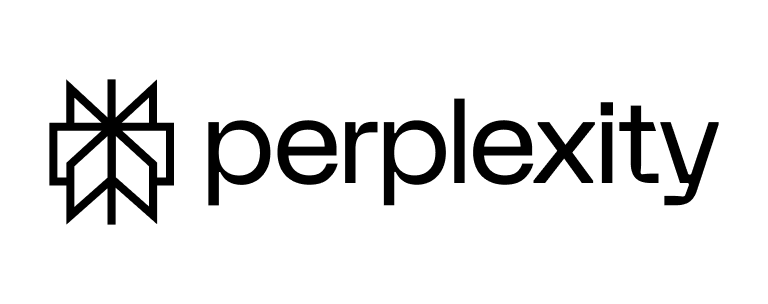
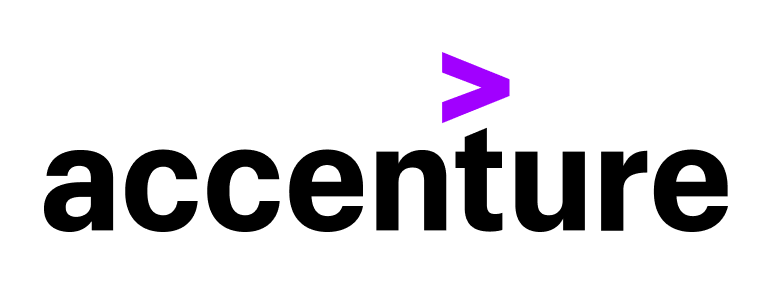







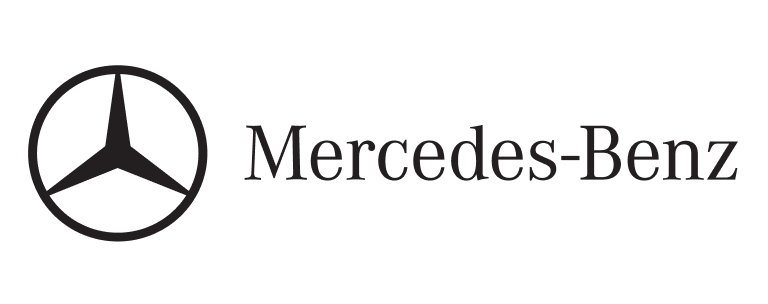








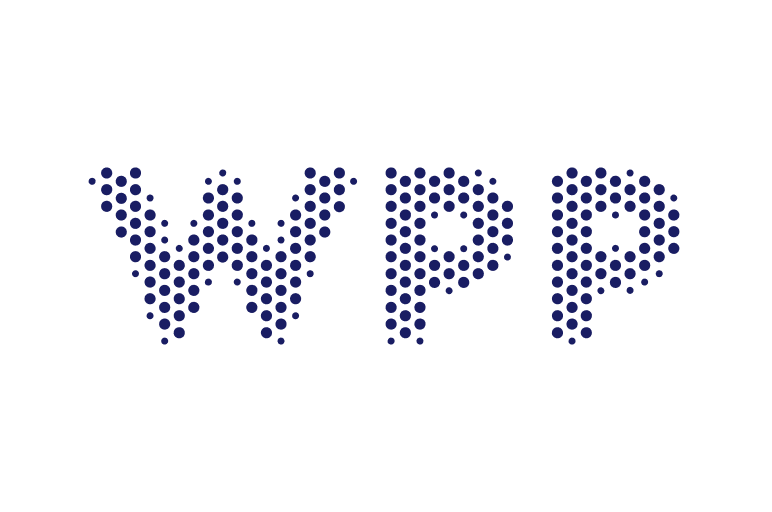





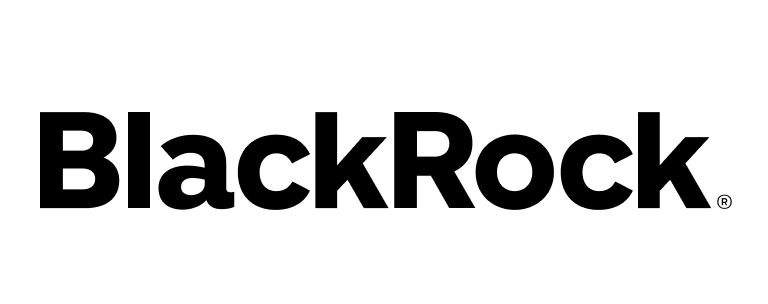

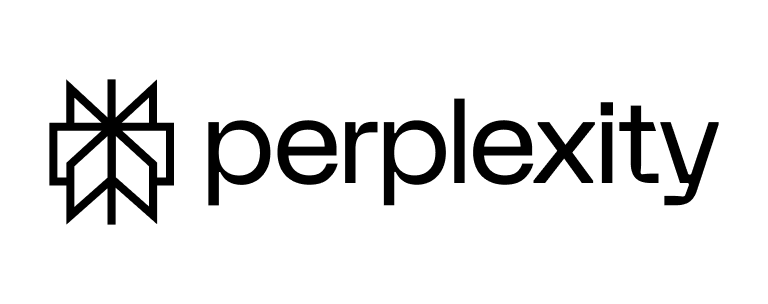
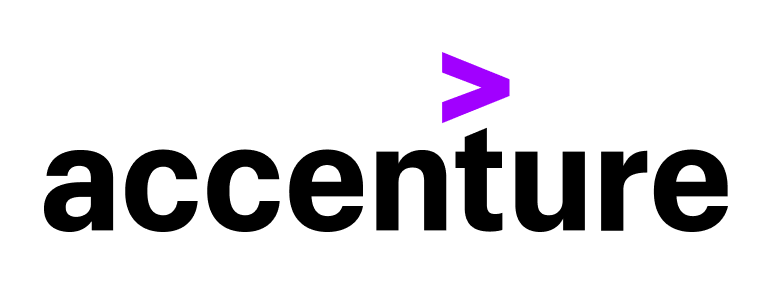







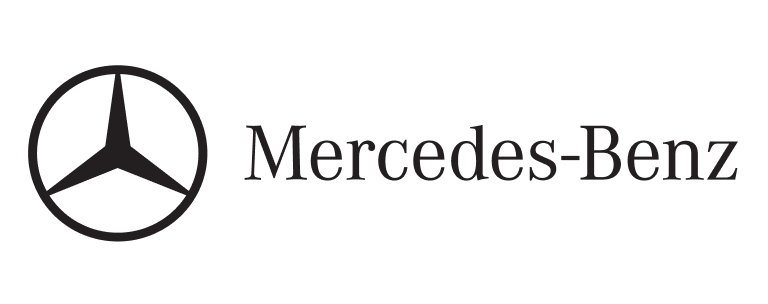








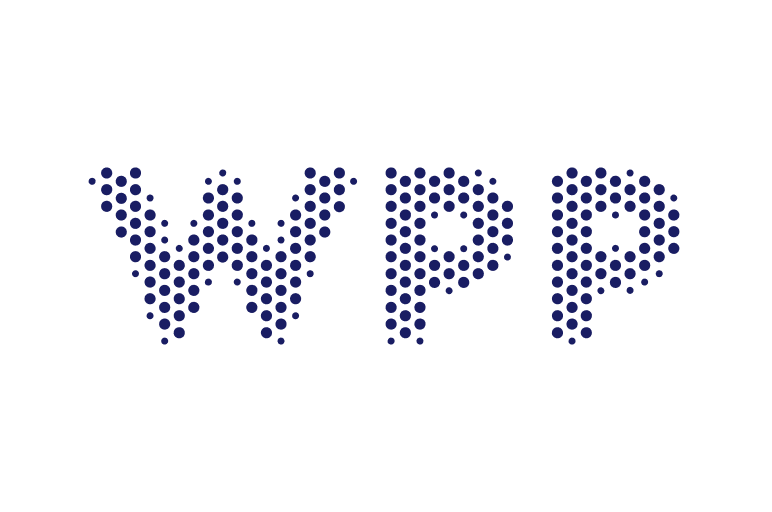





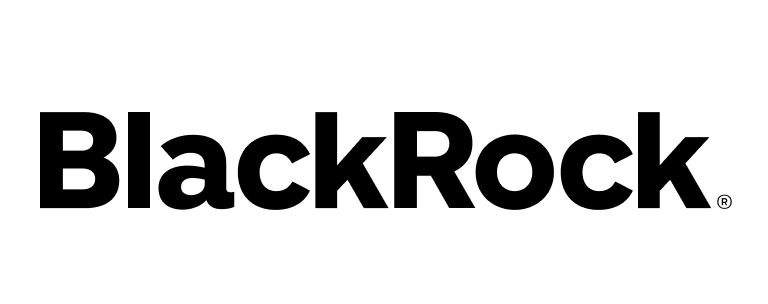

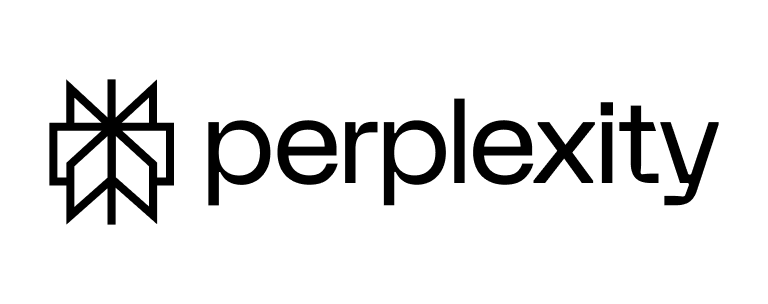
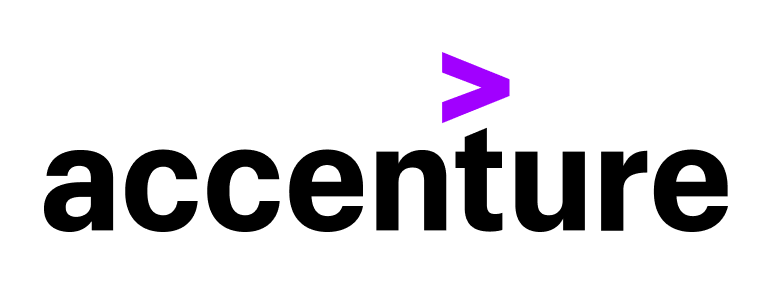







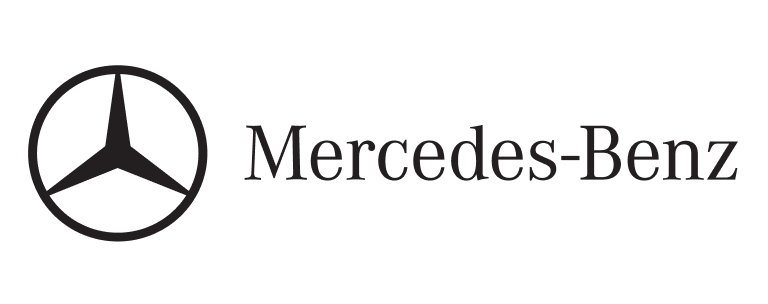








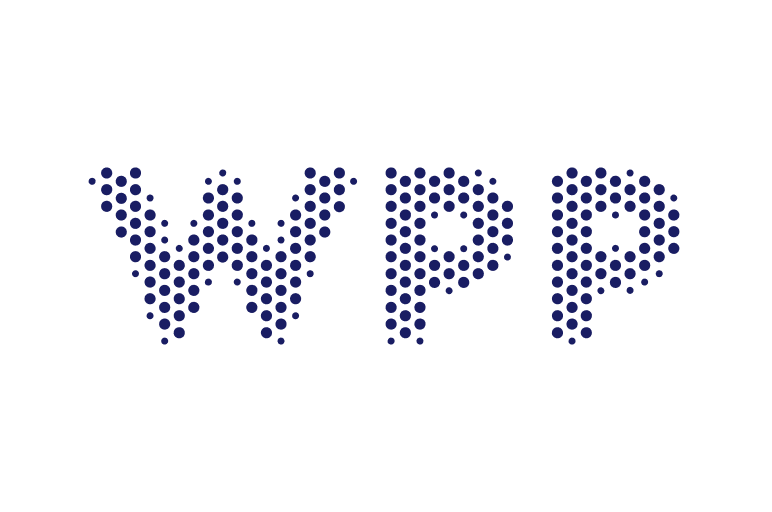





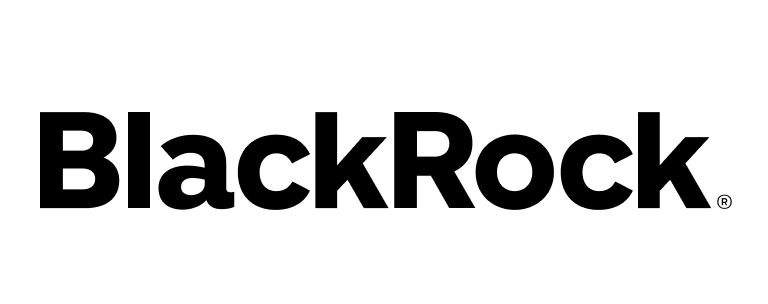

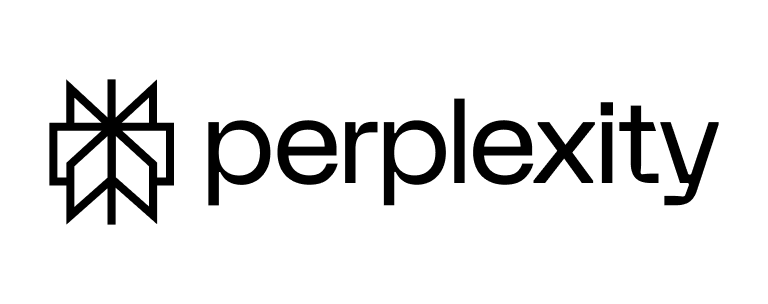
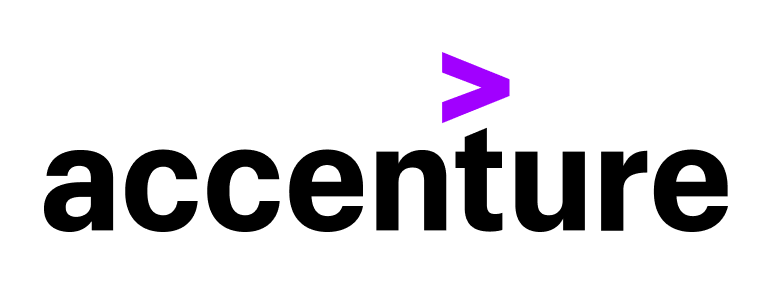







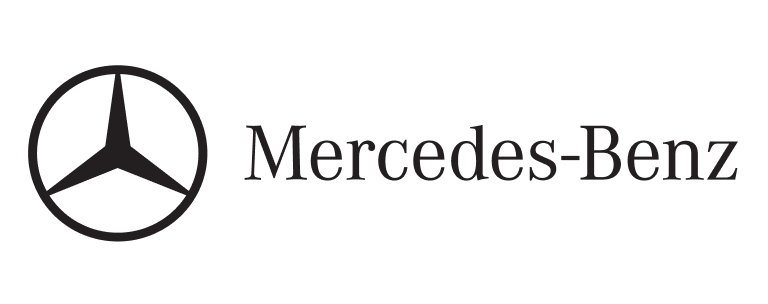








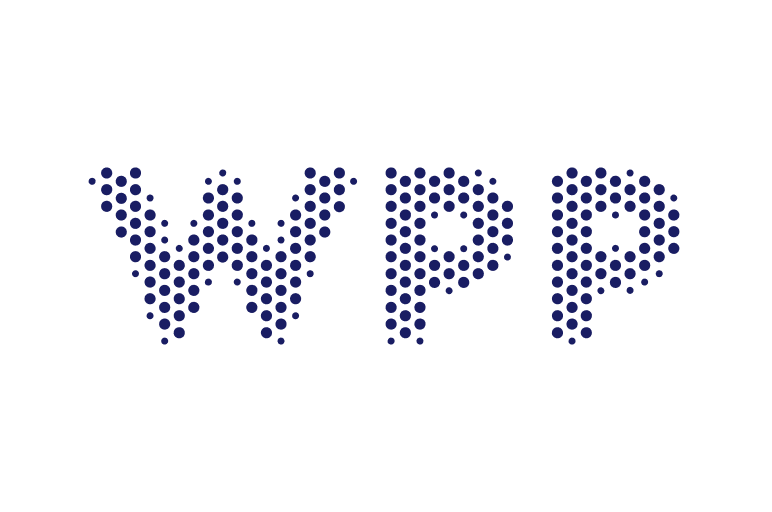





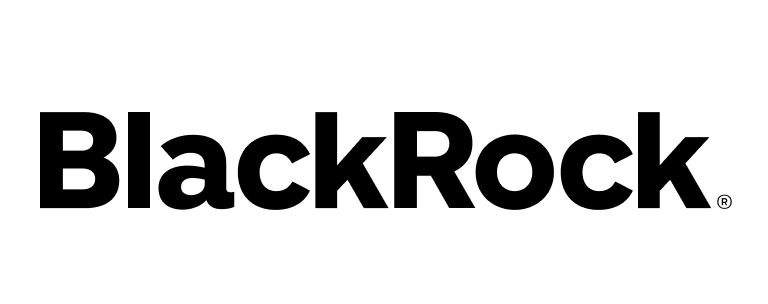

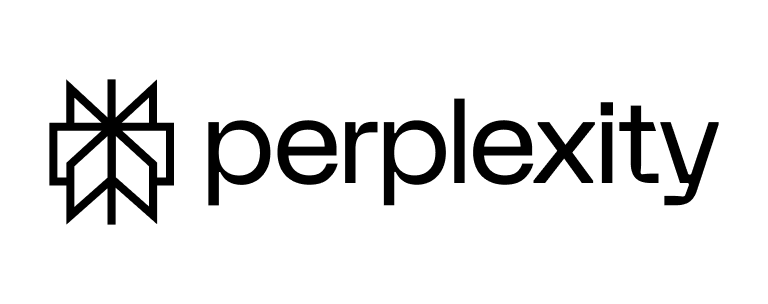
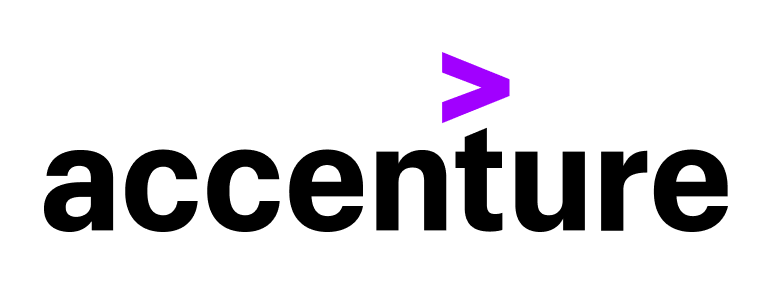







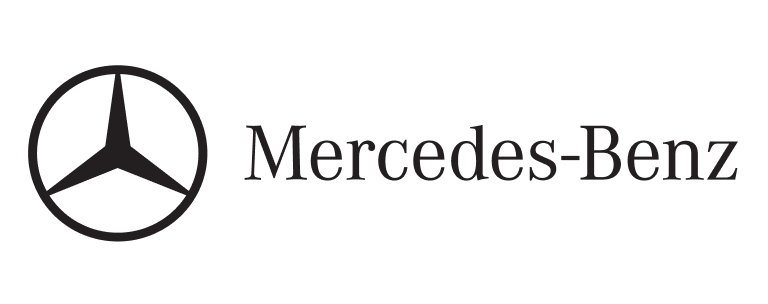








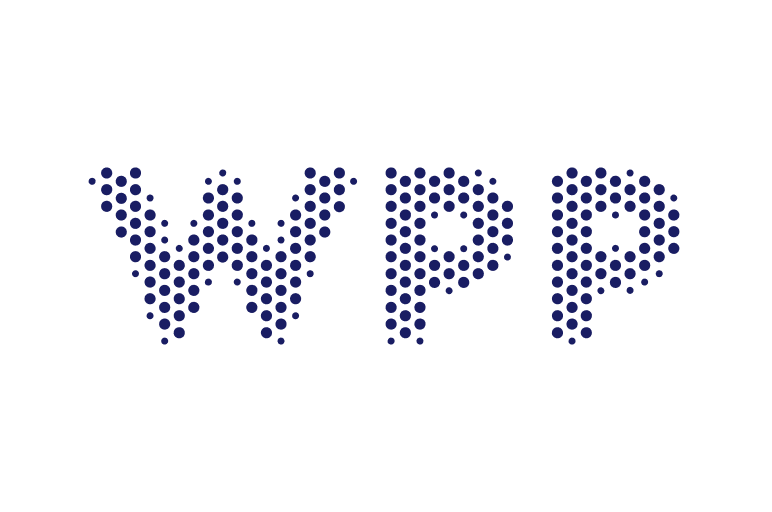





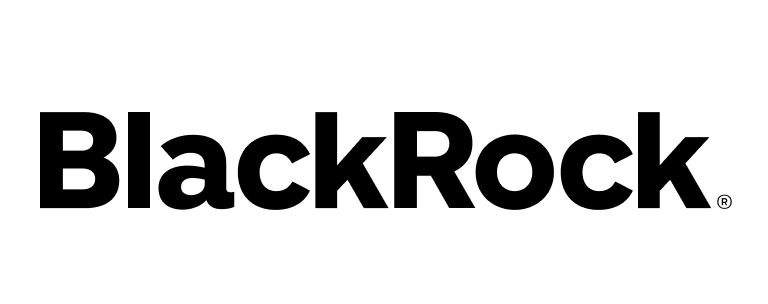

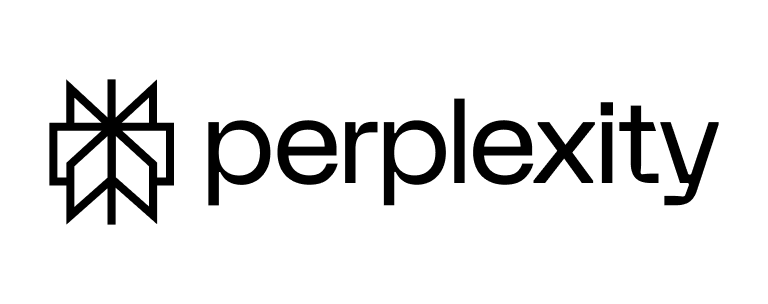
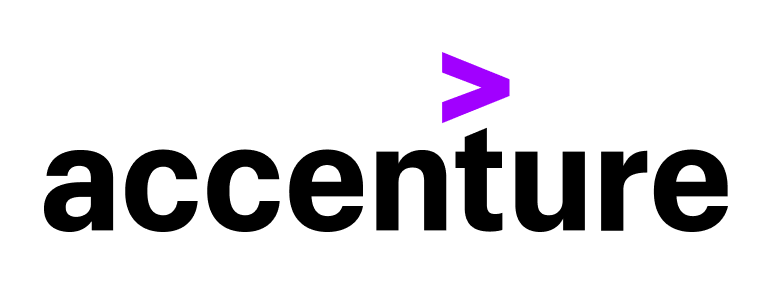







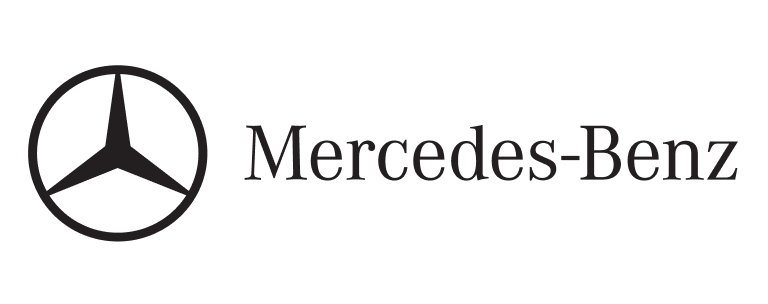







How to Trim Videos Online with FinalLayer
How to Trim Videos Online with FinalLayer
STEP 1 Find Your Video

Search for any specific part of the video using keywords. Our AI Video Finder sources the best match using transcripts and context from your personal Library, Community uploads, or YouTube.
STEP 2 Edit by Transcript

Open the video in FinalLayer’s online video trimmer and start editing through the transcript. Just highlight and add/remove text to trim video online with speed and precision.
STEP 3 Export or Publish Your Clip

Review your edits, fine-tune the final cut, and export instantly. No complex software required. Our video trimmer online makes repurposing clips and extracting B-roll simple.
Try Our Online Video Trimmer
Use AI Video Search to find the video clip, whether it’s for your B-roll or a LinkedIn post. Then trim it online with precision using transcript-based editing.
Transcript-Powered Editing

Transcript-Powered Editing
Trim videos online with transcript precision. Instead of scrubbing timelines, simply select the words you want to remove or keep, and the video trims automatically. This makes our online video trimmer fast, accurate, and accessible for anyone.
Get StartedAI Video Search Integration

AI Video Search Integration
Skip the pain of hunting for the right video or using spammy sites to download clips from YouTube. Our AI Video Finder sources clips by keyword and context from your personal library, community uploads, or YouTube, so you can trim your videos easily.
Get StartedPerfect for Social Clips and B-Roll

Perfect for Social Clips and B-Roll
Turn long-form content into short, impactful clips designed for your socials or as B-roll. With our online video trimmer, you can repurpose content in minutes and create engaging videos on the go.
Get StartedFast Export and Sharing

Fast Export and Sharing
Once your video trim is complete, you can download or save it to your library. FinalLayer keeps your workflow fast, simple, and efficient.
Get StartedNever Lose Sight of Your Work

Never Lose Sight of Your Work
Organize your clips and create collections using Bins. With Quick Save, every edit is automatically stored in your library, so you can revisit, refine, and manage content with ease. FinalLayer ensures your work stays accessible and organized at all times.
Get StartedThe FinalLayer Way
Trimming Videos Shouldn’t Be Complicated
Cut, edit, and share quality clips with speed and precision.
Traditional way
Scrub through the entire video to find the right moment
Manually match frames with audio
No reliable video search
Basic file organization with no collections
Risky downloads from spammy sites
Heavy, complex editing software
With FinalLayer
AI-powered video search to find moments instantly
Transcript-based trimming for precise edits
Search across YouTube, library, and community
Smart organization with Bins and Quick Save
Safe, online video trimmer platform
Export clips instantly or publish directly to LinkedIn
Why choose FinalLayer?
Create, automate, and publish LinkedIn content that sounds uniquely you.
Personalized Topic Suggestions
FinalLayer brings you personalized suggestions across business, tech, and trending news that align with your interests and public persona.
Post Writer and AI Editor
FinalLayer LinkedIn Agent generates high-quality content in your unique voice, ensuring it resonates with your audience.
One-Click Publishing
Publish in one click or schedule for maximum engagement. Let you publish content at the ideal time for maximum engagement.
Growing Every Day With Our Community
Users
Posts
Impressions
Hear From Our Users
Feedback from people who have improved their reach, engagement, and opportunities with FinalLayer.
Hear From Our Users
Feedback from people who have improved their reach, engagement, and opportunities with FinalLayer.
All the features you need
FinalLayer brings together every feature required to plan, create, and grow on LinkedIn.
Unlimited LinkedIn Posts
Create unlimited LinkedIn posts with our Elite plan
Personalized Voice
Create posts that match your unique writing style and tone
Personalized Topics Agent
Get post suggestions on trending news, your interests, & your professional journey
Topic Customization
Customize topics to match your niche and expertise
Live Research Agent
Enhance your posts with facts and statistics
Video Search Agent
Get relevant video clips for your post from our community and YouTube
Transcript-based Video Editing
Edit videos using transcript based editor
Engaging Hooks
Capture attention and boost engagement with powerful opening lines
Add Reference Posts
Posts that inspire you will inspire how FinalLayer writes your post
One-click Publishing
Connect your LinkedIn account to publish your posts with a single click
AI Editor
Helps you fine-tune your posts to perfection
Save Draft Posts
In case you're interrupted, come back and continue where you left
Intelligent Post Scheduling
That suggests the best time to post to get maximum LinkedIn engagement
Post Analytics
To track how your posts are performing
Intelligent Post Scheduling
That suggest the best time to post to get maximum reach
Simple, transparent pricing
Perfect for different stages of your LinkedIn journey
billed yearly
For new grads and early career professionals.
-
Unlimited LinkedIn Posts
-
Trending suggestions
-
Multiple writing styles
-
One-click publishing
-
Carousels and Images - Limited
-
5 GB storage
billed yearly
For Executives and Professionals looking to establish their LinkedIn presence.
-
Unlimited custom LinkedIn Posts
-
Personalized trending suggestions
-
Personalized writing styles
-
One-click publishing
-
Carousels, Images, and Videos
-
Transcript-based video editing
-
AI edits
-
30 GB storage
billed yearly
For founders, marketers, and LinkedIn creators who manage company pages and need team features.
-
Unlimited custom LinkedIn posts
-
Personalized trending suggestions
-
Personalized writing styles
-
One-click publishing
-
Carousels, Images, and Videos
-
Transcript-based video editing
-
AI edits
-
100 GB storage
-
Publish to company page
-
Teams & Workspaces Coming Soon
Frequently Asked Questions
Will trimming reduce my video quality?
No. FinalLayer's Video Trimmer maintains your original video quality, your trimmed video will look just as good as the source.
Does trimming a video delete the original?
No, trimming creates a new edited video file while keeping your original video safe and unchanged.
Can I trim videos on my phone or tablet?
Yes. FinalLayer is a browser-based video trimmer, so you can trim videos on desktop, tablet, or mobile. You get the same precision and quality no matter where you use the online video trimmer.
Which video formats are supported?
You can trim video online in formats like MP4, MOV, and AVI. FinalLayer also lets you use AI search to pull clips from YouTube, your personal library, or community uploads, then trim them instantly with our video trimmer online.
Is FinalLayer’s video trimmer free?
No. FinalLayer do not provide free online video trimmer, but you can try it before upgrading. Unlike a basic free video trimmer online, it combines AI video search, transcript-based editing, and clip organization.
Is there a limit to how short or long a trimmed video can be?
No. You can trim video online to create clips of any length, from quick social highlights to extended segments. The video trimmer gives you complete flexibility.
Can I make multiple trims from a single video?
Yes. You can create multiple video trims from one source video. Each clip is saved separately in your library, making the video trimmer online ideal for repurposing long content into many shorter videos.
How accurate is the transcript-based trimming?
FinalLayer’s online video trimmer is highly accurate. When you cut or delete words in the transcript, the corresponding video trim happens at word-level timing, ensuring clean, precise edits.