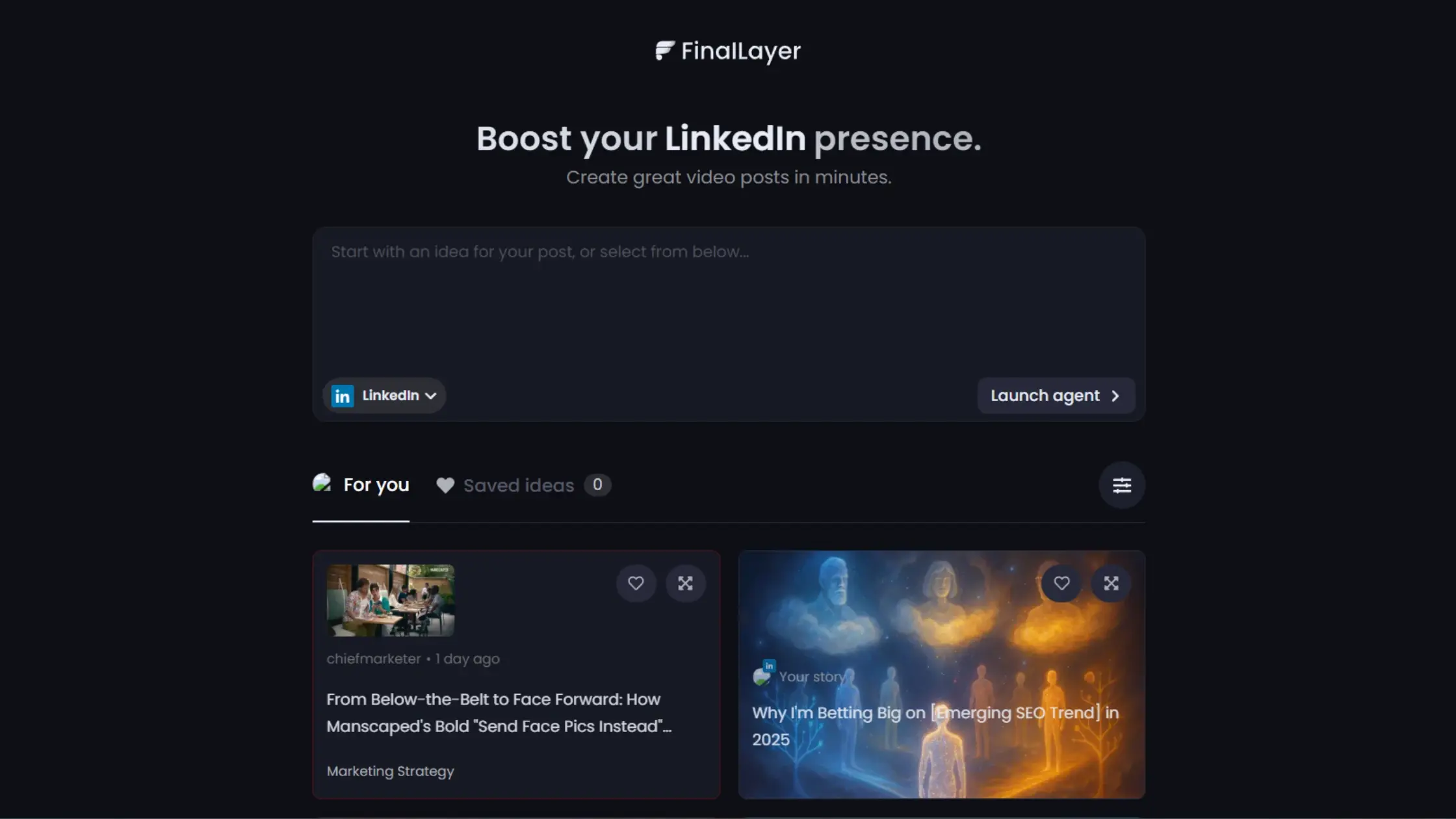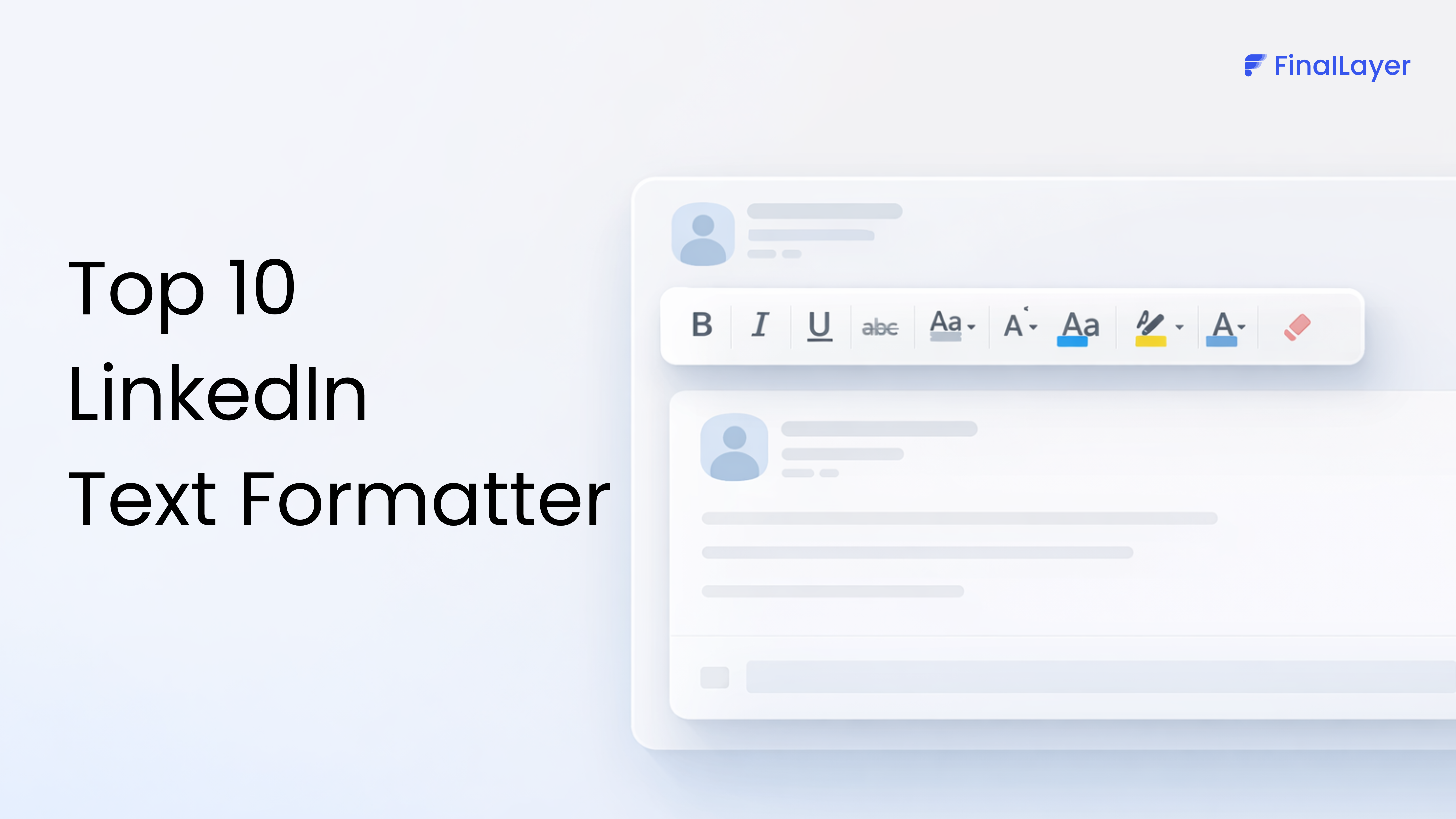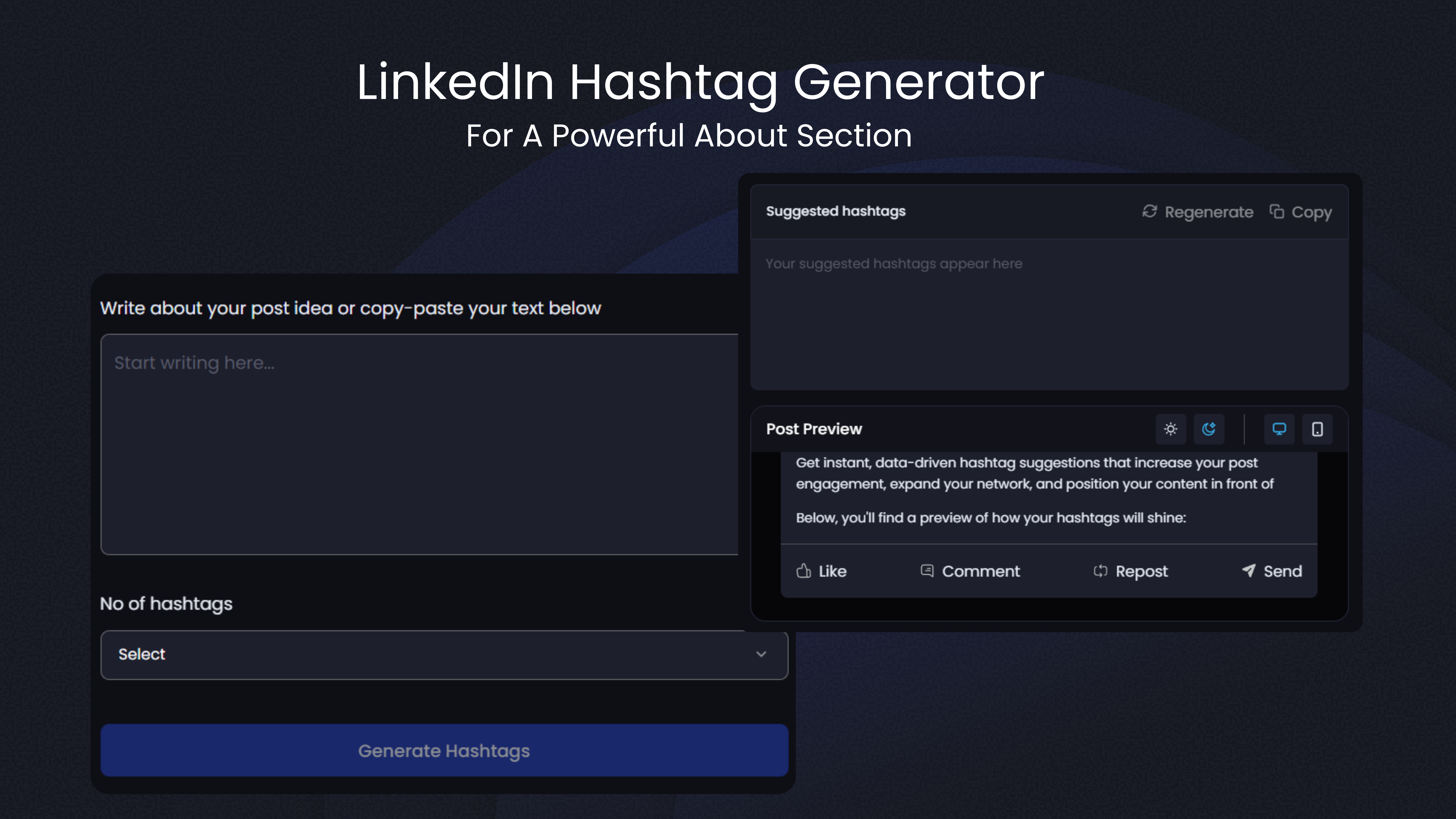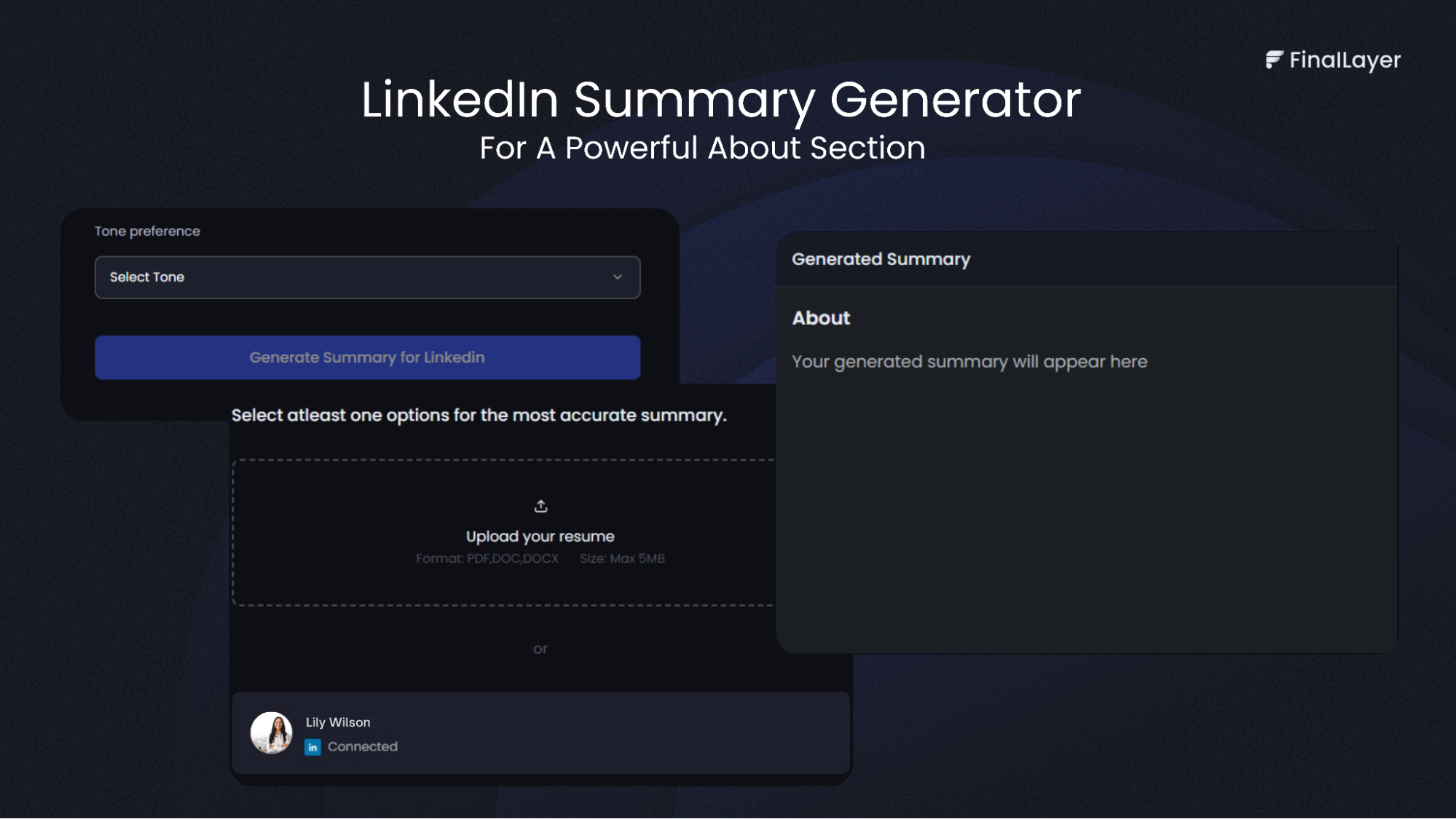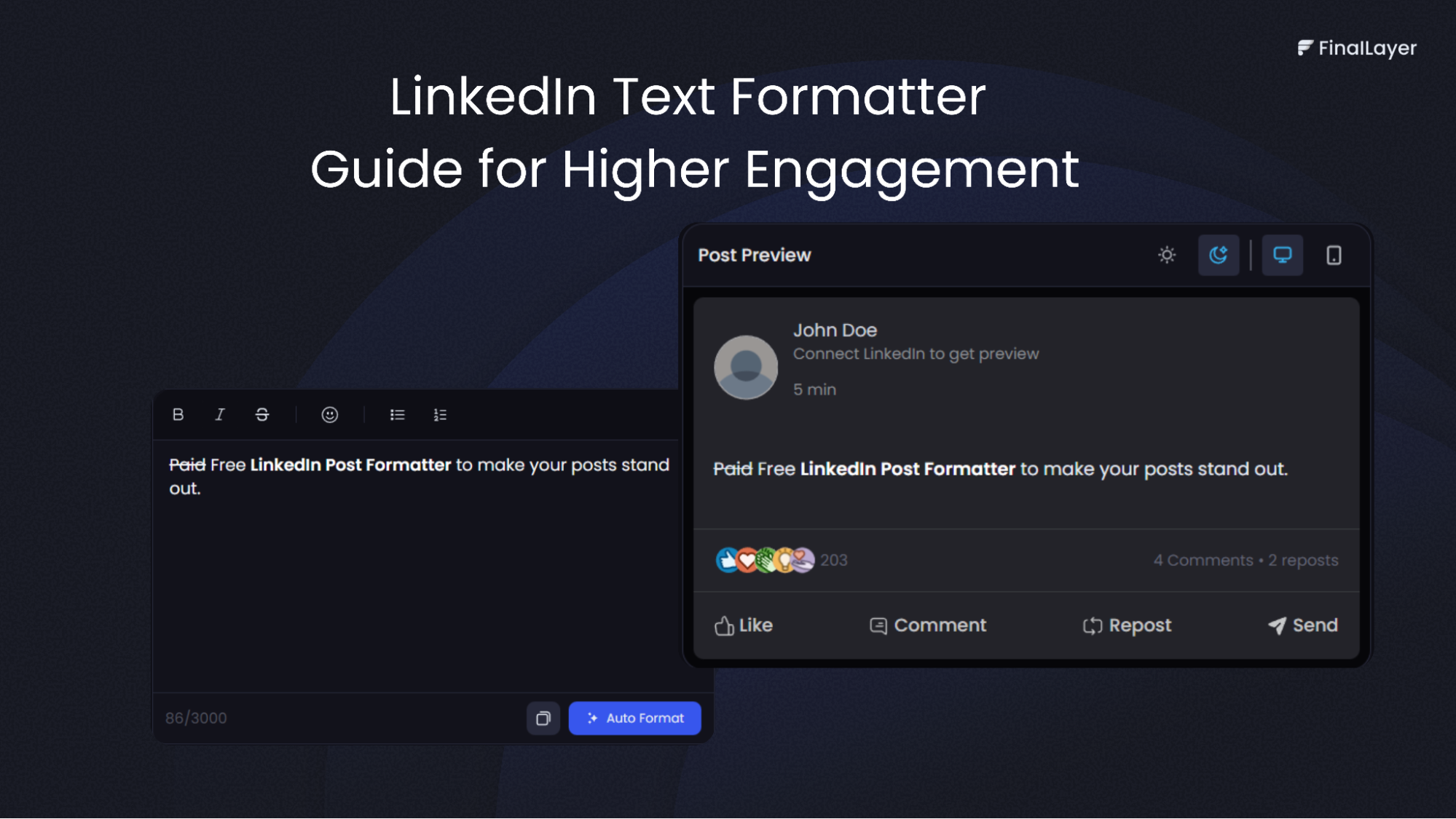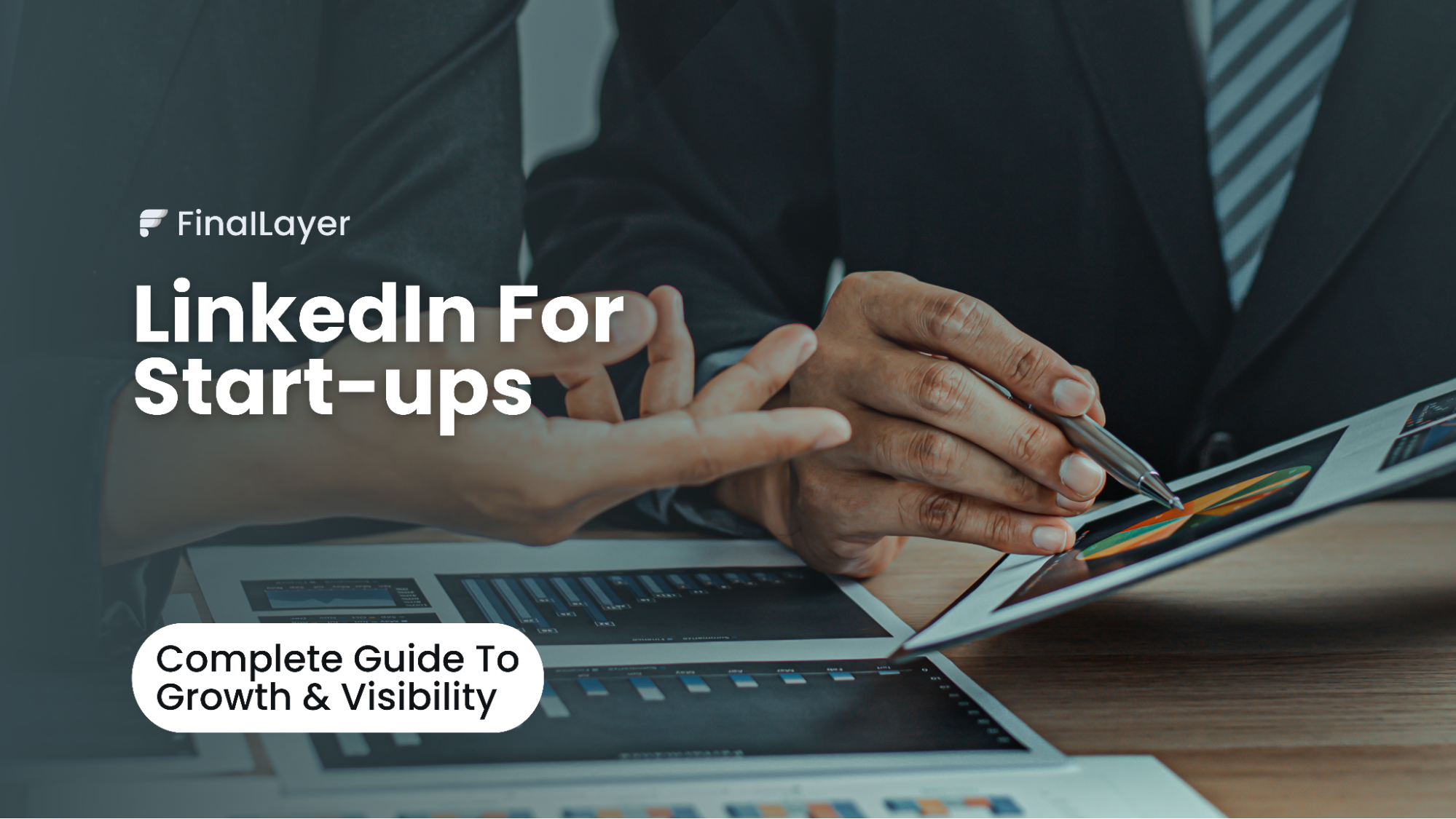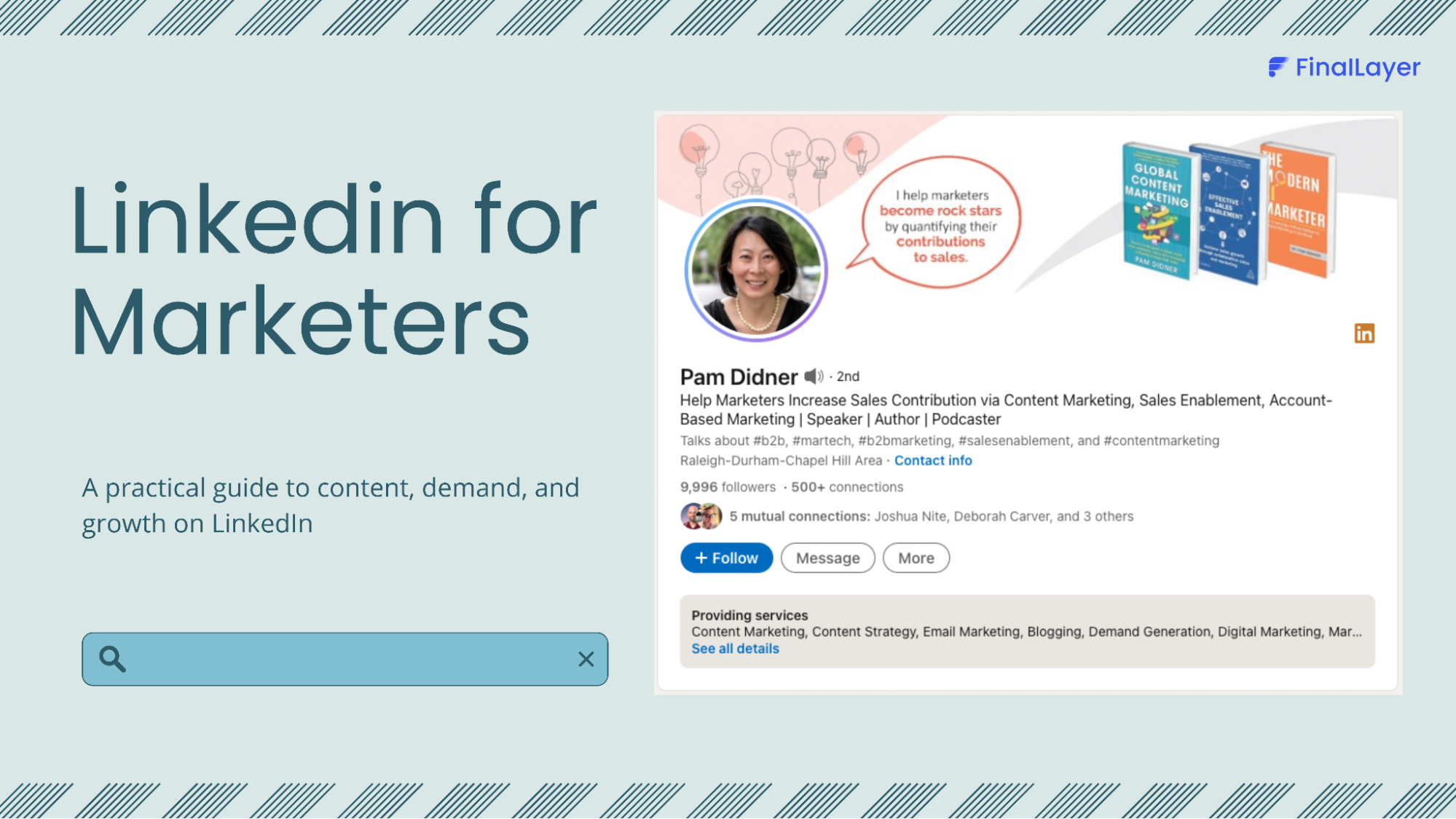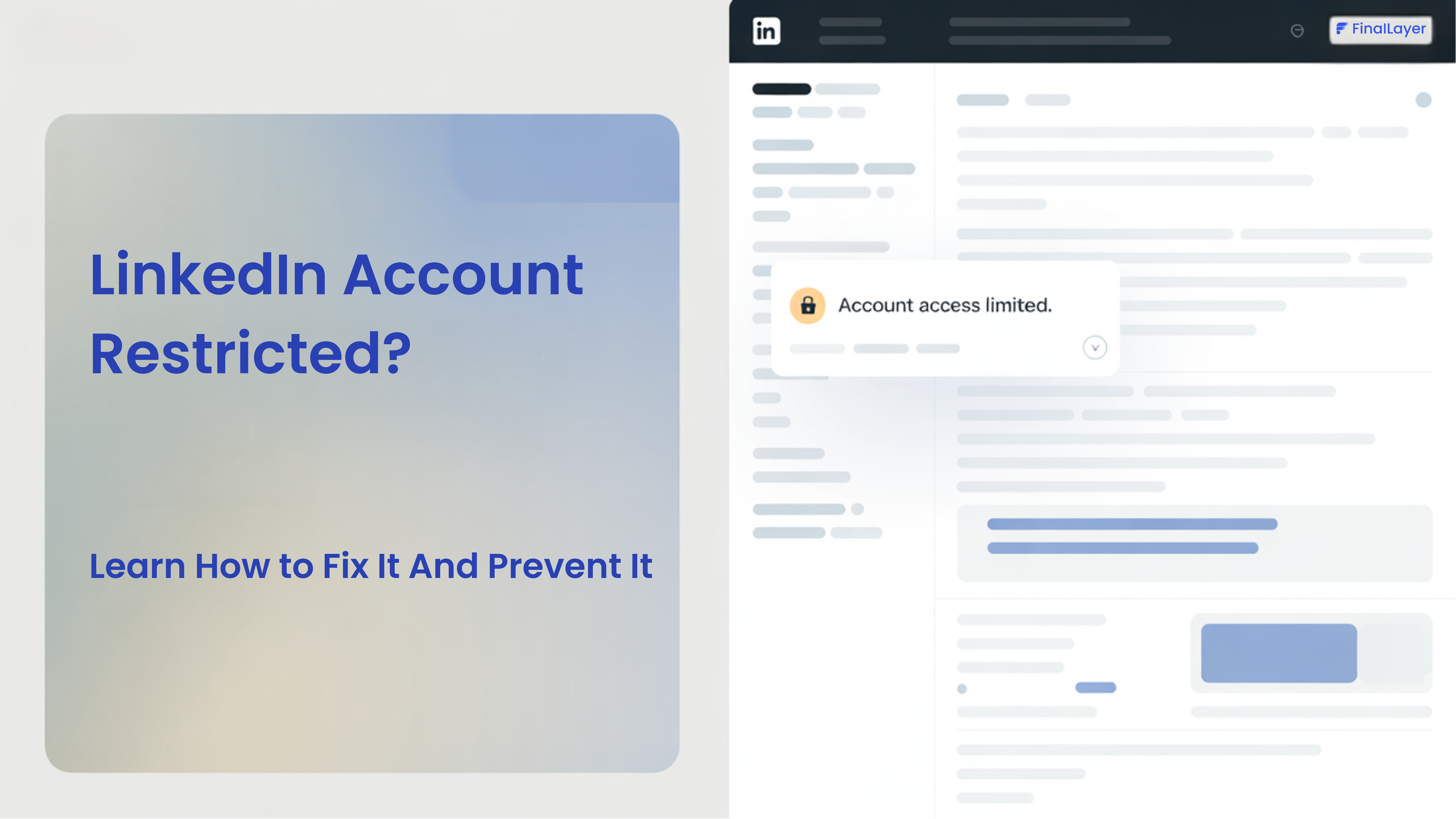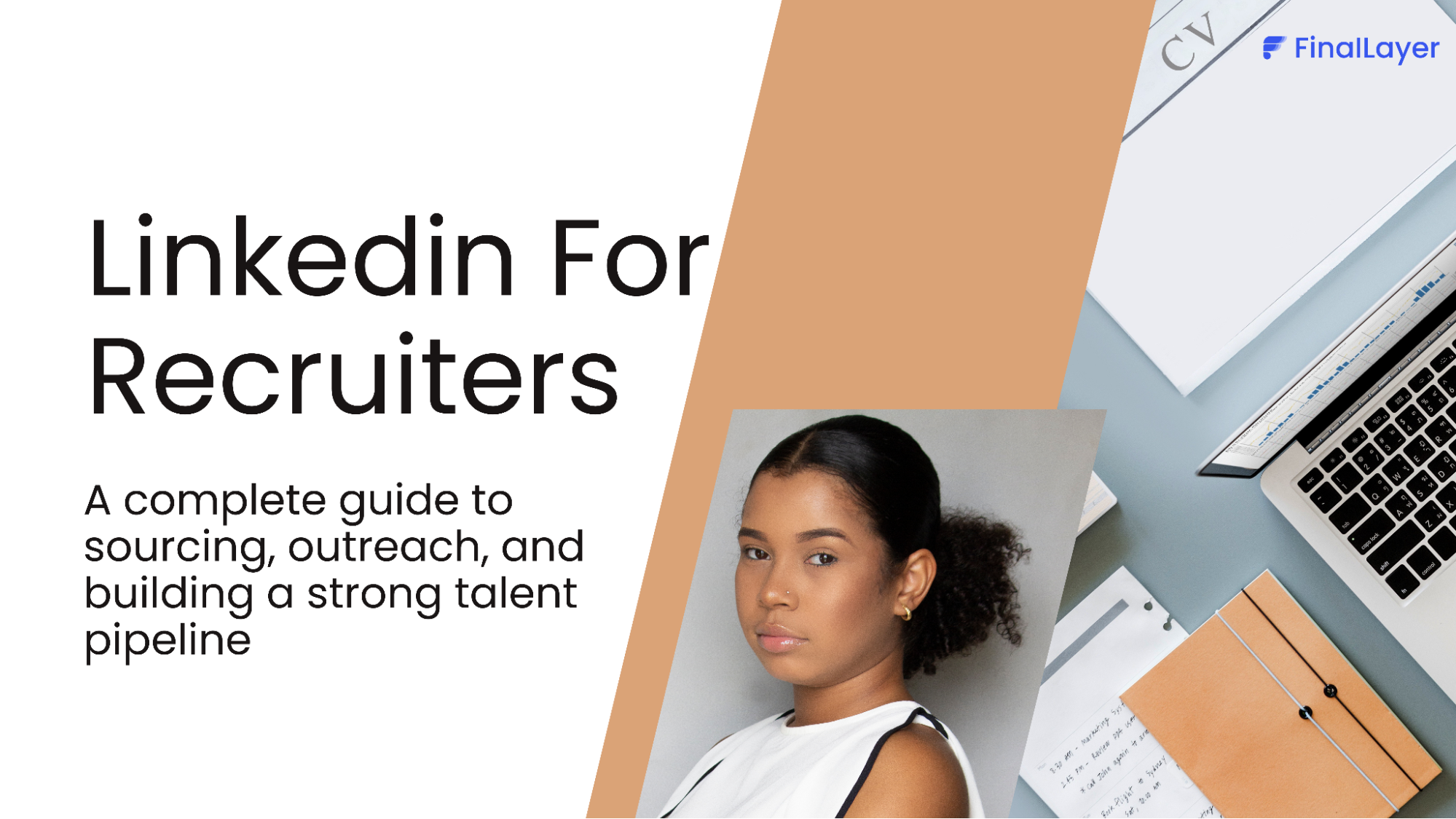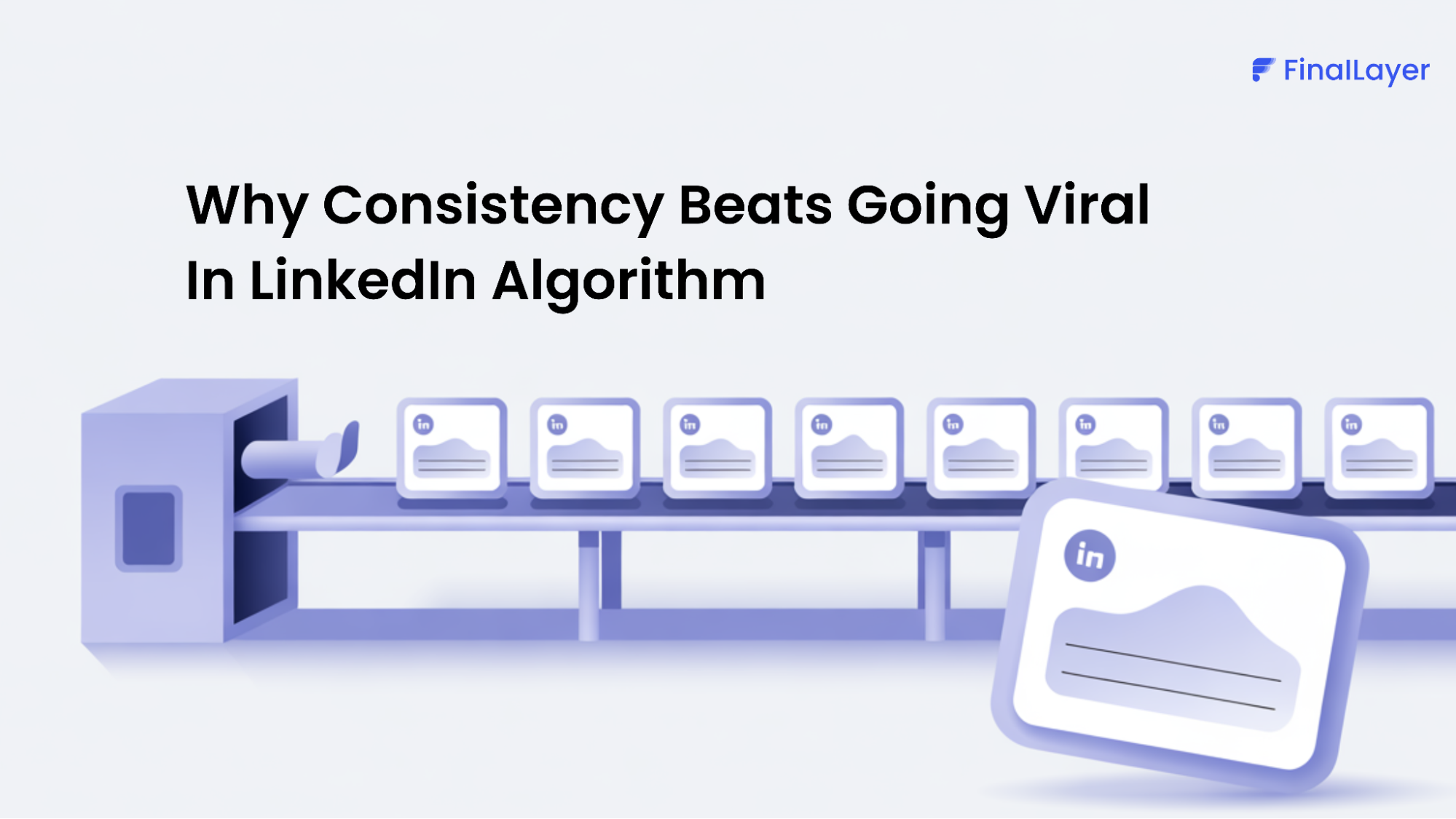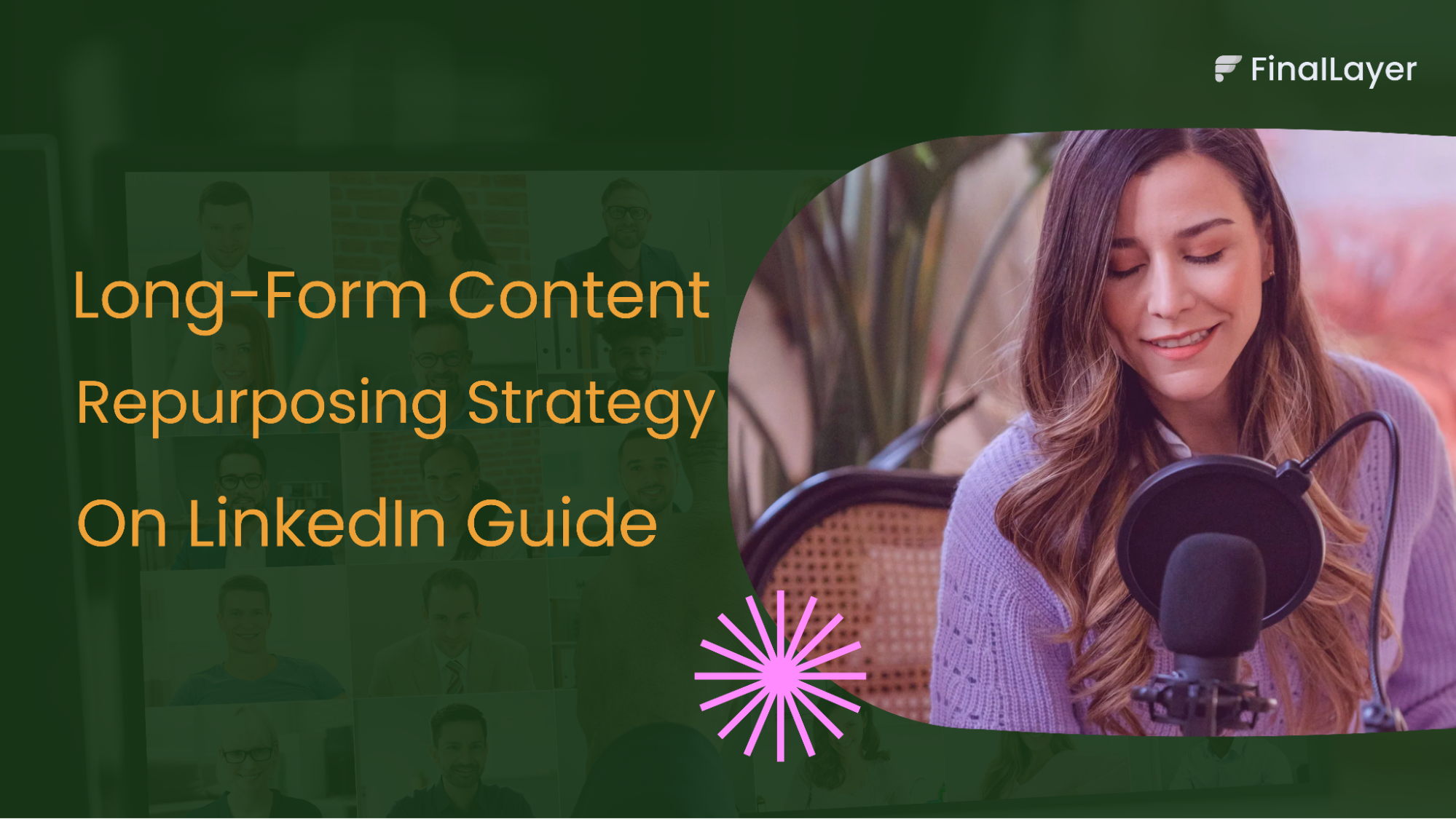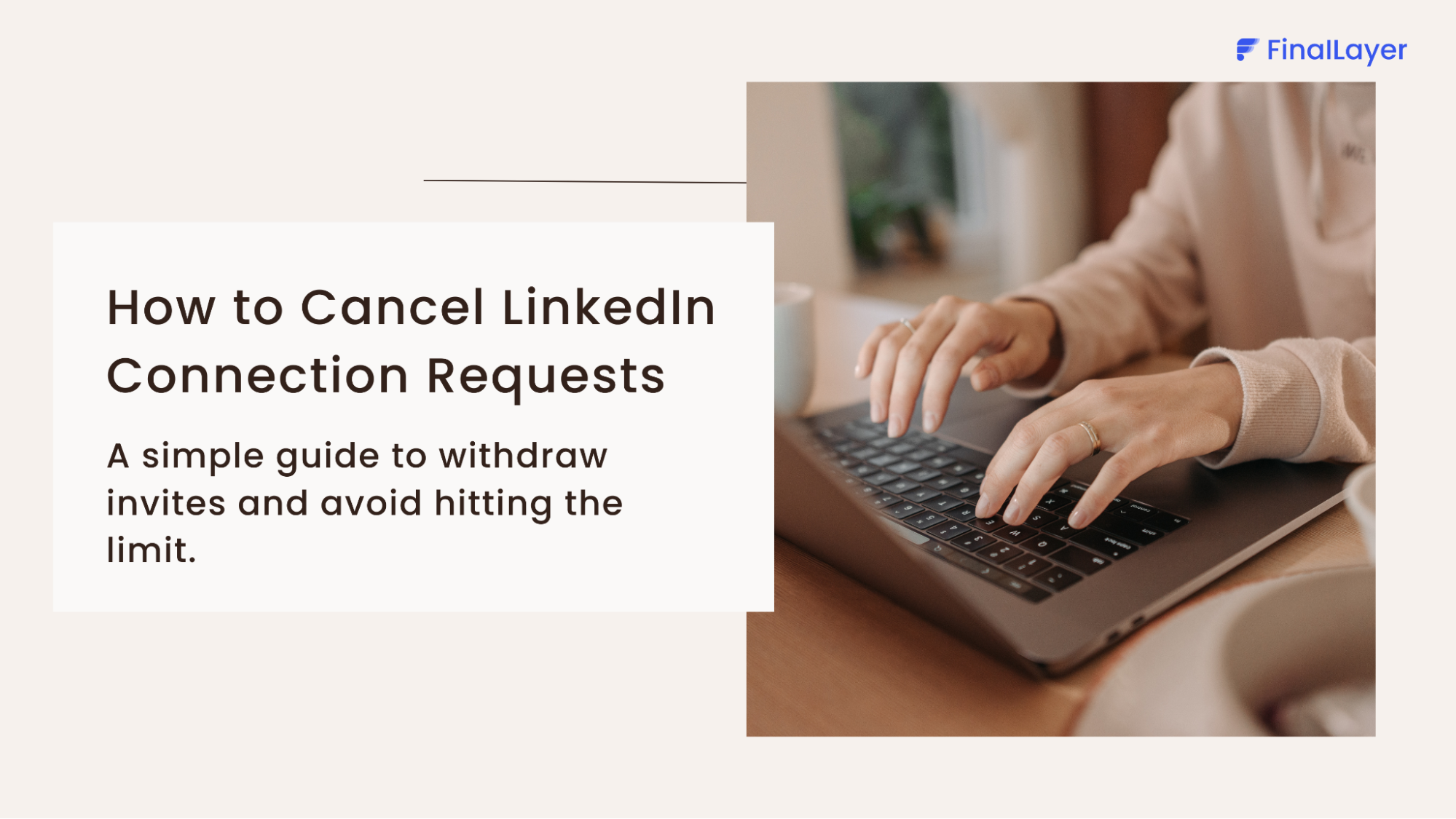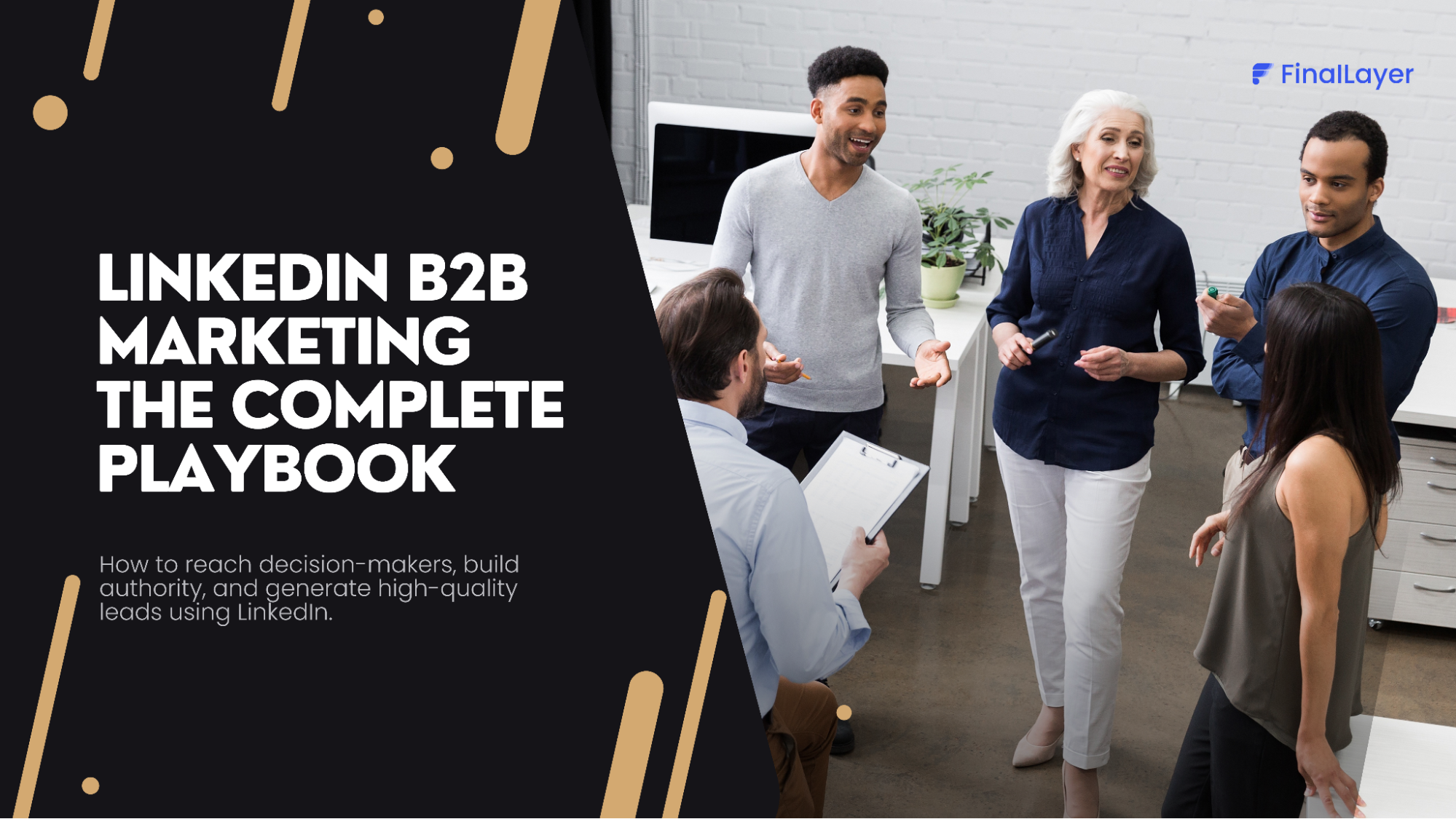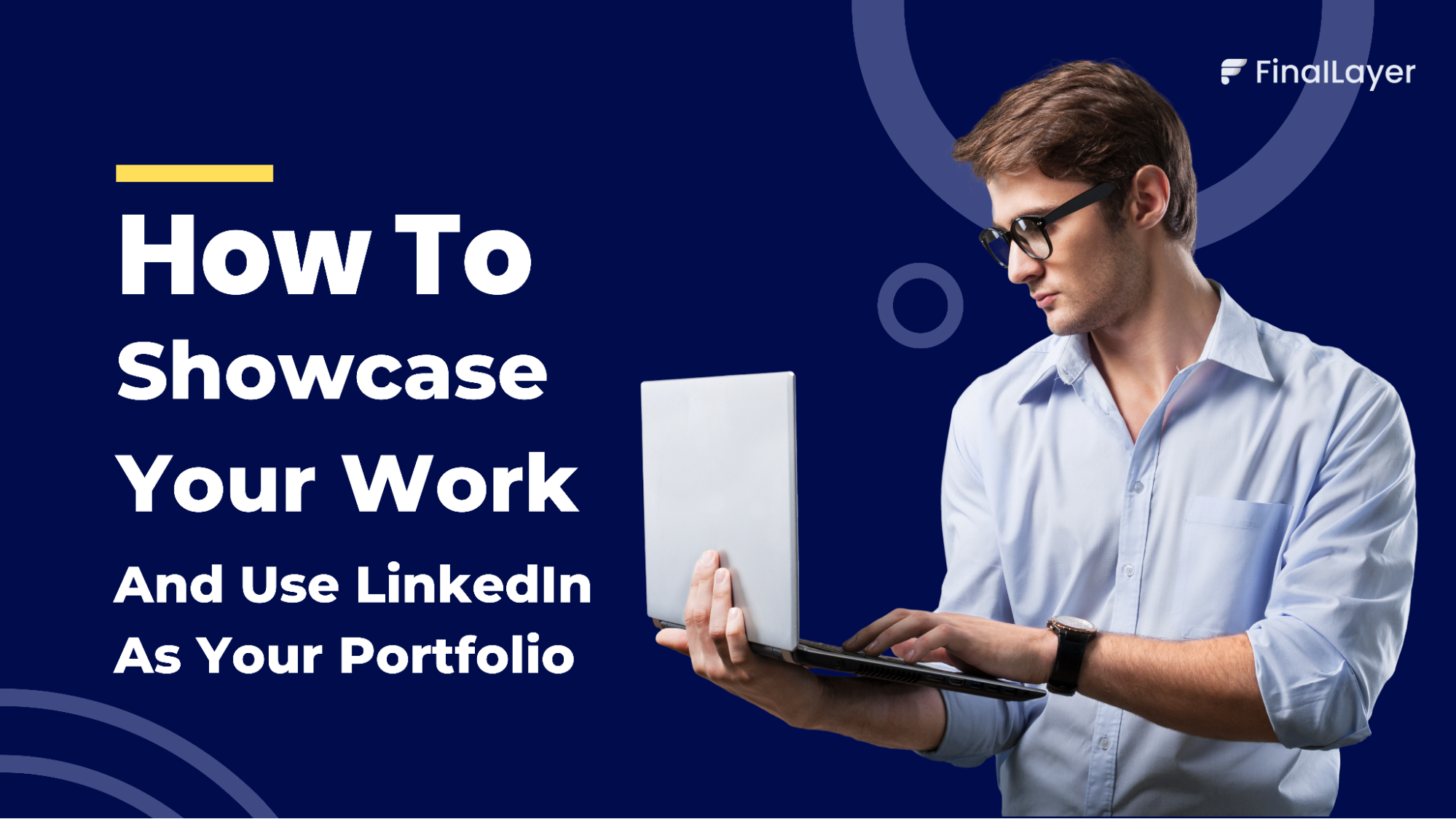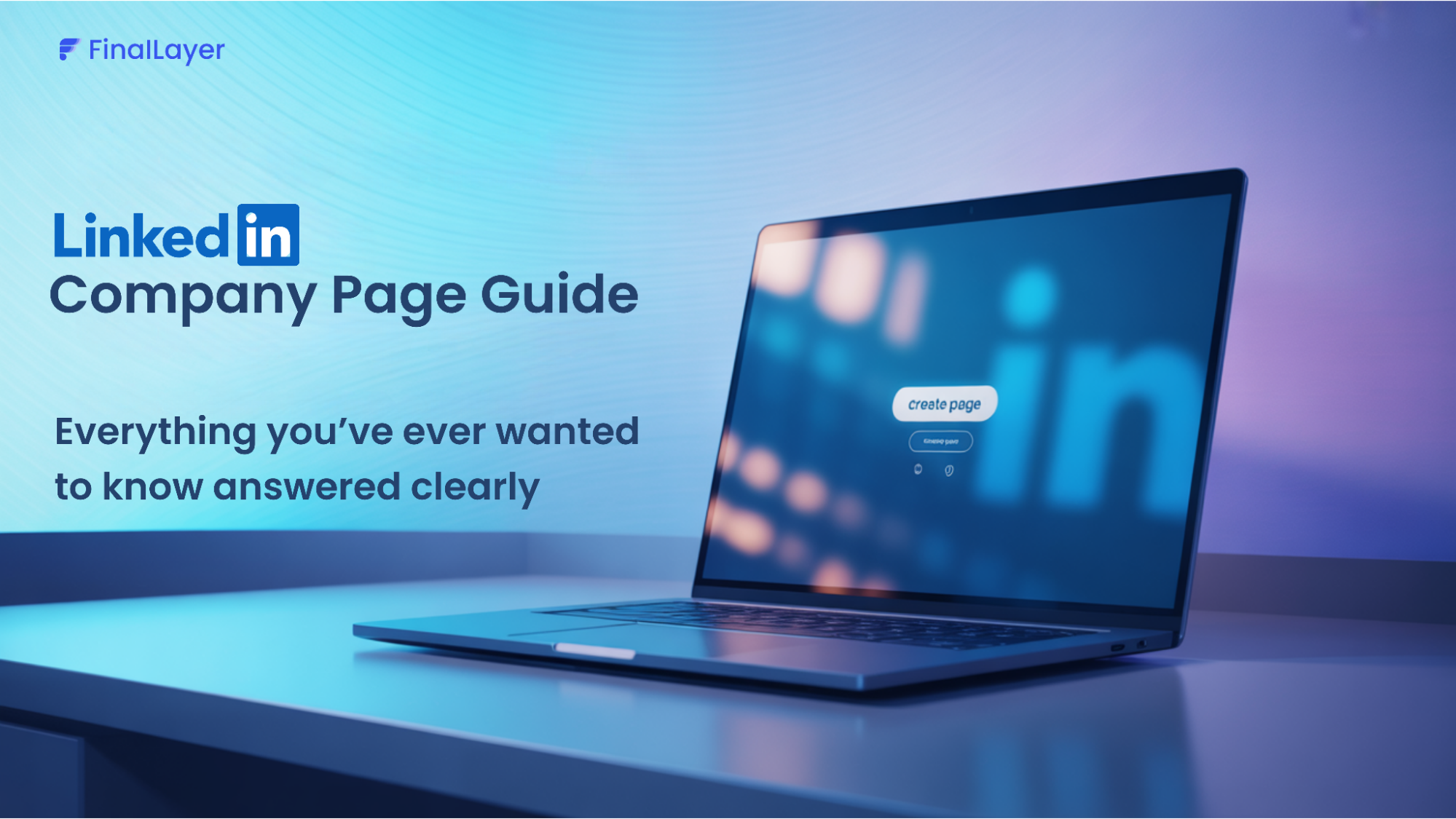Video content has become a dominant force across all social platforms, and no doubt, it is the present and future of social media marketing. LinkedIn video posts are no exception. In 2025, posting videos on LinkedIn has become more than just a trend—it’s a strategic move for professionals and brands to boost engagement and visibility. Whether you’re building a personal brand, driving B2B marketing, sharing industry insight, or anything regarding marketing, adapting to video content on LinkedIn will just save the day!
Growing Importance of Video Content on LinkedIn
As LinkedIn evolves beyond a professional networking site, video content has become an essential source for reach and interaction. According to studies video content has increased on LinkedIn. You can see influencers, entrepreneurs having 100k followers posting video content on LinkedIn.
Whether it’s a short-form clip, an interview, or an explainer video, including the best video format for LinkedIn in your LinkedIn marketing strategy helps you stand out in a crowded feed.
Why use LinkedIn Video Posts?
LinkedIn video posts generally outperform text and image-only posts in engagement, reach, and storytelling. The LinkedIn algorithm favors video content, making it more likely to appear in users’ feeds. Videos capture attention quickly, retain viewers longer, and offer a more immersive storytelling experience through visuals, voice, and expressions—helping to build stronger personal and brand connections.
On the other hand, text and image posts are easier and faster to create, making them ideal for quick updates, thought leadership, and infographics. While they can still generate engagement, they often struggle to capture attention as effectively as videos.
Overall, if the goal is maximum engagement, greater storytelling, and to create a lasting impression, video posts are the better choice. Text and photo posts are still valuable for brief communication and thought leadership when video production is not possible.
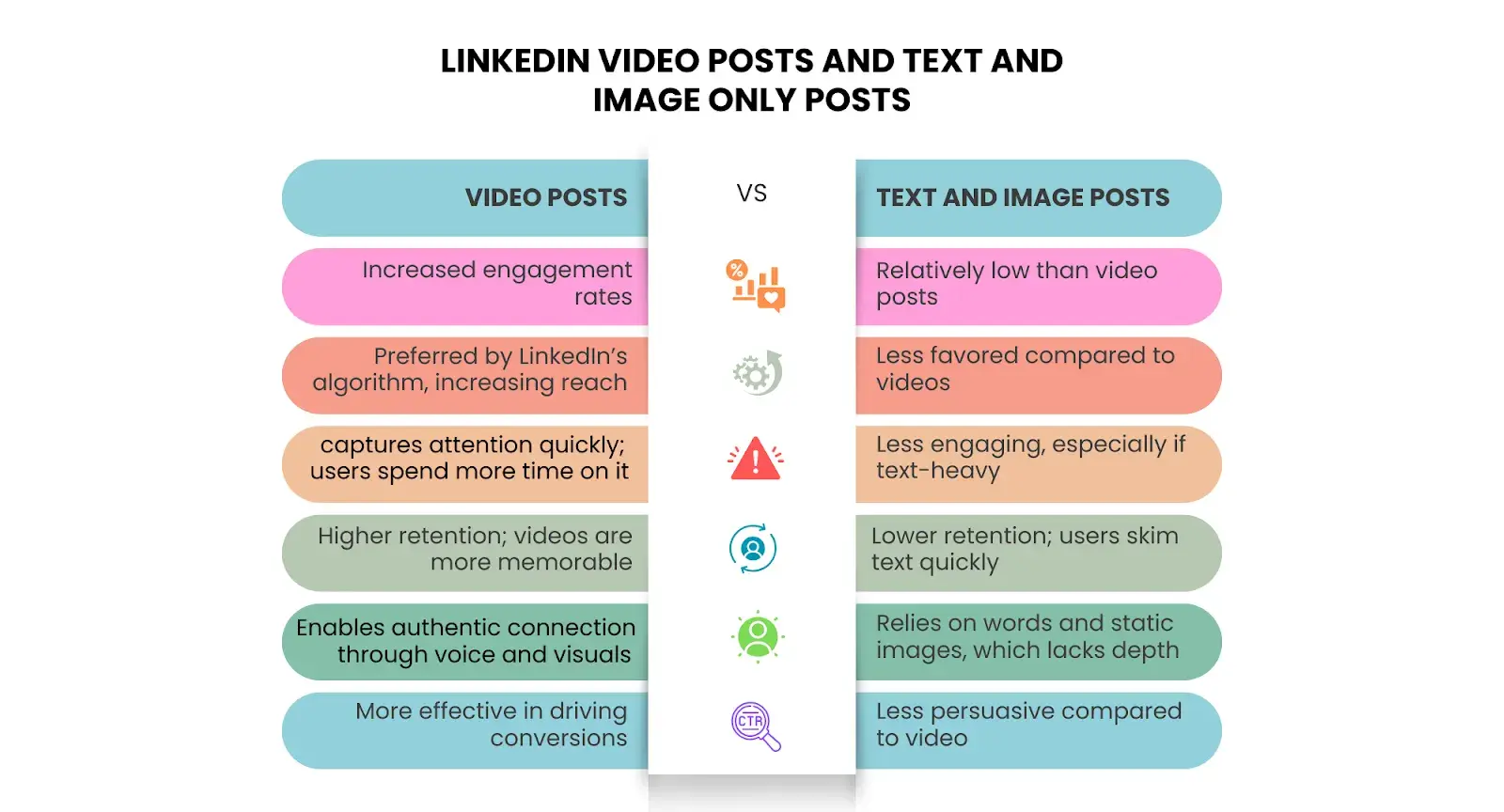
How to Post a Video on LinkedIn
Step 1: Choose the right video format and specs
To make sure your LinkedIn video post looks professional and engaging, it’s important to select the optimal video format and specs. LinkedIn supports several video formats, and MP4 is the most commonly used. We suggest choosing a resolution of 720p or higher and a file size less than 5GB for smooth playback. Consider the length of your video as well—videos between 30 seconds to 2 minutes perform best, engaging viewers without overwhelming them.
Step 2: Uploading native videos vs. sharing external links
Although you can share videos from external platforms like YouTube, native videos on LinkedIn perform much better. When you upload directly to the platform, LinkedIn prioritizes your content in the feed, increasing the chances of greater engagement. Native video posts are more likely to be featured in your followers' LinkedIn feeds, and you don't have to worry about the risk of users leaving the site to view your content.
Step 3: Adding captions and thumbnails for better accessibility
To increase the reach of your LinkedIn video content, it's essential to make it viewable by a greater number of the audience. Including captions makes your video watchable without sound, which is useful since many users watch videos in public areas or with the sound turned down. Using a well-designed thumbnail can catch viewers’ attention as they browse through their feeds, making them more likely to stop and watch your video.
Step 4: Writing a compelling caption with relevant hashtags
Once your video is uploaded, write a compelling caption that encourages viewers to engage. Make sure it complements the video’s message and adds value to the viewer. Include relevant hashtags to extend the reach of your post. Hashtags like #LinkedInVideo, #VideoMarketing, #PersonalBranding helps your content get discovered by a broader audience and connect it to relevant conversations.
LinkedIn Video Post Best Practices
Create LinkedIn Video Posts Without Hassle
FinalLayer's Video Search Agent finds relevant video clips
for your post from your library or YouTube.
1. Ideal video length for maximum engagement
When posting a LinkedIn video, the length plays a crucial role in engagement. Videos that are too long reduces viewer’s engagement, while shorter videos may not convey enough information. The sweet spot for LinkedIn video posts is typically between 30 seconds and 2 minutes.
This duration allows you to convey a brief message while keeping viewers engaged without overwhelming them. Short-form videos that provide value upfront are especially effective in driving higher engagement and improving your post's visibility.
2. The Importance of subtitles and captions
Including subtitles and captions is one of the best methods to make your LinkedIn video content accessible. Most users view videos with the audio off, particularly in a work setting. By including captions, you make your content accessible without audio, increasing its reach and engagement. Additionally, including captions not only makes viewing experience better but can also enhance the SEO of your post, allowing LinkedIn's algorithm to index and recommend your video more easily.
3. Using an engaging hook in the first few seconds
The opening seconds of LinkedIn video posts matter a lot in getting people hooked. Use an attention-grabbing hook at the very beginning to immediately pique curiosity and inspire people to view your post all the way to the end.
It could be asking a provocative question, boldly stating something, or emphasizing a prime insight. Regardless, ensure your video begins with something that makes viewers pay attention. This will make users watch your video through the end.
4. Adding a strong CTA (Call to action)
Every LinkedIn video should have a clear and strong Call to Action (CTA). Whether you want viewers to comment, share, or visit your website, your CTA should be direct and easy to follow.
A CTA at the end of your video can instruct individuals what to do next. This could be downloading a resource, subscribing to a newsletter, or conversing in the comments. A clear CTA helps convert passive viewers into active participants, further increasing engagement and visibility.
5. Posting at the best times for visibility
Timing matters when it comes to LinkedIn video posts. Posting at peak times increases the likelihood of your video getting noticed by a larger audience.
To learn more about the right time to post on LinkedIn, refer to our blog.
LinkedIn Video Post Algorithm: How to Increase Views
1. How LinkedIn prioritizes video content
The LinkedIn algorithm is designed to prioritize content that generates meaningful engagement, and video posts are among the most favored formats.
2. The role of engagement (likes, comments, shares)
Engagement is a key driver for content visibility on LinkedIn, and the more engagement your LinkedIn video post receives, the more likely it is to be pushed to the top of your audience's feed.
3. Importance of Native video vs. External links
When it comes to LinkedIn video posts, native videos—those directly uploaded to the platform—have a clear advantage over external video links, such as YouTube or Vimeo. Native videos are processed and prioritized by LinkedIn, meaning they are more likely to appear higher in the feed and get more views.
On the other hand, sharing external links often results in your content being downranked since LinkedIn prefers to keep users within the platform. To maximize visibility, always upload your videos directly to LinkedIn, ensuring better performance and increased engagement.
To learn more about how the LinkedIn algorithm works, you can refer to our blog
LinkedIn Video Marketing Strategies
1. How to repurpose video content across LinkedIn and other platforms
Repurposing video content on LinkedIn across other platforms is a good move to get the most out of your video marketing investment. Though LinkedIn is where you should spend most of your time on professional branding, you can customize your videos for application on other social media platforms, including Instagram, Twitter, or Facebook.
Short-form clips, such as video snippets, can be shared on platforms like Instagram stories or Twitter, while longer videos or webinars can be posted on YouTube or used as part of an email marketing campaign. Repurposing content also ensures that you’re reaching different audience segments on each platform, giving your LinkedIn video marketing strategy greater impact and visibility.
2. Leveraging LinkedIn for real-time engagement
LinkedIn Live is an under-leveraged but very powerful tool for interacting with your audience in real-time. Having Live LinkedIn broadcasts enables you to interact with your audience in real-time, responding to questions, providing insights, or conducting interviews and discussions.
Live videos tend to have more engagement since they are time-sensitive and exclusive, compelling users to watch when the broadcast is live. In addition, LinkedIn Live videos also receive additional promotion from the site's algorithm, which makes it an effective method for thought leadership and live interaction.
3. Using storytelling techniques in LinkedIn videos
Storytelling is a strong method for creating emotional connections with your audience, and it works just as well in LinkedIn video posts as it does in other types of content. Whether you're telling a personal story, a company success story, or a client case study, storytelling makes your message more relatable and human.
In your LinkedIn video marketing, pay attention to telling a compelling story that engages audiences through the first few seconds. Emphasize challenges, solutions, and results to make the story interesting and purposeful for your audience's needs. Excellent video storytelling can make your content relatable and leave a lasting impression on your personal and professional brand.
LinkedIn Video SEO: Optimizing for Maximum Reach
1. Importance of keywords in video descriptions and captions
Optimizing your LinkedIn video posts for SEO starts with using the right keywords in your video descriptions and captions. Just like written content, video posts on LinkedIn can benefit from carefully selected keywords that reflect what your video is about.
By naturally integrating relevant keywords like "LinkedIn video marketing," "personal branding," "video content strategy", and others into your video description, you improve the chances of your video being discovered by LinkedIn’s search engine. Proper descriptions and captions assist LinkedIn's algorithm in arranging and ranking your content, making sure your video reaches the appropriate audience.
2. Using Hashtags effectively for better visibility
Including relevant hashtags in video captions makes it easy for others to discover the video content outside of the user's network. Niche and industry-relevant hashtags, such as #VideoMarketing, #LinkedInVideo, and #PersonalBranding, should be used. The consideration of hashtags is essential for increasing the videos' visibility.
For instance, if your content is video editing, using hashtags such as #VideoEditing and #ContentCreation will enable the correct viewers to view your content. Avoid using excessive hashtags; use a wise combination that informs what your content is and enables more individuals to view your video.
3. Encouraging engagement to boost video ranking
Engagement is a significant factor in how the LinkedIn algorithm ranks your video content. The more likes, comments, and shares your video receives, the higher it will rank in your network’s feed. To make people engage, make sure your video has a good Call to Action (CTA). This makes the audience like, comment, or share.
Asking questions, starting a conversation, or asking for feedback in the video or caption are all good ways of increasing interaction. The more views and engagement your video receives, the higher the chances that LinkedIn will share it. This can result in more views and expose it to more users globally.
Measuring the Performance of Your LinkedIn Video Posts
1. Key LinkedIn video analytics to track
To understand how your LinkedIn video posts are performing, it's crucial to monitor key LinkedIn video analytics. Here are some of the most important metrics to track:

By tracking these metrics, you can gain valuable insights into how well your LinkedIn video marketing strategy is performing and which content resonates best with your audience.
2. How to improve engagement based on performance insights
Once you have tracked your video’s performance, use the insights to optimize future content and improve engagement:
Optimize Content for Engagement: If you notice that certain types of content (such as tutorials, personal stories, or product demos) generate higher engagement, create more videos in those formats. Tailor your content to what your audience enjoys and interacts with the most.
Experiment with Video Length: If your video has a low watch time, consider shortening the length of your videos to retain attention. If videos are performing well but not driving as much engagement, try incorporating more engaging CTAs or asking questions to spark conversation.
Refine Your Posting Times: If your videos are getting views but not generating much interaction, analyze your posting times. Post your videos when your audience is most active—typically mid-morning or early afternoon on weekdays.
Use A/B Testing: Test different video formats, titles, and captions to see which combination results in better engagement. Experimenting with video thumbnails and captions can also help boost visibility and attract more views.
Common Mistakes to Avoid in LinkedIn Video Posts
1. Uploading low-quality videos
One of the biggest mistakes you can make when posting LinkedIn video content is uploading videos with poor quality. Videos that are blurry, poorly lit, or have distorted audio can create a negative impression of your personal brand or company. To maintain a professional image, always ensure that your videos are high resolution (at least 720p), with clear audio and good lighting.
A high-quality video not only looks more professional but also encourages viewers to stay engaged, helping you improve your engagement rates and video performance on LinkedIn.
2. Ignoring captions and accessibility
Failing to add captions to your videos is a major oversight. Many LinkedIn users watch videos with the sound off, especially in professional environments. By not including captions, you’re missing the opportunity to reach a wider audience, including people with hearing impairments.
Subtitles not only improve accessibility but also enhance the viewability of your content, ensuring that your message is understood regardless of whether the sound is on. In addition, captions help with SEO as they make your video content more easily searchable by LinkedIn's algorithm.
3. Overly promotional content without value
Though LinkedIn is a platform for professionals to network and demonstrate their expertise, excessively promotional video content can turn people off. If your videos are only meant to promote services or products with no valuable insight, tips, or knowledge sharing, they won't connect as much with people.
To create effective LinkedIn video posts, blend promotional with informative or leadership content that provides real value. Posting helpful tips, professional tips, or personal anecdotes will capture your readers' attention and make them want to interact with your content.
4. Posting at the wrong times
Timing is key when it comes to LinkedIn video posts. Posting at times when your target audience is not active can lead to low visibility and poor engagement. Many professionals check LinkedIn during business hours, but it’s essential to research the best times to post for your specific audience.
Mid-morning and early afternoon during weekdays generally work well, but you should experiment with posting at different times to determine when your videos perform best. By posting at the right times, you increase your chances of your video being seen and interacted with, boosting its visibility and reach.
What next?
LinkedIn video posts are a powerful way to increase engagement, visibility, and brand stories. To be most impactful, keep videos short, caption them, grab people early, include an enticing call to action, and post at optimal times.
Implement these tips into your posting schedule, and you can connect with your audience and get your LinkedIn profile up and running. Share videos today and feel the difference!