Before anyone reads your headline or experience, your LinkedIn profile picture makes the first impression, in less than a second. It’s more than a photo; it’s a credibility cue that tells people you’re confident, approachable, and professional.
Profiles with a professional LinkedIn photo get up to 14× more views and 36× more messages. Your image shapes trust, and in a world where networking often starts online, it can determine who connects with you.
The good news? You don’t need a studio or expensive gear. With the right lighting, framing, and expression, you can take a great LinkedIn profile photo right from your phone. In this guide, we’ll break down how to create a photo that looks professional, feels authentic, and helps your profile stand out.
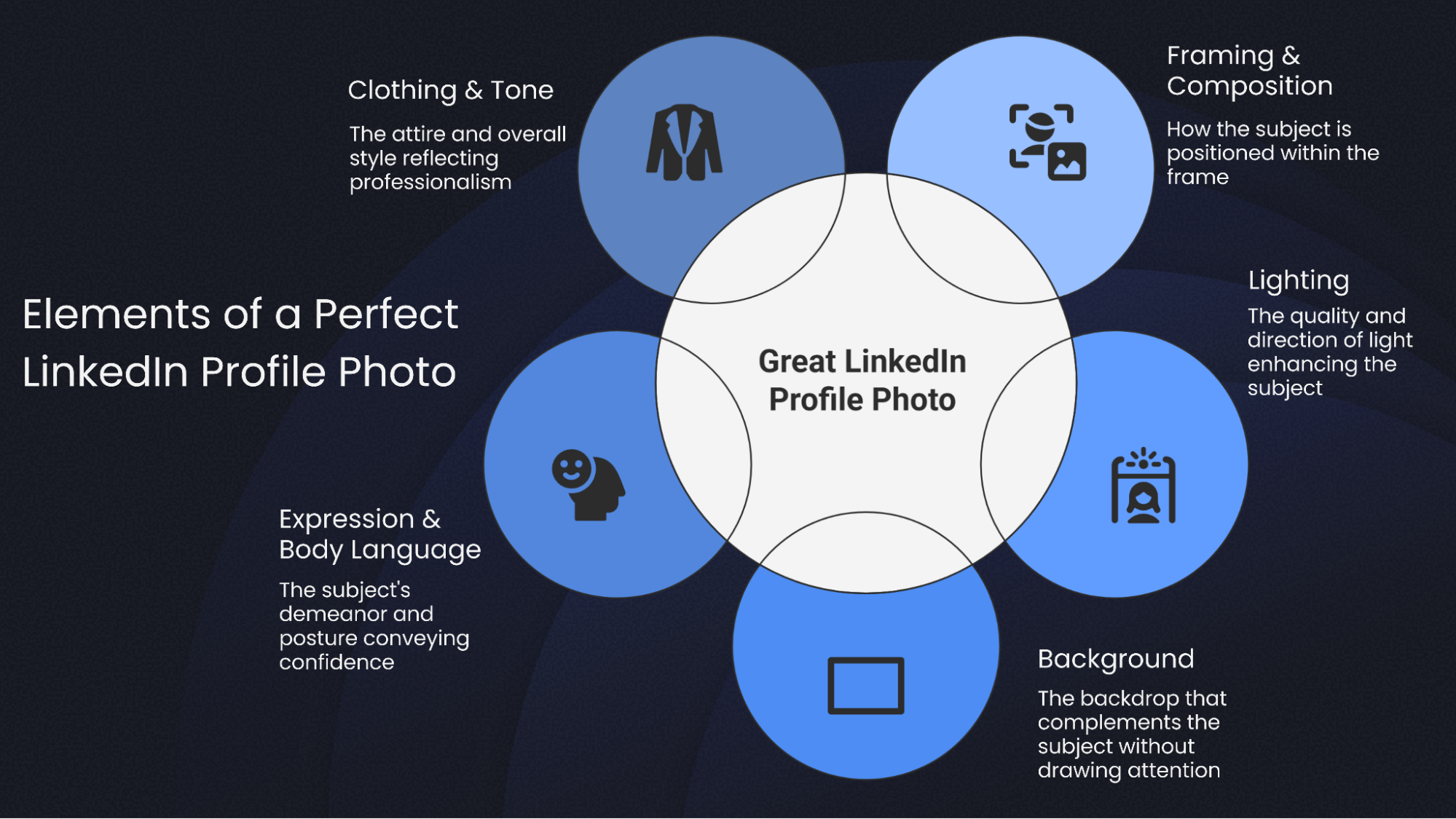
How to Take a Professional LinkedIn Photo (Step-by-Step)
Step 1: Choose the Right Camera and Setup
You don’t need a studio. Most smartphones today can capture high-quality images.
- Use your rear camera for sharper focus and resolution.
- Stabilize your device on a tripod, a stack of books, or a shelf. LinkedIn’s data shows that steady, well-framed images get better engagement.
- Avoid selfie mode or wide-angle distortion.
Pro tip: If you have a friend with a good eye for framing, ask them to take the shot. Natural posture always beats a rigid selfie.
Step 2: Find Bright, Natural Light
LinkedIn’s official guide emphasizes soft, even lighting.
- Position yourself facing a window or under light cloud cover.
- Avoid harsh sunlight (it causes squinting and deep shadows).
- Indoors, place a white sheet or wall in front of you to reflect light evenly across your face.
The goal is to let your features show clearly without glare or shadow contrast.
Step 3: Frame Yourself for Focus and Balance
Your photo should show head and shoulders, taking up roughly 60–70 % of the frame.
- Keep your eyes one-third from the top (use your camera’s gridlines).
- Center your body but turn slightly (a 10-degree angle appears more natural).
- Leave subtle breathing space above your head.
LinkedIn notes that tight, well-balanced framing draws attention to the eyes, the strongest signal of trust.
Step 4: Choose a Clean, Calm Background
Use a simple backdrop, a blank wall, subtle texture, or gentle blur. Soft neutrals like light gray, beige, or pale blue work best. If you’re shooting outdoors, find a shaded area with distance behind you so the background naturally fades.
Remember: the best LinkedIn profile photos keep all focus on your face more than your surroundings.
Step 5: Dress the Way You Work
LinkedIn research shows photos that reflect “your everyday professional self” perform best.
- Wear clothes you’d actually wear to an important meeting or interview.
- Solid colors photograph better than busy prints or neon tones.
- Avoid over-accessorizing; simplicity signals professionalism.
Dress slightly above your day-to-day role if you’re job-seeking, it subtly shows readiness for the next level.
Step 6: Express Confidence and Warmth
According to LinkedIn’s own behavioral research, people respond most positively to photos showing:
- Direct eye contact with the camera.
- A genuine, soft smile (not forced).
- A relaxed posture with shoulders slightly back.
Warmth and confidence together drive more profile views and connection requests, even more than background or camera quality.
Step 7: Take Multiple Shots and Compare
Experiment with slight head tilts, lighting shifts, and smiles. Review each photo and ask:
- Does this feel natural?
- Does it represent me on my best day at work?
- Would I want to meet this person?
Pick the one that answers “yes” to all three.
Step 8: Edit Lightly Don’t Overprocess
LinkedIn advises against heavy filters.
- Adjust brightness and contrast slightly for clarity.
- Crop just above the chest; avoid cutting off at the neck or forehead.
- Maintain true skin tones and natural lighting.
Free tools like Canva, Snapseed, or Lightroom Mobile can fine-tune your image in minutes.
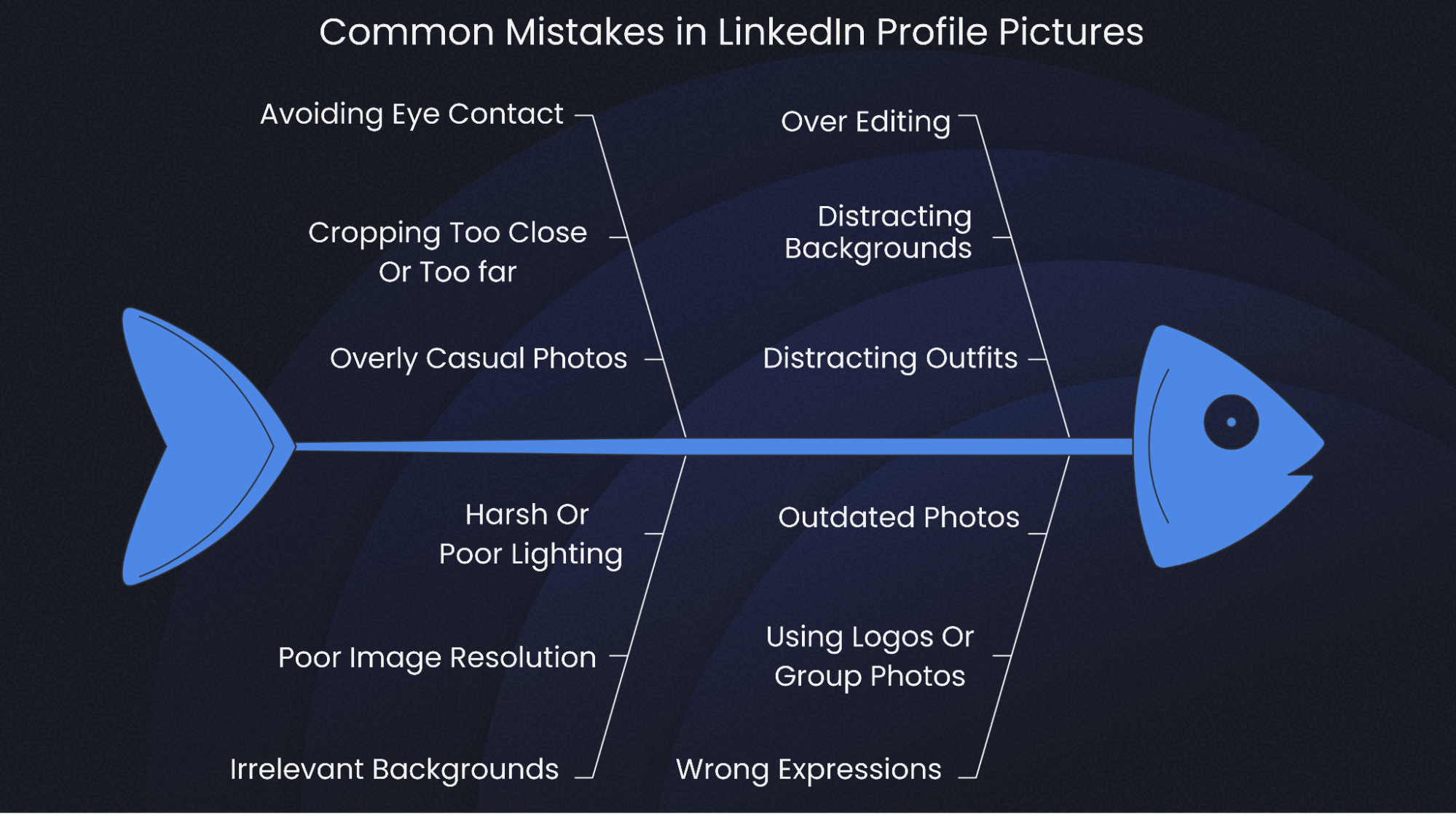
Pro Tips for a Standout LinkedIn Photo (From Experts & Creators)
Once you’ve nailed the basics, lighting, background, and posture, it’s the micro-details that elevate your LinkedIn profile photo from “good” to instantly memorable.
Here’s what professional photographers, recruiters, and verified creators recommend:
1. Use the “Rule of Thirds” for Framing
Turn on your camera’s gridlines. Align your eyes with the top horizontal line; that’s where the human gaze naturally lands first.
This positioning subconsciously draws attention to your expression, not your shoulders or background. A slightly off-center frame feels modern, approachable, and editorial (like magazine portrait photography).
2. Tilt Slightly Toward the Light
Professional photographers often use what’s called “Rembrandt lighting”, a soft triangle of light on the cheek facing away from the window.
Standing at a 45-degree angle to your light source adds depth to your face while keeping it evenly lit.
It subtly communicates clarity and confidence, two traits recruiters associate with strong leadership presence.
3. Mind Your Posture
A hunched pose signals fatigue or uncertainty; stiff shoulders look forced. Relax your shoulders, lift your chin slightly, and imagine greeting someone you respect; that’s the natural confidence sweet spot.
Body language studies show that open, upright posture increases perceived competence by over 20% in first-impression evaluations.
4. Express, Don’t Pose
The best LinkedIn photos capture a moment, not a pose. Think of something that genuinely makes you proud or curious; that slight emotional cue creates micro-expressions (like soft smiles or bright eyes) that cameras pick up instantly.
People don’t connect with “perfect”; they connect with real energy.
5. Use Depth Blur Strategically
If your phone offers portrait mode, use it, but adjust the blur lightly. A background that’s too blurry looks artificial; too sharp looks busy.
The goal is gentle separation, where your face stays crisp and the environment feels quietly supportive.
6. Match Lighting to Personality
Bright daylight gives energy and warmth, great for educators, creators, or communicators.
Softer indoor light creates depth and maturity, perfect for consultants, executives, or analysts. Let the lighting tone reflect how you want people to feel when they meet you online.
7. Keep Visual Harmony with Your Banner
Your banner and profile photo should feel like they belong to the same world. If your banner has cool, minimalist tones, avoid overly warm filters in your picture.
A cohesive palette builds instant credibility and brand recognition.
8. Do a “Trust Test”
Before uploading, ask two people from different contexts, a friend and a colleague, this simple question:
“Would you trust this person with a project or opportunity?”
If both say yes without hesitation, your image has struck the right balance between warmth and competence.
Conclusion
The first point of trust that you have with LinkedIn is your photo. It is a small detail that has an unexpected impact on it; a single image can make or break a person. To act as a professional investment, go to the place that makes you look the most attractive, capture the bonus shot, and present the version of yourself that is available when the next opportunity arises.
Any change you make, like more natural light, a better shot, or a more assured smile, reinforces your image in the memory of those around you. It is one of the easiest means to get closer to the possibilities that you have been trying to achieve.
