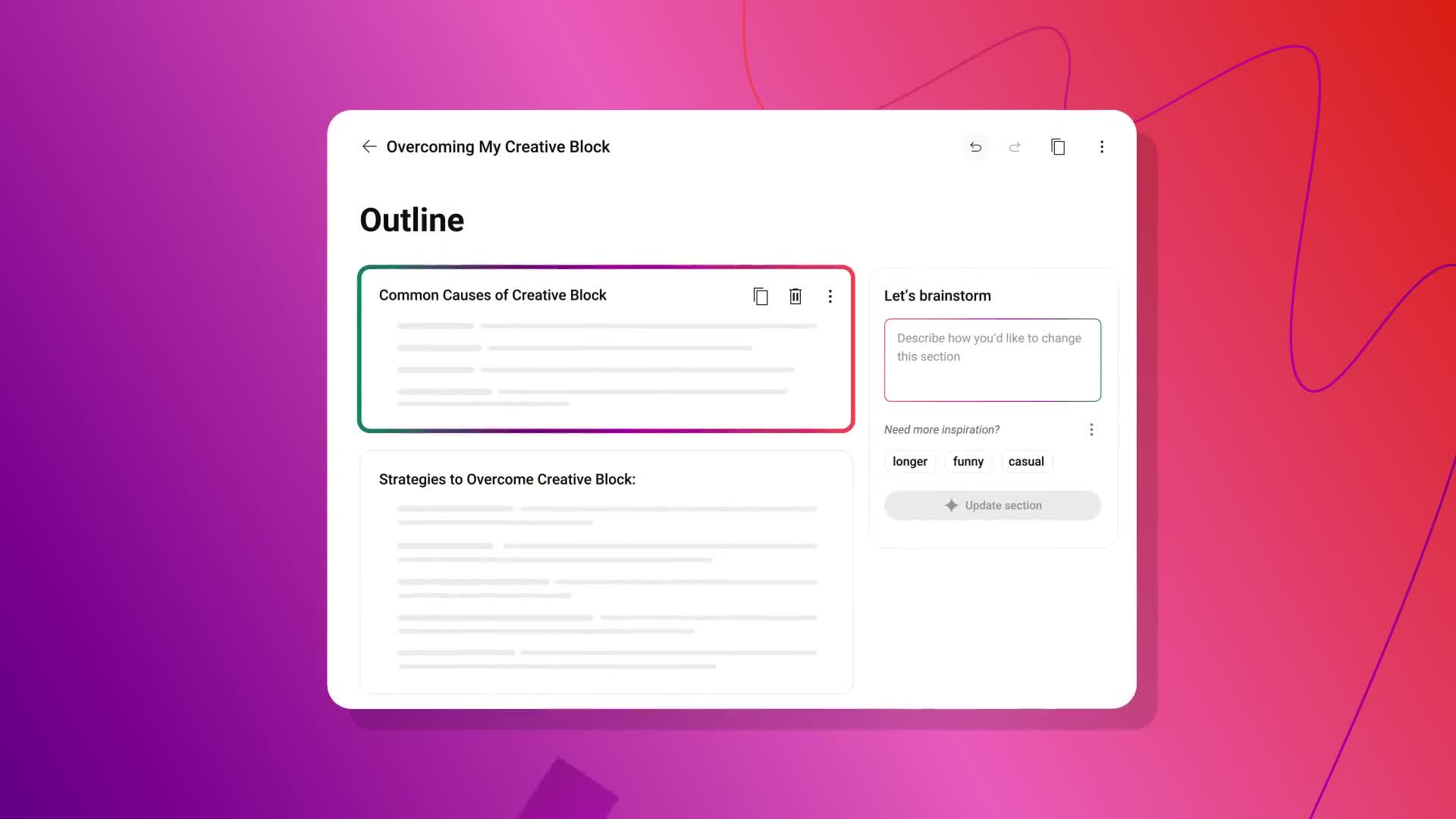Video Content Creation
How can I add custom thumbnails to my YouTube playlists?
You can now add custom thumbnails to your YouTube playlists through a simple process. From the Playlist page, tap the pencil icon and then choose from multiple options: create with AI, select from your Library, or take a photo to use as the cover of your playlist. This feature enables creators to better customize their content presentation on the platform. Adding custom thumbnails helps personalize your channel's appearance and makes your playlists more visually distinctive, enhancing the overall user experience for your audience.
Watch clip answer (00:13m)How do YouTube Shorts Templates work?
YouTube Shorts Templates are a new feature that allows creators to easily recreate trending Shorts they find appealing. By simply tapping 'Use Template,' creators can access a streamlined creation process where the template automatically adds the same audio from the original Short. The system also provides a detailed breakdown of how to match your clips to the audio, with options to add or record clips that align with the timing of the original content. This guided approach helps creators quickly participate in popular trends while maintaining their unique style and content approach.
Watch clip answer (00:14m)How does DreamTrack work to create AI soundtracks for YouTube Shorts?
DreamTrack allows creators to generate unique AI-powered instrumental soundtracks for their Shorts using simple text prompts. The process is straightforward: in the Shorts camera, users tap 'Add Sound,' then 'Create,' enter their idea in text form, select a preferred musical style, and tap 'Create' again to generate their custom soundtrack. This innovative tool not only enhances creators' content with personalized music but also offers additional engagement opportunities, as viewers can remix and use the AI soundtracks in their own content. DreamTrack effectively transforms creative concepts into instrumental tracks, providing a new dimension of customization for Short-form videos.
Watch clip answer (00:19m)How do you use the Inspiration tab in YouTube Studio to generate content ideas?
To use YouTube Studio's Inspiration tab, first access it by going to YouTube Studio on desktop, navigating to the Content page, and selecting Inspiration. This feature helps kickstart your creative process through AI suggestions and brainstorming tools. To generate new content ideas, simply type a prompt in the designated Prompt box and click 'Create Ideas.' You can enter topics like 'Newest fashion trends' or 'cooking 101' to receive tailored suggestions. These AI-powered recommendations help streamline your content planning process and spark creativity for your YouTube videos.
Watch clip answer (00:21m)What is the purpose of the Inspiration tab in YouTube Studio?
The Inspiration tab in YouTube Studio is designed to enhance content creators' ideation process by providing a starting point for brainstorming new content. It leverages AI suggestions to help creators generate fresh ideas, craft engaging titles, and select appealing thumbnails. These features allow content creators to streamline their planning process and spark creativity through entering prompts, browsing suggestion chips, and refining outlines. The updates aim to elevate channel content strategy and give creators a foundation for developing new video concepts.
Watch clip answer (00:07m)How can I generate thumbnail ideas using YouTube Studio's Inspiration tab?
In YouTube Studio's Inspiration tab, you can generate thumbnail ideas by describing what you want in the Thumbnails page. Simply type a prompt like 'Chocolate Desserts' or 'Low Top Basketball Shoes' to create multiple options related to your topic. The system will display suggested thumbnails that match your description, giving you various creative alternatives to consider for your video content. This AI-powered feature streamlines the brainstorming process and helps you create more engaging visual elements for your videos.
Watch clip answer (00:12m)